7 results
Vocational education project videos
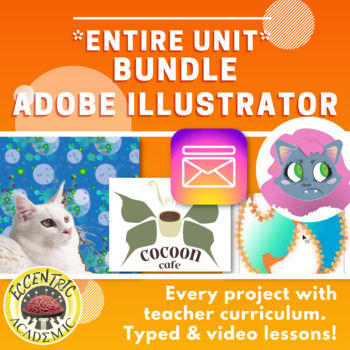
FULL Adobe Illustrator Lessons PROJECT BUNDLE
THIS IS THE ENTIRETY OF MY ILLUSTRATOR CURRICULUM. An whopping 9-12 weeks worth of material when you add in testing! Have at it! Make your life easier... it took me years to develop the absolute best lessons for my students to be successful at passing the certification exam WHILE also enjoying themselves learning the software.I teach Illustrator AFTER a full semester of Photoshop... so if you need Photoshop lessons, or lessons on terminology that comes up on all of the graphic design the cert
Grades:
7th - 12th, Higher Education, Adult Education
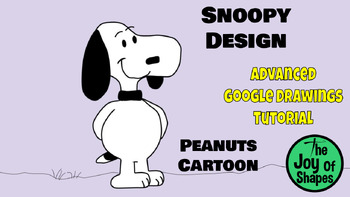
Create Snoopy in Google Drawings: Expert Tutorial for Students & Teachers
Create Snoopy in Google Drawings: Expert Tutorial for Students & Teachers ✏️Description:Unleash your students' creativity with our latest Expert Tutorial video, specially crafted for teachers and homeschool parents! In this engaging lesson, students will learn how to create a charming Snoopy design using Google Drawings.Snoopy, the beloved beagle from the iconic "Peanuts" cartoon by Charles M. Schulz, comes to life in this fun and educational STEAM activity. Ideal for public school classroom
Grades:
Not Grade Specific
Types:
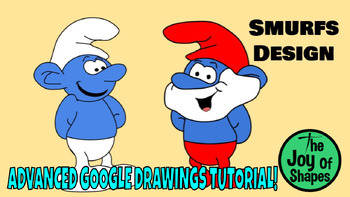
Create Smurf Designs: Advanced STEAM Lesson for Google Drawings Digital Art
Create a Smurf Design: Expert Tutorial for Google Drawings ✨Description:"Dive into the whimsical world of digital artistry with our latest Expert Tutorial video, tailor-made for educators and homeschool parents! In this enchanting lesson, students (and teachers) will learn how to craft an adorable Smurf design using Google Drawings.The lovable Smurfs, iconic characters from the beloved Smurfs cartoons, take center stage in this fun-filled digital art activity. Perfect for public school classroom
Grades:
Not Grade Specific
Types:
13:38
Graphic Design | Zombie Photoshop Lesson Video Tutorial
Graphic Design | Zombie Photoshop Lesson Video Tutorial is great around the Haloween time. ...As a professional graphic artist I have a short discussion prior to teaching the techniques of this tutorial because you are now empowering a student to alter someone's appearence. With that knowledge comes a bit of power that should never be used to hurs another person. I do try to cover ethics as well as technique because of the nature of where many of our graphics are displayed. I include the ful
Subjects:
Grades:
6th - 12th, Higher Education, Adult Education, Staff
Types:
23:30
Floral Design Hand Tied Bridal Bouquet Recipe and Instructional Video
Allow this recipe and instructional video to assist you in teaching your students how to create a hand tied bouquet. Specifically, this purchase includes flower names and stem quantity with ordering and pricing details, as well as a step-by-step instructional video that will walk your students through constructing the bouquet. Whether utilized as a video showing only or a hands on experience to teach the art of creating a bouquet, this product simplifies this process and provides quality instruc
Grades:
9th - 12th
Types:
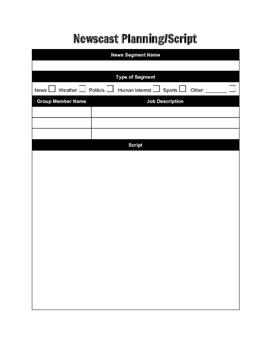
Newscast Video Project Packet
This is a newscast video project packet that includes a planning/script worksheet, a filming rubric, an editing rubric, and a final video rubric. This includes PDFs as well as Word docs.
~Stivers Business Education
Grades:
9th - 12th
Types:
2:07
Blur Background in Photoshop | Image Project/s
Learn to blur out the background of an image using the radial blur & zoom filter in Adobe Photoshop. This will assist students to avoid noise in the background that is unwanted in any image. Its a great resource to assist in making images for classroom projects and reports. It is a fast and easy lesson, and I usually require 10 versions of the radial blurs in a specific folder with file names to check for file management/organization. Thank you. Respectfully, Mr. Riese
Grades:
7th - 12th, Higher Education, Adult Education, Staff
Types:
CCSS:
NGSS:
K-ESS3-1
, HS-ESS3-3
, HS-ESS3-2
, K-ESS3-2
, HS-ESS3-1
...
Showing 1-7 of 7 results

