10 results
Computer science printable videos
Sponsored
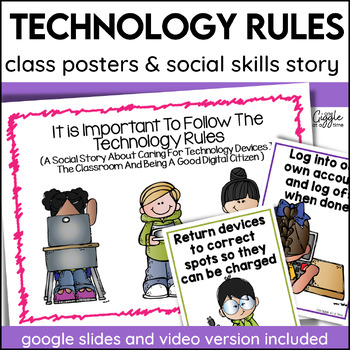
Technology Computer Rules Social Story Classroom Rules & Expectations Posters
Proper handling and usage of technology devices is more important than ever right now, and these technology rules posters and matching social skills story will help your students understand all the hows and whys. You Tube video and Google slides version with comprehension check page is included, along with a printable version and a project-able Power Point version!***CLICK HERE TO DOWNLOAD AN ORGANIZED LIST OF ALL 80+ SOCIAL SKILLS STORIES WRITTEN BY ONE GIGGLE AT A TIME!Click HERE TO SAVE 50% b
Grades:
K - 3rd
Types:
Also included in: Social Stories Social Skills Activities Expected vs Unexpected Behaviors
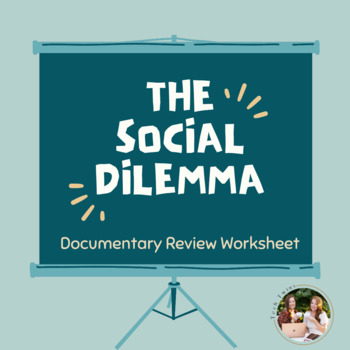
The Social Dilemma- Documentary Review Worksheet
Google, Windows, & Mac-friendly!All documents are editable to meet your classroom needs.The activity can be taught in the classroom or online.Product Details:This is an interactive worksheet for your students to complete before, during, and after watching the Netflix Documentary "The Social Dilemma." This worksheet has them reflect on what they just watched and how it affects their personal lives. Included:Student Video Activity DocumentThanks for checking out this resource; you may also lik
Grades:
8th - 12th
Types:
Also included in: Business Projects & Activities MEGA BUNDLE- Part 1

Scratch Jr. Mega Bundle
In this bundle, you will receive the following Scratch Jr. resources: Scratch Jr. Challenge Card #1 (8 challenges)Scratch Jr. Challenge Card #2 (8 challenges)Scratch Jr. Challenge Card #3 (8 challenges)Scratch Jr. Video Tutorials (Can be used for self-paced learning or display for whole group instruction!)
Subjects:
Grades:
2nd - 5th
Types:

3D Print Your Own School Supplies: Level 1 Bundle
Do you have a 3D printer but aren't quite sure what to do with it? Are you looking for ready-to-go projects to teach your students valuable 3D design / CAD skills? Do you need creative, engaging STEM activities? Then Teach Me 3DP Tutorials were designed for you.OverviewIn these step-by-step tutorials your students (or you) will learn to use a program called Tinkercad to create: a hyperboloid pencil holder a personalized zipper pull/keychain a bookmark Tinkercad is a free online program for de
Grades:
5th - 12th, Higher Education, Adult Education
Types:
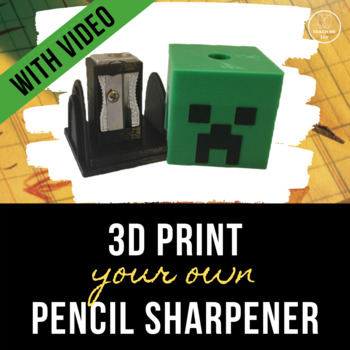
3D Print Your Own Pencil Sharpener: A Step-by-Step Tutorial
In this step-by-step tutorial your students (or you) will learn to create a pencil sharpener using Tinkercad. (Tinkercad is a free online program for designing 3D printable objects.) Follow the steps to create the sharpener. Then use your creativity to design and personalize as you wish (think Minecraft heads, dice, initials or school logos, just to name a few). Add a standard metal pencil sharpener into the sharpener case after it is finished printing.You will receive the tutorial in 3 differen
Grades:
5th - 12th, Higher Education, Adult Education
Types:
Also included in: 3D Print Your Own School Supplies: Level 2 Bundle
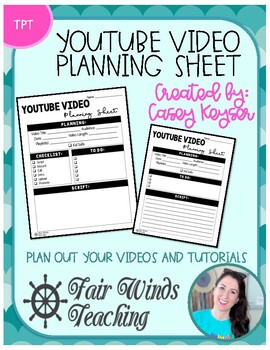
Youtube (Tutorial) Video Planning Sheet
Youtube (Tutorial) Video Planning SheetBe prepared when you are recording your Youtube Videos or tutorials. I use this each time I am giving directions on a video. ☠ ARGG! ☠Welcome to Fair Winds Teaching! I hope you enjoy this product, if you have any questions or concerns, please let me know!------------------------------------------------------------------------------------------Includes:☞ 3 different options☞ Editable Google Slides option-------------------------------------------------------
Grades:
Higher Education, Adult Education, Staff
Types:
Also included in: FWT Unlimited Pass - Buy My Entire Store!

Blueprint for Great Presentations (Poster, link to free reinforcement video)
A lot of work goes into preparation for the big presentation day. This poster with reinforcing video link gives your class some simple focal points to raise the bar moving forward.
Grades:
Not Grade Specific
Types:
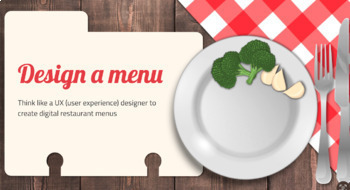
UX Menu Design Activity (Elementary)
User experience (UX) is an exciting and booming field where technology meets art (yup, we're talking STEAM). Use this activity to introduce young technologists to UX, buy stepping them through these steps of the UX process in the context of creating restaurant menus ... Competitive analysesUser interviewingUI designingNew restaurants in the area are getting more and more popular! These new restaurant owners need our help, as UX experts, to create digital menus for customers to look at on their l
Grades:
2nd - 5th
Types:
NGSS:
3-5-ETS1-2

The Invention Of the Internet (2014)
This worksheet works in conjunction with the History Channel's presentation on the Invention of the Internet.
Students watch the videos, look at the pictures, read the articles and answer the questions.
Subjects:
Grades:
7th - 8th
Types:

Scratch Coding Software - Video Orientation and Opening Screen Diagram
This product includes two parts. You will receive a labeled diagram of the default screen when you open the Scratch programming software. Students can keep this with them when working to help them remember where to find certain features. You can also use this when introducing the software to your class.
The second part of the download is a 7 minute video that provides an orientation to some basic features of Scratch. It is a screencast demonstrating where to find and create sprites, how to choo
Subjects:
Grades:
1st - 4th
Types:
Showing 1-10 of 10 results



