4 results
Computer science task card videos
Sponsored

Scratch Jr. Mega Bundle
In this bundle, you will receive the following Scratch Jr. resources: Scratch Jr. Challenge Card #1 (8 challenges)Scratch Jr. Challenge Card #2 (8 challenges)Scratch Jr. Challenge Card #3 (8 challenges)Scratch Jr. Video Tutorials (Can be used for self-paced learning or display for whole group instruction!)
Subjects:
Grades:
2nd - 5th
Types:
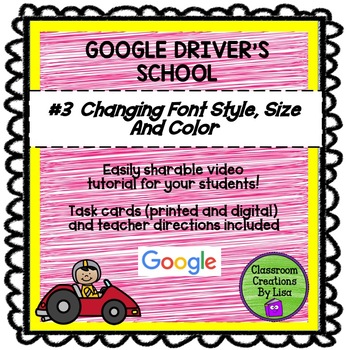
GOOGLE DRIVER'S SCHOOL #3 - Changing Font Style, Size and Color in a Document
GOOGLE DRIVER’S SCHOOLThis Google tutorial video is the perfect tool to walk your students through the steps of changing the font style, size and color in a document in Google Drive. Sharing this video with your students will also make it available to them to look back on should they forget what to do. It is also very helpful for parents who aren’t familiar with the Google platform.After watching the video students can complete the task card included by following the directions to change text
Grades:
2nd - 8th
Types:
Also included in: GOOGLE DRIVER'S SCHOOL BUNDLE
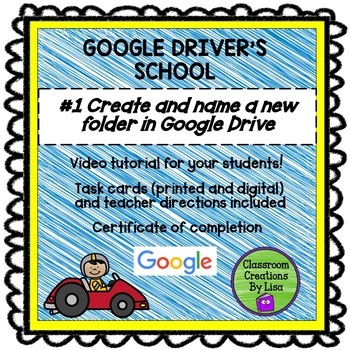
GOOGLE DRIVER'S SCHOOL - #1 Create and name a new folder in Google Drive
GOOGLE DRIVER’S SCHOOLThis Google tutorial video is the perfect tool to walk your students through the steps to create and name a new folder in Google Drive. Sharing this video with your students will also make it available to them to look back on should they forget what to do. It is also very helpful for parents who aren’t familiar with the Google platform.After watching the video, or if students are already able to create and name a folder, they can complete the task card included by creatin
Grades:
2nd - 8th
Types:
Also included in: GOOGLE DRIVER'S SCHOOL BUNDLE
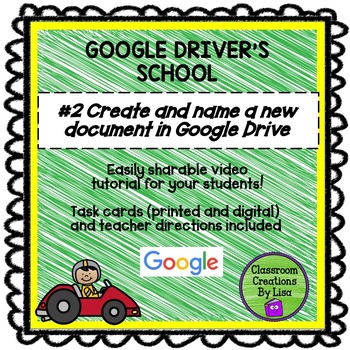
GOOGLE DRIVER'S SCHOOL #2 Creating and naming a new document in Google Drive
GOOGLE DRIVER’S SCHOOLThis Google tutorial video is the perfect tool to walk your students through the steps to create and name a new document in Google Drive. Sharing this video with your students will also make it available to them to look back on should they forget what to do. It is also very helpful for parents who aren’t familiar with the Google platform.After watching the video, or if students are already able to create and name a document, they can complete the task card included by cre
Grades:
2nd - 8th
Types:
Also included in: GOOGLE DRIVER'S SCHOOL BUNDLE
Showing 1-4 of 4 results



