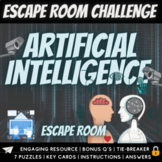8 results
Computer science clip art videos

Create a Hey Arnold Design: Advanced Tutorial for GOOGLE DRAWINGS STEAM Lesson
Product Title: "Create an Arnold Design: Expert Tutorial for Google Drawings"Description:"Unlock your students' creativity with our latest Expert Tutorial video, designed for educators and homeschool parents seeking engaging STEAM activities! In this dynamic lesson, students (and teachers) will learn how to craft a captivating Arnold design using Google Drawings.Arnold, the lovable football-headed protagonist from the Hey Arnold cartoons, takes center stage in this fun-filled digital art activit
Grades:
Not Grade Specific

Mario And Luigi Designs On Google Drawings Advanced Level STEAM Lesson
Create a Mario and Luigi Design: Expert Tutorial for Google DrawingsJump into the world of digital artistry with our latest Expert Tutorial video, perfect for educators and homeschool parents alike! In this engaging lesson, students (and teachers) will discover how to craft an iconic Mario and Luigi design using Google Drawings.Mario, the legendary plumber and hero from the Mario video games and Donkey Kong, teams up with his trusty brother Luigi in this fun-filled STEAM activity. Whether you're
Grades:
Not Grade Specific
13:58
Video 5:Tutorial Make Reindeer Heads With Microsoft PowerPoint's Basic Shapes
Do you want your kids to be more computer savvy? Here'a a narrated tutorial that shows how to make 2 different stylized Christmas reindeer with the powerpoint program. As the students learn how to use powerpoint to make holiday graphics, they will become more proficient with using the program to create other things. Students will create coloring pages to color in (with crayons, colored pencils, etc.) and beautifully colored graphics to hang as decorations in the classroom or at home.Not only wil
Grades:
Not Grade Specific
Types:
0:00
Esports Animated Banner
Animated Banner for Esports - Google classroom dimensions
Grades:
Not Grade Specific
Types:
0:04
Digital Media Banner
Animated GIF for Digital Media Banners in google classrooms!
Grades:
Not Grade Specific
Types:
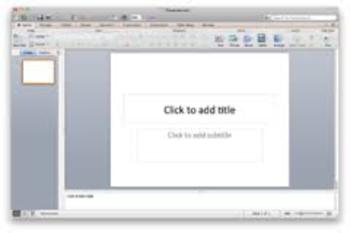
HowToInsertClipArtPPT
Short tutorial on how to insert clip art in Microsoft Powerpoint.
Subjects:
Grades:
3rd - 12th, Higher Education, Adult Education, Staff
Types:
0:47
How to Insert Multiple Images at Once (PowerPoint- PC)
Did you always insert one picture at a time in your PowerPoint? This mini tutorial will show you how to insert multiple images at once using a keyboard shortcut. Remember, this tutorial is only for PC users with PowerPoint program. :)
Thanks for watching!
My Terms of Use:
Click here to read Tiny Graphic Shack's terms of use.
Grades:
PreK - 12th
2:00
How to Create & Add a Custom Pinterest Hover Button to Your WordPress Images
Make it easy for other to pin your images and get more traffic. Here is a step by step tutorial to help you create a custom Pinterest button that matches your brand + how to add it to your WordPress images.
Easy & Quick Step by Step instruction on my website:
http://www.innoviusideas.com/tutorial-pin-custom-pin-button-blog-images/
Grades:
Not Grade Specific
Showing 1-8 of 8 results