1,130 results
Computer science project microsofts
Sponsored

Computer Applications Class Food Truck Project - Google or Microsoft Activity
This Computer Applications Class Food Truck project can be completed with Microsoft Office Applications or Google Suite Applications. The master file is completely editable, so that the teacher may edit the file to meet the classroom objectives! NO PREP! Included in this digital resource is a SEVEN page booklet with SEVEN project assignments for the student to create files, spreadsheets and promotional items for their own food truck entrepreneurial journey! Project prompts are as follows:Crea
Grades:
7th - 12th
Types:
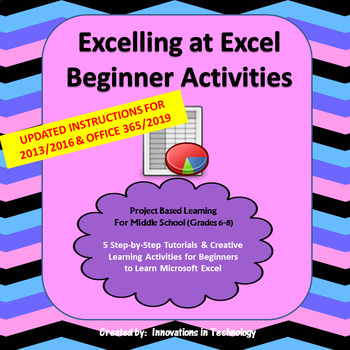
Excelling with Microsoft Excel - Beginner Activities | Distance Learning
The “Excelling with Excel” Beginner Lessons start students with no previous knowledge of Microsoft Excel on a path of learning the most important and frequently used commands to give them a quick start. Each lesson has a short, step-by-step tutorial that includes screenshots to walk students through the new tools they will use in the lesson. Then, they are given a creative task to solve, using those skills to create a spreadsheet. There are five lessons, each taking no more than two class per
Grades:
6th - 8th
Types:
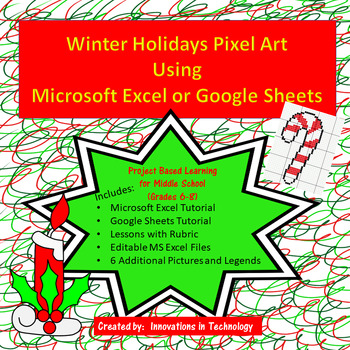
Winter Holiday / Christmas Pixel Art in Microsoft Excel or Google Sheets
Need a fun way to introduce Microsoft Excel or Google Sheets to upper elementary or middle school students? This great lesson lets students learn the basics of Microsoft Excel (or Google Sheets) as they create pixel art using the program. First, they'll create a quick pixel art from a given example and then they'll create their own! These are also fun lessons to use if you just need something for a one day lesson. I've used this with 7th and 8th graders who used their free time to create even mo
Grades:
6th - 8th
Types:
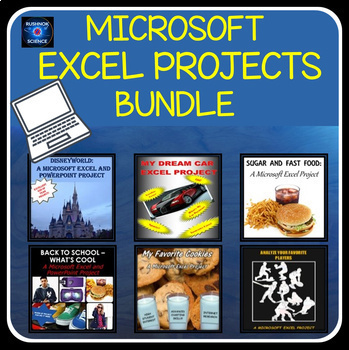
Microsoft EXCEL Activities - 6 PROJECTS!
This bundle contains six popular and fun projects. Your students will learn to use excel by working on projects which are interesting and engaging. My Dream carStudents will use Excel and its capabilities, to apply formulas and charts to a subject which they find fun and interesting, their dream car.This project is an application of project-based learning. They must create tables, charts and use formulas to calculate costs, including such costs as insurance, gas and maintenance. Disney WorldStud
Subjects:
Grades:
Not Grade Specific

Shark Tank Project
*Project Based Learning* *No Prep Needed*This product is a great introductory project for students to learn the basics of business! It's perfect for any classroom where you want to get students creative juices flowing about business while being engaged! The Shark Tank Project covers basic economic concepts where students must complete a variety of tasks to complete the project. Students are required to create a business of their own and present a professional presentation. Then students present
Grades:
5th - 12th
Also included in: Entrepreneurship Projects Bundle
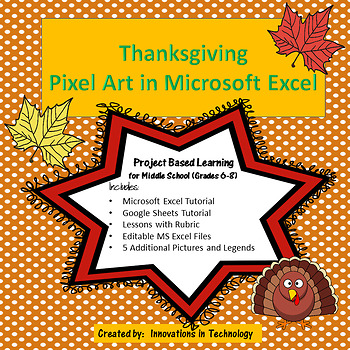
Thanksgiving Pixel Art in Microsoft Excel or Google Sheets | Distance Learning
Need a fun way to introduce Microsoft Excel or Google Sheets to upper elementary or middle school students? This great lesson incorporates Thanksgiving themed art as students learn the basics of either Microsoft Excel or Google Sheets. First, they'll create a quick pixel art from a given example and then they'll create their own! A full tutorial is included for both Microsoft Excel and Google Sheets. These are also fun lessons to use if you just need something for a one day lesson.This lesso
Grades:
6th - 8th
Types:
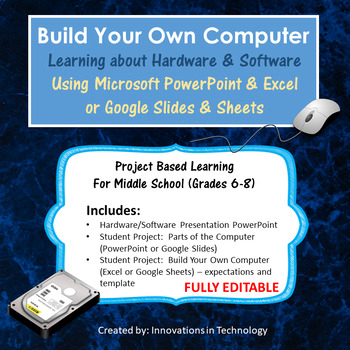
Computer Hardware & Software - Build a Computer | Distance Learning
Teach the basics of computer hardware and software while letting students explore what's inside the computer! This unit helps students explore and understand the basic components inside the computer. This is perfect for any technology class in upper elementary or middle school. All files provided are fully editable, allowing teachers to make modifications for differentiation or personalization if they choose. A Microsoft PowerPoint presentation (fully editable) is included to introduce the topi
Grades:
7th - 9th
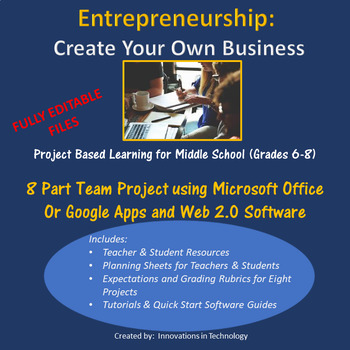
Entrepreneurship: Create Your Own Business
Give middle school students a chance to learn more about careers and business as they work with a team to create their own teen business!This unit focuses on students exploring many of the aspects of creating their own business and introduces some of the day-to-day requirements of that business. Students choose a business with their team, prepare a business plan, advertising materials and a budget and finally reflect on their learning utilizing a variety of MS Office products or Google Products,
Grades:
7th - 9th
Types:
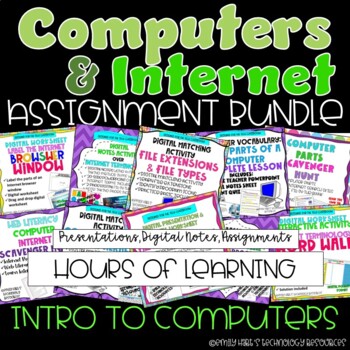
COMPUTERS & INTERNET LESSONS COMPLETE PROJECT BUNDLE // COMPUTER LAB ASSIGNMENTS
Contains 14 engaging projects, activities, and worksheets for students to introduce and reinforce topics such as computer vocabulary, hardware and software, input and output devices, internet vocabulary, web literacy, and so much more!Includes:Computer Literacy Parts of a Computer Digital TestParts of a Computer Complete LessonIdentify Computer Parts Drag-and-Drop WorksheetLearn Computer Parts Online Scavenger HuntFile Types an Extensions Teacher Presentation and Digital NotesFile Types Drag-and
Grades:
PreK - 12th
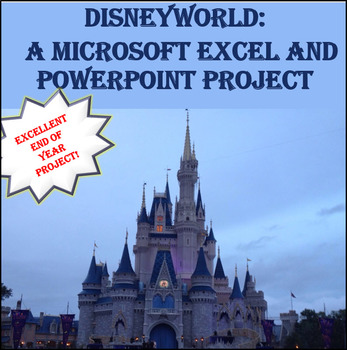
DISNEYWORLD: A Microsoft Excel Project and PowerPoint Project
Disneyworld: A Microsoft Excel Project and PowerPoint Project is designed to be a high interest, engaging, end-of-year project or end-of-the-semester project, taking approximately two – three-weeks for students to complete and another week for class presentations. Students will be asked to do the following: Internet Research: Students will be researching airline costs, Disneyworld admission costs, lodging and lodging costs, Special Disneyworld tours and entertainment, and rules of when they wil
Grades:
6th - 12th
Also included in: Microsoft EXCEL Activities - 6 PROJECTS!
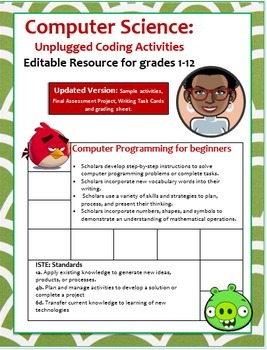
Computer Science: Computer Programming "Angry Birds Game" Editable Resource
Greetings,I would like to thank you so very much for viewing this product. Out of all the Computer Science resources I have created, this Unplugged Coding Activity is one of my all time favorites.So you want to teach young scholars how to write lines of code? Look no further. What better way to introduce them to Computer Programming than empowering them to use their imagination to create their very own video game.Using the Angry Birds' theme, scholars are given a variety of tasks and challeng
Grades:
1st - 12th, Adult Education

Unsolved Mysteries PowerPoint Project
Students will research an unsolved mystery and create a PowerPoint presentation around it. My students always enjoy this project and learn how to do an effective PowerPoint presentation in the process.
Grades:
7th - 12th, Adult Education
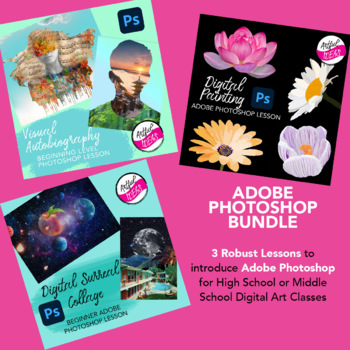
Adobe Photoshop Bundle: 3 Robust Introductory Lessons
This bundle includes 3 robust introductory digital art lessons for Adobe Photoshop: Visual Autobiography, Digital Surreal Collage and Digital Painting. I typically teach these three lessons in this order at the start of my semester long digital art course. Visual Autobiography:In this introductory Adobe Photoshop lesson students will gain confidence with the basic tools of Photoshop: Image resizing/cropping/free transform, color adjustments, white balancing, selection tools, layer masks, dodge/b
Grades:
8th - 11th

Entrepreneurship Projects Bundle
These activities are included in the Entrepreneurship Full-Year Course· Unit can be taught in the classroom or online· Google, Windows, & Mac-friendly!· All documents are editable to meet your classroom needs.· Meets State & National StandardsThis bundle includes 11 Projects that are easy to integrate into any Business classroom. These products have students learning and practicing entrepreneurship skills in a fun and engaging way! Within this bundle, there are many different classroom a
Grades:
8th - 12th
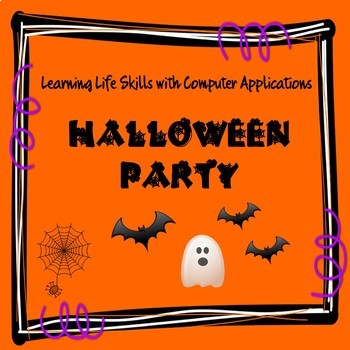
Halloween Computer Activities-Budgeting a Halloween Party-Google-Office
Budgeting a Halloween Costume PartyLearning Life Skills with Computer Applications - Kids love Halloween and parties. This 2-class period project teaches math and life skills using computer applications. Projects use Word, Google Docs, Publisher, Excel, Google Sheets and/or Canva.com. The directions are general so students can complete the assignments in any of the listed programs.Students will plan and budget EVERYTHING for their Halloween Costume Party from the guest list, invitation, activiti
Subjects:
Grades:
7th - 12th
Types:
CCSS:
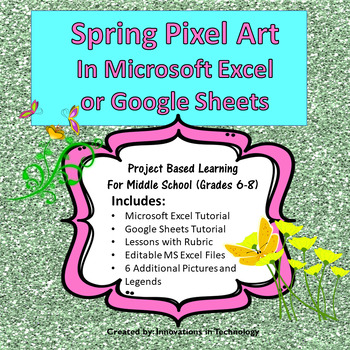
Spring Pixel Art in Microsoft Excel or Google Sheets | Distance Learning
Need a fun way to introduce Microsoft Excel or Google Sheets to upper elementary or middle school students? This great lesson incorporates Spring themed art as students learn the basics of Microsoft Excel or Google Sheets. First, they'll create a quick pixel art from a given example and then they'll create their own! These are also fun lessons to use if you just need something for a one day lesson.This lesson is great for distance learning/remote learning. You can upload it to your school's
Grades:
6th - 8th
Types:
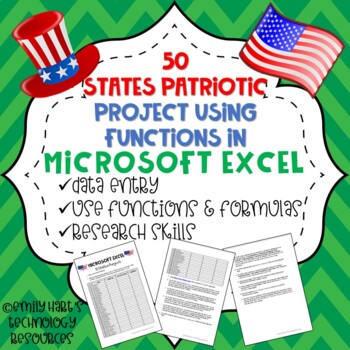
MICROSOFT EXCEL: Patriotic 50 States Project Using Formulas & Functions
Students will use Microsoft Excel and Internet Research skills to complete this project. Students will navigate the internet using a specific website and find information about states, fill in a spreadsheet, and use functions such as SUM, MIN, MAX, AVERAGE, and IF to calculate data results. High school and middle school students learning Microsoft Excel will explore the Internet and use data entry skills and formulas to complete this project. Students should have basic knowledge of formulas befo
Grades:
6th - 12th, Higher Education
Types:
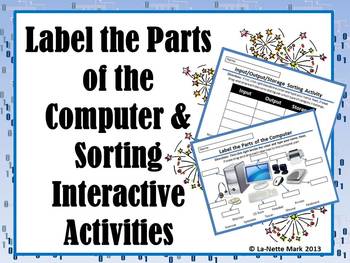
Label the Parts of the Computer & Sorting Interactive Drag & Drop Activities
This resource is an interactive label the parts activity for your classroom. *BE SURE TO KEEP IN EDIT MODE AND NOT SLIDE SHOW MODE. I have also included a sorting activity for input, output, and storage devices AND a computer software application identification sorting activity. Just load on your network computers and let the students drag-and-drop the information. Once completed, all they have to do is print for your assessment. If you do not have enough computers for each student, you can s
Grades:
3rd - 6th
Types:
Also included in: Computer Resources Bundle - My Entire Computer Store

Snap Circuits Resource for Projects 1-10
This editable PowerPoint file can be used when you are working on Snap Circuits Projects 1-10 with your students. Display these slides while your students are building their circuits. There is a diagram showing how to build each circuit of Projects 1-10, as well as a photo of a completed and built circuit. Each project slide also contains the overall objective for building the circuit. There are also some videos embedded into the slides of working circuits for your students to see, as examples,
Grades:
K - 12th
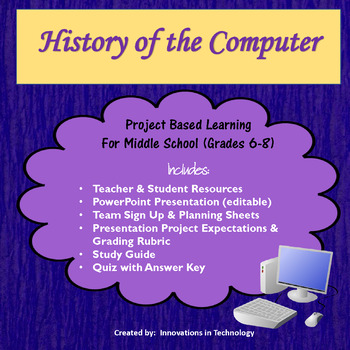
History of Computers - Group Research & Presentation Project
In this lesson, students learn more about the history of the computer. The lesson starts with a Microsoft PowerPoint whole class presentation that gives an overview of computer history from the 1950’s through current times. Next, students work in small groups to research history information from an assigned decade and then to create a presentation using Microsoft PowerPoint (or Google Slides) to share with the class. Students take notes during the presentations and then culminate their learni
Grades:
5th - 8th
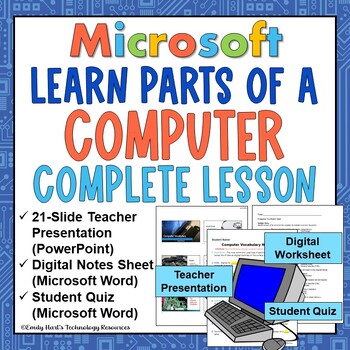
COMPUTER VOCABULARY: LEARN PARTS OF THE COMPUTER // COMPLETE LESSON
DESIGNED FOR THE TECHNOLOGY CLASSROOM. Teach Computer Vocabulary - Parts & Hardware Terminology to beginning technology students.COMPLETE LESSON INCLUDES:21-slide editable teacher PowerPoint2-page editable digital student notes in Microsoft Word10-question student quizAll answer keys includedStudents will follow along with teacher and fill in the digital notes. Specific information will be presented about the difference between hardware and software, and definitions and examples of hardware
Grades:
4th - 12th
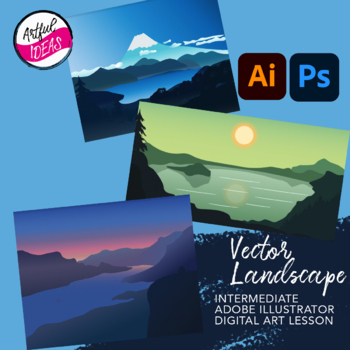
Vector Landscape Adobe Illustrator Lesson
In this thorough beginner/intermediate level Adobe Illustrator Digital Art Lesson. Students will learn how to create and modify vector art, use gradients, create color schemes and manage layers and workflow. I typically teach this lesson toward the end of the semester long Intro to Digital Art class that I teach, so having some experience in Illustrator is suggested. This lesson includes:61 Slide PowerPoint Presentation including: overview of lesson, sample teaching schedule with day to day acti
Grades:
8th - 12th, Adult Education
Also included in: Digital Art Lessons Bundle: Learn Adobe Photoshop and Illustrator
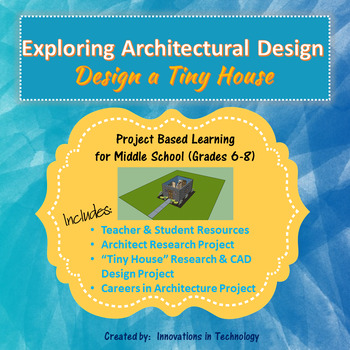
Exploring Architecture: Design a Tiny House | Distance Learning
Technology, CTE and Engineering classes are gaining in popularity at the middle school level. This fun exploration of Architecture is perfect for grades 6-8 to learn history, design and explore careers in this field through a variety of computer based projects.Included in this Unit:1.Teacher & Student Resources2.Architect Research Project (PowerPoint) Expectations3.“Tiny House” Research & Design Project (Sketch Up) Expectations4.Careers in Architecture Project (MS Publisher) Expectation
Grades:
6th - 8th
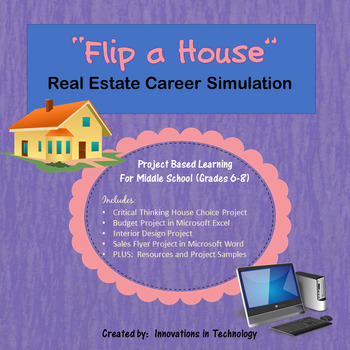
Career Simulation: Real Estate Investor - "Flip" a House | Distance Learning
Real Estate Career Simulation: Flip a House Project lets middle schoolers see how real estate investors purchase, improve, and resell homes for a profit. Utilizing Microsoft Word and Excel, students “purchase” a home of choice from a list and then determine the improvements they want to make to it, all while staying within their budget. Then, they design the home, using Web 2.0 tools (www.floorplanner.com or www.homestyler.com ) or Sketchup (a free download available at: http://www.sketchup.
Grades:
6th - 9th
Types:
Showing 1-24 of 1,130 results



