8 results
Computer science project interactive whiteboards

Google Slide Skills
This product teaches young students how to use the basic skills needed in Google Slides. I suggest making a copy for each student in Google Classroom, and working through it together - or just project it on your smartboard and complete it together!Skills included:Copy and pasteRotateResizeCopy and Paste on a different slideAdd a text boxDuplicate a slideChange the fontUse the "undo" arrow
Grades:
K - 12th, Adult Education
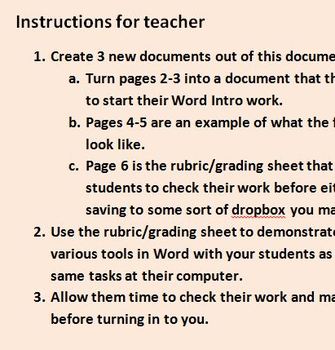
Word Intro for 6-9th graders
This Microsoft Word 2010 tutorial is a lesson plan to help students combine words with images and graphics to take their word documents beyond the five paragraph essay. Students should already have some familarity with Word. This Word How-To will teach students to change page colors, insert links, insert headers, superscript text, remove the backgrounds from photos, wrap text around images, adjust line spacing, highlight topics, use picture effects, artistic effects, insert and fill in text boxe
Grades:
6th - 9th

Map My World Incorporating Computer Technology
This computer technology project is great for Powerpoint, Publisher, or KidPix. It is a good way to introduce Social Studies while teaching students how to insert clip art, insert text box, word art, etc. I read Me on the Map with my students prior to doing this in the computer lab.
Subjects:
Grades:
1st - 3rd
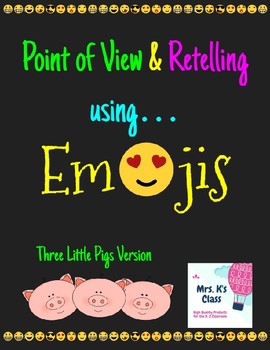
Emoji Point of View and Retelling - Three Little Pigs Version
Teach point of view in a way that is exciting, engaging, and relevant to your students!
This product includes an anchor chart and implementation idea, a link to a Google Slide product that can be used as a projectable on your interactive whiteboard, or is ready to be inserted into Google Classroom for your students to use! You will also get a tutorial with step-by-step directions on how to install an Emoji Keyboard on your teacher laptop or student devices!
Students can create a retelling of
Grades:
1st - 4th

Australian States and Territories PowerPoint
Use the images provided to make a PowerPoint Presentation about Australia.
Students copy, paste and sort images according to the state and territory they belong to.
Students can then add action buttons to make an interactive PowerPoint.
Subjects:
Grades:
3rd - 5th

Student Created Math Lesson for the Smart Board
Students work alone to create a lesson from a math topic assigned to them. The lesson will be created using Notebook software. The student will present their lesson to the class. . The student must include at least four of the lessons in their assigned chapter. The student may use example problems from the chapter or your work book pages. Or, the student may find problems on the web that relate to their topic. All pages that have problems on them must include a link to the answer (either hidden
Grades:
5th - 7th
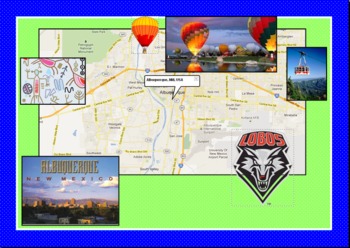
Map My World
This computer technology project is great for Powerpoint, Publisher, or KidPix. It is a good way to introduce Social Studies while teaching students how to insert clip art, insert text box, word art, etc. I read Me on the Map with my students prior to doing this in the computer lab.
Subjects:
Grades:
1st - 3rd

Presentation Preparation with PCS visual support
This is an interactive activity to help students prepare to give a presentation. This product is in the form of a Notebook file for SMART Boards. This product provides a plan with visuals support, tips for presenting, and two interactive sorting activities. In both sorting activities students can sort behaviors that are either a "Do" or a "Don't" for presenting and for watching and listening to a presentation. This activity includes PCS visual support to help students to be more independent whil
Grades:
Not Grade Specific
Showing 1-8 of 8 results

