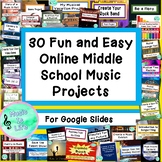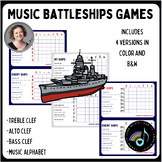108 results
Graphic arts project videos
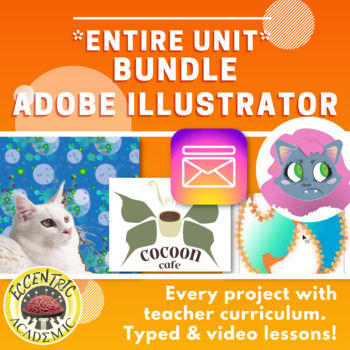
FULL Adobe Illustrator Lessons PROJECT BUNDLE
THIS IS THE ENTIRETY OF MY ILLUSTRATOR CURRICULUM. An whopping 9-12 weeks worth of material when you add in testing! Have at it! Make your life easier... it took me years to develop the absolute best lessons for my students to be successful at passing the certification exam WHILE also enjoying themselves learning the software.I teach Illustrator AFTER a full semester of Photoshop... so if you need Photoshop lessons, or lessons on terminology that comes up on all of the graphic design the cert
Grades:
7th - 12th, Higher Education, Adult Education
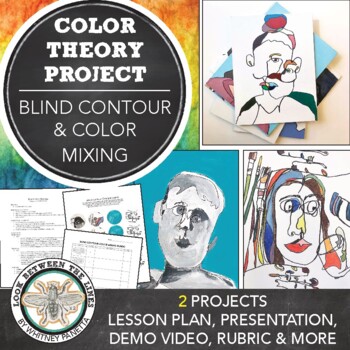
Middle, High School Art: Blind Contour, Color Mixing Project & Demo Video
This visual art acrylic painting project is perfect for middle or high school as a way to introduce contour drawings, blind contours, color mixing, and color schemes. In this art lesson students are tasked with creating a blind contour self-portrait and a blind contour of their neighbor. Their blind contour drawings are then filled in with primary, tertiary, secondary colors, and a grayscale. This helps test their understanding of balancing a design, color mixing, and using the blind contour dra
Subjects:
Grades:
Not Grade Specific
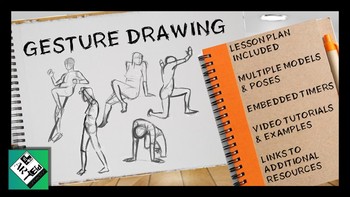
Gesture Drawing Basics: Art Lesson & Project
Gesture Drawing Basics: Art Lesson & Project
In this introductory lesson students will learn the basics of gesture drawing through an interactive PowerPoint presentation complete with example videos, model poses with embedded timers, and an enrichment project.
The lesson focuses on key characteristics of gesture drawing:
- Stay loose & Draw light (capture the "gist")
- There is no such thing as "messing up"
- & capturing motion
By following 4 basic steps:
- Lines
- Shapes
- Detai
Subjects:
Grades:
Not Grade Specific

Reverse Perspective Room
Teach your students about how to draw things in perspective with this fun 3D drawing lesson that when assembled with pop out! This lesson includes a Google Slides dock, links to videos on how to create the template, how to draw in perspective, and how to assemble. This lesson is a MUST DISPLAY! It will capture the attention of your entire school as they get drawn into the optical illusion.NEW! A printable handout for your students and a printable template are included
Subjects:
Grades:
5th - 8th
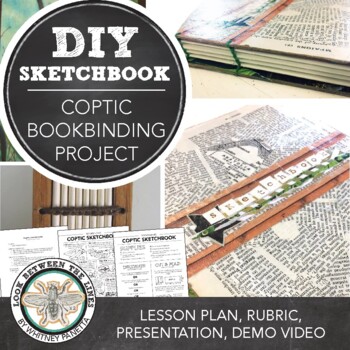
Art Bookbinding Lesson: DIY Coptic Sketchbook Activity, Project, Worksheet, Plan
In each of my visual arts classes, I have my students make their own sketchbooks in a bookbinding project. They learn a new bookbinding technique, such as folder style, coptic, or accordion, in each class. This introduces them to a range of sketchbook styles and encourages them to take ownership of their sketchbooks by decorating and personalizing them. Coptic sketchbooks are the focus for this lesson. Students learn the history of coptic sketchbooks through a PowerPoint and receive step by step
Subjects:
Grades:
Not Grade Specific
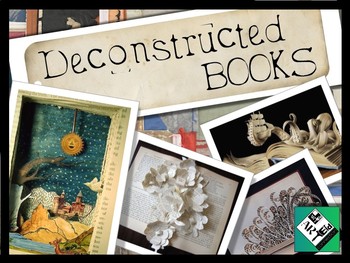
Deconstructed Books: Paper Sculpting Middle School & High School Art
Deconstructed Books: Paper Sculpting Middle School & High School ArtThis resource is a PowerPoint File. If you would prefer a Google Slides version CLICK HERECheck out our latest lesson/project. Deconstructed Books! In this digital many reference books are being discarded and artists are seizing the opportunity to make sculptural art from these outdated texts. This lesson guides students through 15 different paper sculpting techniques via a series of video demonstrations. This lesson allows
Subjects:
Grades:
6th - 12th, Higher Education, Adult Education
Types:
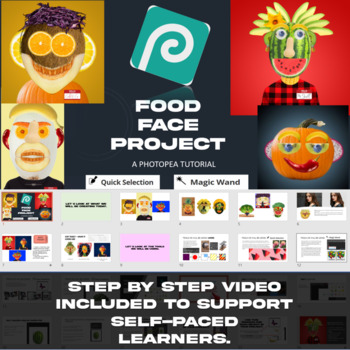
Ultimate Fun Photopea Project - Food Portrait!
Want the ultimate fun way of introducing students to Photopea? The Food Face (Food Portrait) is a 1 - 1.5 hour self-paced lesson where students learn how to use Selection Tools (Magic Wand, Quick Selection and Object Selection) to remove the background from objects. The Free Transform tool is then used to modify positioning and warp/change perspective if required.A 7 minute step by step video overview of the Selection Tools and key steps to re-create a Food Portrait are included. This lesson has
Grades:
Not Grade Specific
Types:

Vintage Postcard for Photopea
Vintage PostcardThank you for purchasing the Vintage Postcard project. It gives your students an opportunity to connect with a place that has a personal meaning to them. I hope your students enjoy making this. The included PDF document provides a Google Drive link to all the resources so you can make a copy/download them.Students will get experience using Text Tool, Warping Text, creating 3D text, Rectangular select (marquee tool), Layer Mask, and how to search and save images from Goolge images
Grades:
6th - 12th, Adult Education

Middle School Art: TEXTURE (aluminum foil, faux painted, embossed letters)
Middle School Art: TEXTURE (aluminum foil, faux painted, embossed letters)
In this project / lesson students create a faux painted & embossed initial through easy to follow, step by step directions and a series of video tutorials.
Lesson includes:
- PowerPoint slide show
- Materials list
- Essential vocabulary
- Video tutorials
- Student product examples
- Links to additional web resources
Approximate teaching duration: 2 hour long class sessions
* Perfect as part of a unit on the elem
Subjects:
Grades:
3rd - 12th
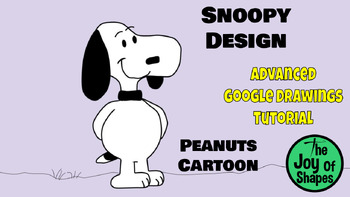
Create Snoopy in Google Drawings: Expert Tutorial for Students & Teachers
Create Snoopy in Google Drawings: Expert Tutorial for Students & Teachers ✏️Description:Unleash your students' creativity with our latest Expert Tutorial video, specially crafted for teachers and homeschool parents! In this engaging lesson, students will learn how to create a charming Snoopy design using Google Drawings.Snoopy, the beloved beagle from the iconic "Peanuts" cartoon by Charles M. Schulz, comes to life in this fun and educational STEAM activity. Ideal for public school classroom
Grades:
Not Grade Specific
Types:

Create a Phineas Design: Advanced STEAM Tutorial for Google Drawings Digital Art
Create a Phineas Design: Expert Tutorial for Google Drawings ✨Embark on a creative journey with our latest Expert Tutorial video, designed for educators and homeschool parents! In this exciting lesson, students (and teachers) will learn how to craft a dynamic Phineas design using Google Drawings.Join Phineas, one of the main characters from the beloved Phineas and Ferb cartoon, in this engaging STEAM activity. Perfect for public school classrooms, private school settings, and homeschool environm
Subjects:
Grades:
Not Grade Specific

Create a Ferb Design: Advanced STEAM Lesson for Google Drawings Digital Art
Create a Ferb Design: Expert Tutorial for Google Drawings Embark on an intergalactic adventure in digital artistry with our latest Expert Tutorial video, tailored for educators and homeschool parents! In this captivating lesson, students (and teachers) will learn how to craft a stellar Ferb design using Google Drawings.Join Ferb, one of the main characters from the beloved Phineas and Ferb cartoon, in this out-of-this-world STEAM activity. Perfect for public school classrooms, private school set
Grades:
Not Grade Specific
Types:
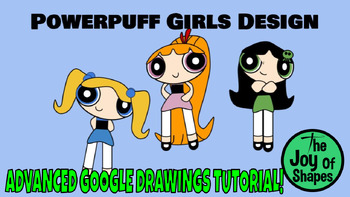
Create a Powerpuff Girls Design: Advanced STEAM Lesson for Google Drawings
Create a Powerpuff Girls Design: Expert Tutorial for Google Drawings Dive into the colorful world of digital artistry with our latest Expert Tutorial video, designed for educators and homeschool parents! In this exciting lesson, students (and teachers) will learn how to craft an adorable Powerpuff Girls design using Google Drawings.Join superpowered sisters Blossom, Bubbles, and Buttercup in this fun-filled STEAM activity, perfect for public school classrooms, private school settings, and homesc
Grades:
Not Grade Specific
Types:
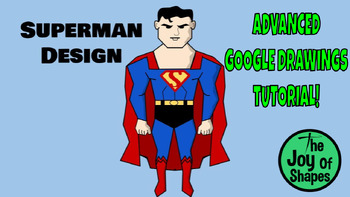
Create a Superman Design: Advanced STEAM Digital Art Lesson for Google Drawings
Create a Superman Design: Expert Tutorial for Google Drawings Embark on an extraordinary artistic journey with our latest Expert Tutorial video, tailored for educators and homeschool parents! Join us as we unveil the secrets to crafting a magnificent Superman design using Google Drawings.Superman, one of the legendary main characters from the DC comics, movies, and cartoons, serves as the inspiration for this thrilling STEAM lesson. Ideal for public school classrooms, private school settings, an
Grades:
Not Grade Specific
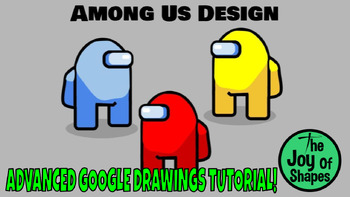
Create an Among Us Design: Advanced STEAM Digital Art Google Drawings Tutorial
Create an Among Us Design: Expert Tutorial for Google Drawings Embark on an intergalactic journey of creativity with our latest Expert Tutorial video, tailored for educators and homeschool parents! In this exciting lesson, students (and teachers) will learn how to craft an iconic Among Us design using Google Drawings.Step into the world of the popular video game with its recognizable characters in this thrilling STEAM activity. Perfect for public school classrooms, private school settings, and h
Grades:
Not Grade Specific
Types:

Create a Patrick Design: Advanced Digital Art Tutorial for Google Drawings
Create a Patrick Design: Expert Tutorial for Google Drawings ✨Dive into the whimsical world of digital artistry with our latest Expert Tutorial video, tailored for educators and homeschool parents! In this captivating lesson, students (and teachers) will learn how to craft a charming Patrick design using Google Drawings.Join Patrick, one of the main characters from the beloved SpongeBob SquarePants cartoon, in this fun-filled STEAM activity. Perfect for public school classrooms, private school s
Subjects:
Grades:
Not Grade Specific
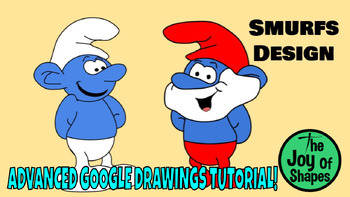
Create Smurf Designs: Advanced STEAM Lesson for Google Drawings Digital Art
Create a Smurf Design: Expert Tutorial for Google Drawings ✨Description:"Dive into the whimsical world of digital artistry with our latest Expert Tutorial video, tailor-made for educators and homeschool parents! In this enchanting lesson, students (and teachers) will learn how to craft an adorable Smurf design using Google Drawings.The lovable Smurfs, iconic characters from the beloved Smurfs cartoons, take center stage in this fun-filled digital art activity. Perfect for public school classroom
Grades:
Not Grade Specific
Types:

Create a Hey Arnold Design: Advanced Tutorial for GOOGLE DRAWINGS STEAM Lesson
Product Title: "Create an Arnold Design: Expert Tutorial for Google Drawings"Description:"Unlock your students' creativity with our latest Expert Tutorial video, designed for educators and homeschool parents seeking engaging STEAM activities! In this dynamic lesson, students (and teachers) will learn how to craft a captivating Arnold design using Google Drawings.Arnold, the lovable football-headed protagonist from the Hey Arnold cartoons, takes center stage in this fun-filled digital art activit
Grades:
Not Grade Specific

Mario And Luigi Designs On Google Drawings Advanced Level STEAM Lesson
Create a Mario and Luigi Design: Expert Tutorial for Google DrawingsJump into the world of digital artistry with our latest Expert Tutorial video, perfect for educators and homeschool parents alike! In this engaging lesson, students (and teachers) will discover how to craft an iconic Mario and Luigi design using Google Drawings.Mario, the legendary plumber and hero from the Mario video games and Donkey Kong, teams up with his trusty brother Luigi in this fun-filled STEAM activity. Whether you're
Grades:
Not Grade Specific
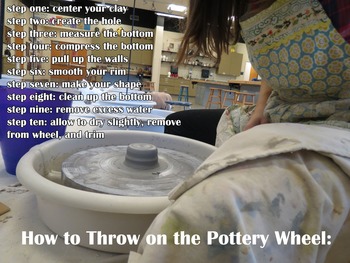
Art Education: How to Throw on the Pottery Wheel Video
This 8 minute video shows students how to throw on the pottery wheel.
It goes through ten steps, from centering to pulling up walls to remembering to remove all excess water from the bottom. It is easy to follow and a quick way to show students how to use the pottery wheel without the mess of a real demonstration. If student's aren't understanding the concept, pull the video up and go through step by step.
In addition to me talking through the steps I have also added text on top of the video
Subjects:
Grades:
6th - 12th, Higher Education
Types:
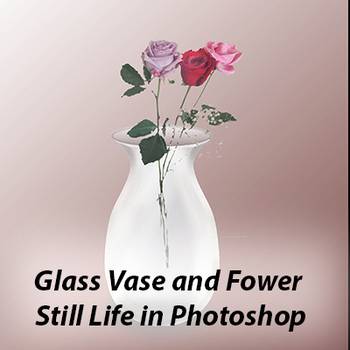
Simple Vase and Flower in Photoshop part 3: Translucent Glass Effect
Simple Vase and Flower in Photoshop part 3: Translucent Glass Effect This is a third follow up lesson to two previous lessons: Simple Vase and Flower in Photoshop part 1, and Simple Vase and Flower in Photoshop part 2: Embedding a Pattern. Students gain further experience using the Pen tool in Photoshop to create paths and selections. In this lesson, students apply layer fills and styles to create ta translucent glass effect. As in the previous lessons, I require that students take their own p
Subjects:
Grades:
8th - 12th
Types:

Epic Sphero iMovie Trailer Lesson
Within this lesson, students will learn how to make an iMovie trailer combined with your own filmed footage of Sphero.Purchaser will receive exclusive access to my unlisted video tutorial to share with students. Additionally, two example trailers are embedded within the slides. This is a great project that can be easily broken up into 2-3 separate lessons/sessions. It also provides the foundations of learning how to use iMovie trailers for other projects (i.e. Book Trailer, History Trailer, e
Grades:
4th - 9th
Types:
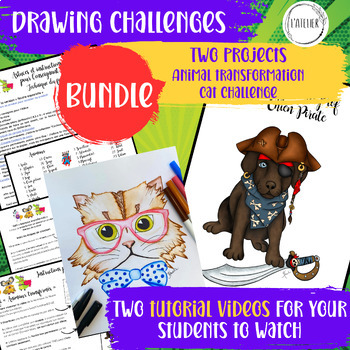
Bundle: Animal & Cat Art Drawing challenge, Sub Plans, Markers
Looking for a fun art sub-plan? This bundle includes two animal drawing challenges: the cat challenge and the animal transformation challenge. These turnkey projects even come with a handy video tutorial that will teach you how to magically transform ordinary markers into breathtaking watercolor effects. ✳️ Bundle includes two projects:⭐️Animal transformation⭐️Cat ChallengeEach product includes:Two versions of the projectTips for the teacherMaterials and links to the productsComplete sub planStu
Subjects:
Grades:
5th - 12th
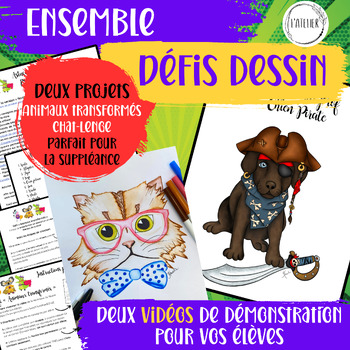
Ensemble de Défis de Dessin: Suppléance Arts plastiques, Animaux et Chat
Voici un ensemble de deux projets de dessin ou de feutres parfaits pour la suppléance en arts. Il s’agit de deux activités de défis de dessin qui susciteront l’intérêt de vos élèves, petits et grands. ✳️ L’ensemble comprend:⭐️Le Chat-Lenge⭐️Les animaux transformésChaque projet contient:Deux versions du projetFiche de conseils pour l’enseignantListe du matériel et liens vers les produits (tous mes produits chouchous)Instructions complète pour le suppléant à imprimerDocuments à distribuer aux élèv
Subjects:
Grades:
4th - 12th
Showing 1-24 of 108 results