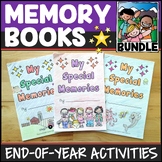8 results
3rd grade instructional technology projects for Microsoft Excel

MICROSOFT EXCEL: CREATE YOUR NAME using PIXEL ART in Microsoft Excel
Introduce your students to Microsoft Excel with this creative pixel art project! Students will learn how to format a spreadsheet with column width and row height and apply fill techniques to create their name in a very creative way. Step-by-step directions will guide students on how to complete each task. File format is a PDF file with directions and examples provided!For more Microsoft Excel projects, visit:Emily Hart's Technology Resources Microsoft Excel Assignments
Grades:
3rd - 12th
Types:
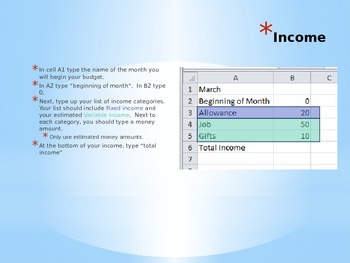
Budget lesson and presentation for Excel
This is a really simple lesson that you can project in a computer lab. Students will create a budget while going through the presentation.
The presentation introduces financial literacy vocabulary to students while they make considerations for what they would include in a budget, and how to make sure that their budget is balanced.
This is a good lesson for students who are beginner learners on Excel. It is also easy for teachers to use, as it gives step by step directions with screen shots a
Grades:
2nd - 6th
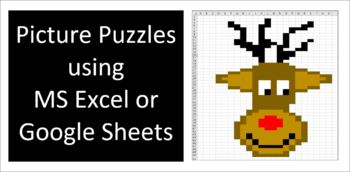
Picture Puzzles Using MS Excel or Google Sheets
Students use Microsoft Excel or Google Sheets to create images from a code. Students learn how to move around a spreadsheet, adjust column width and add shading. They also learn about ordered pairs on a coordinate plane.Included are 8 coded pictures, (1 for Thanksgiving, 2 Christmas, 5 generic).Detail instructions are given to make this project a great independent project or an enrichment activity.This is a fun project for grades 3rd through 7th. I have used it for special need students in 8t
Grades:
3rd - 7th
Types:
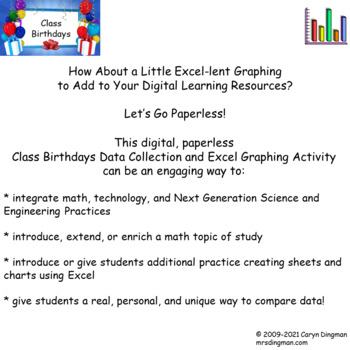
Excel Graphing Classroom Birthdays with Digital Student Directions
Give your students a chance to get to know their classmates, comparing their birthday celebration data in a way that's real and relevant!This Class Birthdays Excel Project can be an engaging way to:* integrate technology* introduce, extend, or enrich a math topic of study* introduce students to creating sheets and charts using ExcelThe classroom-tested product file includes:* class survey, using Google Forms, to find out the month in which each student celebrates a birthday* student project dire
Grades:
3rd - 5th
Types:
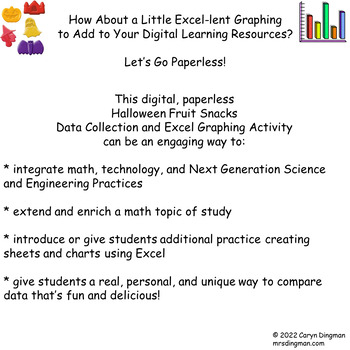
Excel Graphing Halloween Fruit Snacks with Digital Student Directions
How About a Little Excel-lent Graphing to Add to Your Digital Learning Resources?This digital, paperless Halloween Fruit Snacks Data Collection and Excel Graphing Activity can be an engaging way to:* integrate math, technology, and Next Generation Science and Engineering Practices* extend and enrich a math topic of study* introduce or give students additional practice creating sheets and charts using Excel* give students a real, personal, and unique way to compare data that’s fun and delicious!
Subjects:
Grades:
3rd - 6th
Types:
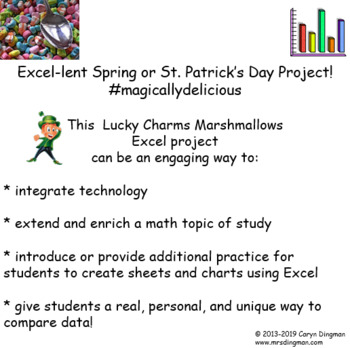
Excel Graphing Lucky Charms Marshmallows
Give your students a real-world chance to compare Lucky Charms cereal marshmallow data in a way that's personal and unique!This Lucky Charms Marshmallows Excel Project can be an engaging way to:* integrate technology* introduce, extend, or enrich a math topic of study* introduce or give students additional practice creating sheets and charts using Excel The classroom-tested product file includes:* student project directions sheet, in checklist form* rubric to score each completed graph* sample b
Grades:
3rd - 6th
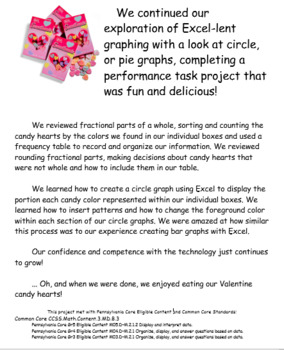
Excel Graphing Valentine Conversation Hearts
Explore Excel circle graphing with a Valentine's Day project that's fun and delicious!Students will create circle, or pie graphs using Excel to display Valentine candy hearts' data. Fractional parts of a whole will be reviewed and discussed as part of the project. Project file includes sample bulletin board display poster, project directions in individual student checklist form, and rubric to grade the finished graph.Project file student directions have been updated for Excel 2016.This project w
Grades:
3rd - 6th
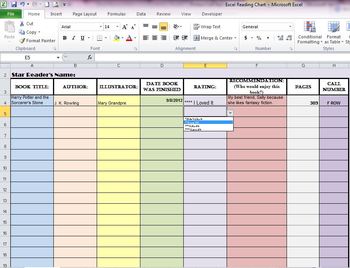
Reading Chart
Students will track their own reading progress by using an Excel spreadsheet to record the books they have read throughout the school year. The spreadsheet is formatted for the student to include the title, author, illustrator, date the book was read, a dropdown menu to rate the book, number of pages, recommendation, and the call number so their fellow classmates can find it if it is a library book. The number of pages will tally at the bottom. You can make the list longer by inserting rows.
Grades:
2nd - 6th
Types:
Showing 1-8 of 8 results