11 results
Free 3rd grade professional development internet activities
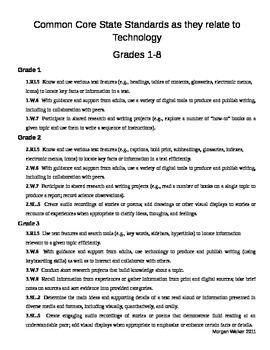
Technology in the Common Core Standards (grades 1-8)
This is a list of all the technology standards found in the common core from grade 1-8. This list can be used to show staff the amount of time they need to spend on technology or would be a great resource for a computer/technology/business teacher to incorporate common core standards into his or her lesson plans.
Grades:
1st - 8th, Staff
Types:
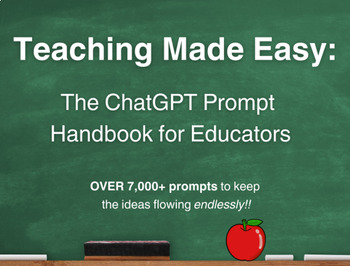
ChatGPT Prompt Guide for Educators: A Free Guide
Introducing the ChatGPT Prompt Guide for Educators - your essential tool for harnessing the power of AI in the classroom! This free guide provides an overview of ChatGPT, a leading AI language model, explains the basics of prompt engineering, along with practical tips for crafting effective prompts; all while never losing sight of the primary goal --to empower educators to integrate AI seamlessly into their teaching practices.Fear not! This guide emphasizes that AI is not here to replace your jo
Grades:
PreK - 12th, Higher Education, Adult Education, Staff
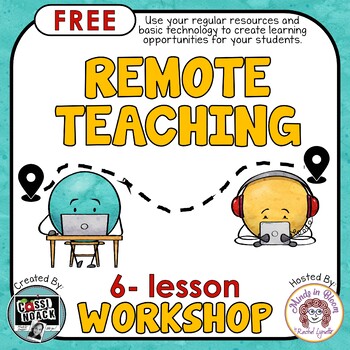
FREE Distance Learning Workshop to help you facilitate remote teaching
Discover how you can facilitate remote learning using regular resources & basic technology.The Coronavirus has shut down thousands of schools. If you're a teacher at a school that is temporarily closed, you may be scrambling to figure out how exactly you'll be able to teach your students remotely. They don’t teach this stuff in teacher school! This FREE workshop was created to help you get started. It includes 6 lessons that will walk you through the steps of creating a digital learning pa
Grades:
3rd - 5th
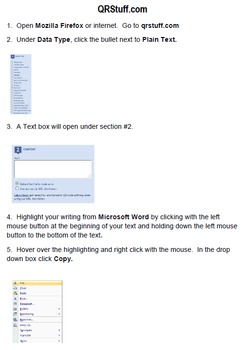
Create QR Code Directions (Great for Students or Teachers)
There are many different free QR Code creators out there. Some have fees to upgrade to different levels. You can use these directions on qrstuff.com or modify the directions to use a different QR Code creation site. When you search for free QR Code creator, the qrstuff.com site is generally first or second on the list.
This year, we are having our students create simple messages for our 'Back to School' night using either qrstuff.com or vocaroo.com. When parents arrive, they are going to
Grades:
1st - 12th, Staff
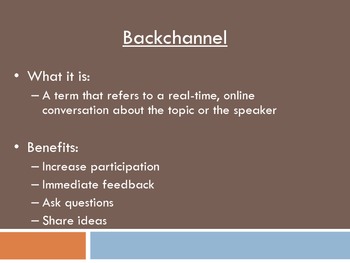
Technology for Educators
With technology in the classroom being so important in the 21st century, I have put together several websites, some of which can also be used with the iPad, that can be used to enhance and differentiate learning in the classroom. The following slide show introduces four different websites that can be used at any grade level, any subject area to enhance learning how you choose. The slides show you how to set up accounts for students and depending on how you use the free web 2.0 programs, these
Grades:
PreK - 12th, Higher Education, Staff
Types:
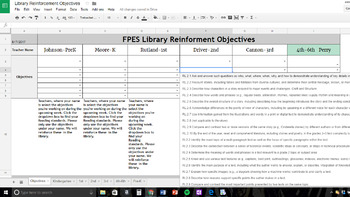
Library Reinforcement Objectives-Library Planning
Use this product to send out to teachers to assess what objectives they're covering for the upcoming week that librarians can reinforce in their classroom. Has Common Core reading objectives for Pre-K through 6th grade. If you need other objectives, please let me know and I'll amend this for you. Includes a link to google sheet. When using the google sheet, just go to "file" and "make copy" to edit.
Librarian Evaluation Approved
Domain 1: Planning
Standard 1: Consults with teachers and adminis
Grades:
PreK - 6th
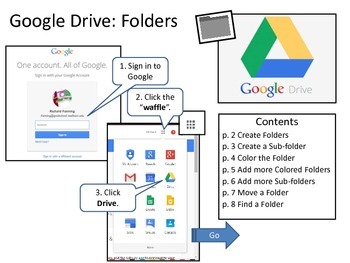
Google Drive: Creating Folders
For Google Apps for Education: Use this 8-page PowerPoint file with your students and your colleagues to learn how to create a folder structure in your Google Drive account. Print the file in black and white an distribute it to students. Can be used in your school's computer lab, with a laptop cart, or at home while working online. Designed for grades 3 and above.
This work is licensed under a Creative Commons Attribution-NonCommercial-ShareAlike 4.0 International License.
Grades:
3rd - 12th, Higher Education, Adult Education, Staff
CCSS:
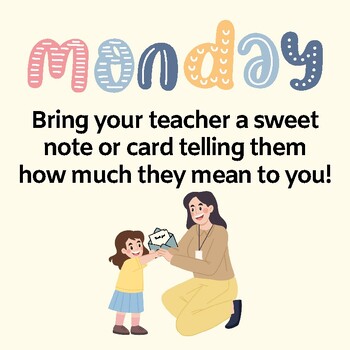
Teacher Appreciation Week Theme Days for Social Media PTA
Use these Facebook or Instagram-ready images to advertise for teacher appreciation! The themes are simple and don't cost anything for the first three days. The 4th day is a minimal cost to the students and the 5th is optional.
Grades:
PreK - 6th
Types:
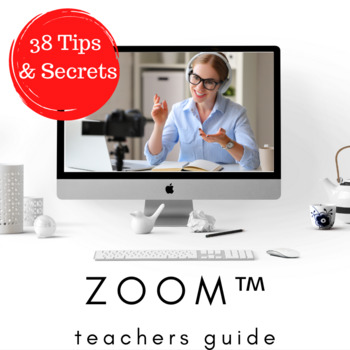
Technology ZOOM Teachers Guide 38 Tips & Secrets Classroom Video Webinars
38 Tips to increase attendance, engagement, and academic scores with these strategies.Welcome to another ebook by the HomeSchool Professor. Inside are 38 features that include the newest security fixes, filters, lighting, reactions, noise cancellation privacy and control designs on presentations (August 2020) Hope you enjoy. If you know something I didn't add please drop me a message so i can add it quickly for the next teacher or pa. Thanks TomVideo Instruction by ZOOM™ experts and teachersWatc
Grades:
PreK - 12th, Higher Education, Adult Education, Staff

How to Use Lynne's Literacy Learnings Printed and Digital Formats
The free informational chart explains how to use the many Lynne's Literacy Learnings printed and digital materials together for in-class and online instruction. Lesson planning, standards, and example, modeling, and student activities, with monitoring, support the success of using both formats in your literacy teaching and student learning!
Grades:
K - 8th, Staff

Tips and Tricks: Tackling Online Learning
As a teacher in Hong Kong, I have now been an "Online Teacher" for 6 weeks. I wanted to create a document to highlight some of the things I wish I knew starting out. These are some simple tips and tools that I’ve found to be useful in managing and running an “Online Classroom”. "At Home Learning" Assignment Template Available Here.
Grades:
K - 6th
Types:
Showing 1-11 of 11 results





