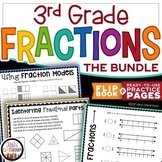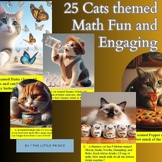85 results
Graphing activities for Microsoft Excel
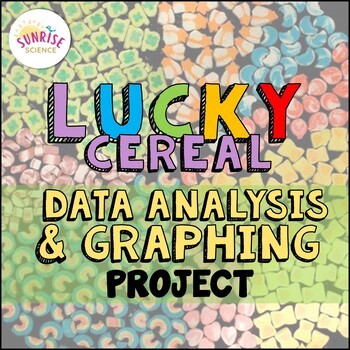
Lucky Charms Cereal Data Analysis and Graphing Project St. Patrick's Day
Looking for a way to review data analysis and graphing skills without it being a bore? This Lucky Charms Cereal Data Analysis and Graphing Project is a fun activity to incorporate in March for St. Patrick's Day, but of course it works at any time of the year in a graphing unit or in a math-integrated unit. Your students will smile when you whip out the box of Lucky Charms and tell them that they are to pretend they are the Quality Control Department at the Cereal Company! This activity is fun an
Subjects:
Grades:
6th - 8th
Types:
NGSS:
MS-ETS1-4
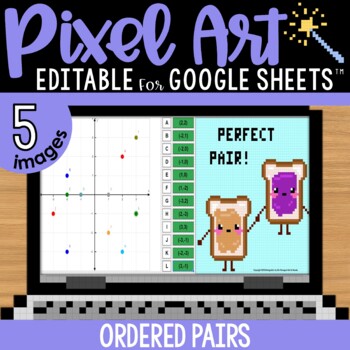
Ordered Pairs Graphing Coordinate Plane Pixel Art Math | 5 Images | Editable
Ordered pairs mystery pixel art with a doubles / perfect pairs theme! Have students practice finding the location of a coordinate pair on a graph to AUTO-GENERATE one of 5 pixel art images in Google™ Sheets (or Microsoft Excel™) plus a "secret message."★ Low Prep: Just assign the sheet in Google Classroom. Each sheet includes all 5 images; students click the tabs at the bottom to advance to the next pixel image. There are 12 math problems per image to solve.★ Differentiated: Includes 4 versions
Grades:
4th - 5th
Types:
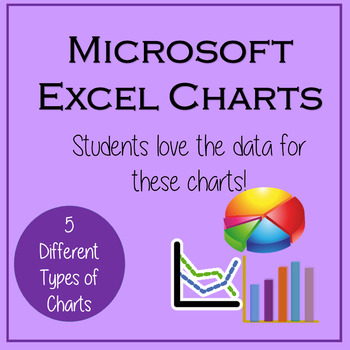
Excel Lessons - Creating Charts
No Prep! These lessons are great as a first Excel Chart lesson or for students already a little familiar with creating charts. Students love the data for these charts because the data is centered around things they love – their cell phones! In Lesson 1, students will create 5 different charts from step-by-step directions which include Chart Titles, Chart Styles, Axis Titles, Data Labels, and Moving Chart to its own Sheet.In Lesson 2, students will create 5 charts from provided data as well as ch
Grades:
5th - 12th
Types:

Excel Spreadsheets Million Dollars Activity
This resource allows students to understand the following: How graphs change when spreadsheet data is alteredUse of SUM() functionsHow graphs are madeComponents of a graphAdvantages of spreadsheets over pen and paper methodsStudents use this resource to understand how altering data in spreadsheets allow graphs to change. They understand such concepts by trying to spend a Million Dollars in a minute. Students are then expected to complete the associated worksheet which accompanies the spreadsheet
Grades:
5th - 12th, Adult Education
Types:
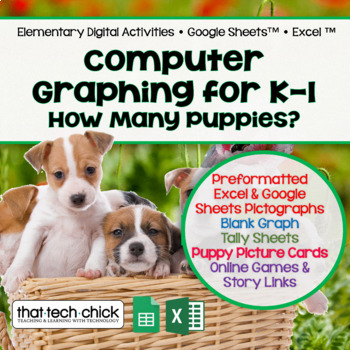
Computer Graphing for K-2 How Many Puppies?
This beginning graphing activity is a great way to differentiate and meet the needs of all your students as they count and sort four different super cute puppies into groups and record their numbers on tally sheets. Students who may struggle can be given fewer types of pictures to sort and/or count, while more advanced students can be challenged with more to count and sort. Once your students enter their data into a prepared spreadsheet, it will automatically create a pictograph!The preformatt
Grades:
K - 2nd
Types:
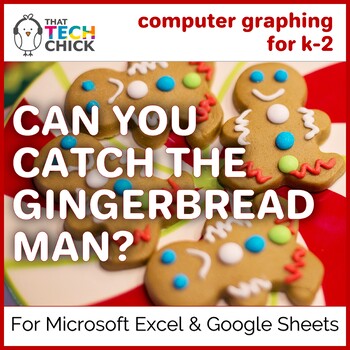
Computer Graphing for K & 1st Grade-- Can You Catch the Gingerbread Man?
This high interest activity is the perfect thing for the Technology/Computer Lab teacher or the regular classroom teacher to keep their students' attention during the busy holidays. Your kids will sort and count pictures of gingerbread men and record their data as tally marks and/or written numbers. After they finish sorting and counting, they will enter their data into a prepared spreadsheet and generate a super cute pictograph. This activity can be done individually or as a whole group if p
Grades:
K - 2nd
Types:
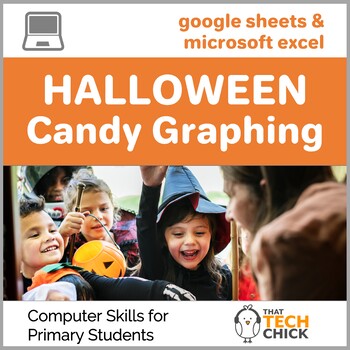
Halloween Candy Computer Graphing for Primary Kids
Want an engaging way to capitalize your students' excitement about Halloween, technology and math? Creating a pictograph on the computer is an ideal way to combine all three and is ideal for both the Technology Specialist as well as the Classroom Teacher!Halloween Candy Computer Graphing includes the following activities:Sort and counti pictures of different Halloween candies Complete a tally marks sheet with the data and convert tally marks into numbersEnter data into a pre-formatted Excel or
Grades:
PreK - 2nd
Types:
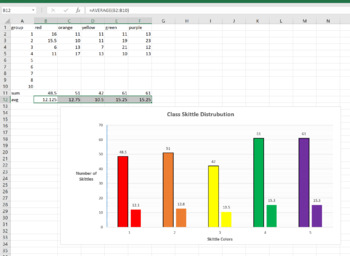
Skittle Statistics MS Excel Mini-Lab
This is a 1 class MS Excel lab for a computer or math class. You can have the students explore the distribution of different color Skittles in class. This is a great mini-lab or half-day activity when you school ends up with a weird schedule day. Tell them they can't eat till the Skittles till the end of class, or they will distort their numbers. Also make sure they don't throw them or shove them up their nose (Yes, stuck Skittles are hard to extract, ask me how I know..)The goal of this lab is
Grades:
6th - 12th, Higher Education, Adult Education
Types:
NGSS:
MS-ETS1-2
, HS-ETS1-2
, HS-ETS1-3
, MS-ETS1-4
, MS-ETS1-1
...
Also included in: Hands-on Science Semester Labs Bundle
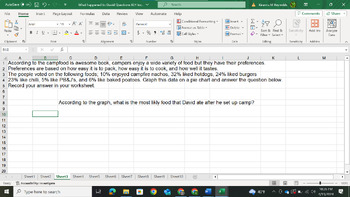
What Happened to David Graphing Exercise
This is a graphing exercise where students have to work through a series of graphing challenges to find out what happened to David. I would suggest that the first one be done as a class and that the What Happened to David Handout is also purchased to go along with this exercise (found on my page). Sheets 1-5 are student pages and sheets 6-10 are the answer key.
Grades:
8th - 10th
Types:
Also included in: What Happened to David Bundle
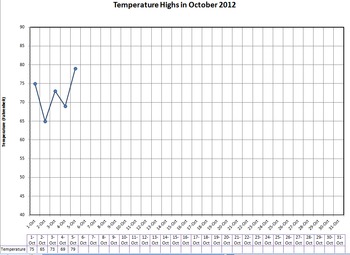
Graph Daily Temperature - with handout
Lots of downloads, are there any comments or votes for me? :)
Type in the daily temperature on your computer with your students and it will automatically graph it for you as you type. You can pre-print the monthly graph for everyone in your class and they can follow along and graph with you. I use it with calendar math or other daily activities.
Great for explaining the scales of a graph and practicing accuracy in graphing and using rulers to connect lines. Look for trends in weather and a
Subjects:
Grades:
3rd - 6th
Types:
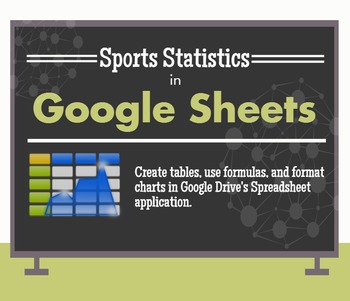
Manage Sports Statistics in Google Drive / Google Sheets - Activity
Use Google Sheets to analyze sports data
This activity lets students practice several fundamental spreadsheet skills, including:
-renaming documents
-adding formulas
-inserting / formatting charts
Screenshots demonstrate how to do all of the above in Google Sheets, the spreadsheet application in the Google Drive suite. You can add additional statistics to customize the assignment for your students and adjust the level of difficulty.
Aligned to the following Massachusetts Technology Literacy
Grades:
5th - 8th
Types:
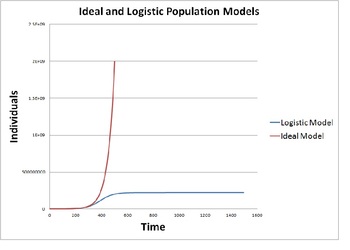
Modeling Population Growth (Ideal vs. Logistic Model)
This activity provides instructions to construct a mathematical model on a blank spreadsheet that simulates population growth using an ideal model and a logistic model. The activity provides background discussion and then gives instructions on how to program a spreadsheet to produce and display the ideal and logistic population models. Their results are studied for various cases including human population, rabbits, polar bears, bacterial and yeast colonies.
This quantitative population model
Subjects:
Grades:
9th - 12th, Staff
Types:
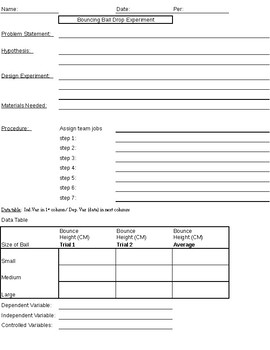
Science: Simple Bouncing Ball Experiment With Data Table & Graph Practice
This simple experiment can be used in open inquiry by giving students three different sized balls and a meter stick so they can design their own experiments. Included (all black & white pages - easy to copy): (1) teacher reference page to give students much or little guidance.(2) pages for students to write a problem statement, hypothesis, experiment design, materials needed, procedure, data table (for independent and dependent variables), an area for a graph, and conclusion. Some Ideas F
Subjects:
Grades:
Not Grade Specific
Types:
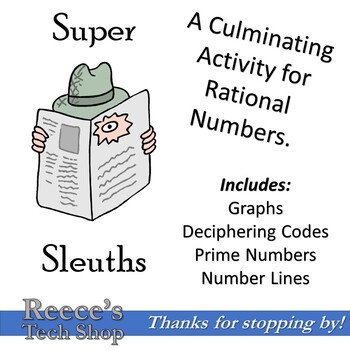
Rational Numbers - Super Sleuths - Culminating Activity (Mathematics)
You've finished your unit on Rational Numbers and now you're looking for a culminating activity that's different, fun and challenging at the same time! "Super Sleuths" is just what you're looking for!!Students will use what they've learned about Rational Numbers to track down the evil Dr. Irrational! He's escaped from prison and through a series of challenges, your students will be able to track him down and send him back to prison.Activities include graphing, drawing images in the coordinate
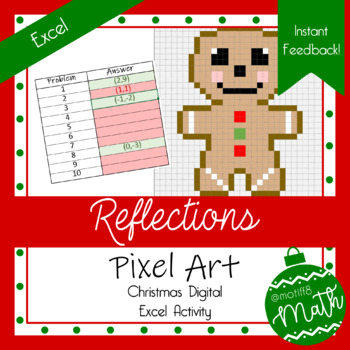
Christmas Pixel Art | Reflections | Digital Geometry | Instant Feeeback
Product Description: This Christmas themed, pixel art activity covers reflections! Students are given three points on a graph and asked to reflect one of the points. There are 10 problems. Students will reflect over the y-axis twice, the x-axis twice, the line y=x twice, a horizontal line twice, a vertical line once, and the y=-x line once.Objective: Students will be able to reflect points over various lines of reflection.Excel Student Instructions: Students will work all ten problems on the pro
Subjects:
Grades:
7th - 11th
Types:
Also included in: Christmas Transformation Bundle

Halloween Pixel Art Excel/Google Sheets
Microsoft Excel activity to use upper elementary or middle school students? This great lesson incorporates art as students learn the basics of Microsoft Excel.These are also fun lessons to use if you just need something for a one day lesson.
This download includes:
1. Teacher & Student Resources
2. Excel Template for Pixel Art
3. Legends and Sample Pictures for 3 Halloween Pictures
When completed let students make their own pictures, they will love it!
I've used this with 6th and 7th gra
Subjects:
Grades:
5th - 9th
Types:
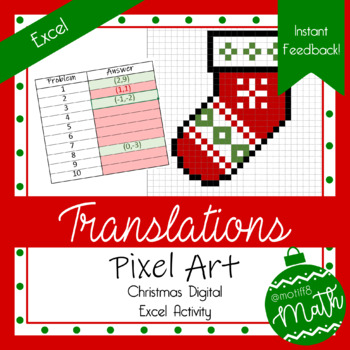
Christmas Pixel Art | Translations | Digital Geometry | Instant Feedback
Product Description: This Christmas themed, pixel art activity covers translations! Students are given three points on a graph and asked to translate one of the points according to the given translation rule.Objective: Students will be able to translate a point on a graph.Excel Student Instructions: Students will work all ten problems on the problems tab and then input their answers on the image tab. When entering their answers, students must use parentheses, a comma, and NO spaces. As students
Subjects:
Grades:
7th - 11th
Types:
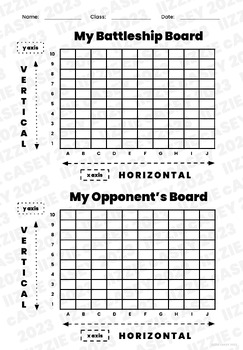
Coordinate Grids for Battleship and Spreadsheet Practice
I used this resource to teach 2nd and 3rd graders how spreadsheets and coordinate grids work! We played Battleship with them.
Subjects:
Grades:
2nd - 6th
Types:
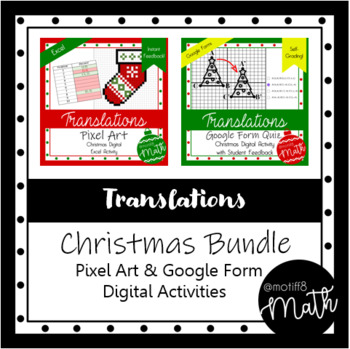
Translations Christmas Bundle | Excel Pixel Art & Google Forms | Feedback
This Christmas bundle includes a 10 question Pixel Art Activity and a 10 question Google Form covering translations. The Pixel Art activity is more of an introduction to translations and the Google Form consisted of more advanced questions! This bundle would also be a great way to differentiate within your classroom or have options for a choice board! Please review each product individually for more details!Christmas Translations Pixel Art ActivityChristmas Translations Google Form
Subjects:
Grades:
8th - 11th
Types:

Parabola Art
this is a great activity to do after teaching the vertex form of the quadratic equation. Also very good for understanding 'domain.' Kids construct 10 parabolas based on specific domain. This is especially fun for kids that are artistic.
Subjects:
Grades:
8th - 10th
Types:
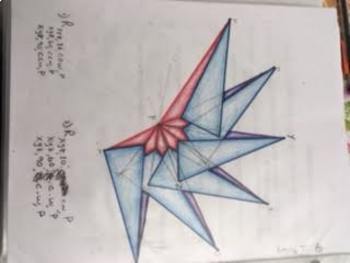
Rotations- Art in Motion
This is a great activity for practicing Rotations of any degree around any point. Students will need a protractor and a ruler and the provided template.
Could be used for a test review or an assignment after topic is taught. Students interested in art love this one.
Subjects:
Grades:
8th - 10th
Types:

BUNDLE - Enviro Data Series - Using Microsoft Excel to Explore Climate Science
This bundle is a set of 3 Excel Spreadsheet Climate Investigations that can be used together or independently. Some basic knowledge of Microsoft Excel is helpful.
SAVE 50%!
This $6.00 bundle represents a discount of 50%, equaling a savings of $6.00 over the cost of purchasing all data series investigations individually.
Included in the Bundle:
Water Budget Modeling - COMING SOON!
Exploration of Temperature Anomalies
An Historical Record of CO2
Ice Sheet Modeling
You Might Also Like:
Environ
Subjects:
Grades:
10th - 12th
Types:
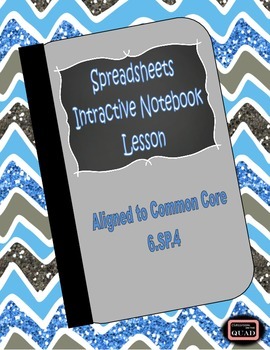
Spreadsheet Interactive Lesson {6.SP.4}
Looking for step by step instructions for interactive note booking using spreadsheets? This file is exactly what you need! There are complete instructions for notebook organization and how students use a self assessment stop light graphic organizer to communicate their comprehension of the lesson. This lesson includes complete instructions and student black line masters. There are also pictures of sample pages. My student's favorite part of this lesson is entering the data on computers and creat
Subjects:
Grades:
4th - 8th
Types:
CCSS:
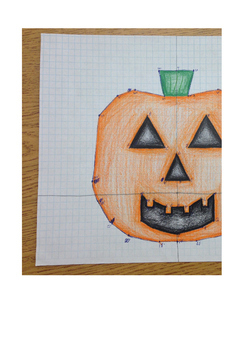
Pumpkin Transformations
This is a fun, artistic activity involving graphing on the coordinate plane, translations, and reflections. It is a great activity after translations and reflections have been taught, and best for doing in the
fall as the outcome is a pumpkin.
It could also be used as an assessment.
Materials needed: pencil, graph paper, crayons/markers/colored pencils.
Grades:
7th - 9th
Types:
Showing 1-24 of 85 results