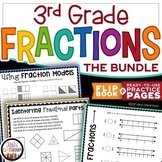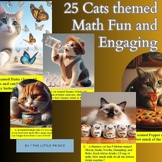140 results
Graphing activities for SMART Notebook
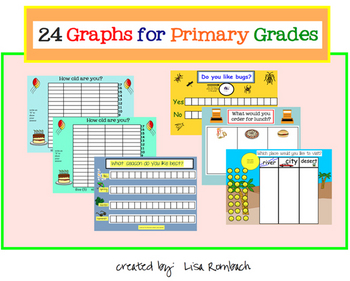
24 Graphs for Primary Grades SmartBoard lesson
This smart notebook file contains 24 graphs that are appropriate for primary grade children. There are bar graphs (i.e. What is your favorite farm animal?), yes/no graphs (i.e. Would you like to live in the city?), and tally charts (i.e. What kind of muffins have you tasted?). Students will use the pen tool, the special pen, the line tool (for tally marks) and dragging/dropping an object (that is set to infinite clone) to indicate their answers. Many many math questions can be asked related to
Grades:
K - 2nd
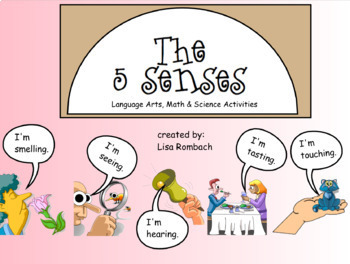
The 5 Senses Smart Board Lesson
My 5 Senses SmartBoard lesson will engage your students and get them excited about the 5 senses! The lesson includes the following:teacher's notes pageinteractive pageslink to school tube video (5 senses song)link to 5 senses website activity5 senses poem to read, sing and act outprintables of the poem5 sense Quiz (true/false click and reveal quiz)a matching activity5 interactive graphs (one for each sense)printable 5 Senses book (writing and check for understanding activity). Have fun learnin
Subjects:
Grades:
K - 2nd
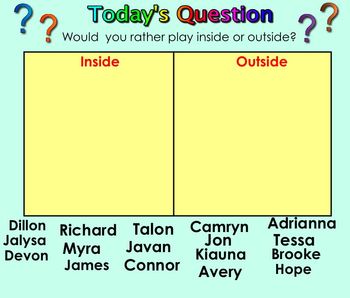
100 Questions of the Day for Smartboard-Kindergarten
This 100 page Notebook file is designed for students to answer a Question of the Day and tally results. This is part of our math program to teach counting skills, tallying, comparing numbers, fewer, least and answer How Many More Questions. The students are also practicing number writing and learning about one another. My students love to try and read the question of the day and vote.
Grades:
PreK - 3rd
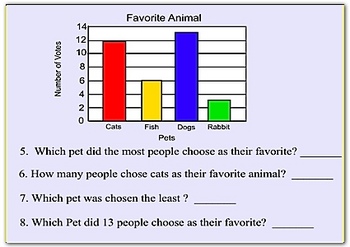
Bar Graphs - Math Smartboard Lessons
This 21 page math smartboard lesson introduces bar graphs and allows students to practice the skill. This math lesson is made so student come to the board and click on the correct answer. When they click on the answer it links to a page that will congratulate them or tell them to try again. Made by Scott OToole (Scott OToole)
Bar Graphs, Smartboard interactive lessons, interactive bar graphs, graph lessons, smartboard lesson, lessons for smartboard, smartboard math lesson, math smartboard les
Subjects:
Grades:
3rd - 6th
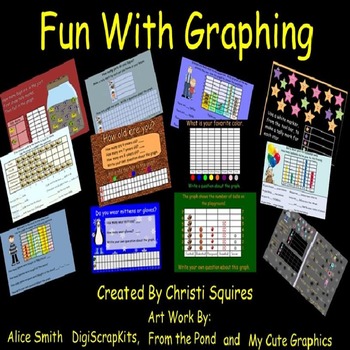
Fun With Graphing - SMARTBoard Lessons
Fun With Graphing works on the following Common Core Standard for First Grade:
Organize, represent, and interpret data with up to three categories; ask and answer questions about the total number of data points, how many in each category, and how many more or less are in one category than in another.
The students love going to the SMARTBoard to put their information on each graph.
I also have student take out their small whiteboards to write questions about the graphs. When everyone is d
Subjects:
Grades:
K - 2nd
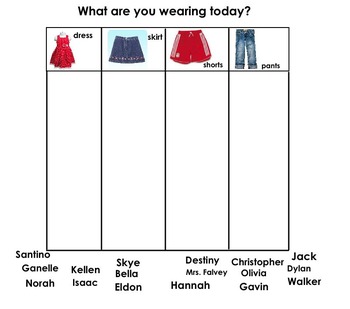
Graphing For Kindergarten
I use this 40 page Smartboard to teach my kindergarten class graphing. They like dragging their names up to vote and tallying the results to see which category won. I use this file to extend Question of the day since it has 4 category choices instead of 2.
Math, Graphing, Counting, Comparing, More than, Less than, How Many More, Number writing, kindergarten
Grades:
PreK - 2nd
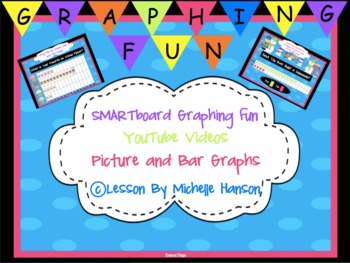
Graphing Unit for SMARTBoard Interactive
SMARTBoard Graphing Interactive Unit
YouTube Videos
Lost Tooth Tally
Favorite Animal
Favorite Fruit
Favorite Ice Cream
Have you ever been on an airplane?
M&M's in a Bag
Have you ever built a snowman?
Balloon Graph with questions
Rain Picture Graph with questions
Everything you need to teach picture and bar graphs.
Check out My SMARTBoard Calendar Morning Math Meeting
Click here to visit my store, SMART Calendar Morning Math Meeting!
If you don't have a SMARTBoard, you can still use this
Subjects:
Grades:
1st - 3rd
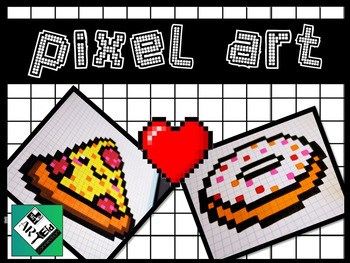
Pixel Art Interactive White Board Activity Create & Design: Middle School
Pixel Art Interactive White Board Activity Create & Design: Middle School
In this resource students can create their own digital pixel art from their favorite video games, animated series, comic book or even create their own original digital pixel art.
Simply select the color pixel from the color pallet on the right side of the screen and drop it into the grid on the right. It is as simple as that.
Be sure to check out the linked resources via the buttons under the color palette for pixel a
Subjects:
Grades:
Not Grade Specific

Apples Smartboard Activity
This smartboard activity consists of 10 slides. Created to use with a unit on apples. It contains two videos, apple poems, two graphs, a positional word apple acitivty, counting to 10 activity, a biggest to smallest activity. Created by Lorrie Rawe
Grades:
PreK - 1st
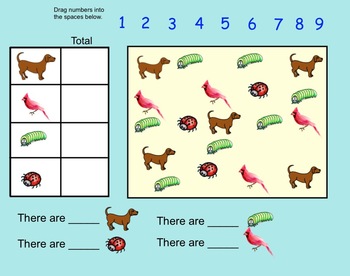
Smartboard Interactive Pictographs Gr 1
This is a Smart Notebook file. You must have Smart Notebook software to download this file. There are 5 pages in this file. Pg 1 Animal Pictograph (Students count and record animals onto the graph)Pg 2 Gumball Graph (Students count and record the gumballs)Pg 3 Farm Animal Graph (Students record the animal they like best)Pg 4 How do you get to school? (Students will record how they get to school by dragging images onto the graph)Pg 5 Money Graph (Students will click on the piggy bank to reve
Grades:
K - 1st
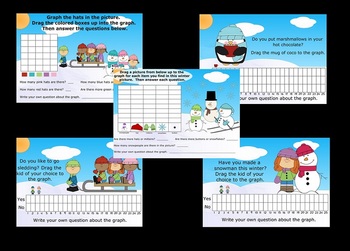
Winter Graphing (SMARTBoard Lesson)
Winter Graphing works on the following Common Core Standard for First Grade:
Organize, represent, and interpret data with up to three categories; ask and answer questions about the total number of data points, how many in each category, and how many more or less are in one category than in another.
The students love going to the SMARTBoard to put their information on each graph.
I also have student take out their small whiteboards to write questions about the graphs. When everyone is done
Grades:
K - 2nd
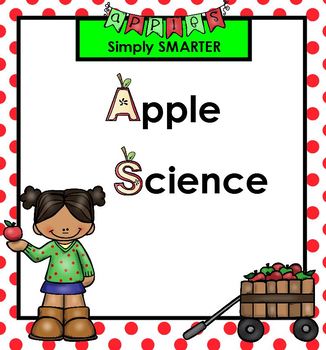
Apple Science SMARTBOARD
If you want to supplement your study of apples, this is the resource for you! This file is complete with TEN different science activities that can be used in your classroom for whole group instruction, small group work, or individual practice!
This SMARTBOARD file includes the following:
Apple Vocabulary
Life Cycle of the Apple Tree
Data Table
Graphing
Labels
Parts of an Apple
Parts of a Tree
Five Senses
Observation
This file was created using SMARTBoard 15 and is supported by using SMARTBoar
Subjects:
Grades:
PreK - 1st
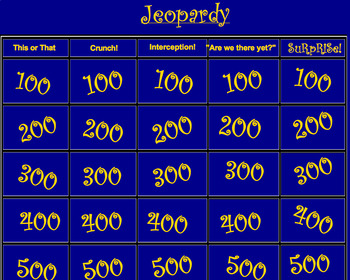
Lines and Slope Jeopardy Review Game
This Jeopardy Smartboard game assesses the following skills
- types of lines (vertical, horizontal, positive and negative slope) and their equation formats
- calculating slope given two points
- finding x and y intercepts
- determining whether or not a point is on a line
About my Products:
While the PARCC assesses many of the mathematical practice standards, I aim to create many problems and activities that require students to apply the skills outlined in the performance level descriptors. I b
Grades:
3rd - 12th, Higher Education, Adult Education, Staff
Types:

8th Grade Math Teachers Edition Smartboard Bundle
Have you ever wished you could have a teachers edition book on the Smartboard? Now you can! I have created a 277 page Smartboard Lesson that basically puts your teachers edition book on the wall. This file contains practice for Pythagorean Theorem, Nets, 3D Shapes, Algebraic Expressions, and much more. The layout has been designed similar to a smartphone where the homepage acts like a navigational tool to take you to the specific skills you desire. You can be redirected to the homepage from anyw
Subjects:
Grades:
6th - 10th, Staff
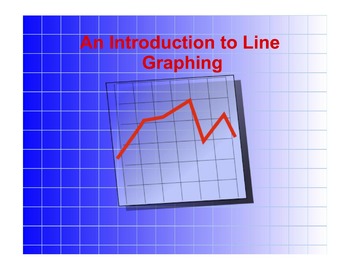
Introduction to Line Graphing (A Smartboard Presentation for 3rd - 5th Grade)
Graphs are terrific organizers! They can present information in a useful, accessible way. However there are so many things to remember when setting up a graph.
This Smartboard presentation goes through the basics of setting up a line graph, starting with the x and y axis, how to organize the information on each axis, how to plot points, and label information on a graph. This is a great introduction that touches on all of the basics of graph organization and set up.
Subjects:
Grades:
3rd - 5th
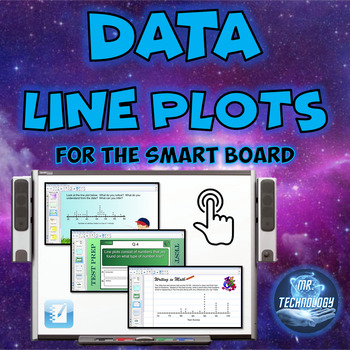
Data Line Plots for the SMART Board
Data Line Plots for the SMART BoardOur Common Core interactive SMART Board Data Line Plots lesson allows students to manipulate line plots on the board to help them understand what line plots are as well as the ability to understand how to interpret the data that is associated with them.The lesson also focuses on writing and explaining their thinking when analyzing the data that is in a line plot by tapping into students' inference skills. Interactive SMART file also includes an interactive fiv
Subjects:
Grades:
3rd - 5th
CCSS:
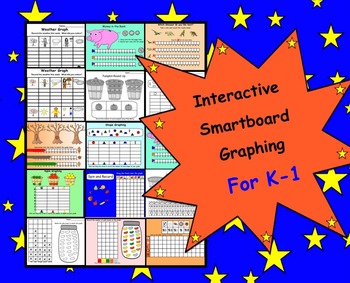
Interactive Smartboard Graphing for K-1
This is a Smart Notebook File. You must have Smart Notebook Software to download this product.
There are 15 pages in this file.
Page 1 Shape graphing activity, students count and record the number of shapes onto the graph by sliding the arrow.
Page 2 Apple graphing, students record red, green and yellow apples.
Page 3 Money graph, students drag coins into the piggy bank and then graph the number of coins. (US coins)
Page 4 Same as above in Canadian coins.
Page 5 Students must read the gr
Grades:
K - 1st
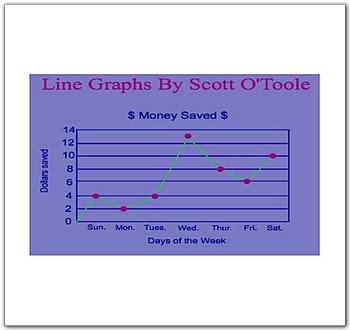
Math Smartboard Lessons Line Graphs
This 24 page math smartboard lesson introduces line graphs and allows students to practice locating the anwswer on a line graph. This math lesson is made so student come to the board and click on the correct answer. When they click on the answer it links to a page that will congratulate them or tell them to try again. Made by Scott OToole (Scott OToole)
Line Graphs, Smartboard interactive lessons, interactive line graphs, graph lessons, math smartboard lesson, lessons for smartboard, smartbo
Subjects:
Grades:
1st - 5th
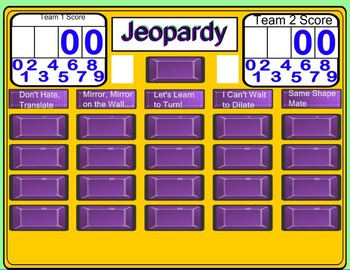
Transformation Jeopardy (Middle School)
Split the class into teams and let them compete against each other as they practice key transformation concepts. Students will work through the concepts of translations, reflections, rotations, dilations and similar figures. Students will be asked to perform transformations, identify transformations given a graph as well as identify new coordinates after a transformation without a graph. There are 5 categories in this Smart Notebook game with 4 questions per category. Each slide has the answ
Grades:
7th - 8th
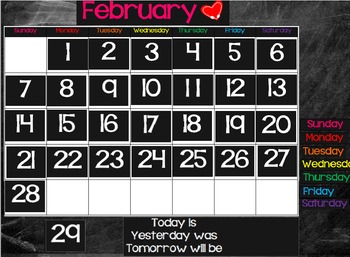
Morning Calender
Interactive smartboard for your morning meeting. Editable calender so students can drag to fill out calender each day. Corresponding month labels are provided in addition to the following pages:
Weather Graphing
Days in school with tens and ones
Number Talk
UPDATED 3/3/2016
Subjects:
Grades:
PreK - 3rd
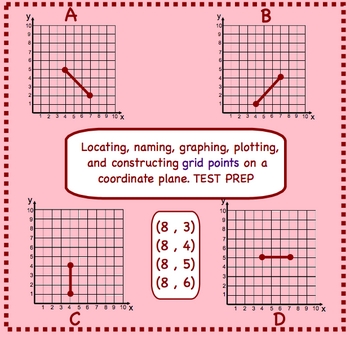
Ordered Pairs on a Coordinate Plane Smartboard Math Test Prep Lesson
This 21-page math smartboard lesson is an interactive lesson that covers ordered pairs or grid points. The students come to the board and locate, name, construct and plot these points on the first quadrant of the coordinate plane. As the students find the correct answer it will link to a page congratulating them or telling them to try again. The students also drag and write correct answers on the board. Made by Scott OToole (Scott O'Toole)
ordered pairs on the first quadrant of the coordinate
Subjects:
Grades:
3rd - 5th

Favorite cookie graph SMART Board activity
This is an interactive SMARTBoard graphing activity. Students select their favorite cookie and drag the image into the correct location on the graph. After students have built the graph there are questions on the following page that can be utilized. Please note that the preview file is a pdf image so not interactive and appears blurry. The SMARTBoard file itself is not blurry.
Grades:
PreK - 3rd
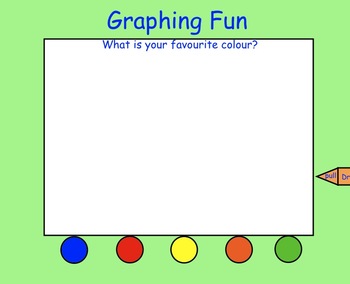
Smartboard: Graphing
This is a Smartboard Interactive Whiteboard Lesson. There are 5 pages in this file. Each page contains a different survey question and has an interactive graph. Students will come to the smartboard and drag an item on the graph. For example, on the "Favourite Fruit" graph students will drag their favourite fruit onto the graph.
Subjects:
Grades:
PreK - 3rd
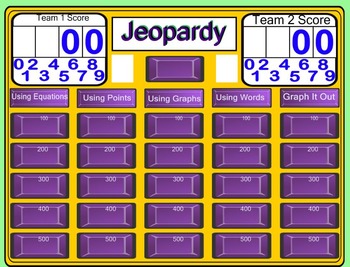
Slope and Y-Intercept Jeopardy
Divide your class into teams and let them compete as they review the concepts of linear equations! This interactive Smart Notebook file has 5 categories with 5 questions per category. The questions ask students to find the slope and y-intercept of linear equations given equations, tables, graphs, word problems or to construct a graph given an equation. All questions have the answer hidden on the slide to make checking answers or revealing work to the class quick and easy! Sit back and relax
Subjects:
Grades:
7th - 9th
Showing 1-24 of 140 results