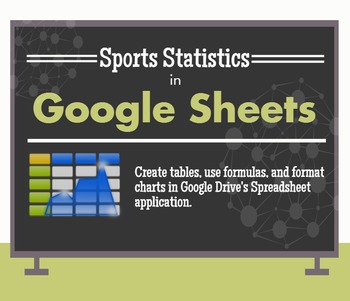Ms Ellie Tech
593 Followers
Grade Levels
5th - 8th
Subjects
Resource Type
Formats Included
- Word Document File
- Internet Activities
- Excel Spreadsheets
Ms Ellie Tech
593 Followers
Compatible with Digital Devices
The Teacher-Author has indicated that this resource can be used for device-based learning.
Description
Use Google Sheets to analyze sports data
This activity lets students practice several fundamental spreadsheet skills, including:
-renaming documents
-adding formulas
-inserting / formatting charts
Screenshots demonstrate how to do all of the above in Google Sheets, the spreadsheet application in the Google Drive suite. You can add additional statistics to customize the assignment for your students and adjust the level of difficulty.
Aligned to the following Massachusetts Technology Literacy Standards, grades 6 through 8
-G6-8: 1.12 Describe the use of spreadsheets to calculate, graph, organize, and present data in a variety
of real-world settings.
G6-8: 1.13 Create an original spreadsheet, using formulas.
G6-8: 1.14 Use various number formats (e.g., scientific notation, percentages, exponents) as appropriate.
G6-8: 1.15 Produce simple charts and graphs from a spreadsheet.
to represent given data.
G6-8: 1.17 Apply advanced formatting features to customize tables, charts, and graphs.
I'd love to hear from you in the comments below - don't be shy!
This activity lets students practice several fundamental spreadsheet skills, including:
-renaming documents
-adding formulas
-inserting / formatting charts
Screenshots demonstrate how to do all of the above in Google Sheets, the spreadsheet application in the Google Drive suite. You can add additional statistics to customize the assignment for your students and adjust the level of difficulty.
Aligned to the following Massachusetts Technology Literacy Standards, grades 6 through 8
-G6-8: 1.12 Describe the use of spreadsheets to calculate, graph, organize, and present data in a variety
of real-world settings.
G6-8: 1.13 Create an original spreadsheet, using formulas.
G6-8: 1.14 Use various number formats (e.g., scientific notation, percentages, exponents) as appropriate.
G6-8: 1.15 Produce simple charts and graphs from a spreadsheet.
to represent given data.
G6-8: 1.17 Apply advanced formatting features to customize tables, charts, and graphs.
I'd love to hear from you in the comments below - don't be shy!
Total Pages
Answer Key
N/A
Teaching Duration
N/A
Report this resource to TPT
Reported resources will be reviewed by our team. Report this resource to let us know if this resource violates TPT’s content guidelines.