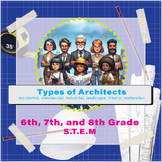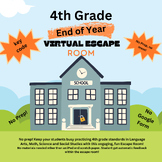47 results
Other (specialty) activities for Microsoft Excel
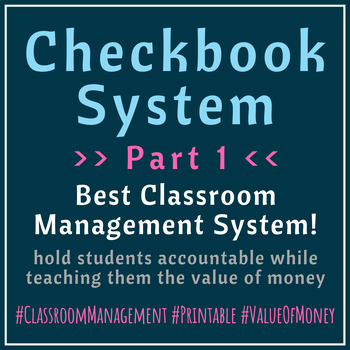
Checkbook System Part 01
This Checkbook System is perfect for any class! It teaches students how to write a check, balance a register, manage money, and keep their priorities straight! But the best part is that it's used as a class discipline tool as well as a reward system.Set prices for pencils, erasers, paper, or anything else students often forget. Set consequences for students that run out of money and set rewards for students that save money because they are always prepared for class.This system is fast and easy
Grades:
4th - 12th, Higher Education, Adult Education
Types:
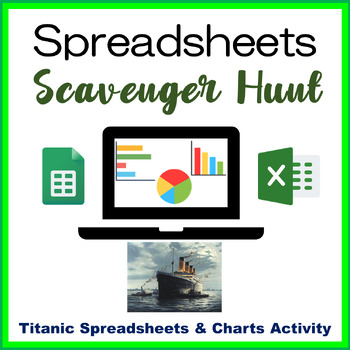
Google Sheets Scavenger Hunt Activity | Microsoft Excel The Titanic
Spreadsheets and Charts activities for students to “Scavenger Hunt” to find the must-know formatting and calculating features in Google Sheets. If students do not know how to perform the formatting, they will “Scavenger Hunt” by looking at the Menu or use Help. There are NO “HOW TO” directions for this activity. The Student Directions and included Spreadsheet Data is 100% EDITABLE. Fun and interesting information about the Titanic is the included data students will format. Depending on grade lev
Grades:
6th - 8th
Types:
CCSS:
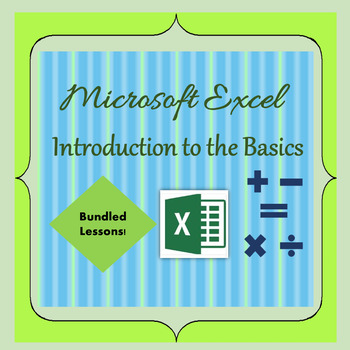
Excel Lessons - Introduction to the Basics
Excel - Introduction to the Basics includes 5 lessons to teach students the basic operations of Excel and creating a chart. Each printable lesson includes step-by-by step directions. By the end of the lessons students will be able to add, subtract, multiply, divide, and create a chart. Each lesson is approximately 30 minutes and all of lessons include answer keys. Lesson 1 – Students learn to add, merge cells, copy a formula and use spellcheck.Lesson 2 – Two lessons in one – In Part 1 students w
Grades:
5th - 8th
Types:

Chore Wheel/Pie chart
This pie chart was designed to be used in a Montessori classroom to assign weekly tasks to students in Practical Life/ chores. This can be downloaded and edited. The outer donut are the student names to be rotated every Monday. The inner donut is related to the list of jobs. They are organized alternating simple and complex jobs so each student can have up to 3 jobs daily. Repetition is the best teacher and will help them perfect and refine their work.
Subjects:
Grades:
PreK - 3rd
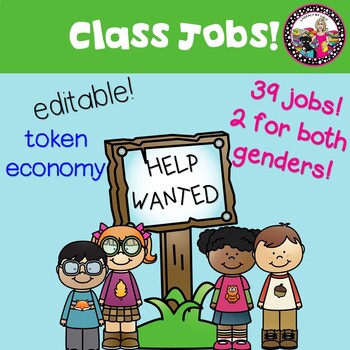
Class Jobs EDITABLE
Want a way to manage behavior while providing responsibility? My class jobs is your ticket to success! A Boy and Girl for EVERY job! Token Economy! Editable file! It’s here! Class jobs with salaries and fines! This is such an effective system that actually puts the “policing” in the hands of your students. Not all jobs have the ability to "fine" and not all jobs have the same salary. How It Works and Particulars:All students would start with the same number of tokens. I would start with 10. The
Subjects:
Grades:
K - 5th
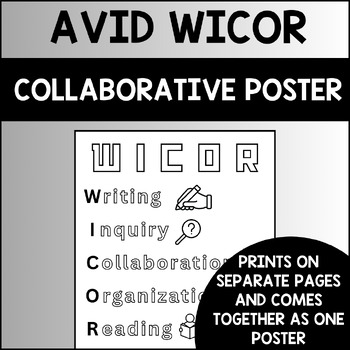
WICOR Collaborative Poster / AVID Poster / WICOR Anchor Chart / AVID Poster
**YOU MUST HAVE MICROSOFT EXCEL FOR THIS TO WORK**Have your students make the anchor charts for your classroom! Have you ever heard of a collaborative poster? A collaborative poster is where each student gets one piece of the poster to color/draw on. When you put the papers together, it makes a LARGE poster! This is an awesome way to make anchor charts for your classroom and for your students to take ownership of their own learning!Quick and easy set up: This downloads into Microsoft Excel and
Grades:
7th - 12th, Staff
Types:

Excel Learning about Cells and Ranges the fun way
Introductory way to introduce cells and ranges of cells in Excel or a similar spreadsheet program. It guides the student to find cells fill them with a color and end up with a picture.
Grades:
4th - 8th
Types:
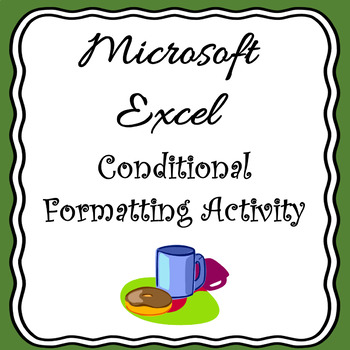
Excel Lessons - Conditional Formatting
After your students are a little familiar with using Excel, it time to learn some of the bells and whistles available in Excel.Activity Scenario: Students work at the Donut Cafe and will create a spreadsheet to keep track of data, and calculate totals using AutoSum. Students will learn how to use conditional formatting using greater than and less than, change text orientation, and sort data. Step-by-step directions and editable Excel file included.
Grades:
5th - 9th
Types:
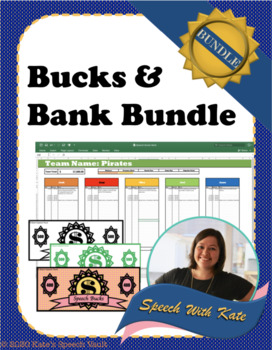
Bucks and Bank Bundle
This great bundle combines the Speech Bucks and The Speech Bank. These tools together make motivating your student's easy! Student's can earn speech bucks during the session and deposit them into their Speech Bank to earn rewards over time.
Subjects:
Grades:
Not Grade Specific
Types:
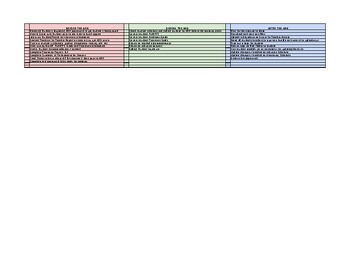
Case Manager- ARD Process Checklist
Special Education Case Managers- Ard Process Checklist- Items to do BEFORE, DURING, and AFTER the ARD. You can edit steps if necessary to cater to your specific district needs.
Subjects:
Grades:
PreK - 12th, Higher Education, Adult Education, Staff
Types:
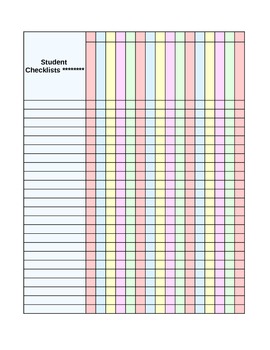
Checklist
Need a clear way to keep track of assignments and who has turned what in. This checklist is in color for easy tracking.
Subjects:
Grades:
K - 12th, Higher Education
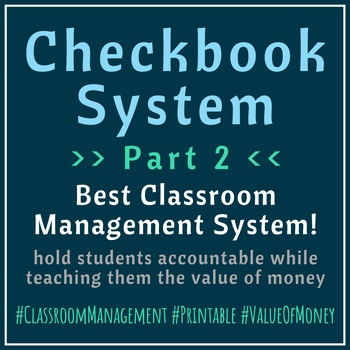
Checkbook System Part 02
This Checkbook System is perfect for any class! It teaches students how to write a check, balance a register, and manage money. But the best part is that it's used as a class discipline tool as well as a reward system.Set prices for pencils, erasers, paper, or anything else students often forget. Set consequences for students that run out of money and set rewards for students that save money because they are always prepared for class.This system is fast and easy to use and completely customiza
Subjects:
Grades:
4th - 12th, Higher Education, Adult Education

Speech Bank!
The Speech Bucks Bank is a great tool to motivate your students! It works well for Articulation, Language, and Behavior Management. The way it works is you create a Speech Bucks Bank Account for your students. They then can work as teams to earn Speech Bucks each session. At the end of the session they deposit their money into their account and it adds up to a team total. As they earn money a progress bar fills up under each reward. You can assign rewards on the reward page. Teams can be made up
Subjects:
Grades:
Not Grade Specific
Types:
Also included in: Bucks and Bank Bundle
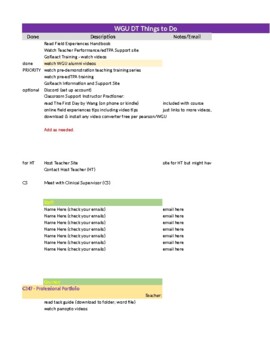
DT Student Teaching To Do Items for WGU Students (in Excel)
This includes a list of the various tasks and links to WGU sites to prepare for student teaching (DT) and edTPA. It is meant to be personalized by you, so it is an unprotected Excel file. For example, it has space for you to add the names and emails of your Host Teacher, Clinical Supervisor, Mentor, Cohort Seminar instructor, and other course instructors. To add additional tasks, just insert rows (such as under the individual course items). I think this will help make your life a lot easier as t
Subjects:
Grades:
Higher Education
Types:
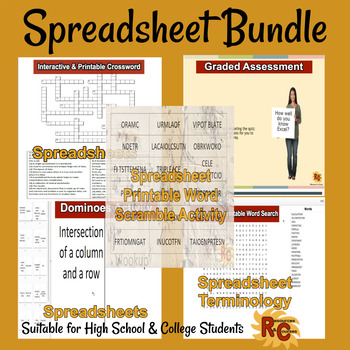
Spreadsheets Intermediate/Advanced Interactive Bundle 9th-12th Grade
Spreadsheet Intermediate and Advanced Interactive & printable word search & crossword; printable dominoes activity & word scramble. A fun interactive spreadsheet demo & graded assessment quiz will make learning fun. Suitable for college and high school students.1. Word search to help introduce technical vocabulary. A great introduction to complex features and functions.2. A crossword to consolidate understanding of Spreadsheet termsAll materials allow for differentiated learning
Grades:
9th - 12th
Types:

Learning about EXCEL
This assignment is meant to force each of you to show that you have a knowledge of Excel and can demonstrate it. Create a spreadsheet and two charts. The final product should reflect knowledge of the program and accurate use of the necessary skills.
Grades:
8th - 12th
Types:
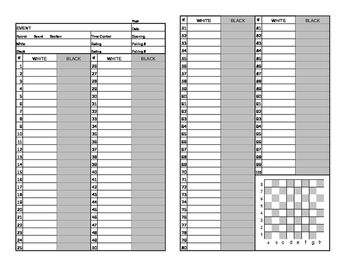
Chess Score Sheet Booklet
This booklet includes 3 pages: A cover page that can be customized and the chess coach can add school or club name, an opponent track sheet, and a score sheet that can be duplicated to make a mini booklet as large as you want.
Subjects:
Grades:
K - 12th
Types:
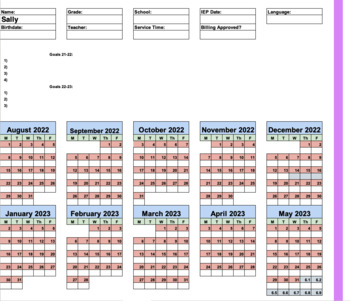
Annual Therapy Teletherapy Logs 22-23
Tutorial Link: https://www.loom.com/share/144b7267ee2a482c88fc41111ff3ee2fHere is a great and safe way to create and keep your annual therapy logs for teletherapy or in-person therapy, without risk of losing pages, misplacing packets, or slow internet. Use the calendar to keep track of student attendance codes and minutes for medical billing. Seamlessly toggle between student logs to input therapy notes and data. It's customizable and simplifies your work load!
Grades:
Not Grade Specific
Also included in: Medi-cal Therapy Logs + Session Notes Teletherapy +Calendar 22-23

Excel Activity - Creating Flags
Great activity for students to learn various flags of the world while learning how to use key formatting features in Excel!This Excel lesson will teach your students how to select multiple cells (a skill needed for Excel), apply fill color, insert shapes, change shape color, remove shape outlines, copy and paste, apply borders to cells and resize columns.You have the option of printing the step-by-step directions for students to follow on their own, show the lesson on a projector and complete th
Grades:
3rd - 6th
Types:

School Bus Seating chart
Are you tired of rewriting the names of your students when you have to change a bus seating chart? I have created an excel sheet where you only have to change a seat number and location once you type in the student information and the name will change within the seating chart automatically. The sheet will also show you students by stops, grades, and sex. I am offering the sheet for free use until July 1, 2020 then there will be a $5 (for now at least) yearly fee to use the sheet . If you have
Subjects:
Grades:
Not Grade Specific
Types:
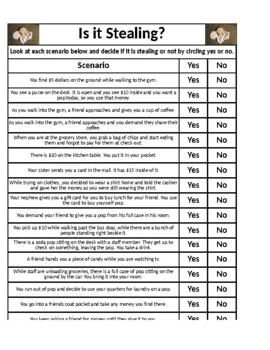
Is It Stealing?
This is a worksheet to discuss what stealing is by looking at different scenarios and answering yes, no questions to determine if it is stealing or not. Can be a great conversation starter when discussing stealing.
Grades:
Not Grade Specific
Types:

Gibbs University Excel Assignment
Creating a guided Excel Spreadsheet using formating, data, formulas, charts, etc.
Grades:
9th - 12th, Higher Education
Types:
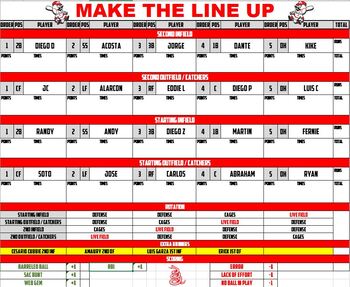
Make the Line Up Batting Practice
Chart for live BP that has areas for individual competition and group competition. Explanation on youtube video. Make the Line Up Videohttps://www.youtube.com/watch?v=5HzZ6eITNwQ&tContact me if your interested in getting a personalized chart for your teamBic's Line Up Cards and Charts
Grades:
1st - 12th, Higher Education, Staff
Types:
Also included in: Batting Practice Charts

Excel, A Simple Game of Baseball
Fun activity that introduces the Rand formula. I am sure that this could be honed and made more advanced, but this activity is just to introduce the command with a fun activity.
Grades:
6th - 10th
Types:
Showing 1-24 of 47 results