173 results
Instructional technology activities for Microsoft Excel
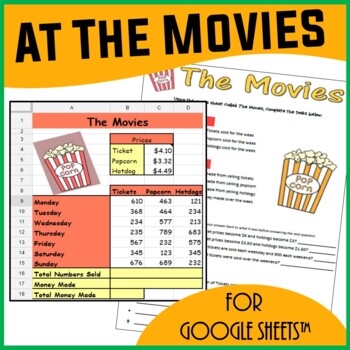
Spreadsheets Activity for Google Sheets™ - At The Movies Digital Resources
A fun Google Sheets spreadsheet activity which tests students’ knowledge on the following skills: Cell referencingUse of Sum() function Making predictions by changing dataCreating graphs from dataStudents are expected to insert different formulae into the Movies spreadsheet and complete questions on the accompanying worksheet.Thank you to High5 Clipart for all illustrations: https://www.teacherspayteachers.com/Store/High5-Clipart❁❁ Click Here to Follow MeBenefits for you:Rating this product allo
Grades:
Not Grade Specific
Types:
Also included in: Technology Lessons Activities & Skills Building Bundle for Google Drive™
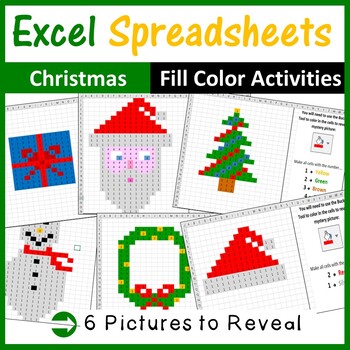
Christmas Pixel Art in Microsoft Excel Spreadsheets - Pack 1
Your students will really enjoy revealing hidden Christmas pictures in Microsoft Excel. They will need to use the “COLOR FILL TOOL” to change the color of certain cells in a spreadsheet to display a picture. 6 different hidden pictures (along with instructions on how to reveal) have been provided.Suitable for:Beginner and Experienced users of Microsoft ExcelLooking for more Christmas mystery pictures?Christmas Pixel Art - Set 1Christmas Pixel Art Set 2Gingerbread Pixel ArtPolar Express Pixel Art
Grades:
Not Grade Specific
Types:
Also included in: Excel Spreadsheets Seasonal Pixel Art Mystery Pictures Fill Color Bundle
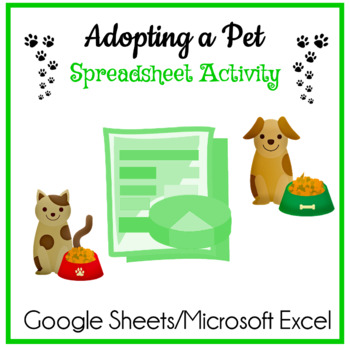
Adopting a Pet Google Sheets & Charts/Microsoft Excel Spreadsheet Activity
No PREP! This spreadsheet activity is for students already familiar with calculating in Google Sheets or Microsoft Excel. Students will reinforce their spreadsheet and chart skills when they choose a dog or cat to adopt and calculate the expenses using either Google Sheets or Microsoft Excel. Includes Student directions and colorful Cat and Dog Supplies sheets. Easy to assign digitally or print directions for students. Please Note: Students are expected to know how to add, multiply and create a
Grades:
5th - 9th
Types:
Also included in: Computer Technology Curriculum Complete Unit Google Lessons 7th Grade
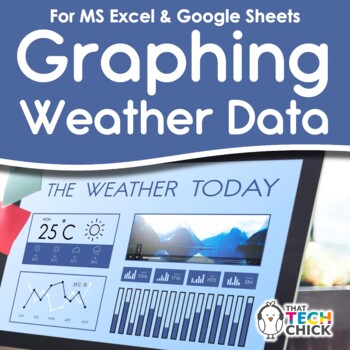
Spreadsheets and Graphing Weather Data - Google Sheets and Microsoft Excel
Engage your students and make connections between technology, science and the real world with these Google Sheets/Excel graphing activities using weather data. These activities can be used in a computer lab, classroom and in a distance learning situation. The included videos allow students to learn and work independently and at their own pace, which allows you to provide extra support to struggling students. It also makes a great collaborative experience between specialists, classroom teachers
Grades:
3rd - 6th
Types:
Also included in: Custom Bundle for Jennifer Davis
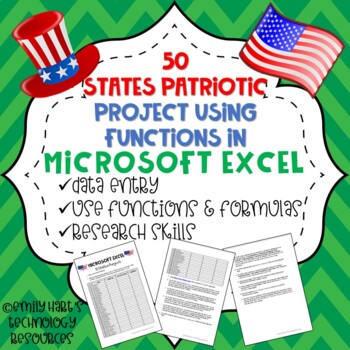
MICROSOFT EXCEL: Patriotic 50 States Project Using Formulas & Functions
Students will use Microsoft Excel and Internet Research skills to complete this project. Students will navigate the internet using a specific website and find information about states, fill in a spreadsheet, and use functions such as SUM, MIN, MAX, AVERAGE, and IF to calculate data results. High school and middle school students learning Microsoft Excel will explore the Internet and use data entry skills and formulas to complete this project. Students should have basic knowledge of formulas befo
Grades:
6th - 12th, Higher Education
Types:
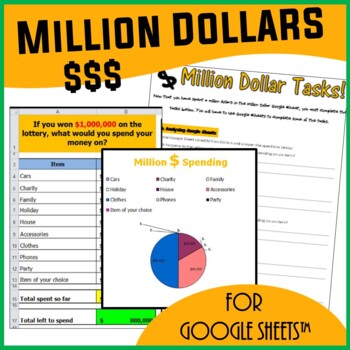
Spreadsheets Activity for Google Sheets™ - Million Dollars Scenario
Students use this fun Google Sheets spreadsheet activity to understand how altering data in Google Sheets allow graphs to change. They understand such concepts by trying to spend a Million Dollars in a minute. This resource allows students to understand the following: How graphs change when data in Google Sheets is alteredUse of SUM() functionsHow graphs are madeComponents of a graphAdvantages of spreadsheets over pen and paper methodsStudents are then expected to complete the associated workshe
Grades:
Not Grade Specific
Types:
Also included in: Technology Lessons Activities & Skills Building Bundle for Google Drive™
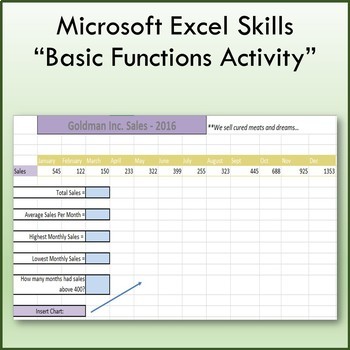
Basic Function & Formulas Lesson Activity for Teaching Microsoft Excel
Students use the Insert Function tool to find the missing answers in the light blue cells. This lesson will teach you how to insert and edit charts and also teach you the following functions:SUMAVERAGEMAXMINCOUNTIF**Files open in Microsoft Excel and are fully editable.***************************************************************************************This lesson is contained within my Microsoft Excel Skills Bundle. Click on the link below to view this bundle.Microsoft Excel Skills BundleOthe
Grades:
7th - 10th
Types:
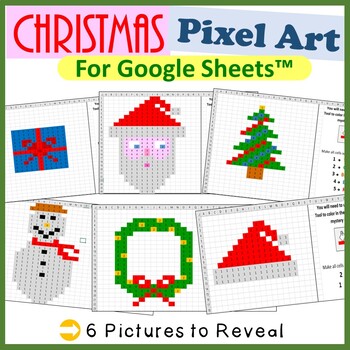
Christmas Pixel Art Activities for Google Sheets ™ - Pack 1
Your students will really enjoy revealing hidden Christmas pictures in Google Sheets. They will need to use the “COLOR FILL TOOL” to change the color of certain cells in a spreadsheet to display a picture. 6 different hidden pictures (along with instructions on how to reveal) have been provided.Suitable for:Beginner and Experienced users of Google Sheets.Looking for more Christmas mystery pictures?Christmas Pixel Art - Set 1Christmas Pixel Art Set 2Gingerbread Pixel ArtPolar Express Pixel ArtChr
Grades:
Not Grade Specific
Types:
Also included in: Technology Lessons Activities & Skills Building Bundle for Google Drive™
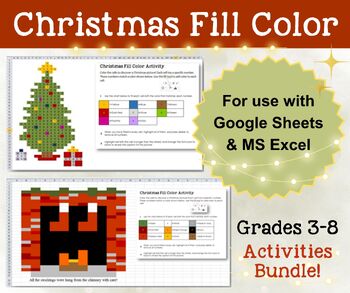
Christmas Fill Color Activities Bundle for GOOGLE Sheets and MS Excel—Grades 3-8
These activities have been combined into this GOOGLE Sheets and MS Excel BUNDLE PACK! That means you save money, because they would normally sell for $3.75 each.Students love these holiday projects using the “fill tool” to color specific colors into each cell to create a holiday picture and then uncover a picture caption when they are done.These lessons are for those just learning GOOGLE Sheets or Excel as well as a fun holiday activity for those who are already familiar with the program. This p
Grades:
3rd - 8th
Types:
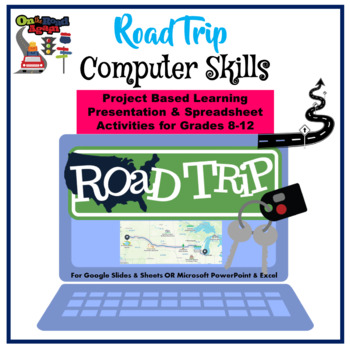
Road Trip Project Based Learning Computer Skills for Google-Microsoft Apps
Road Trip is a Project Based Computer Skills Activity for students in Grades 8-12 already familiar with how to use and perform calculations in either Google Slides & Sheets or Microsoft PowerPoint & Excel. Directions are 100% editable and allows you, as the teacher, to customize the lessons for your students’ grade level. Use the lessons as is or customize. Students will plan a Road Trip to a destination of their choice and create a presentation with an itinerary, create a chart, and spr
Grades:
8th - 12th
Types:
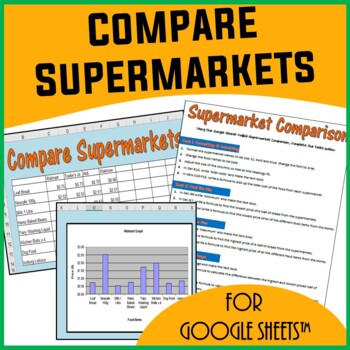
Spreadsheets Activity for Google Sheets™ - Compare Supermarkets
A fun Google Sheets activity which tests students’ knowledge on the following skills: Cell referencingUse of simple formulae/calculations such as addition, subtraction and multiplication. Use of Sum() function Use of min(), max() and mean() functionsMaking predictions by changing dataCreating graphs from dataStudents are expected to complete the associated worksheet which accompanies the Google Sheet. This resource includes a Google Sheet file (accessed via a link) and a 2 page Worksheet.❁❁ Clic
Grades:
Not Grade Specific
Types:
Also included in: Technology Lessons Activities & Skills Building Bundle for Google Drive™

Spreadsheets for Beginners - Fast Food Fun!
Introduce your students to spreadsheets with these high interest activities! Included are two high interest spreadsheets of data from Burger King (nutritional information) and McDonalds (prices). Students will learn how to guess and check (predict) and enter values correctly in order to answer questions. Included in your download are detailed teaching suggestions, with ISTE and Common Core Math standards that the lesson supports, academic feedback questions, and a link to an online spreadsheet
Grades:
4th - 7th
Types:
CCSS:
Also included in: Custom Bundle for Danielle A.
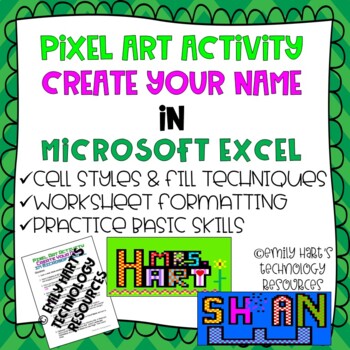
MICROSOFT EXCEL: CREATE YOUR NAME using PIXEL ART in Microsoft Excel
Introduce your students to Microsoft Excel with this fun and creative pixel art project! Students will learn how to format a spreadsheet with column width and row height and apply fill techniques to create their name in a very creative way. Step-by-step directions will guide students on how to complete each task. File format is a PDF file with directions and examples provided!
Grades:
3rd - 12th
Types:
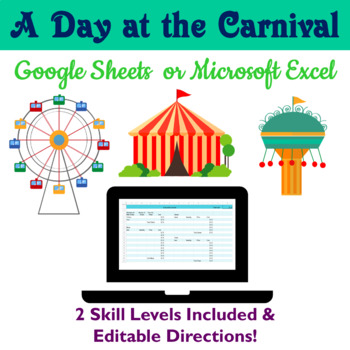
Google Sheets Excel Spreadsheet Lessons A Day at the Carnival
Students will love planning for a day at the carnival with this spreadsheet activity. Downloads in Google Sheets and works perfectly in Microsoft Excel. Versatile because the student directions are 100% EDITABLE so you can customize the directions based on grade and skill level of your students. Includes two skill level spreadsheets. Level 1 includes calculations for grades 4-5 so students simply enter the data and Level 2 is ready for students in grades 6 and up to perform the calculations. Inc
Grades:
4th - 9th
Types:
Also included in: Computer Technology Curriculum Complete Unit Google Lessons 7th Grade
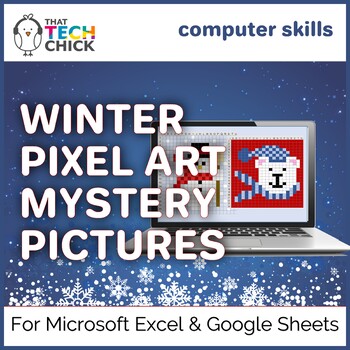
Winter Themed Mystery Pictures for Excel and Google Sheets
Help your students learn the parts of the spreadsheet with fun Winter Themed Pixel Art Mystery Pictures! This product includes a "Parts of a Spreadsheet” video where they’ll learn new terms while having fun and being totally engaged. This takes mystery picture activities from a “time filler” to an instructional lesson as they learn to identify cell ranges and use the color fill tool to fill them in.The six preformatted spreadsheets are available in both Microsoft Excel and Google Sheets. Each i
Grades:
3rd - 6th
Types:
Also included in: Custom Bundle for Kari J.

Thanksgiving Pixel Art Technology Activities - Fill Color in Microsoft Excel
Students will need to use the “FILL TOOL” to color certain cells in the spreadsheet to reveal a hidden Thanksgiving picture. This resource is for both students beginning to learn Microsoft Excel and for experienced users. This resource includes 4 excel files – hidden mystery pictures with instructions on how the image can be revealed.❁❁ Click Here to Follow MeBenefits for you:Rating this product allows you to collect credits for money off towards your next TPT purchase.Follow me for more Technol
Grades:
Not Grade Specific
Types:
Also included in: Excel Spreadsheets Seasonal Pixel Art Mystery Pictures Fill Color Bundle
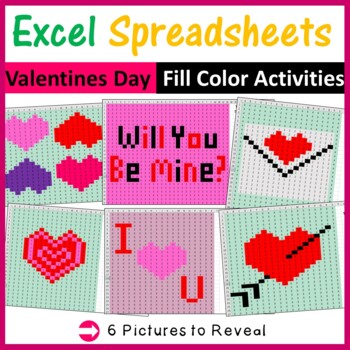
Valentines Day Fill Color Pixel Art Activities using Excel Spreadsheets - Set 1
Students will need to use the “FILL TOOL” to color certain cells in the spreadsheet to reveal a hidden Valentines Day picture. This resource is for both students beginning to learn Microsoft Excel and for experienced users. This resource includes 6 excel files – hidden mystery pictures with instructions on how the image can be revealed.Other Microsoft Excel Products Available:Microsoft Excel Bundle 1: Click HereMicrosoft Excel Bundle 2: Click HereGrades 1- 4: Microsoft Excel The Bundle: Click He
Grades:
Not Grade Specific
Types:
Also included in: Excel Spreadsheets Seasonal Pixel Art Mystery Pictures Fill Color Bundle
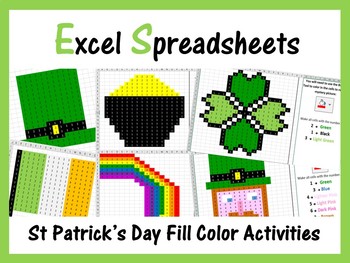
Excel Spreadsheets St Patricks Day Mystery Pictures Pixel Art - St Pattys Day
Students will need to use the “FILL TOOL” to color certain cells in the spreadsheet to reveal a hidden St. Patricks Day picture.
This resource is for both students beginning to learn Microsoft Excel and for experienced users.
This resource includes 6 excel files – hidden mystery pictures with instructions on how the image can be revealed.
Other Microsoft Excel Products Available:
• Microsoft Excel Bundle 1: Click Here
• Microsoft Excel Bundle 2: Click Here
• Grades 1- 4: Microsoft Excel The
Grades:
Not Grade Specific
Types:
Also included in: Excel Spreadsheets Seasonal Pixel Art Mystery Pictures Fill Color Bundle
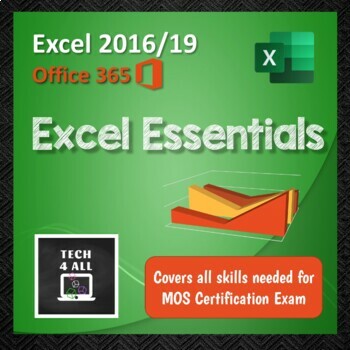
Excel Essentials
Excel Essentials covers the core skills that need to be learned to become a functional user of Excel. This unit also covers the skills that are required for competency in the MOS certification exam. There are instructional slideshows, a student workbook, editable Excel workbooks, puzzles and a quiz to consolidate proficiency. Excel Essentials is a complete unit with solutions for all activities – no teacher prep needed. It is suitable for teacher directed learning or self-paced or remote learnin
Grades:
7th - 12th
Types:
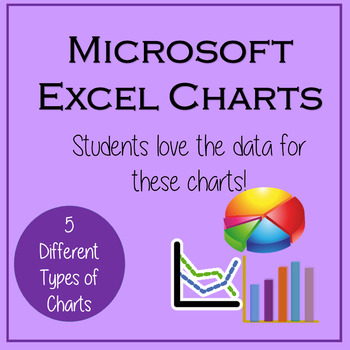
Excel Lessons - Creating Charts
No Prep! These lessons are great as a first Excel Chart lesson or for students already a little familiar with creating charts. Students love the data for these charts because the data is centered around things they love – their cell phones! In Lesson 1, students will create 5 different charts from step-by-step directions which include Chart Titles, Chart Styles, Axis Titles, Data Labels, and Moving Chart to its own Sheet.In Lesson 2, students will create 5 charts from provided data as well as ch
Grades:
5th - 12th
Types:
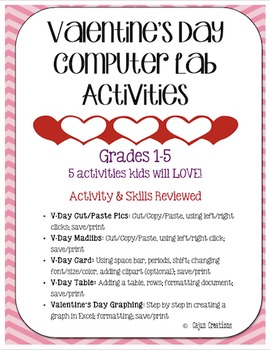
Valentine's Day Computer Lab Activities
There are 5 Valentine's Day activities using Microsoft Word & Microsoft Excel in this download!
Review the following skills as your students complete these activities!
• V-Day Cut/Paste Pics: Cut/Copy/Paste the matching word to the picture, using left/right clicks; save/print
• V-Day Madlibs: Cut/Copy/Paste words into blanks to make a funny story, using left/right click; save/print
• V-Day Card: Challenge students to type a personal message on the front, back, and insides of cards; use sp
Grades:
1st - 5th
Types:
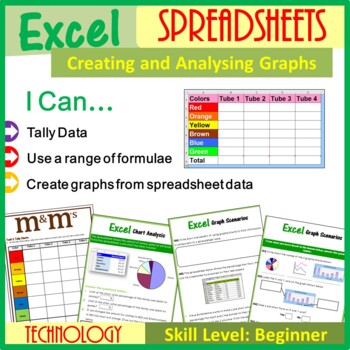
Excel Spreadsheets – Creating & Analyzing Graphs
This lesson encourages students to tally a number of different colored m&ms from 4 different packs (displayed on a PowerPoint to aid visual learners). Students then use this data to create a spreadsheet and go on to create 4 different graphs. Students are then expected to answer graphs related questions in order for them to think in detail as well as solve problems. This lesson can be extended further to meet the needs of fast learners/Gifted & Talented students. The resources for this l
Grades:
Not Grade Specific
Types:
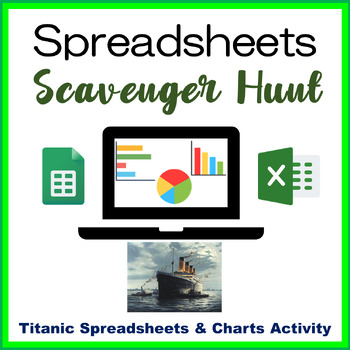
Google Sheets Scavenger Hunt Activity | Microsoft Excel The Titanic
Spreadsheets and Charts activities for students to “Scavenger Hunt” to find the must-know formatting and calculating features in Google Sheets. If students do not know how to perform the formatting, they will “Scavenger Hunt” by looking at the Menu or use Help. There are NO “HOW TO” directions for this activity. The Student Directions and included Spreadsheet Data is 100% EDITABLE. Fun and interesting information about the Titanic is the included data students will format. Depending on grade lev
Grades:
6th - 8th
Types:
CCSS:

Excel Spreadsheets Million Dollars Activity
This resource allows students to understand the following: How graphs change when spreadsheet data is alteredUse of SUM() functionsHow graphs are madeComponents of a graphAdvantages of spreadsheets over pen and paper methodsStudents use this resource to understand how altering data in spreadsheets allow graphs to change. They understand such concepts by trying to spend a Million Dollars in a minute. Students are then expected to complete the associated worksheet which accompanies the spreadsheet
Grades:
5th - 12th, Adult Education
Types:
Showing 1-24 of 173 results

