324 results
Business activities for Microsoft Excel
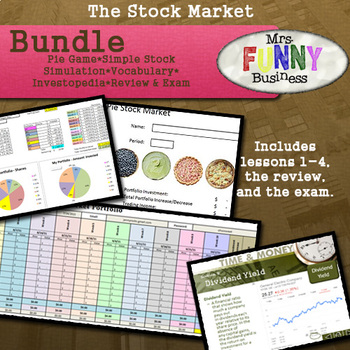
Stock Market Bundle
**2020 Updates included--all items are now in Google. This Stock Market Bundle includes five lessons about the Stock Market, which takes about 2-3 weeks to teach, or 7-9 45 minute periods. Begin with the Pie Game, a great way to introduce stock market principles and vocabulary without the students even realizing it. I do this as an opening assignment on the first day of my business and marketing class--it gets the kids excited and sets the precedent that this class is going to be awesome. The pi
Grades:
8th - 12th
Types:
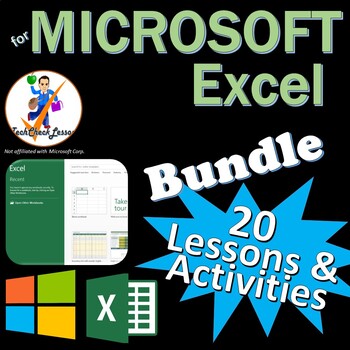
20 Activities for Microsoft Excel Office 2016/2019/2021/365 Lesson Bundle
Perfect for teaching a Microsoft Excel course! Editable lessons, activities, projects & exam preps. Great for MOS Excel certification exam training from Certiport too.Files open in Microsoft Excel so you can edit them to your liking. Optimized for Excel 2019, 2021 / 365 & 2016. (Will also work for MS Excel 2013 but some tabs and menus may be named differently)***Files open in Microsoft Excel or Word and you can edit them as you please. :)Suggested order of teaching and Skills Taught I
Grades:
8th - 11th
Types:
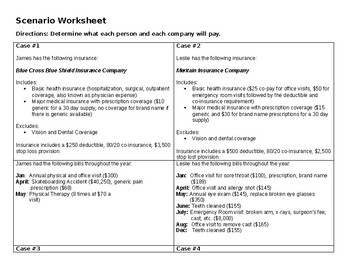
Health Insurance Scenarios
Help your students figure out the cost of health insurance. Students are required to figure out the yearly medical expenses for various individuals factoring in their deductibles, stop loss provisions, and co-pays. This assignment can be done as a worksheet or having students utilizing their excel skills by filling in the spreadsheet. It is updated to reflect new health care provisions of preventative care coverage mandated through the Affordable Care Act.
Grades:
9th - 12th
Types:
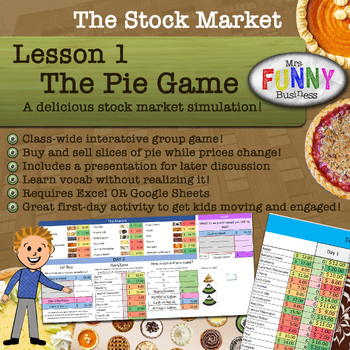
Stock Market Unit Lesson 1 - The Pie Game
**HUGE UPDATE 7/23 - I have revamped this lesson with a new, updated sheet, some new pie pictures, and an updated presentation. If you have purchased before, you will want to re-download and see the exciting changes!**This first lesson in a series of four is meant to be done the first day of the stock market unit, and preferably during the first week of the course, as, later in lesson 4 they will be tracking stocks on the stock market each week. The pie game is a fun and interactive assignment w
Subjects:
Grades:
8th - 12th
Types:
Also included in: Stock Market Bundle
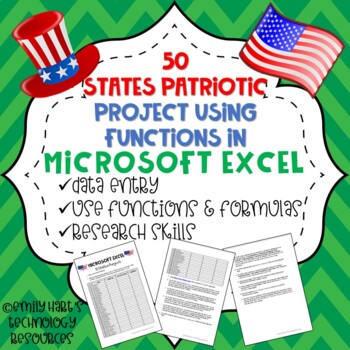
MICROSOFT EXCEL: Patriotic 50 States Project Using Formulas & Functions
Students will use Microsoft Excel and Internet Research skills to complete this project. Students will navigate the internet using a specific website and find information about states, fill in a spreadsheet, and use functions such as SUM, MIN, MAX, AVERAGE, and IF to calculate data results. High school and middle school students learning Microsoft Excel will explore the Internet and use data entry skills and formulas to complete this project. Students should have basic knowledge of formulas befo
Grades:
6th - 12th, Higher Education
Types:
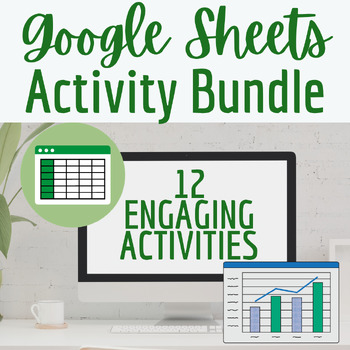
Google Sheets Activities Bundle
This bundle includes 12 engaging Google Sheets Activities consisting of:Introductory level (Shows students why spreadsheets are useful and efficient)Intermediate level (formatting, sorting, formulas)Advanced level (conditional formatting, pivot tables)Links to the Products included in this bundle:Intro Activity: Calculator VS SpreadsheetSpreadsheet Vocabulary Word SearchGoogle Sheets Basics Google Sheets Budgeting ActivityGoogle Sheets Functions ActivityPivot Tables ActivityGoogle Sheets Large D
Grades:
6th - 12th, Higher Education
Types:
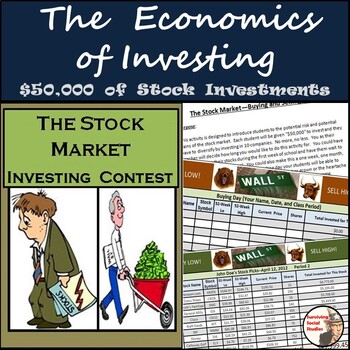
Distance Learning: The Economics of the Stock Market Activity - MS Excel/Google
This stock market game for students uses the NASDAQ American Stock Exchange web site and has never failed me in getting even the most reluctant students to participate! If you are looking for a great activity to keep your students active and engaged this one hasn't failed me yet. Each student is given "$50,000" and has to invest in 10 different corporations. This activity is done in "real-time" and truly helps them make connections to the economy they are a part of. You can decide how long y
Subjects:
Grades:
7th - 12th, Higher Education
Types:
Also included in: Middle School Economics Financial Literacy Activities Bundle
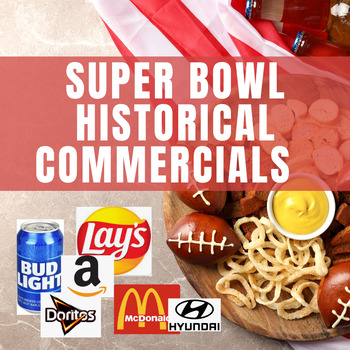
SUPER BOWL HISTORICAL COMMERCIALS | SPORTS MARKETING LESSON
This assignment is a great opportunity to showcase how commercials have changed over the years. The students will use the google spreadsheet to analyze a list of historical commercials on a Google Doc. You can give the students the google doc to watch the commercials on their own or show them in class. Each of the commercials are monumental super bowl commercials. The students love this lesson and are always engaged while watching iconic commercials over the years! Students will evaluate commerc
Subjects:
Grades:
9th - 12th
Types:

Microsoft Excel Fun Project Budgeting Personal Finance Lesson Plan | 1 Week Unit
Students learn to be “Ballin’ On A Budget” with this fun Excel Lesson Plan. Give students a crash course in budgeting, personal finance, making responsible choices, and using Microsoft Excel in this real-world activity.See the full teacher guide as a free preview to see the break-down and 5+ day lesson plan.There is a presentation with full speaker notes for the teacher introducing students to budgeting, expenses, needs/wants, taxes, etc. Students will follow along in their own Power Point copy
Grades:
9th - 12th
Types:
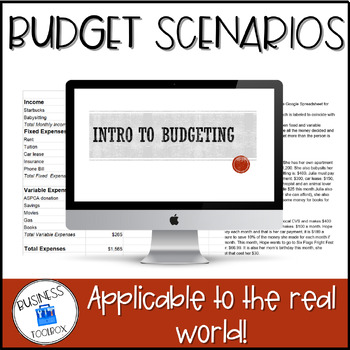
Budget Scenarios
An activity that is a fun way to infuse technology and practice. Used for Personal Finance/ Financial Literacy classes where students are given 6 scenarios of different people's lives. They must decipher between income, fixed and variable expenses and input them into an Excel Budget Spreadsheet.Lesson includes:Intro to Budgeting PowerPointActivity DirectionsExcel TemplateYou may also like:-Budgeting Package (included in this!)-Calculating My Paycheck-Choosing A Credit Card-Credit Cards: How Much
Subjects:
Grades:
6th - 12th
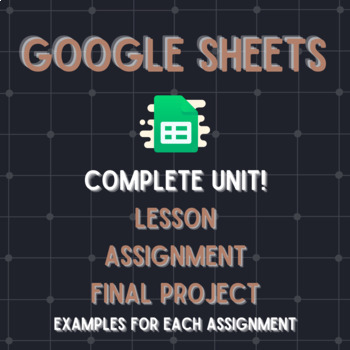
Google Sheets Unit
Spreadsheet software is a must in Business education classes! Teach your students how to use Google Sheets and create spreadsheets. Start with a lesson, assignment and then a final project to show they are a master at using Google Sheets!This interactive and engaging unit for a Computer Applications or Technology class! Typically, this unit takes 11-12 days (60 min class periods) and is completely prepped and ready for you to use.This unit includes:1. Lesson Plan - A lesson plan with step by ste
Grades:
6th - 12th
Types:

Microsoft Excel Activities Bundle
This Bundle includes 8 engaging Microsoft Excel activities consisting of:Spreadsheet Vocabulary Word SearchExcel Timeline CreationIntro Activity: Why is Excel Useful?Excel Shopping ActivityExcel Basic SkillsExcel Budgeting ActivityExcel Star Wars ActivityExcel Surplus & DeficitThese activities will get students comfortable with using the different functions of spreadsheets in several fun scenarios. The skills in this bundle range from introductory level to intermediate/advanced. You will sav
Grades:
6th - 12th, Higher Education
Types:
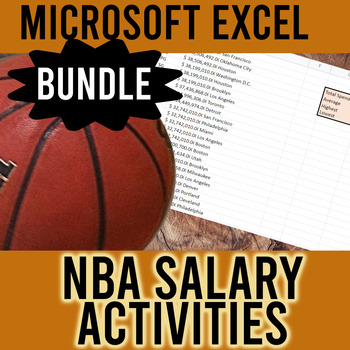
Microsoft Excel Fun Activity Bundle - Formulas, Charts, Pivot Tables, etc.
Put Microsoft Excel real-world skills to work with data showing how much Lebron, Kobe, and Steph get paid! Students learn arithmetic formulas, functions, pivot tables, and charts. This bundle includes two different NBA-salary themed activities designed to teach skills commonly used in Excel-related careers (Sports Analytics, Finance Managers, etc.)Complete them back-to-back or spread them out for different times within your Microsoft Excel unit.Resource 1 (1-2 class periods):Students will analyz
Grades:
9th - 12th
Types:
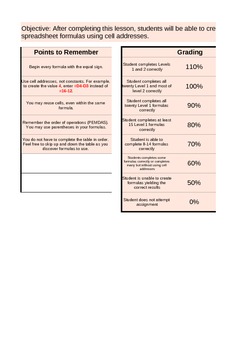
Fun Activity to Teach Formulas in Microsoft Excel
One of my students' favorite activities in Computer Applications in Business class, students learn how to use cell addresses when creating formulas. A "value bank" is used, and students must use mathematical operations to create the goal answer. For example, if the goal is to create "4," a student might subtract a cell that contains the value 12 from a cell that contains the value 16. This assignment also reinforces order of operations, as an incorrectly ordered formula will not yield the desire
Grades:
7th - 10th
Types:

Excel Practice Bundle #1
Help your students ACE Microsoft Excel with a bundle of 10 short practice activities. In my classroom, I use these as bell ringers. They each take about 10-15 minutes to complete. They come complete with start file downloads, video tutorials, and completed keys so students can check their work. These can be used as reviews for the MOS exams, bell ringer activities, or as stand-alone learning activities.Each activity covers different skills/tools in Excel. Here is a list of skills/tools cove
Grades:
8th - 12th, Higher Education, Adult Education
Types:

Microsoft Excel Formulas & Formatting Activity | Shopping Budget Spreadsheet
Give students "$1,000" to decorate their dorm room! They need to purchase all of the necessities and build a budget in Microsoft Excel. They will use a basic formulas, formatting, and conditional formatting. Students have a lot of fun with this! It is great activity to give a real-world application of spreadsheets and reinforce the spreadsheet skills they have learned. Resources includes: Fully editable PowerPoint step-by-step instructions for students. Microsoft Excel example. Looking for more
Grades:
9th - 12th
Types:
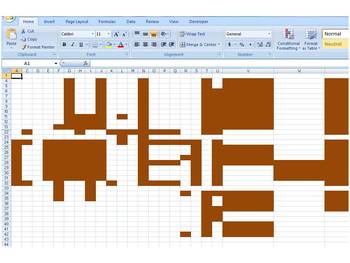
Microsoft Office Excel Hidden Thanksgiving Message Activity
Students will hide and unhide rows and columns, delete and insert cell ranges, and perform other Excel formatting tasks to decode the hidden Thanksgiving message! A fun activity before the holiday to reinforce Excel formatting skills. Step-by-step instructions to unravel the message are included on sheet 2 of the Excel workbook. Use in Computer Applications in Business or other course that teaches Excel spreadsheets.
Grades:
7th - 12th
Types:
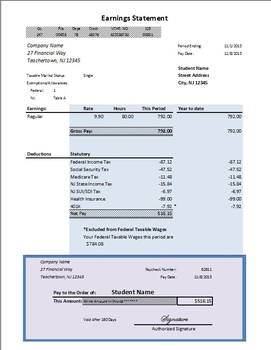
Student Paycheck
Looking for a way to teach your students financial literacy with a real world application? Start "paying" your students for completed work or good behavior with a weekly paycheck! This excel file is completely customizable and extremely realistic! I have developed an entire financial literacy "real world" program for students to understand paychecks, taxes, and paying bills. Lesson plans to follow shortly if there is enough interest! Let me know!
Grades:
8th - 12th, Adult Education
Types:
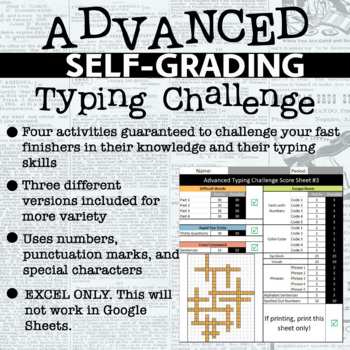
Advanced Self-Graded Typing Challenge
The Advanced Typing Challenge is designed for students who have learned the keyboard and their numbers and are ready for a brain break! This interactive Excel sheet will take students through four challenges, where they will have to type accurately, and type numbers and symbols. As they complete each challenge, a score is tallied automatically on the score sheet. A key is also provided if teachers need to figure things out! This download includes THREE versions. I did this so that you can either
Subjects:
Grades:
5th - 12th
Types:
Also included in: Keyboarding Self-Grading Fast Finisher Background Activities BUNDLE

Microsoft Excel 2016 Project- Films (Highest Grossing of All Time)
Microsoft Excel 2016 Project- Films (Highest Grossing of All Time)
This is a fun project for students to do at the end of a unit on Microsoft Excel to demonstrate what they have learned. For this project students will utilize a website to obtain data about the top 10 highest grossing movies of all time. UNDERSTAND EACH TIME YOU DO THIS ASSIGNMENT THE MOVIE DATA MORE THAN LIKELY WILL BE DIFFERENT. Students will have a handout to record the data. Students will then enter that data in Excel and be
Grades:
6th - 12th, Higher Education, Adult Education
Types:
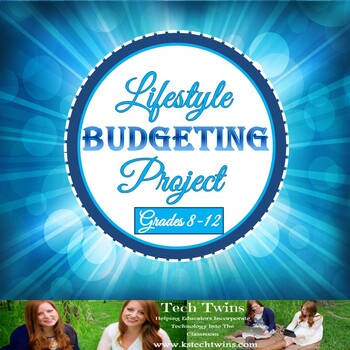
Lifestyle Budgeting Project
*No Prepping Needed!*This project is created for students grades 8-12. It has students learn how make budgeting decisions in their everyday lifestyle. This includes budgeting their monthly income to pay bills and make decisions on what house, car, food, clothes, and miscellaneous items they can afford for the month. This is a great and simple project for students to have a understanding of budgeting .Included:- Student step by step instructions- Lifestyle Budget Project Example-Excel document wi
Grades:
8th - 12th
Types:
Also included in: Life Skills Mega Bundle
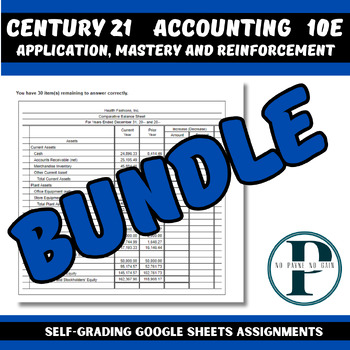
Accounting Century 21 10e Application, Mastery, and Reinforcement Problems
Digital Working Papers for Century 21 10e Application, Mastery, and Reinforcement Problems. This resource includes Google Sheets self-checking versions of Application, Mastery, and Reinforcement Problems for Chapters 1 - 17. These were created to match the handful of Application problem Excel workbooks provided by the textbook. Students will receive instant feedback while working on problems in these worksheets. Save thousands of dollars by using these digital items instead of having to pay for
Grades:
9th - 12th, Higher Education
Types:
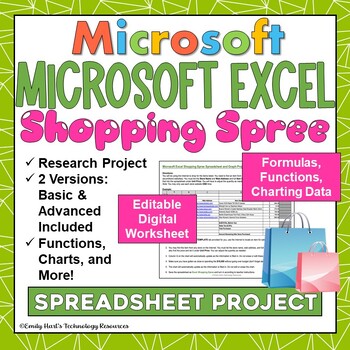
MICROSOFT EXCEL: Shopping Spree Project - Research, Formulas, Functions, Charts
Microsoft Excel Digital Shopping Spree ProjectThis spreadsheet design project will allow students to practice the following skills:Research and enter dataDetermine total and sales taxFormulas and functionsInsert chart (title, axis, labels)Much more!Included are:Digital Shopping Spree Project BASIC VERSION (XLSX)Digital Shopping Spree Project ADVANCED VERSION (XLSX)Basic version allows students to research and enter data into cells. Advanced version allows students to enter formulas, functions, a
Grades:
5th - 12th
Types:
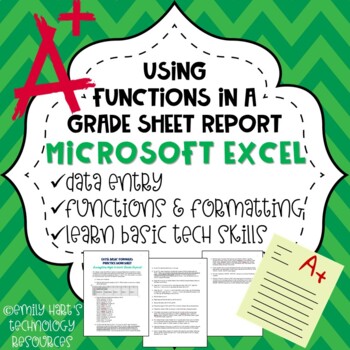
MICROSOFT EXCEL: Spreadsheet Formulas Formatting Averages on Student Grade Sheet
Microsoft Excel Basic Formulas Practice Project - Recording Data, Formatting, and Averaging Using Cell References.This project, designed for students learning beginning Microsoft Excel (or any other spreadsheet application), allows students to create a new workbook, type in relevant information from a teacher's grade sheet and use formulas to calculate student test averages.This project is designed for beginners, in grades 6-12, and students should have some background in formatting (such as num
Grades:
5th - 12th
Types:
Showing 1-24 of 324 results

