54 results
Computer science clip art microsofts
Sponsored

Virtual Classroom Templates - 24 Backgrounds!
Take your assignments to the next level with these cute backgrounds! They can be used in Powerpoint, Google Slides, and more! Add your Bitmoji to make them even more personal! Even when we are learning from a distance, make your students feel more at home with a custom background and personal feel! Take the leg work out by purchasing these backgrounds to use all school year, and focus on adding the important things!Included with your purchase:24 total backgrounds19 decorated backgrounds5 plai
Grades:
PreK - 12th, Higher Education, Adult Education, Staff
Types:
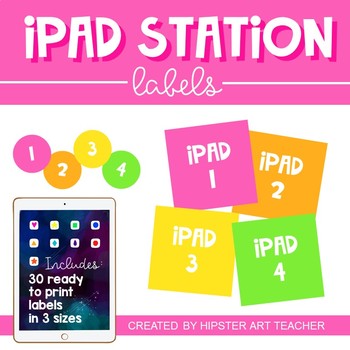
IPad labels and organization system- 30 labels in 3 sizes
Looking for an easy way to keep your Ipads labeled and organized? I use a color-coded, numbered system to help my students clean up the Ipads each day. Included in this file, you will receive 30 circle labels, 30 square labels and 30 adhesive pocket labels (for Dollar spot label holders). Be sure to check out my “Ipadorganization” story highlight on Instagram to see exactly how I use the labels in this product. Printing instructions: Be sure that the “scale to fit paper” box is NOT checked when
Grades:
Not Grade Specific

Computer Numbers
These are great for numbering computers, laptops or iPads. It includes numbers 1-50. If you need additional numbers, please let me know and I will do more for NO additional cost.
Grades:
PreK - 12th, Higher Education, Adult Education, Staff
Types:
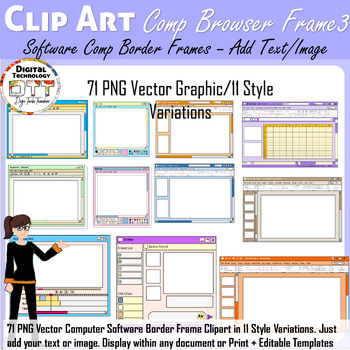
Computer Browser Border Frame Clipart 3, Computer Software Border Frame Clipart
71 Computer software Border Frame Clipart 3 in 11 style variation. Great teacher resource and suitable for any document, PowerPoint, or for printing.Quality resolution 330dpi, large dimensions (approx. 8 x 6 in created size approximately 4:3 PowerPoint ratio) so you are able to scale up or resize to large scale and print. OR, Just copy & and paste PNG images and place them within your own creative works, can be easily layered/with a transparent background.I have included fully editable templ
Grades:
Not Grade Specific
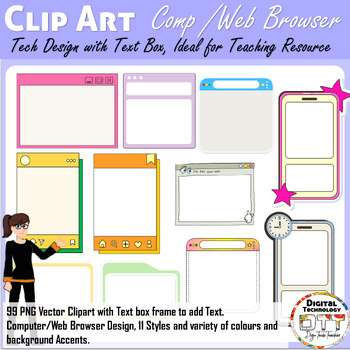
Computer Browser Textbox Clipart 1, Computer Social Media Text Frames
99 Computer Text Box Frame Clipart Designs in 11 various styles suitable for any document, or teaching resource for presenting to your students. Quality resolution 330dpi, large dimensions (approx. 8 x 6 in created size approximately 4:3 PowerPoint ratio) so you are able to scale up or resize to large scale and print. OR, Just copy & and paste and place it within any document, easily layered with a transparent background.I have included fully editable templates for personal or commercial use
Grades:
Not Grade Specific

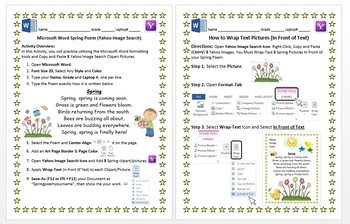
Spring Poem Microsoft Word Activity Yahoo Image Search Wrap Text Windows 8/8.1
Microsoft Word Spring Poem (Yahoo Image Search)Activity Overview:In this Activity, you will practice utilizing the Microsoft Word formatting tools and Copy and Paste 8 Yahoo Image Search Clipart Pictures.How to Wrap Text Pictures (In Front of Text)Directions: Open Yahoo Image Search Icon. Right-Click, Copy and Paste (Ctrl+V) 8 Yahoo Images. You Must Wrap-Text 8 Spring Pictures In Front of your Spring Poem.Try to Have a Yahoo Image Search Icon Available for each Student. You can Also Edit the Doc
Subjects:
Grades:
2nd - 4th
Types:

Virtual Bitmoji Computer Lab Classroom PPT Template Teacher Presentation
Virtual Bitmoji Computer Lab Classroom Editable PPT Template Computer Teacher Presentation to use for any grade! However, you could also edit this template for other subjects or classrooms if you would like.This Bitmoji classroom is easy to edit with PPT and is also linked to Google Slides.Just click on the current Bitmojis and delete them, and replace them with your Bitmojis in any pose you would like.You can move the different elements around the room or delete them.There is also a bonus slide
Grades:
Not Grade Specific

iPad themed door and iPod chart
This is a PowerPoint of my door decorations I have in my classroom. They have been a big hit on my blog www.sanders6thgrade.blogspot.com and I've shared the icons many times. So I put together a slideshow of the icons and names for each and pictures of my chart and door decorations for you.
Grades:
3rd - 12th, Higher Education, Staff
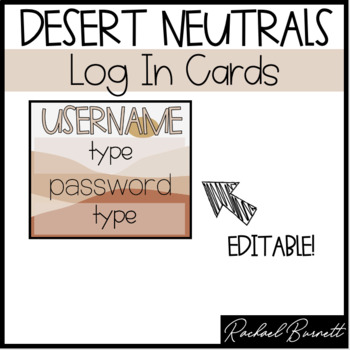
Desert Neutrals Collection: The One With The Log In Cards
Editable Log In cards.
Grades:
Not Grade Specific
Also included in: Desert Neutrals Collection MEGA BUNDLE
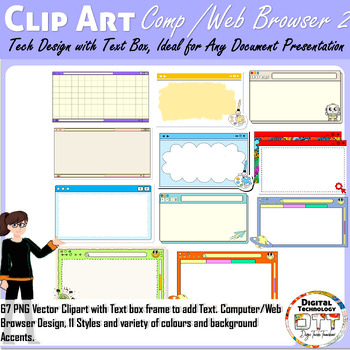
Computer Browser Text Box Clipart 2, Computer Web Browser Clipart, Text Frames
67 Comp Web Browser Text Frame Clipart, in 11 various styles suitable for any document, teaching resource for presenting to your students. Quality resolution 330dpi, large dimensions (approx. 8 x 6 in created size approximately 4:3 PowerPoint ratio) so you are able to scale up or resize to large scale and print. OR, Just copy & and paste and place it within any document, easily layered with a transparent background.I have included fully editable templates for personal or commercial use to ed
Grades:
Not Grade Specific
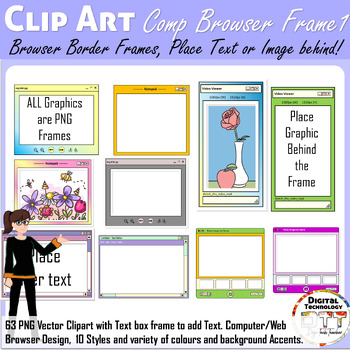
Computer Browser Border Frame Clipart 1
63 Comp Browser Frame Clipart in 10 various styles suitable for any document, or teaching resource for presenting to your students. Place text behind the frame or place images to present your information.Quality resolution 330dpi, large dimensions (approx. 8 x 6 in created size approximately 4:3 PowerPoint ratio) so you are able to scale up or resize to large scale and print. OR, Just copy & paste and place it within any document, easily layered with a transparent background.I have included
Grades:
Not Grade Specific
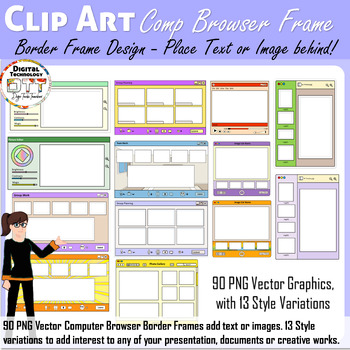
Computer Browser Border Frame Clipart 2, computer software border frames clipart
90 Browser Border Frame Clipart 2 in 13 style variations. Great teacher resource and suitable for any document design, PowerPoint, or for printing.Quality resolution 330dpi, large dimensions (approx. 8 x 6 in created size approximately 4:3 PowerPoint ratio) so you are able to scale up or resize to large scale to print. OR, Just copy & and paste PNG images and place them within your own works, easily layered with a transparent background.I have included fully editable templates for personal o
Grades:
Not Grade Specific
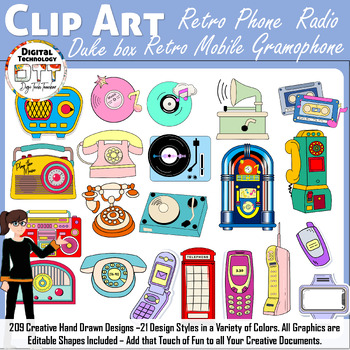
Retro Phone Clipart, Retro Radio Clipart, Retro Record Player Clipart
209 PNG Vector Retro Designs that include phones, radios, jukeboxes, record players, and LPs. This set has 21 Creative Designs in a variety of colors. All graphics are hand–made - fully editable graphics Included, this is a huge bonus for you to create your own look and colors. All the work is done for you!Add that touch of Fun to all your own creative project and teaching resource. All graphics can be resized, scaled to A4 print, and easily layered into any document. Really great decorative
Grades:
Not Grade Specific

Google Docs Birthday Newspaper Template
This is a fully editable birthday newspaper template for Google Docs. It does not require any font or software installation and is editable right from Chrome, Internet Explorer, or Firefox. Prints immediately or saves as a PDF, Word, or Google Doc. Easily printable and sharable with friends and family!NoteThe balloon background mockup is not included in this file. This is an actual newspaper layout template. Includes / Features:Fully editable templateFront page only11x17 inch tabloid page size d
Grades:
6th - 12th, Higher Education, Adult Education, Staff
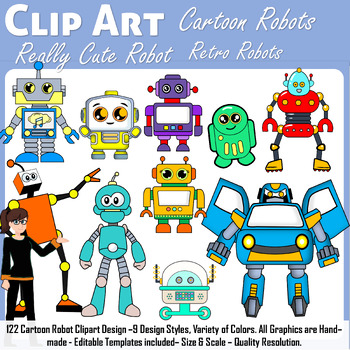
Robot Clipart, Cartoon Robot Clipart, Retro Robot Clipart, Teacher Clipart
122 Robot Clipart cartoon design. Extensive range, and great colors a decorative accent for any document design. Can be resized and scaled, has a high-quality resolution for scaling, and can be layered within any document. All handmade, created for my own teaching resource over the years. I have also included editable vectors for you to create for your own specific design & colors. Just ungroup, edit, modify, and add your own colors or add borders.Use commercially or for personal use, howev
Grades:
Not Grade Specific
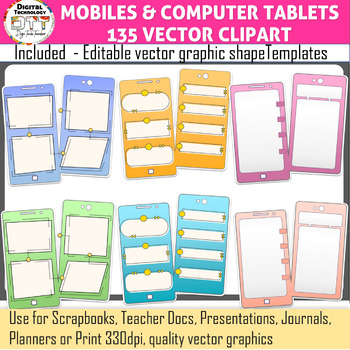
Computer Tablet Clipart, Mobile Clipart, Ipad Clipart, Iphone Clipart,
135 mobile phone and computer tablet vector clipart. This is an extensive range, a variety of colors, and styles. Can be easily layered within any document, resize, and scaled to its own specifications. You will absolutely love the range and the creative designs.I have also included editable vector shape templates to be able to create for your own specific requirements and color. Simply ungroup, regroup when finished, and save as PNG. You can change colors, add borders, resize, and scale or mo
Grades:
Not Grade Specific
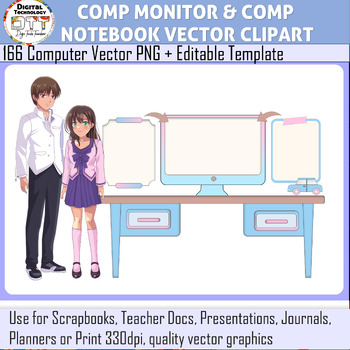
Computer Laptop Clipart, Computer Monitor Clipart, Computer Icon Clipart
Computer Notebook Clipart and Computer monitor Vector Graphics. Extensive variety of styles and range of colors. I have included an editable template for you to be able to make adjustments, just simply ungroup, regroup when finished, and save as PNG. 166 PNG Vector Graphics, I have also included extra graphics as well.You can resize, scale, change colors, and add borders to create your own personal requirements. This is a great teacher resource to use within journals, planners, teaching docume
Grades:
Not Grade Specific
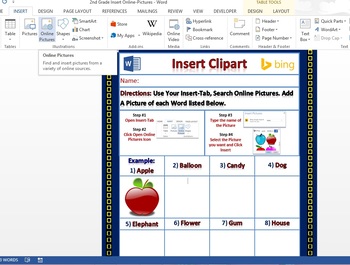
2nd 3rd 4th Grade Microsoft Word 2013 Insert-Tab Online Picture Windows 8/8.1
Digital Download Activity only, Not a Worksheet.(This Activity only Applies to Microsoft Word 2013 Only.)Directions: Use Your Insert-Tab, Search Online Pictures. Add A Picture of each Word listed Below. You can also buy this item one time and change the background colors and the search words. None of my Digital Downloads are Locked. B-)
Subjects:
Grades:
2nd - 4th
Types:
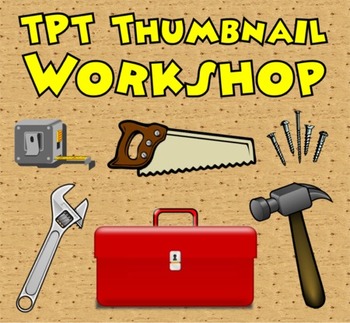
TPT Thumbnail Workshop
Imagine owning a store having four display windows in full view to pedestrian traffic on a busy main street. How many potential customers would you lose if you left the display windows empty? Believe it or not, many TPT sellers are leaving their own display windows empty when they fail to include four thumbnail images of their lessons when posting their products.
“TPT Thumbnail Workshop” shows you how to create eye-catching thumbnails without complicated graphics software. Included are 259 b
Grades:
Adult Education, Staff
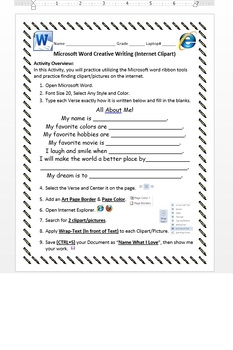
Computer Class Activity Microsoft Word: All About Me! Windows 8/8.1
In this Activity, you will practice utilizing the Microsoft word ribbon tools and practice finding clipart/pictures on the internet.
Subjects:
Grades:
2nd - 4th
Types:
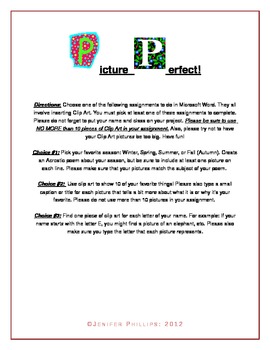
Fundamentals in Word
A Microsoft Word unit for Elementary students. This unit focuses on basic skills such as changing the font style and color and inserting clip art.
Projects, scoring guides, and how to guides are included.
Grades:
2nd - 5th

Magazine Cover-Government Career cluster
As part of our Government & Public Administration career cluster, we created a poster of a government official of our choice. Students could use any program they want and this rubric works with any programs. My students used Canva (a free program) to create their posters. This is a rubric I gave my students to use in order to make sure they have all of the required information on their magazine cover. I also used it for grading the magazine covers.
Grades:
2nd - 12th
Types:
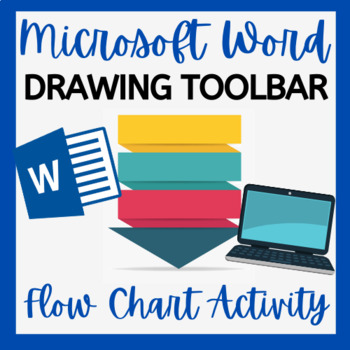
Drawing Toolbar Microsoft Word Activity
In this activity, students will use Microsoft Word's Drawing Toolbar to create a flowchart for an 8 step (minimum) process of their choice. They will practice skills such as:inserting text boxes, using the drawing toolbar, formatting, and inserting images.Directions include an example for students to see!This is a great way to for students to get comfortable with the drawing toolbar while applying it to an activity that is useful in the real world!Looking for additional Microsoft Word Activities
Grades:
6th - 12th
Types:
Also included in: Microsoft Activities Bundle
Showing 1-24 of 54 results



