57 results
Computer science task card microsofts
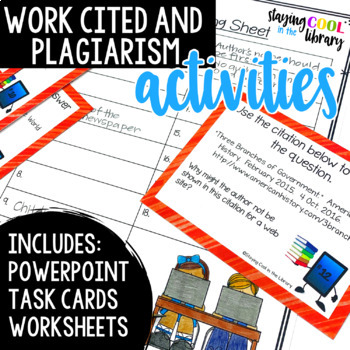
Works Cited, Copyright and Plagiarism Activities - PowerPoint and Google Slides
Teach your elementary students about copyright, plagiarism and how to cite their sources with these resources with this lesson designed for 3rd - 5th graders!What is included:22 slide PowerPoint introductionGoogle Slides version of the PowerPoint3 Review Worksheets18 practice task cards (comes in a .pdf document and an editable PowerPoint file)Set of editable task cards included. You must have PowerPoint to open and edit the task cards. The slides introduction teaches students what copyright and
Grades:
4th - 6th
Also included in: Digital Literacy Bundle

Microsoft Excel Spreadsheet and Graph Skills Digital Resources - Fast Food
Students have to read through the tasks on the worksheet to change the data held in the Fast Food Menu Spreadsheet and to create graphs. Students will learn the impact that changing spreadsheet data has on graphs. They will also learn how to analyz e data held in spreadsheets and graphs. This resource comes with the following: Fast Food Menu Spreadsheet WorksheetTask Cards/Help Cards The following skills are taught in detail: Creating graphsFormatting graphs Analyzing Spreadsheet DataInserting s
Grades:
5th - 11th, Adult Education, Staff
Types:
Also included in: Microsoft Excel Spreadsheets Ultimate Bundle - Computer Applications
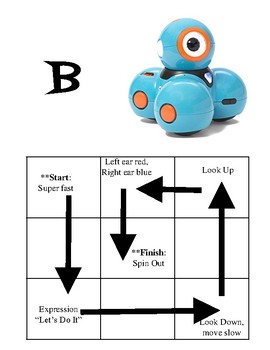
Dash Robot Basic Movement Challenge Cards
Just starting out with Dash, but want to do something other than Blockly Puzzles? Try out these basic movement challenge cards! Students follow directions to program Dash to complete each challenge. Each challenge A through E gets a little more complicated as they go.
Subjects:
Grades:
2nd - 8th
Types:

Task/Help Cards (Formula Practice) for Google Sheets™ & Excel Spreadsheets
A wonderful set of 12 task/instruction cards which can be printed and laminated and then given to students to help them learn and practice the following formulae/calculations in Excel or Google Sheets; • Addition • Subtraction • Division • Multiplication• =sum()• =max()• =min()• =average() • =count()• =counta()• =countif()Each card provides a clear description and example of how specified formulae work in Excel and Google Sheets, thus a brilliant visual learning aid. These task cards can also be
Grades:
5th - 12th, Higher Education, Adult Education, Staff
Types:

Microsoft Excel Spreadsheet Tasks Booklet
This is a 24 page booklet with 14 Spreadsheet tasks for use with Microsoft Excel including the following features:
Simple +, - , * and /
Formatting cells
Sum, Max, Min and Average functions
If statements
Charting
I have used this booklet with my own classes and it has engaged them and the students have enjoyed the exercises. Each task gives clear instructions to students and gives files names for each task
Subjects:
Grades:
9th - 11th
Types:
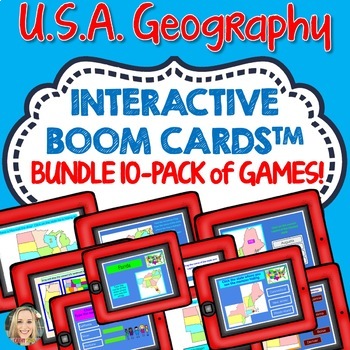
Boom Cards Bundle, US States and Capitals, Landmarks, Regions of the US, Maps
Master the regions of the U.S. with this variety pack of games! Learn all 50 states and their capitals as students play a variety of drag and drop state labeling games, fill-in-the-blank games, and point and click. Also includes U.S. landmarks from the various regions. Bright, colorful and engaging, students will love learning geography this way! Super easy to link to your Google Classroom or Seesaw account!I've made it even easier to get started on these decks if you are already a Boom Learni
Grades:
2nd - 5th
Types:
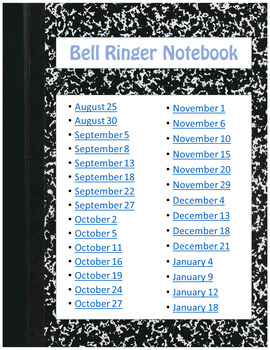
Technology Skills Bell Ringer Digital Interactive Notebook
This is a digital interactive notebook designed for students to practice their typing skills and information searching skills. It is laid out so they complete 1 activity each class visit; switching between a typing activity on the free website typing.com and a "Google a Day" challenge. Each activity should take about 5-10 minutes to complete and can be done as a bell ringer, exit ticket or other add on to increase student skills. Includes: 30 student activities (15 typing and 15 search
Grades:
4th - 8th
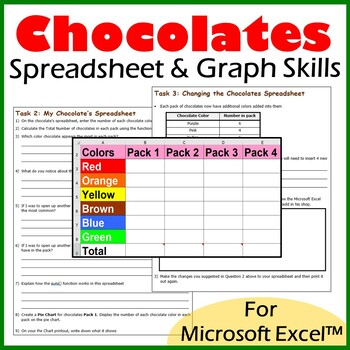
Microsoft Excel Spreadsheet and Graph Skills - Chocolate Shop Scenario
A fun google sheets spreadsheet activity in which students have to read through tasks on a worksheet to insert data into the Chocolates Scenario Spreadsheet and to create pie charts. Students will also learn how to analyze and change data held in spreadsheets and charts.This resource comes with: Chocolates spreadsheet in Microsoft ExcelWorksheetTask Cards/Help Cards PowerPoint PresentationThis resource teaches the following skills in detail: Creating Pie Charts Adding Pie Chart Data Labels Anal
Grades:
Not Grade Specific
Types:
Also included in: Spreadsheet Scenarios and Activities Bundle for Microsoft Excel ™
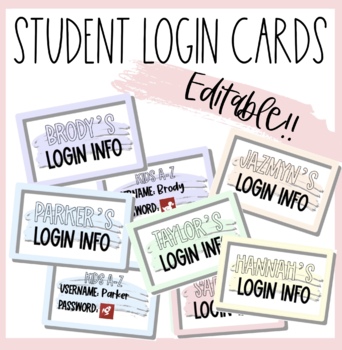
Student Login Cards- EDITABLE
These student login cards are the perfect way for students to keep track of any log in information they need for iPads, computers, etc. These could be sent home for parents to have access to, or laminated and put on a binder ring for students to use in class. This template is a powerpoint presentation and it is editable for you to add in any logins needed for your students! Includes both front page with their name, and cards for their login information
Grades:
Not Grade Specific
Types:
Also included in: Pastel Skittle Classroom Decor Bundle
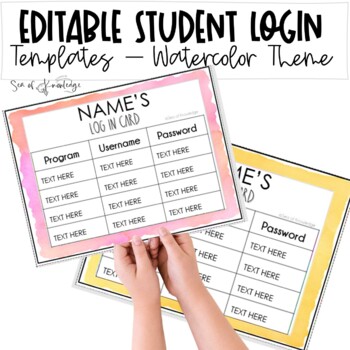
EDITABLE Computer Log In Cards | Watercolor Theme
Your students will love these editable computer login cards. These are made in PowerPoint for easy opening and editing. Just add the details for each student, print, laminate and you're good to go. These include two options for fonts. These cards are all in a light watercolor format. What's included:Edit student names, programs, usernames and passwordsChoose from two different font optionsCopyright © Sea of KnowledgePermission to copy for single classroom use only.Please purchase additional lice
Subjects:
Grades:
K - 3rd
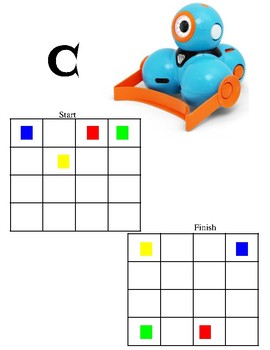
Dash Robot Bulldozer Attachment Challenge Cards
Just starting out with Dash, but want to do something other than Blockly Puzzles? Try out these bulldozer attachment challenge cards! Students follow directions to program Dash to complete each challenge. Each challenge A through E gets a little more complicated as they go.
Subjects:
Grades:
2nd - 8th
Types:
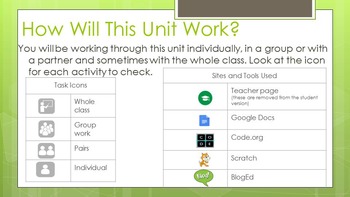
Introduction to Coding, Using Scratch and code.org
An introduction to teaching coding to a Year 3 - Year 6 class. This includes links to NSW syllabus suggestions on reflections. Students can work at their own pace using Task Cards.
Grades:
3rd - 6th
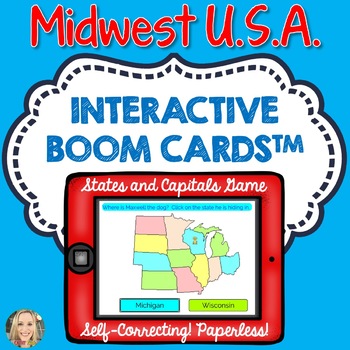
Midwest U.S. States and Capitals Boom Cards, Games, Geography, Map Skills
Master the midwest region of the U.S. with this variety pack of games! Help find Maxwell the dog and Roscoe the cat as students play drag and drop state labeling games, fill-in-the-blank games, click on the correct states and capitals, and type the correct state abbreviations. Bright, colorful and engaging, students will love learning geography this way!States Included:OhioIndianaIllinoisMichiganWisconsinMissouriIowaMinnesotaNorth DakotaSouth DakotaNebraskaKansasCheck out more boom cards in my
Grades:
2nd - 5th
Types:
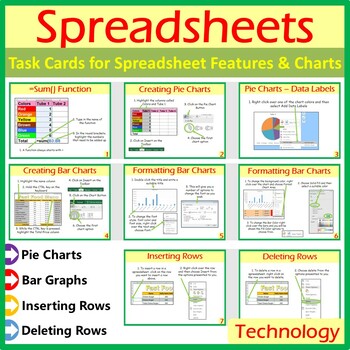
Microsoft Excel Spreadsheet Features & Chart Task Cards Help Cards
A wonderful set of 8 task/instruction cards which can be printed and laminated and then given to students to help them learn and practise the following features in Microsoft Excel:• =sum()• Creating pie charts• Inserting data labels on pie charts• Creating bar charts• Formatting bar charts• Inserting rows in spreadsheets• Deleting rows in spreadsheetsOther Microsoft Excel Products Available:• Microsoft Excel Bundle 1: Click Here• Microsoft Excel Bundle 2: Click Here• Grades 1- 4: Microsoft Excel
Grades:
Not Grade Specific
Types:

Code and Paper - CARD GAME, Unplugged programming! Level 2/3
Embark on a thrilling journey of discovery and problem-solving with "Code Quest: The Paper Pen Adventure"! This innovative game transforms ordinary paper and pens into powerful tools for young adventurers to explore the exciting world of coding, logic, and math challenges.In "Code Quest," players take on the roles of intrepid explorers, detectives, engineers, and more as they tackle a series of quests designed to test their problem-solving skills and creativity. From unraveling mysteries to navi
Subjects:
Grades:
Not Grade Specific
Types:

COMPUTER SCI./TECHNOLOGY | 15 Digital Bellringers | Online Ready! | Customizable
Check out LiveLearnLead's newest COMPUTER SCIENCE task cards!These digital task cards use PowerPoint, and can easily be converted to Slides for use in any LMS! Each task is engaging and current event focused. Many provide outside links and resources for additional discussion points. Task Cards are Great For:whole class activitypair-share workdiscussionsbellringerslesson extension activitiesbite size tasksmotivating students*Slides alternative: Copy, cut, & laminate to use over and over again
Grades:
8th - 12th, Adult Education
Types:
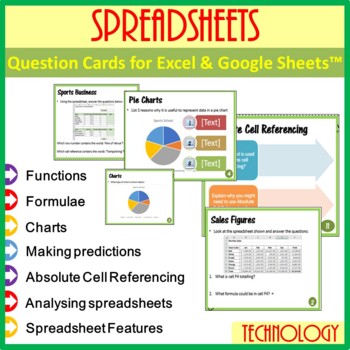
Spreadsheets Question Task Cards - for Microsoft Excel & Google Sheets™
A set of 20 Question Task Cards which questions students about spreadsheets. Some of the topics include: • Spreadsheet functions• Spreadsheet formulae/calculations• Analysing spreadsheetsPrint out, cut out, laminate and them distribute to your students. These are excellent to use as a starter activity/review activity. Answer Key IncludedOther Google Sheets Products Available:• At The Movies: Click Here• Compare Supermarkets: Click Here• Halloween Reveal Mystery Pictures: Click Here• My Pocket Mo
Grades:
Not Grade Specific
Types:
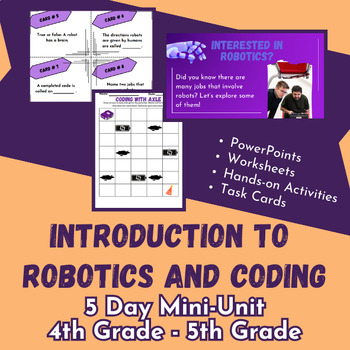
Grades 4-5 Intro to Robotics and Coding
In this 5-day mini-unit, students will explore what robots are and their purposes. They will discuss real-world examples of robots. Additionally, students will begin to gain an understanding of how robots are controlled by codes or programs. They will practice the basics of coding and explore career options related to robotics.
Grades:
4th - 5th
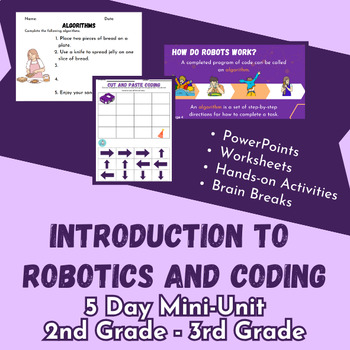
Grades 2-3 Intro to Robotics and Coding
In this 5-day mini-unit, students will explore what robots are and their purposes. They will discuss real-world examples of robots. Additionally, students will begin to gain an understanding of how robots are controlled by codes or programs. They will practice the basics of coding through a cut-and-paste activity and partner work as well as explore career options involving robotics.
Grades:
2nd - 3rd
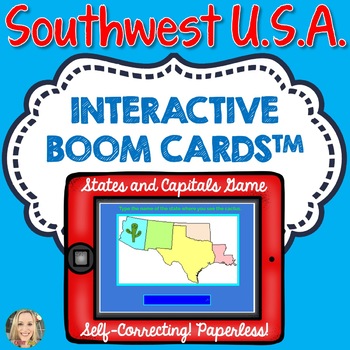
Southwest Region U.S. States and Capitals Boom Cards, Geography, Map Skills
Master the southwest region of the U.S. with this variety pack of games! Help find the cactus as students play drag and drop state labeling games, fill-in-the-blank games, and click on the correct states and capitals. Also includes U.S. landmarks from the region. Bright, colorful and engaging, students will love learning geography this way!States Included:TexasLouisianaOklahomaNew MexicoArizonaLandmarks Included:The AlamoThe Grand CanyonBandelier National MonumentFrench QuarterRoute 66Check o
Grades:
2nd - 5th
Types:
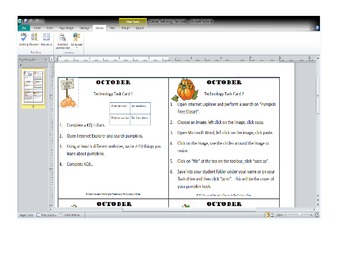
October Technology Task Cards-Publisher Version
With the entry of CCSS, we see an even more pressing need to incorporate technology daily. The goal of these technology task cards is to guide the students through a research project on pumpkins. They will learn to search topics, incorporate clipart, and create final writing drafts in Micorsoft Word. Theend project books can become a bank of ebooks for students to read and share.
Grades:
K - 5th, Staff
Types:

Spreadsheet Tools Vocabulary Card Match (25 Cards) - for Google Sheets™
• A set of 25 cards which contain 25 different tools and features of Google Sheets along with their associated keyword.
• The aim of these cards is for students to match up each tool to their correct name.
• Can be used as a starter activity or review activity
• A brilliant resource to introduce the features of Google Sheets to beginners.
• Answer Key Included
Other Google Sheets Products Available:
• At The Movies: Click Here
• Compare Supermarkets: Click Here
• Halloween Reveal Mystery Pic
Grades:
Not Grade Specific
Types:
Also included in: Technology Lessons Activities & Skills Building Bundle for Google Drive™
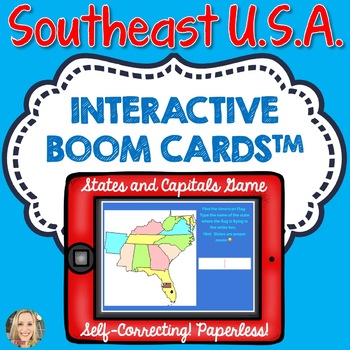
Southeast Region U.S. States and Capitals Boom Cards, Geography, Map Skills
Master the southeast region of the U.S. with this variety pack of games! Help find the warm southern sun as students play drag and drop state labeling games, fill-in-the-blank games, and click on the correct states and capitals. Also includes U.S. landmarks from the region. Bright, colorful and engaging, students will love learning geography this way!States Included:DelawareMarylandVirginiaWest VirginiaKentuckyTennesseeArkansasNorth CarolinaSouth CarolinaGeorgiaFloridaAlabamaMississippiLandma
Grades:
2nd - 5th
Types:

EDITABLE Partner Programming Unplugged Coding Computer Science Lesson Task Cards
EDITABLE Partner Programming Unplugged Coding Computer Science Lesson Task CardsStudents will pair up and program each other! This will get kids up and moving, communicating and thinking! Can be used in whole group, guided reading, stations, centers, STEM bins or as a Scoot Game!Included: 20 Task CardsRecording SheetAnswer KeyIntegrated Lesson IdeasTeacher Tips and Vocabulary connectionsExcellent way to introduce coding and easy to integrate into any other subject area!This would also be a gr
Grades:
K - 8th, Staff
Types:
Showing 1-24 of 57 results

