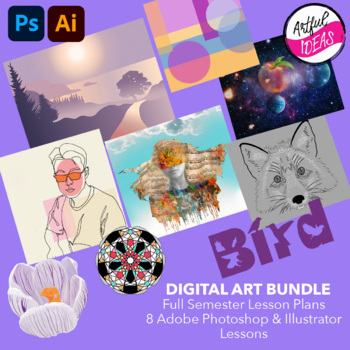Digital Art Lessons Bundle: Learn Adobe Photoshop and Illustrator
Artful Ideas
1.1k Followers
What educators are saying
These resources have helped me so much this year! I teach several different classes and bought these to help me spend less time planning. The videos and lessons are wonderful and I love how they are self paced. I cannot recommend enough.
Thank you for this wonderful resource! It was very helpful for my 7th and 8th-grade Digital Art students.
Products in this Bundle (8)
showing 1-5 of 8 products
Description
This mega bundle includes 8 robust Adobe Photoshop and Illustrator art lessons for beginning level digital art students. This is perfect for students new to Adobe programs or for teachers who are teaching computer graphics or digital art for the first time and need a refresher. Each lesson includes a Powerpoint presentation with and overview of the basic tools and panels in the application, inspiration from contemporary artists, links to step by step video tutorials and beautiful student examples.
Lessons Include:
- Visual Autobiography- Adobe Photoshop lesson that teaches students how create selections, layer masks, make color adjustments and layer photos to create a self portrait.
- Digital Surreal Collage- Adobe Photoshop lesson that teaches students advanced photo manipulation skills and introduces the strategies employed by Surrealist artists to create compelling compositions.
- Digital Painting- Adobe Photoshop lesson that teaches students how to create a digital painting using a variety of brushes and settings. Students use a tablet and stylus to paint a sphere and a flower from a reference image.
- Abstract Animated GIF- Adobe Photoshop lesson that teaches students how to make an animated gif by using the timeline feature in Photoshop to create a frame animation.
- Line Art Portraits- Adobe Photoshop and Illustrator lesson that teaches students the basics of line art, brush tools and using a tablet and stylus.
- Symmetrical Line Art- Adobe Photoshop lesson that teaches students how to use the symmetry tool and improve precision using the tablet and stylus.
- Monogram and Logo Design- Introductory Adobe Illustrator lesson that teaches students the basics of illustrator and how to design three types of logos in illustrator.
- Vector Landscapes- Adobe Illustrator lesson that covers more complex tools in the application and teaches students how to create a richly layered landscape illustration using the pen tool, image trace, and gradients.
To see this resource and more in action in my classroom follow me on Instagram @artfulideasclassroom and visit my blog at artfulideasclassroom.com
Total Pages
Answer Key
N/A
Teaching Duration
N/A
Last updated May 3rd, 2022
Report this resource to TPT
Reported resources will be reviewed by our team. Report this resource to let us know if this resource violates TPT’s content guidelines.