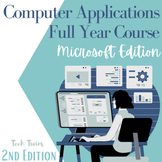4,545 results
Computer science activity microsofts
Sponsored

Unplugged Coding All Year Seasonal BUNDLE (PRINTABLE + DIGITAL) Spring & Fall
This is an ALL YEAR BUNDLE for Unplugged Coding for 9 months of the school year for Kindergarten through Third Grade! Includes both printable and digital versions with Back to School, Halloween, Thanksgiving, Christmas, Winter, Valentine‘s Day, St. Patrick’s Day, and Spring coding!***THIS BUNDLE IS NOW UPDATED TO INCLUDE BOTH GOOGLE SLIDES AND SEESAW DIGITAL FORMATS!***Try a FREE SAMPLE for December (Gingerbread Coding at the following link):★FREE GINGERBREAD CODING***INCLUDES EDITABLE CODING TE
Grades:
K - 3rd
Types:

Teaching students HOW TO use Google Slides an Interactive Presentation Tutorial
Have you spent time and effort creating meaningful lessons and worksheets using Google Slides, then end up spending all the time teaching your students how to use Slides, rather than focus on the lesson? Want to assign digital assignments through GOOGLE CLASSROOM? Students need to know how to use Google Slides!With the idea of digital learning inevitably being the new normal- A crash course for students (or even teachers) in how to use Google Slides is a must! This presentation includes 40 sli
Grades:
K - 12th
Also included in: Google Technology in the Classroom Bundle | Slides Google Classroom

Computer Applications Class Food Truck Project - Google or Microsoft Activity
This Computer Applications Class Food Truck project can be completed with Microsoft Office Applications or Google Suite Applications. The master file is completely editable, so that the teacher may edit the file to meet the classroom objectives! NO PREP! Included in this digital resource is a SEVEN page booklet with SEVEN project assignments for the student to create files, spreadsheets and promotional items for their own food truck entrepreneurial journey! Project prompts are as follows:Crea
Grades:
7th - 12th
Types:
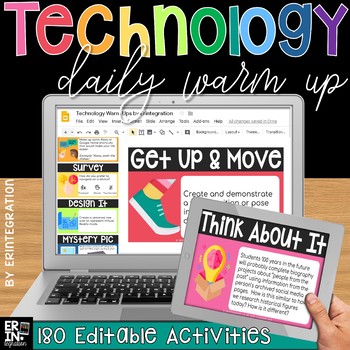
Technology Morning Meeting / Technology Daily Warm Up Questions (EDITABLE)
Complete year's worth of technology focused daily warm up or bell ringer questions and activities! 180 engaging warm ups included digitally on both Google Slides and PowerPoint. Topics include digital citizenship, coding, devices, typing and more. Also includes blank templates or edit the text of any of the included warm ups to fit your classroom needs. How it works:Project one activity each day as students enter the room, during morning meeting, or at the end of the day / class period. Eac
Grades:
3rd - 6th
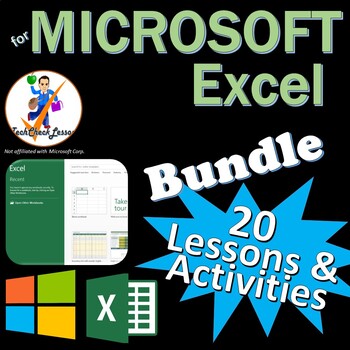
20 Activities for Microsoft Excel Office 2016/2019/2021/365 Lesson Bundle
Perfect for teaching a Microsoft Excel course! Editable lessons, activities, projects & exam preps. Great for MOS Excel certification exam training from Certiport too.Files open in Microsoft Excel so you can edit them to your liking. Optimized for Excel 2019, 2021 / 365 & 2016. (Will also work for MS Excel 2013 but some tabs and menus may be named differently)***Files open in Microsoft Excel or Word and you can edit them as you please. :)Suggested order of teaching and Skills Taught I
Grades:
8th - 11th
Types:
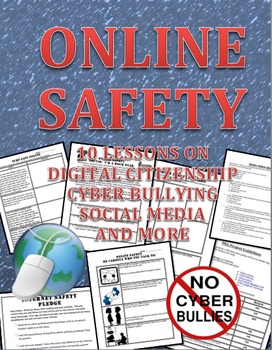
Online Safety, Digital Citizenship, Cyber Bullying and Surfing Safe Workbook
This is a 10 lesson workbook that discusses how to be safe online, digital citizenship, cyber bullying and surfing safe to include social media.
Here is what is in the packet:
1. Online safety scenario worksheet
2. Digital Life: Playing it safe online. Short article with questions.
3. Creating an internet safety poster activity
4. Online safety Quiz that includes an answer key
5. Public Service Announcement activity about being safe online that includes a rubric and example.
6. Online
Grades:
6th - 9th
Types:
Also included in: Online Safety and Digital Citizenship Big Bundle of Internet Safety
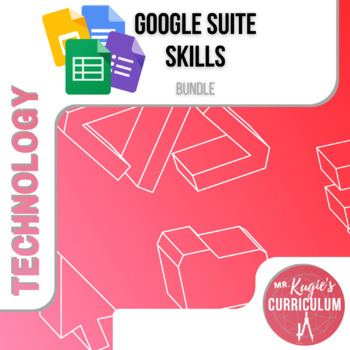
Google Suite Skills | Tech Bundle
PURPOSE: Within this bundle, you will find 4 different products providing at least 10 hours of challenges in exploring Google Docs, Slides, Forms, and Sheets. With the new reality of distance learning and a computer-savvy next generation, training students to use the Google Suite is a worthwhile use of time.WHAT’S INCLUDED:This product contains:✏️ 30 increasingly difficult tasks at four levels for Google Docs✏️ 34 increasingly difficult tasks at four levels for Google Slides✏️ 16 increasingly di
Subjects:
Grades:
3rd - 8th
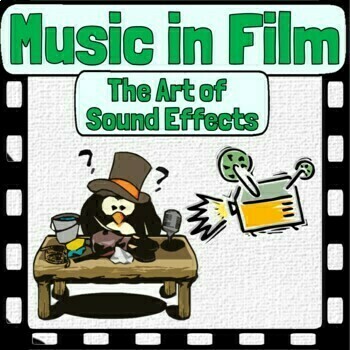
Music in Film | The Art of Sound Effects & Foley
WHAT IS INCLUDED:PowerPoint Presentation - Music in Film - Foley & The Art of Sound Effects PDF File - Foley & The Art of Sound Effects WorksheetsMP4 File - Videos Automatically Inserted in SlideshowMP3 Files - Audio Files Automatically Inserted in SlideshowThis unit is included in the Music and Film Mini Bundle. If you're interested in getting a better deal for more of the Music in Film Units Click Here!This Unit is also included in the Music and Film Curriculum Mega Bundle. If you're i
Grades:
3rd - 12th
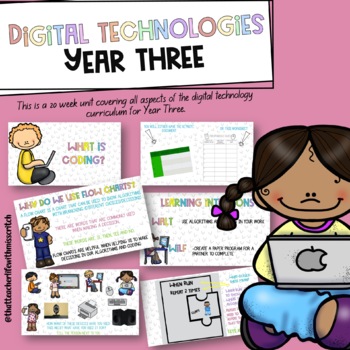
Year Three Digital Technologies Unit *Australian Curriculum Aligned*
What more could you want?Heres a 20 week (FULL SEMESTER!) unit covering all there is to learn in year three digital technologies. This aligns perfectly with the WA curriculum, and even comes with assessments and worksheets!This unit coversInternet safetyHardware, Software and PeripheralsUnplugged CodingCoding and more! This is in the form of a PDF powerpoint that ensures you don't have to do any extra work! Each lesson has WALTS and WILFS, and slides to explain each lesson. All you have to do is
Subjects:
Grades:
2nd - 4th
Also included in: Year Three, Year Four and Year Five Digital Technology Bundle
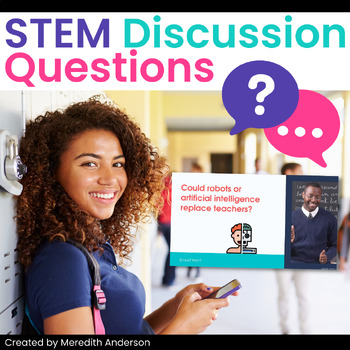
STEM Bell Ringers Discussion Questions Warm-Ups Middle School High School
Science bell ringer discussion questions, technology bell ringers, as well as some engineering and math topics. This resource includes 70 editable slides with questions to get your students thinking about STEM topics. Display these at the start of class one day a week so that as students walk into your classroom they can begin forming opinions and ideas about these thought-provoking questions! CONTENTS70 Slides (each with a main question and some with a follow-up question) Questions range in top
Grades:
5th - 12th

Internet Safety Game - You've Been Hacked!
Perfect for both the Computer Lab and the Classroom Teacher, the “You've Been Hacked! Internet Safety Game” is an activity that will help students review these important concepts in a FUN and fast paced way! Your students will test their knowledge of internet safety by answering multiple choice questions in terms, small groups, or as individuals. As they collect points for correctly answer questions, they must avoid “getting hacked” by picking the wrong number!*********************************
Grades:
3rd - 6th
Also included in: Custom Bundle for Sarah
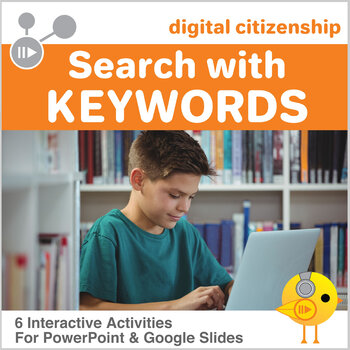
Digital Citizenship - Search the Internet Using Keywords
Have you ever tried to conduct research for a project with your kids and ended up frustrated because they had little or no idea of how to gather information online? Despite being members of the first generation of digital natives, the ability of conducting an effective internet search is one of our students' greatest weaknesses! They must be able to navigate and search for information quickly and efficiently. They also need to find age appropriate content. This Google Slides/Microsoft PowerPo
Grades:
4th - 8th
Also included in: Digital Citizenship Big Bundle - 14 Digital Interactive Modules
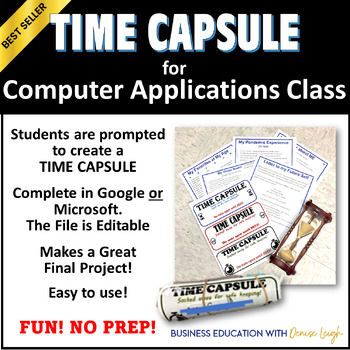
Computer Applications Class Final Project TIME CAPSULE Microsoft or Google Apps
This Computer Applications Class project can be used as a Microsoft or Google Applications project. It is a great way to reiterate and revisit some key tools and important formatting that is learned in a Computer Applications class!⭐MAKES A GREAT FINAL PROJECT!⭐THIS FILE IS COMPLETELY EDITABLE! MAKE IT YOUR OWN to meet your students knowledge level. NO PREP!My students ❤️ this project! I use it as a final/capstone project. ✅ In order for students to complete this project, they must know the
Grades:
9th - 12th
Types:
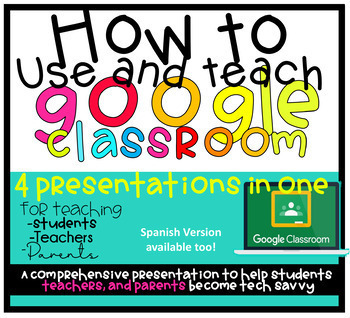
How to Use Google Classroom Presentation Bundle | DIGITAL | Distance learning
Distance learning and technology is hard- but we do not need to let it control us. Google classroom is tough - but with practice students can become tech savvy! This bundle includes presentations teaching teachers, students, AND PARENTS how to successfully navigate and use Google Classroom!! Perfect for BACK TO SCHOOL NIGHT whether doing online learning fully or not!!!For Students: Students are walked through the process of logging into Google Classroom, navigating through Google Classroom, th
Grades:
Not Grade Specific
Also included in: Google Technology in the Classroom Bundle | Slides Google Classroom

24 Makey Makey & Scratch Challenge Cards with PowerPoint
Short building and coding challenges for students.Students will learn Design Thinking through BUILD challenge cards (x12). Each BUILD Challenge Card comes with an accompanying CODING challenge card.Cards can be printed double-sided and laminated.This activity works best in small, collaborative groups. Suggested build materials are cardboard, tape and foil.
Grades:
4th - 8th
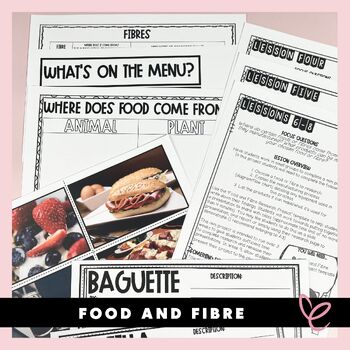
Food and Fibre | Year 3/4
Food and Fibre | Year 3/4Introducing our 8-week Food and Fibre program, specifically designed for students in Year 3/4! This program is an all-in-one solution for educators who want to teach their students about the fascinating world of food and fibre.Our program includes detailed lesson plans that cover a range of topics, including where food comes from, the different types of fibres, and how these are used in everyday life. We've also included links to useful websites, providing you with extra
Grades:
3rd
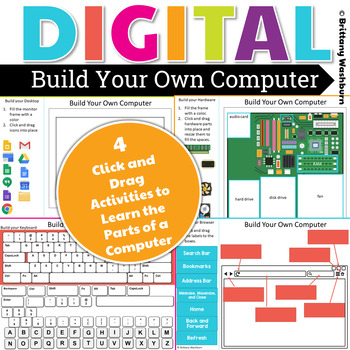
DIGITAL Build Your Own Computer Activity
Students put together a digital computer in 4 click and drag activities. They learn how to put icons on a desktop, where the hardware components go inside of a computer, they label the browser icons, and they put a keyboard together. There are differentiated options to meet the needs of your students. This activity is provided in PowerPoint. You can upload it into your Google Drive and it will open with Slides. ISTE Standards Addressed:Strand: Empowered LearnerStandard: 1.c. use technology to se
Grades:
2nd - 4th
Types:
Also included in: Build Your Own Computer Paper Activity and Digital Version Bundle
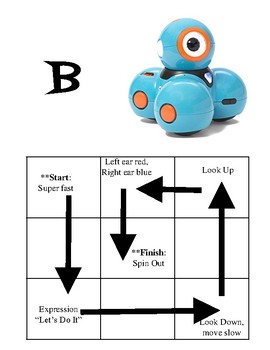
Dash Robot Basic Movement Challenge Cards
Just starting out with Dash, but want to do something other than Blockly Puzzles? Try out these basic movement challenge cards! Students follow directions to program Dash to complete each challenge. Each challenge A through E gets a little more complicated as they go.
Subjects:
Grades:
2nd - 8th
Types:
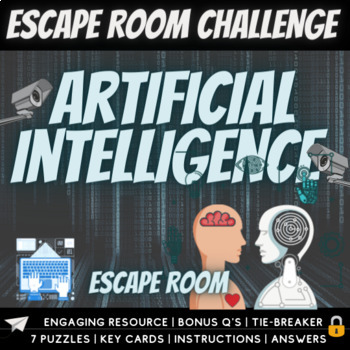
Artificial Intelligence AI Escape Room Challenge AI Team Building
If you are looking for a Artificial Intelligence AI Through Time Travel based team-building activity challenge to keep your students engaged with revision and learning about this topic, then this EDUCATIONAL ESCAPE ROOM is for you! There are seven time travel inspired - but subject themed (trivia) challenges included in this file. Students will complete a variety of tasks using different skills including: problem-solving, critical thinking, reading comprehension, literacy challenges and some cle
Grades:
7th - 11th
Also included in: Skills, Work & The Future - High School Careers Unit
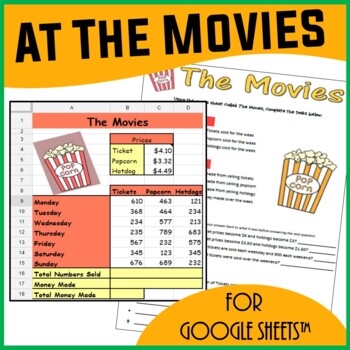
Spreadsheets Activity for Google Sheets™ - At The Movies Digital Resources
A fun Google Sheets spreadsheet activity which tests students’ knowledge on the following skills: Cell referencingUse of Sum() function Making predictions by changing dataCreating graphs from dataStudents are expected to insert different formulae into the Movies spreadsheet and complete questions on the accompanying worksheet.Thank you to High5 Clipart for all illustrations: https://www.teacherspayteachers.com/Store/High5-Clipart❁❁ Click Here to Follow MeBenefits for you:Rating this product allo
Grades:
Not Grade Specific
Types:
Also included in: Technology Lessons Activities & Skills Building Bundle for Google Drive™
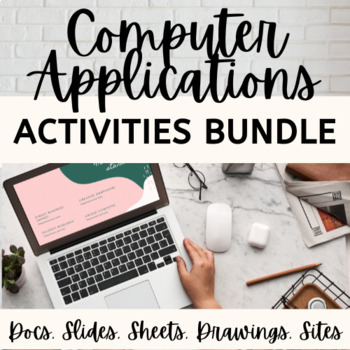
Computer Applications Activities Bundle
This Computer Applications Course Bundle includes activities for the following topics:Ice Breaker Activity30 Daily Bell Ringers Digital Footprint Slideshow & ActivityParts of a Computer Slideshow, Guided Notes & ActivityEmail Communication Slideshow & ActivityInternet Safety Scavenger HuntIntro to KeyboardingGoogle Docs Formatting ActivitiesGoogle Sheets ActivitiesGoogle Slides ActivitiesGoogle Drawings ActivitiesGoogle Sites ActivityFinal ProjectA total of 36 resources are included
Grades:
6th - 12th
Types:
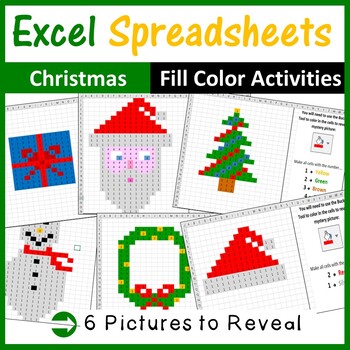
Christmas Pixel Art in Microsoft Excel Spreadsheets - Pack 1
Your students will really enjoy revealing hidden Christmas pictures in Microsoft Excel. They will need to use the “COLOR FILL TOOL” to change the color of certain cells in a spreadsheet to display a picture. 6 different hidden pictures (along with instructions on how to reveal) have been provided.Suitable for:Beginner and Experienced users of Microsoft ExcelLooking for more Christmas mystery pictures?Christmas Pixel Art - Set 1Christmas Pixel Art Set 2Gingerbread Pixel ArtPolar Express Pixel Art
Grades:
Not Grade Specific
Types:
Also included in: Excel Spreadsheets Seasonal Pixel Art Mystery Pictures Fill Color Bundle

Foundation Pre primary Technologies Bundle *Curriculum aligned*
This bundle is made up of Digital Technologies and Design Technologies Foundation *Australian Curriculum aligned units. Included in the units-Powerpoint presentations- lesson by lesson-Learning intentions-Activities to coincide with lessons-Assessments -Unit outline with curriculum linksEnjoy! Miss Critch
Grades:
PreK - 1st
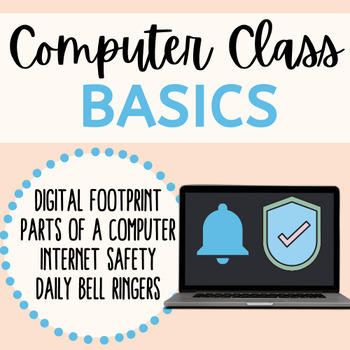
Computer Class Basics
Computer Class Basics! This Bundle includes 6 resources essential to any computer class:18 computer class bell ringersDigital footprint slideshow/activity that explains the importance of safely using the internet and promoting digital citizenship. Internet Safety scavenger hunt activityParts of a parts of a computer slideshowGuided notes that align with the parts of a computer slideshowGoogle forms activity that aligns with slideshow to assess student understanding of parts of a computerLooking
Grades:
6th - 12th
Showing 1-24 of 4,545 results