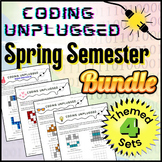81 results
Free computer science rubrics

Informational Writing Infographic Rubric
Use Google drawing for students to show their knowledge of a given area of study. Infographic Rubric sets the guidelines and expectations, yet allows creativity for all learners..
Grades:
4th - 6th
Types:
CCSS:
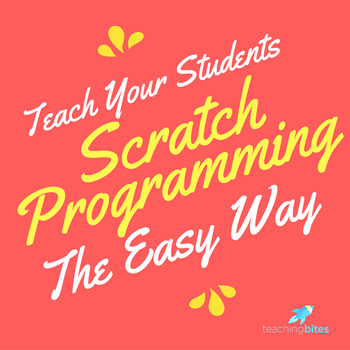
Teach Your Students to Code Quickly with Scratch Programming Basics!
Now FREE! Here is a video if you are interested:How to Use Scratch in Your Classroom the Easy Way 2018Finally! Your students can get started and easily build their STEM and 21st Century skills from MIT's SCRATCH Programming! Quickly teach your students how to code great projects in your classroom. No coding experience needed! This guide will...-Help you set up your class login and student files properly; learn the pros and cons of class logins vs. student logins-Help you quickly navigate the too
Grades:
3rd - 12th, Higher Education, Adult Education, Staff
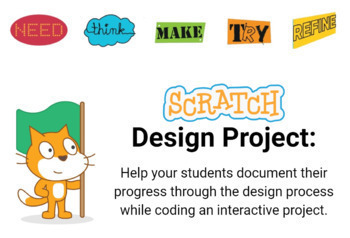
Scratch Coding Design Project (Python JavaScript programming) STEM PBL
This digital interactive workbook guides students through the design process while producing a Scratch project. It is complete with a cover sheet detailing the assignment, a reflection task and marking rubric.This digital interactive workbook guides students through the design process while producing a Scratch project. It is complete with a cover sheet detailing the assignment, a reflection task and marking rubric.This digital interactive workbook guides students through the design process while
Subjects:
Grades:
5th - 9th
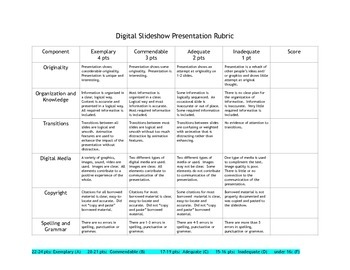
Digital Slideshow Presentation Rubric
Use this rubric to assess your student's digital slideshow presentation. This digital slideshow presentation rubric covers 6 components: originality, organization/knowledge, transitions, digital media, copyright and spelling/grammar. It's a great tool for your student that will guide them toward a professional slideshow presentation. This is great to use for grades 5-12. By The Creative Scholar.
Grades:
5th - 12th
Types:

Interactive Notebook Check Rubric
Interactive Notebook Check RubricThis is for all subject areas. It aids in grading and letting students know how they are doing with the subject matter. It also gives you a chance to see where your students are with following on with each lesson.
Grades:
6th - 10th

Endangered Species Research Project - Includes Rubric and Example
A Step by Step Research Project for students. Includes: Step by Step processGraphic Organiser for researchRubricExamples Students are able to engage in the inquiry process as they research an endangered species of their choosing. Student are also able to work on their 21st-century competency as they explore various platforms to consolidate the information they gathered
Subjects:
Grades:
6th - 8th
Types:
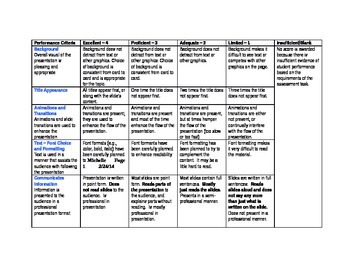
Presentation Rubric
A grading rubric for class presentations. Excellent for Powerpoint, Prezi, Keynote or other spoken presentations.
Assessment criteria is for the technical skills and for the presentation skills, not for the content of the presentation (research).
Grades:
5th - 8th
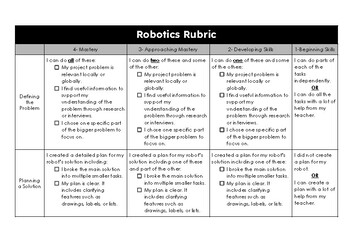
Robotics Rubric
Use this general robotics rubric to grade your student projects! This rubric uses first person language to help your students to self reflect as they complete their projects. Compatible with projects using any type of robot including Dash and Dot, Ozobots, Cubetto, Photon, Sphero, Lego Spike, and so many more! For an editable access, digital version with check boxes, and suggested standards alignment, check out my Editable Robotics Rubric.
Subjects:
Grades:
K - 8th

Technology Rubric - Applied Design, Skills, and Technologies (Editable)
Utilize this quick rubric (4-point scale) to mark your students' technology projects. The rubric allows you to consider their work in the areas of "Thinking", "Communication", and "Personal and Social" skills. Assess your students in four key areas - thinking, preparation, features, and communication/language use. Also allows you to commend your students on their creativity, innovation, and collaboration with others. This rubric is set up for movie-making projects, but can be edited to suit
Subjects:
Grades:
Not Grade Specific
Types:

Computer Skills FREE Checklist
Technology skills checklist can help you to know where to start with students. Use this computer assessment tool to screen for basic computer skills, word processing skills, Internet basics, and E-mail skills.
You might also like:
computer Terminology Matching Game
Cyberbullying Task Cards and Worksheet Set
Follow me to receive updates from my store.
Visit my store to find many more task cards and book units in all subject areas.
Rosa Mauer's Store
Great Deals here: Bundles at Rosa
Grades:
4th - 7th
Also included in: technology Activities for Kids Bundle Internet Safety & Computer Skills

President Research Report: Slideshow Rubric
This is a simple rubric for student/teacher use when creating a slideshow about a US president. It outlines the requirements for each slide in a student-made presentation. This is a great way for students to build technology skills while publishing the information they've learned through research. It could follow or replace a biographical essay.
This resource serves as an extension activity for the President Research Report Outline, which you can download FREE from my store.
Grades:
3rd - 6th, Adult Education
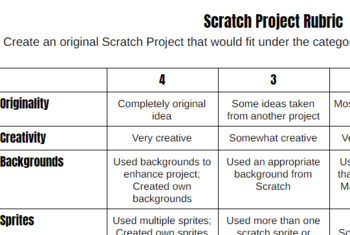
Scratch Project Rubric
Do your students create projects using Scratch at www.scratch.mit.edu? If so, use this easy rubric to help with objective grading! How do you grade creativity? I made this so if there is a question about how they earned their Scratch Project grade...it is in black and white! 2nd page is just a bonus for students...lists 6 Scratch project ideas!
Grades:
3rd - 8th

"CYOA" Hispanic Heritage Month Project Instructions & Rubric
This project should be given to students after you have gone over how to use PowerPoint. The project instructions and rubric were created in order to have your students demonstrate knowledge of inserting pictures, sounds, text, internal links and more in Microsoft PowerPoint! Students will also celebrate cultures by including information about Hispanic Heritage. The project instructions and rubric are edible so you can change it to accommodate the theme of your choice.My Recommendations:1.) This
Grades:
6th - 12th
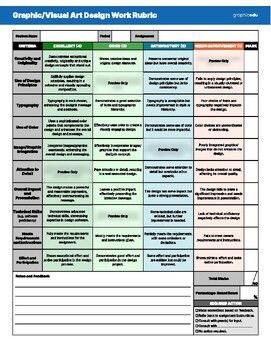
Design/Media Project Work Rubric Evaluation Criteria
This graphic/visual art design work rubric is designed to be used by an instructor to provide feedback to a student regarding a design or digital project or assignment.Includes an area for notes/feedback as well as an area for required actions by the student.
Grades:
9th - 12th

How to Spend a Million Dollars - ADST/STEM Project
ADST or STEM project that allows students to experiment with using Excel or Google Sheets
Grades:
4th - 8th
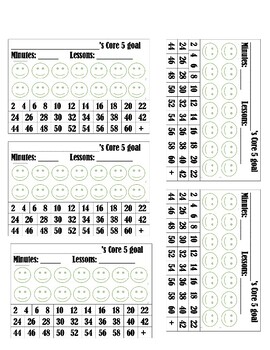
LEXIA-CORE 5 Student tracker
Help students track their CORE 5 progress with a personal desk tracker. My students enjoy coloring the smileys as they complete their lessons, and checking off their minutes throughout the week. This tracker helps my students know their weekly CORE5 goal, and holds them accountable. There are two options avilable in the document.
Grades:
K - 3rd
Types:
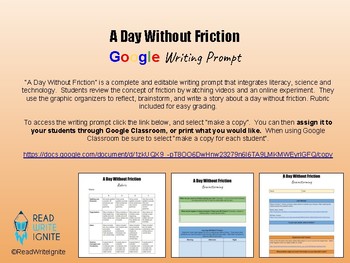
A Day Without Friction: Science Writing Prompt
A complete and editable Google writing prompt that integrates literacy, science and technology. Students review friction concepts, brainstorm and write a story about a day without friction. Rubric included for easy grading. For use with Google Classroom, or printable.
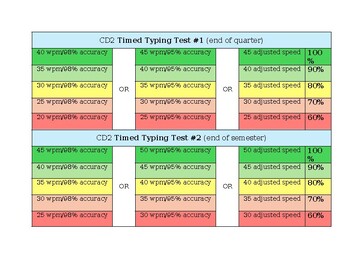
TYPESY Typing Test - Grading Scales
*EDITABLE word documentGrading scales for Typesy.com typing tests. I use them in semester long typing classes. 2 versions included: beginner typing class, intermediate typing class. BEGINNER TYPING CLASS GOALS- Typing Test 1, given at the end of the 1st quarter, 30 WPM adjusted speed- Typing Test 2, given between the 1st and 2nd quarter, 35 WPM adjusted speed- Typing Test 3, given at the end of the semester, 40 WPM adjusted speedINTERMEDIATED TYPING CLASS GOALS- Typing Test 1, given at the end o
Grades:
6th - 9th
Types:
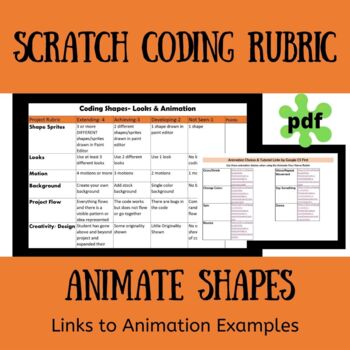
Coding Shapes in Scratch Rubric
This rubric is designed to go with the CS First project- Orange Square, Purple Circle.This was designed to work with the project made in Scratch using the different Looks and Motions coding blocks.It is available as a pdf document and for different levels of learners.Scratch Coding ProjectScratch Coding RubricCoding with BlocksBlock Coding
Grades:
5th - 8th
Types:
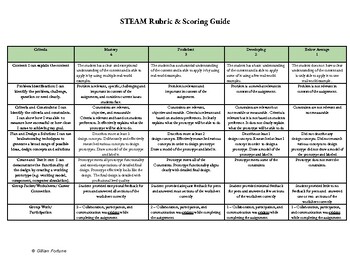
STEAM Rubric and Student Reflection
Use this STEAM Rubric and Student self reflection for any STEAM/ STEM related challenge. The rubric includes a detailed criteria and scoring rubric that is design for self reflection.
Grades:
5th - 8th
Types:
NGSS:
3-5-ETS1-3
, MS-ETS1-4
, 3-5-ETS1-1
, MS-ETS1-1
, 3-5-ETS1-2
...
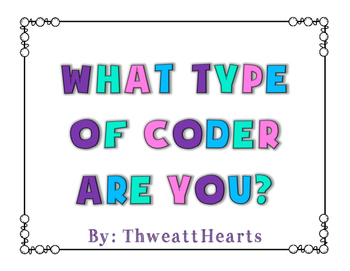
What Type of Coder Are You? Rubric Freebie
This coding rubric is based off of Marzano's Student Self-Assessment Rubric. This was created using beginning language, but could be used for all ages. This rubric allows teachers to stop periodically and have students use a number system to identify how readily they are working and understanding.
This file has various display formats -- Each level on 1 page (color & b/w), each level on separate pages (color & b/w), 2 per page (b/w), and 4 per page(b/w).
Using coding in your classroom?
Grades:
Not Grade Specific
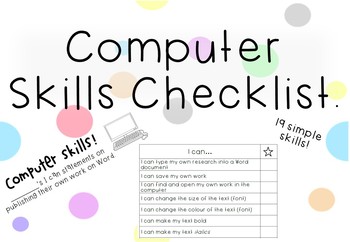
Computer Skills Checklist
Use this simple checklist with you students to engage them in learning new, simple computer skills! There are 19 skills for your student to work through. Once they are competent in a skill there is room for your students to place a star sticker in the box. Each skill is written as an “I can” statement so students know their goal for each computer lesson.
I hope your students enjoy using this checklist!
If you have any questions or feedback please leave me a message!
- Tamika
Subjects:
Grades:
Not Grade Specific
Types:

Microsoft MakeCode Arcade: Monster Truck Racer, Shark Attack, & Save the Forest
Did you know that Microsoft created free tutorials for beginning and intermediate coders to build Arcade games? These tutorials walk users step-by-step through the game coding process. I assign these tutorials to my middle school Technology students, and then grade them on the accuracy of their code. Follow the steps in this guide to do the same for your class!This resource includes step-by-step lesson instructions and grading rubrics for the following Microsoft MakeCode Arcade projects:Monster
Subjects:
Grades:
5th - 8th
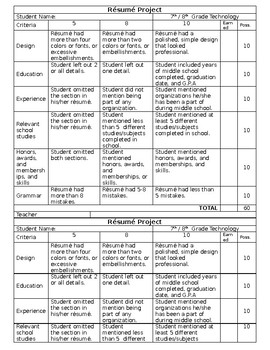
Resume Project Rubric
This a rubric for middle school students to make their very first resume in class.
Grades:
6th - 8th
Types:
CCSS:
Showing 1-24 of 81 results