752 results
Instructional technology activities for Microsoft PowerPoint

Unplugged Coding All Year Seasonal BUNDLE (PRINTABLE + DIGITAL) Spring & Fall
This is an ALL YEAR BUNDLE for Unplugged Coding for 9 months of the school year for Kindergarten through Third Grade! Includes both printable and digital versions with Back to School, Halloween, Thanksgiving, Christmas, Winter, Valentine‘s Day, St. Patrick’s Day, and Spring coding!***THIS BUNDLE IS NOW UPDATED TO INCLUDE BOTH GOOGLE SLIDES AND SEESAW DIGITAL FORMATS!***Try a FREE SAMPLE for December (Gingerbread Coding at the following link):★FREE GINGERBREAD CODING***INCLUDES EDITABLE CODING TE
Grades:
K - 3rd
Types:
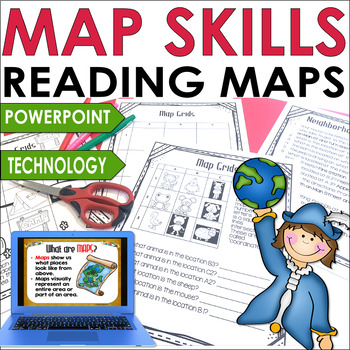
Map Skills for 3rd and 4th grade Hands-On Map Skill Activities and Worksheets
For a fun, hands-on way to learn about maps and vocabulary, try this Map Skills activities unit. Third and fourth graders will be introduced to terminology as they read maps and coordinates. Plus, they can create their own state map and a map of a zoo. Using Google Maps, students can locate where they live.This unit incorporates map skills, cooperative learning, technology skills, differentiation, and creativity. Students can create their own "Where in the World" slideshow and solve the Birthday
Grades:
2nd - 4th

Internet Safety Game - You've Been Hacked!
Perfect for both the Computer Lab and the Classroom Teacher, the “You've Been Hacked! Internet Safety Game” is an activity that will help students review these important concepts in a FUN and fast paced way! Your students will test their knowledge of internet safety by answering multiple choice questions in terms, small groups, or as individuals. As they collect points for correctly answer questions, they must avoid “getting hacked” by picking the wrong number!*********************************
Grades:
3rd - 6th
Also included in: Custom Bundle for Sarah
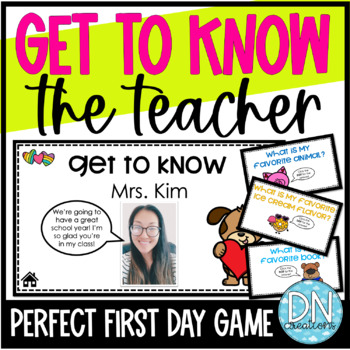
Get to Know Your Teacher Slides l Digital Meet the Teacher Game l First Day
Play this fun GET TO KNOW YOUR TEACHER interactive game for first day of school activities, back to school, or end of the year activities. Digital teacher introductions can be exciting for your new class in this meet the teacher activity! These editable slides can be completely all about you, their new teacher! *This comes in PowerPoint and Google Slides.Grab this in my BACK TO SCHOOL BUNDLE at a BIG DISCOUNT! Get to know your teacher questions:1. What is my favorite food?2. What is my favorite
Grades:
K - 3rd
Types:
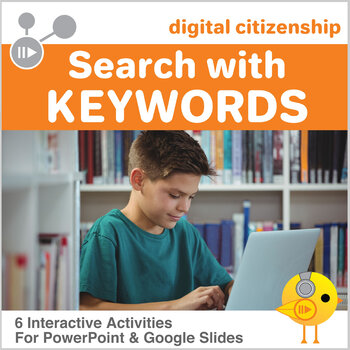
Digital Citizenship - Search the Internet Using Keywords
Have you ever tried to conduct research for a project with your kids and ended up frustrated because they had little or no idea of how to gather information online? Despite being members of the first generation of digital natives, the ability of conducting an effective internet search is one of our students' greatest weaknesses! They must be able to navigate and search for information quickly and efficiently. They also need to find age appropriate content. This Google Slides/Microsoft PowerPo
Grades:
4th - 8th
Also included in: Digital Citizenship Big Bundle - 14 Digital Interactive Modules

Create a professional website with Google Sites
New Google Sites is the ideal platform to learn how to make your first website – with an easy and intuitive layout a learner can design a website without coding in a short amount of time. Suitable for middle school students.A comprehensive introductory unit (4 – 5 weeks) to teach learners how to make websites with the new Google Sites. There’s a comprehensive instructional slideshow for both teachers and students to help learn the way that Google Sites works. There are step by step instructions
Grades:
6th - 10th, Adult Education
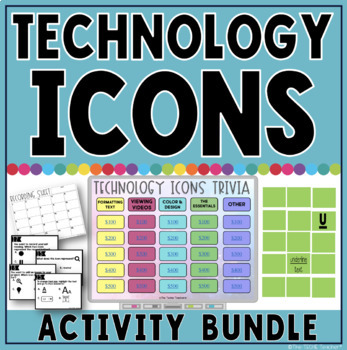
Technology Icons Activity Bundle
This technology icons bundle includes 3 different activities to help students learn and recognize universal icons that appear in the digital world. Activities are also so separately.
TECHNOLOGY ICONS TRIVIA GAME:
This resource downloads as a PDF file that contains a link for the presentation in PowerPoint as well as the same presentation in Google Slides™. If you have access to PowerPoint I recommend using the PowerPoint presentation because the money amounts will turn a different color when
Subjects:
Grades:
Not Grade Specific
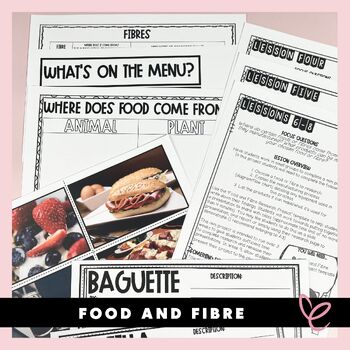
Food and Fibre | Year 3/4
Food and Fibre | Year 3/4Introducing our 8-week Food and Fibre program, specifically designed for students in Year 3/4! This program is an all-in-one solution for educators who want to teach their students about the fascinating world of food and fibre.Our program includes detailed lesson plans that cover a range of topics, including where food comes from, the different types of fibres, and how these are used in everyday life. We've also included links to useful websites, providing you with extra
Grades:
3rd
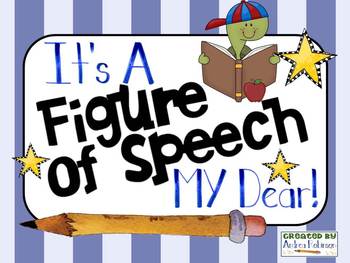
Figures of Speech Introduction PowerPoint
This PowerPoint introduces students to a variety of Figures of Speech. They will learn about similies, metaphors, onomatopoeia, hyperboles, personification, and alliteration. It introduces them to the definition and provides several examples of each form. The presentation makes a great introduction to figures of speech!
Subjects:
Grades:
3rd - 5th
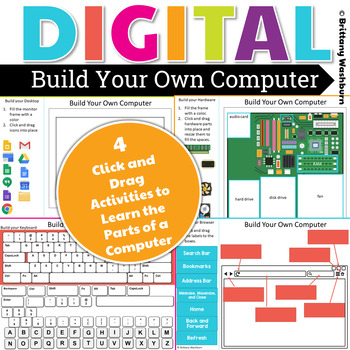
DIGITAL Build Your Own Computer Activity
Students put together a digital computer in 4 click and drag activities. They learn how to put icons on a desktop, where the hardware components go inside of a computer, they label the browser icons, and they put a keyboard together. There are differentiated options to meet the needs of your students. This activity is provided in PowerPoint. You can upload it into your Google Drive and it will open with Slides. ISTE Standards Addressed:Strand: Empowered LearnerStandard: 1.c. use technology to se
Grades:
2nd - 4th
Types:
Also included in: Build Your Own Computer Paper Activity and Digital Version Bundle
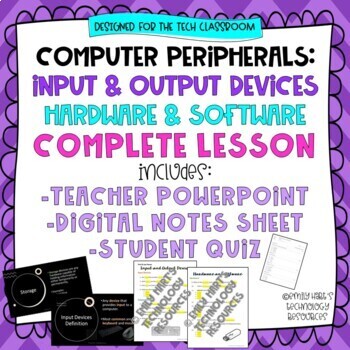
COMPUTER PERIPHERALS: INPUT & OUTPUT DEVICES // HARDWARE & SOFTWARE FULL Lesson
DESIGNED FOR THE TECHNOLOGY CLASSROOM. Teach Input & Output Devices and Hardware & Software to beginning technology students. COMPLETE LESSON INCLUDES:15-slide editable teacher PowerPoint3-pages editable digital student notes in Microsoft Word10-question student quizAll answer keys includedStudents will follow along with teacher and fill in the digital notes. Specific information will be presented about the difference between input and output devices, examples, and the definitions and ex
Grades:
4th - 12th
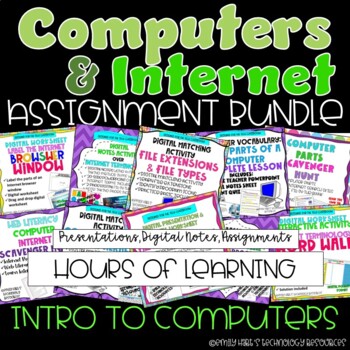
COMPUTERS & INTERNET LESSONS COMPLETE PROJECT BUNDLE // COMPUTER LAB ASSIGNMENTS
Contains 14 engaging projects, activities, and worksheets for students to introduce and reinforce topics such as computer vocabulary, hardware and software, input and output devices, internet vocabulary, web literacy, and so much more!Includes:Computer Literacy Parts of a Computer Digital TestParts of a Computer Complete LessonIdentify Computer Parts Drag-and-Drop WorksheetLearn Computer Parts Online Scavenger HuntFile Types an Extensions Teacher Presentation and Digital NotesFile Types Drag-and
Grades:
PreK - 12th
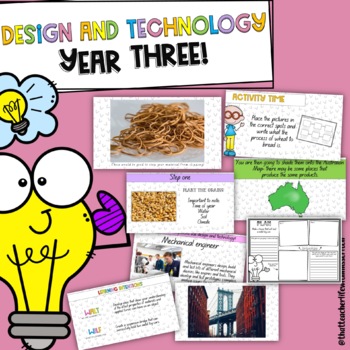
Year Three Design and Technology *Australian Curriculum Aligned
Looking for an easy prep sequence of lessons for Design and Technology?Its right here!What does this unit have?-A 20 week unit exploring Food and fibre production, Materials and technologies specialisations and Engineering principles and systems, it covers everything you need to teach for Design and Technology Year 3 aligning with the Western Australian Curriculum.-Fun, engaging, educational and cooperative learning strategies-Activities/worksheets aligned with the lessons-Full PowerPoint with l
Grades:
2nd - 4th
Also included in: Design and Technology Pre-primary to Six *Australian Curriculum Aligned
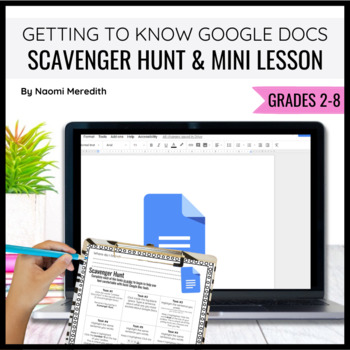
Getting to Know Google Docs | Mini Lesson & Scavenger Hunt | Editable
Google Docs Scavenger Hunt and mini lesson and for students to learn the basics. Fully editable to meet your class needs. Print or share digitally. ______________________________Hey friend!Teaching new technology can be overwhelming and exciting. Sometimes the hardest part is slowing down and figuring out where to even begin! I totally feel ya’ and I am here to take that pressure off of your plate. As you already know, teaching technology to kids is a step-by-step process. You have to start sl
Grades:
2nd - 8th
Also included in: Getting to Know Google Drive, Docs, Slides and Forms | Editable BUNDLE
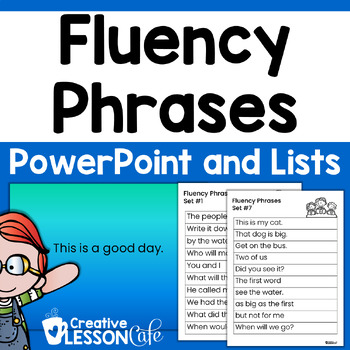
Reading Fluency Phrases PowerPoint and Practice Lists~ Centers or Whole Group
Reading High-Frequency Words for Fluency Reading Fluency Activities and Worksheets for First and Second Grade: 80+ colorful pages of fluency phrases and short sentences include the first 100 Fry Words which represent 50 percent of all the words children encounter in elementary school reading. Repeated reading of a few phrases per week gives students practice reading high-frequency words and developing reading fluency and proficiency. Use them as a whole group daily warm up or as an intervention
Grades:
1st - 2nd
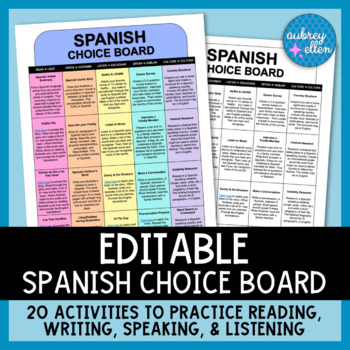
Spanish Choice Board | Digital Classroom | Differentiated Distance Learning
Differentiate your online lessons with this editable Spanish choice board. Includes 20 activities to practice reading, writing, speaking, and listening. Cultural activities are included!TIP: If students are instructed to complete one activity each day (Monday-Friday), this choice board has enough material to last through four weeks!This resource includes:✦ Instructions (full color + black/white)✦ Choice Board (full color + black/white)Excellent for distance learning or emergency sub plans for an
Grades:
7th - 10th
Types:

Jeopardy Template - Blank
Every Jeopardy template I could find online just wasn't quite right for me. So I finally made my own.
This template could be used as it is once questions are added, but is completely customizable and can be filled with 6 categories of your own choosing with 5 questions in each category.
There is also one Daily Double, and Final Jeopardy.
Unlimited personal use! If you plan to make this into a commercial product, please link to my TpT store and give credit.
Grades:
1st - 12th, Higher Education
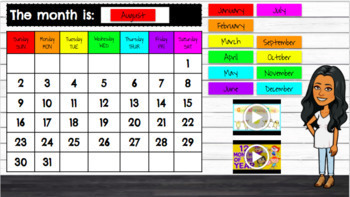
Interactive Calendar - Primary Colors
This calendar is filled with both moveable parts and videos that help students understand each topic that is covered within your calendar routine. Topics included: Months of the yearDays of the week WeatherSeasonsDays of School - CountingPlace ValueYou may use this calendar on your interactive whiteboard or share it live during remote learning through Google Meet or Zoom like applications. *Within the slides I also explain how to replace my bitmoji with your own teacher bitmoji character.
Grades:
Not Grade Specific
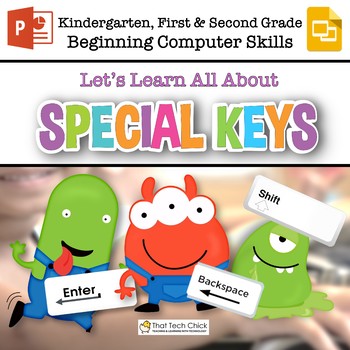
Beginning Computer Skills: Special Keys for Gr K-2
If you struggle to teach basic computer skills to younger kids, you are not alone! It can be one of the most difficult tasks in an elementary school! This Google Slides/PowerPoint activity will help you teach your students how to use the most common Special Keys on a computer keyboard, such as Shift, Delete, Space Bar, and others AND keep them engaged! With embedded videos starring a cute monster “friend,” most of your students will be able to work independently which will allow you to suppor
Grades:
K - 2nd
Also included in: Beginning Computer Skills Growing Bundle for K-2

Tech Jobs ( Job Search ) Careers Lesson Activity
This lesson describes the following Tech Jobs...1. Programmer2. Systems Analyst3. Web Developer4. Network Administrator5. Computer Technician6. Graphic Designer7. Database Administrator8. Mobile Applications Developer9. SEO SpecialistIt also includes...• Tips on applying for jobs• The importance of networking• Job search activities• Careers test• Online articles (reading and questions)Note: You will receive this lesson in both PowerPoint (editable) and PDF formats.UPDATE: A student exem
Grades:
7th - 12th
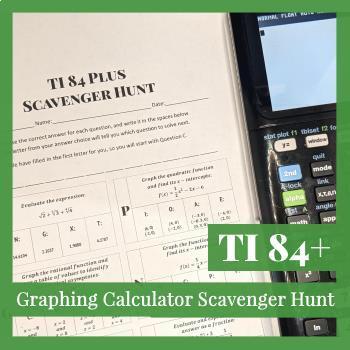
Graphing Calculator Lesson and Activity for the TI-84 Plus
Graphing Calculator Scavenger Hunt for the TI-84+ Start the year off right! With this ready-to-go lesson, you can teach the foundational calculator skills students will need in all of their math classes in just 1-3 days. Topics include:Evaluating ExpressionsRadicals (Square Roots, Cube Roots, etc.)Fractions vs. DecimalsScientific NotationDegrees vs. RadiansGraphing Linear FunctionsGraphing Quadratic FunctionsGraphing Rational FunctionsFinding x-Intercepts/RootsFinding the VertexFinding Vertical
Subjects:
Grades:
Not Grade Specific
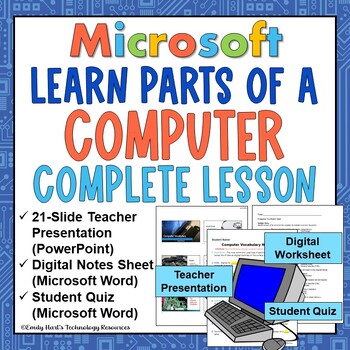
COMPUTER VOCABULARY: LEARN PARTS OF THE COMPUTER // COMPLETE LESSON
DESIGNED FOR THE TECHNOLOGY CLASSROOM. Teach Computer Vocabulary - Parts & Hardware Terminology to beginning technology students.COMPLETE LESSON INCLUDES:21-slide editable teacher PowerPoint2-page editable digital student notes in Microsoft Word10-question student quizAll answer keys includedStudents will follow along with teacher and fill in the digital notes. Specific information will be presented about the difference between hardware and software, and definitions and examples of hardware
Grades:
4th - 12th
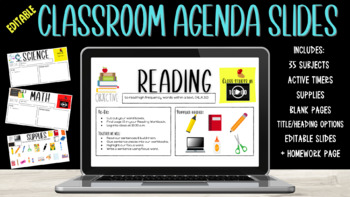
Customizable Classroom Agenda Slides w/ Timers
Make sure your students are on time and prepared for class. Classroom Agenda Slides will help your students stay organized and prepared before and during each classroom subject. These editable agenda slides come with over 30 different subject area options, as well as, timers, and the option to add supplies that students will need for each subject area. You may use these slides in person or during remote learning by simply presenting your screen to your students before class. Subject Slides Inclu
Grades:
Not Grade Specific
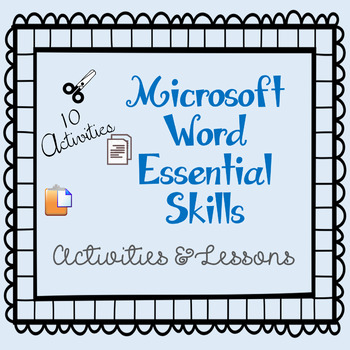
Microsoft Word Lessons & Activities-Essential Computer Skills Distance Learning
Distance Learning: Two of the activities have files to share via OneDrive, the other lessons have step-by-step PDF directions sheets (students can view in a Windows tab or print) and one PowerPoint presentation to share with students to view.10 Microsoft Word (Word 2016) activities & lessons are great introduction lessons and activities to teach students how to use Microsoft Word and practice and apply what they are learning as each activity reinforces previously learned skills. These activi
Grades:
3rd - 6th
Showing 1-24 of 752 results

