503 results
Instructional technology activities for Microsoft Word
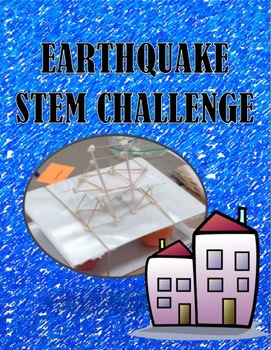
STEM CHALLENGE: EARTHQUAKE PROOF BUILDING
This is a STEM design challenge where students will design an earthquake proof building, place it on a shake table and see if it survives an earthquake. Have students compete to make the best design by following the design process. Each packet includes the lesson plan which follows the design process, instructions on how to perform the challenge and a prototyping worksheet.
Subjects:
Grades:
6th - 10th
Types:
Also included in: STEM DESIGN CHALLENGE BUNDLE
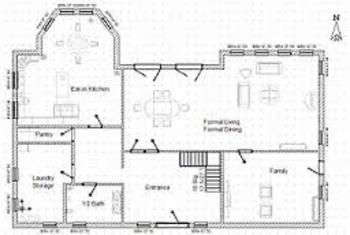
House floor plan design project
Students use math and design skills to create their own home floor plan
Grades:
5th - 9th
Types:

Green Screen Stop Motion Animation to Show Movement over Art
This lesson plan has is for creating stop motion animation with green screen with your students to help them demonstrated movement over their artwork of the same theme. (View the lesson where we created a painting demonstrating movement from figures.) This extends the learning from physical to digital. The lesson has links to all the resources you will need to build your green screen stop motion stations, what apps to purchase for your iPads, a video to introduce the lesson to your students, as
Subjects:
Grades:
3rd - 12th, Higher Education, Adult Education
Types:
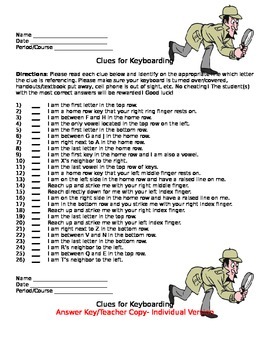
Keyboarding- Clues for Keyboarding- Memorizing the Keys Activity/Game
Keyboarding- Clues for Keyboarding- Memorizing the Keys Activity/Game
Note: Thumb nail images very messed up. Each activity/answer key is on its own separate page- not starting on the same! 6 pages altogether. Will be perfect when download.
This download that is a Word document contains 3 versions of the same activity. Students will be given a list of 26 clues (one for each letter of the alphabet) and they need to identify what letter key the clue is referring to. Examples of clues include: I
Grades:
4th - 12th, Adult Education
Types:
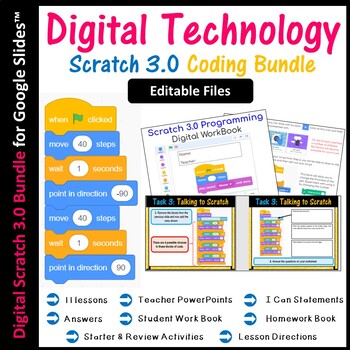
Editable Scratch Coding Lesson Plans Bundle - Computer Science
This is the EDITABLE bundle for Scratch 3.0. Resources open in Google Slides so that resources can be shared with students in Google Drive or Google Classroom. This bundle is suitable for Distance Learning. These lessons are not just step by step tutorials, but cover programming concepts in details such as IF statements, loops etc…. Questions in the worksheet also expect students to look at their created scratch blocks and explain how and why they work as well as how and why they can be modified
Grades:
Not Grade Specific
Types:

Website Design Project Using Weebly
This is a very fun assessment/project that provides students the opportunity to explore the creative world of web design while working through the process of the Design Cycle. The Unit Question students are working towards is as follows: How can I use technology to properly and safely communicate? Students have the awesome opportunity to create a website about an approved topic using a free online program called Weebly. This bundle includes the teacher directions, student directions, brainsto
Grades:
6th - 10th
Types:
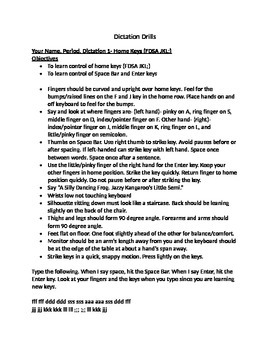
Keyboarding- Typing- Dictation Drills
Keyboarding- Typing- Dictation Drills
This is a 18 page document that contains 20 dictation drills that cover all the letters, numbers, symbols, etc. on the computer keyboard. Each dictation drill contains an objective, what fingers to use for each key, where the keys are located, what the keys are used for if applicable (symbol/punctuation keys), and then lines of text to dictate to the students. This document is for teachers to use. At the end of the document there is an evaluation sheet that
Grades:
5th - 12th, Higher Education, Adult Education
Types:

Fun & Games for the Computer Lab
**One of my BEST SELLING products!!**
This unit includes many ideas, links, and printables that can be used either in an Elementary Computer Lab or as part of a Computer station in an Elementary Classroom.
**Updated: 10/11/17**
Table of Contents
Page 3: Fun Station Ideas for Computer Lab Rewards
Page 4: Computers & Technology Word Search
Page 5: Picture-Which Finger Should I Use?
Page 6: Fun Icons and Clip Art
Page 7: Computer Keyboard Worksheet
Page 8: Monitor Maze
Pages 9-10: Fun Site
Grades:
PreK - 6th
Types:
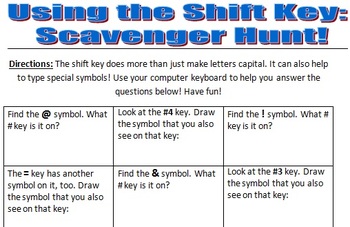
Shift Key Scavenger Hunt!
*ONE OF MY BEST SELLING PRODUCTS!*
These worksheets are to help students learn to find where the special character keys are located on the computer keyboard. It helps them to realize that the Shift Key can be used for other marks besides just capital letters!
***Now 2 Worksheets!***Updated: 7/14/16!
Grades:
2nd - 4th, Adult Education
Types:

Drag and Drop the Keys (MS WORD Version)
* This activity needs to be completed in MS Word. To learn about the GOOGLE DRIVE version click here.Unlock the world of digital literacy for your students with “Drag and Drop the Keys!” This interactive activity is crafted to captivate young minds and introduce them to the essential keys of a keyboard. It’s an engaging way to start their journey into the digital age.Develop Essential Skills Through PlayAs students drag and drop the keys to their correct places, they’ll not only learn the keyboa
Grades:
K - 3rd
Types:
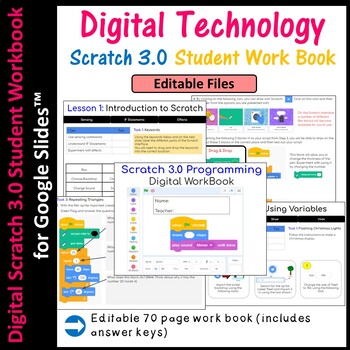
Editable Scratch Coding Activities - Digital Computer Worksheets
This is the EDITABLE student work book for Scratch 3.0. Resources open in Google Slides™ so that resources can be shared with students in Google Drive or Google Classroom. This 70 PAGE work book is suitable for Distance Learning and comes complete with an answer keyA lovely booklet which teaches students the basics of programming in Scratch 3.0 (a free downloadable software which can also be accessed online). Very easy to use. As students work through the booklet they build up their skills in pr
Grades:
Not Grade Specific
Types:
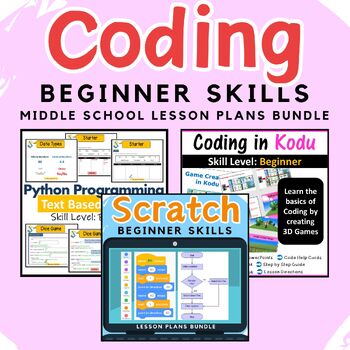
Middle School Computer Science Coding Curriulum for Beginners
This is a whole year supply of computer coding bundles to help you meet the computational thinking standard of the ISTE 2016 Standards. This bundle includes 6 units of work (bundles) to teach your students how to computer code in different coding software, as follows: • Introduction to coding in Scratch 3.0 Bundle - $65 Click Here• Introduction to coding in Kodu Bundle - $27 Click Here• Introduction to Python Programming Bundle 1 - $34 Click Here• Python Programming Bundle 2: Creating Shapes - $
Grades:
Not Grade Specific
Types:

Keyboarding- Typing Games- Battle of the Brains Trivia Game
Keyboarding- Typing Games- Battle of the Brains Trivia Game
This is a fun activity to do with students in a keyboarding/typing class to help students build their typing speed.
In this download there are two lists of 20 trivia questions- general questions that cover all subject areas that a middle/high school student should be able to answer. There is also an answer key for each set of trivia questions. The directions for each game are as follows: Below are 20 trivia questions that cover many d
Grades:
6th - 12th, Adult Education
Types:
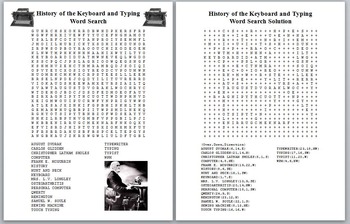
History of the QWERTY Keyboard and Typing Word Search with Solution- 20 words
History of the QWERTY Keyboard and Typing Word Search with Solution
This is a fun and challenging word search on the history of the QWERTY keyboard and typing. It is suitable for grades 5 and up. Contains 20 words to find. Words can be found forward, backward, vertical, horizontal, and diagonal. Word search is 25 letters across and 25 letters down. Solution key included.
Guaranteed to keep children busy and challenge their mind!
Please see our store for two other great history of the QWERTY k
Grades:
5th - 12th
Types:
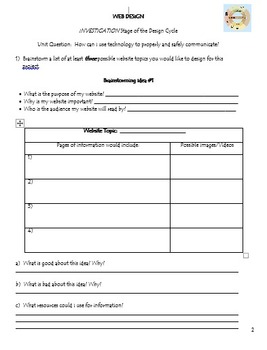
Website Design Project Using Weebly: Includes MYP Technology Criteria
This is a very fun assessment/project that provides students the opportunity to explore the creative world of web design while working through the process of the Design Cycle. The Unit Question students are working towards is as follows: How can I use technology to properly and safely communicate? Students have the awesome opportunity to create a website about an approved topic using a free online program called Weebly. This bundle includes the teacher directions, student directions, brainsto
Grades:
6th - 10th
Types:
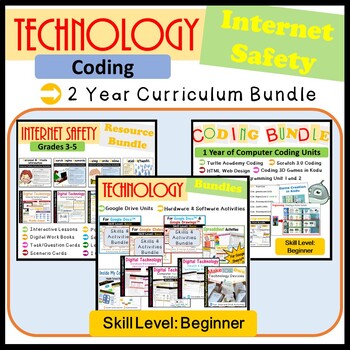
Technology Coding Google Drive Internet Safety Bundle - Two Year Curriculum
Do you need a fully planned Technology, Coding & Internet Safety curriculum for beginners which helps you meet and deliver ISTE 2016 Standards? This huge bundle is a time saver and has it all to help you deliver an enriched technology curriculum over 2 years or even longer...The following units are included in this massive bundle of resources for you to deliver in any order. ********************************COMPUTER CODING UNITS********************************Introduction to coding in Scratch
Grades:
Not Grade Specific
Types:

World Book Kids Online Scavenger Hunt
This is a scavenger hunt activity for student's to become more comfortable with the online database World Book Kids.
Within this activity students will be able to: navigate the World Book Kids Online database, learn different fun facts, learn all the different sections of this online encyclopedia, learn facts about states, research their own topic, and practice MLA citations.
This is a great activity if you are introducing World Book Kids online to your class.
I have attached it in Word forma
Grades:
3rd - 5th
Types:
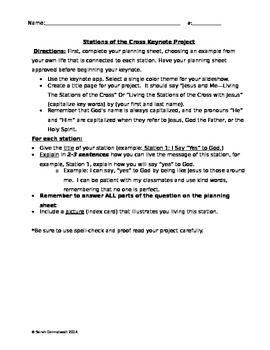
Stations of the Cross Project
This is a great project to help your students reflect on the Stations of the Cross. I have my students create one keynote slide for each station. (Keynote is the iPad/ Mac version of powerpoint) This project could be easily adapted to a poster or book.
I have the students first reflect on the actual station for each station while filling out the note taking sheet. Once they finish they draw pictures for each station they will take a picture of their picture to insert into their keynote for ea
Subjects:
Grades:
3rd - 12th
Types:
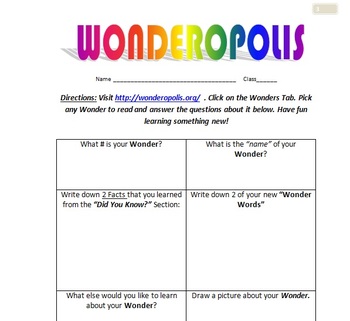
Wondering with Wonderopolis (Distance Learning)
www.wonderopolis.org has a new Wonder each day!
I have created worksheets and a list of extension activities for Grades 2 &up that would work well with any of the Wonders listed on this amazing website!
Updated: 12/2016
Grades:
2nd - 6th
Types:
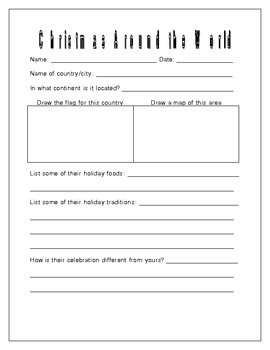
Christmas Around the World Research Project
During the holiday season my students and I research Christmas and holiday traditions from around the world. This is a great way to explore various cultures and to brush up on our world geography. I created this simple project form as a way for the children to document the information they find. We research books and Internet sites (there's a list of good sites on the 2nd page of the document...as a bonus, there are also some fun holiday sites you can use as a "brain break" for you or the childr
Grades:
1st - 4th
Types:

NCAA Tournament Challenge Project (March Madness)
Let's get ready to rumble! It's March Madness time, which means, you guessed it - Basketball! Basketball is not only a sport filled with excitement and unbelievable athletes; it also is full of mathematical concepts, as you will find in this challenge!
In this challenge, you will look at many different areas of math found in the NCAA Basketball Tournament. You will use the NCAA Tournament bracket to consider all the teams participating. The world of math will come alive as you find fractions, d
Subjects:
Grades:
6th - 12th
Types:
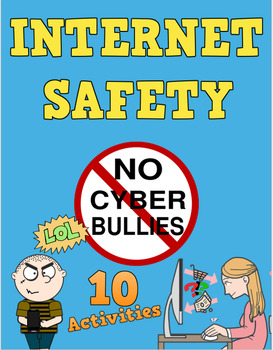
Internet Safety, Stop Cyber Bullying, Online Safety
This online safety packet contains the following items:1. Internet safety quiz with answer key2. Anti-cyberbullying brochure with instructions and rubric.3. Online safety quiz with answer key4. Cyberbullying activity5. Online safety interactions worksheet6. Anti-cyberbullying comic creation worksheet7. Anti-cyberbullying wristband activity8. Anti-cyberbullying class activity9. Stop cyberbullying short story with questions worksheet10. Taking action against cyberbullying worksheet A tot
Grades:
4th - 8th
Types:

The Cay Google Maps Assignment
When they have read the first 2 chapters of The Cay, students can use this assignment to build contextual knowledge. They create a personalized map in Google Maps to plot significant places in The Cay (list includes Willemstad, Aruba, Norfolk, Germany, China, Scotteghat, Panama, Miami, Charlotte Amali, etc). They use the line drawing tool to plot Phillip and his mother's route to Norfolk, connecting the places they have marked. The map can easily be shared with the teacher using the "share" opti
Grades:
5th - 8th
Types:
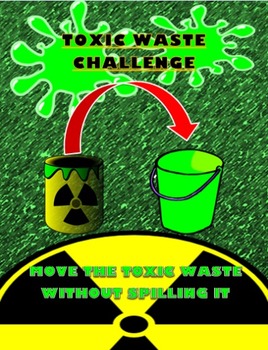
STEM DESIGN CHALLENGE TOXIC WASTE REMOVAL
This is a STEM design Challenge where students will design a way to move toxic waste from one area to the other. They will prototype designs and then test it out. It also comes with a lesson extension that has a rubric where students will create a short informational video explaining the disaster, the health effects and clean-up efforts of one of the following topics:
• Fukashima nuclear disaster in Japan 2014
• Exxon Valdez oil spill in Alaska 1989
• Chernobyl Nuclear Disaster in Ukraine 1986
Subjects:
Grades:
6th - 12th
Types:
Showing 1-24 of 503 results

