79 results
Instructional technology worksheets for Microsoft PowerPoint
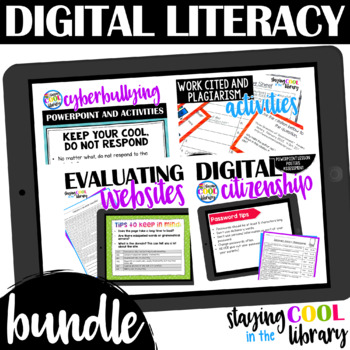
Digital Literacy Bundle
This is a bundle of my 4 digital literacy products.Save $$ by purchasing the bundle.Do not purchase this bundle if you have already bought the separate products.Teach your 4th-6th grade students vital 21st-century digital literacy skills with this bundle of resources. Students will learn:• how to use the internet safely and responsibly• how to protect themselves online • how to evaluate what they find online• the importance of copyright and citing their sourcesThere is a PowerPoint lesson and Go
Grades:
4th - 6th
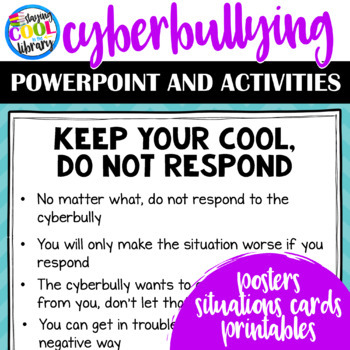
Cyberbullying PowerPoint and Google Slides Activities (Cyber bullying)
Teach your upper elementary students about cyberbullying with this Powerpoint and Google slides activity pack. What students will learn:What is cyberbullying? Examples of cyberbullyingDifferences between cyberbullying and bullyingStrategies and tips on how to handle a cyberbullying situation (Take a BREAK)What is included:12 slide PowerPoint introduction/lessonGoogle Slides version of the PowerPointDiscussion questions you can use with your studentsGuidelines on using this lesson with your stude
Grades:
4th - 6th
Also included in: Digital Literacy Bundle
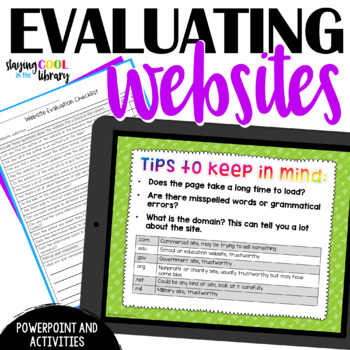
Evaluating Websites PowerPoint and Activities
Teach your upper elementary students how to evaluate and rate websites based on the 5 W's criteria: who, what, where, when and why. Perfect for 4th, 5th, and 6th graders.What is included:13 slide PowerPoint introduction/lesson on evaluating websitesGoogle slides version of the PowerPoint3 worksheets for students to use to evaluate websites7 posters about the 5 W'sBookmarks to hand out with the 5 W's rule on themThe PowerPoint introduction teaches students the basics of website evaluation and why
Grades:
4th - 6th
Also included in: Digital Literacy Bundle
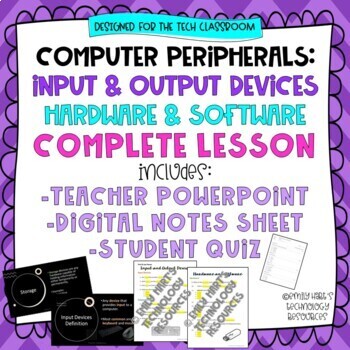
COMPUTER PERIPHERALS: INPUT & OUTPUT DEVICES // HARDWARE & SOFTWARE FULL Lesson
DESIGNED FOR THE TECHNOLOGY CLASSROOM. Teach Input & Output Devices and Hardware & Software to beginning technology students. COMPLETE LESSON INCLUDES:15-slide editable teacher PowerPoint3-pages editable digital student notes in Microsoft Word10-question student quizAll answer keys includedStudents will follow along with teacher and fill in the digital notes. Specific information will be presented about the difference between input and output devices, examples, and the definitions and ex
Grades:
4th - 12th
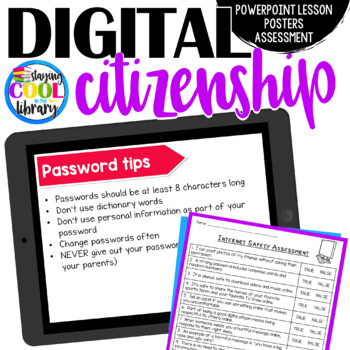
Digital Citizenship PowerPoint and Google Slides Lesson
Teach your upper elementary students what it means to be a digital citizen with these PowerPoint and Google Slides activities. What is included:9 slide PowerPoint introduction/lessonGoogle Slides version of the PowerPoint2 assessments5 digital citizenship postersDigital citizenship pledgeThis is a very basic introduction to what it means to be a good digital citizen. A good digital citizen is responsible, respectful, careful and smart, sensible and polite. There is also a slide for password tips
Grades:
4th - 6th
Also included in: Digital Literacy Bundle
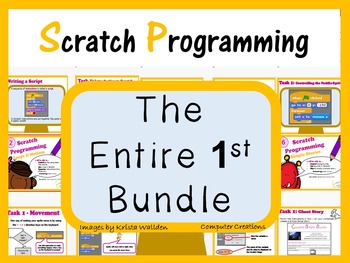
Computer Coding with Scratch 1.4 Lesson Plans Bundle (Computer Science)
This computer coding bundle for Scratch 1.4 (downloadable Scratch) includes Lesson Booklets, Homework Booklets, Computer Coding Worksheets, Presentations and Answer Keys. Use this material with your students to teach programming and cover the following topics:Topics included in this bundle:Introduction to Scratch InterfaceLoops & Motion commandsCoordinates & SensingVariables & OperatorsCreating Scratch GamesCreating Simple Stories Scratch AssessmentResources included in this bundle:D
Grades:
5th - 11th, Staff

Stop Motion Animation Digital Art Lesson - Middle/High School Art
This stop motion art lesson is the perfect technology/digital lesson for middle school and high school art students. Students will create a stop motion animation film that is at least 1 minute or 300 photos. Students have the option to work with oil based clay, cut paper, whiteboard, moveable objects or a combination of multiple mediums. The short film will be created using Stop Motion Studio App and will include different P.O.V, cropping and craftsmanship (editing) in film. Students will create
Grades:
6th - 12th
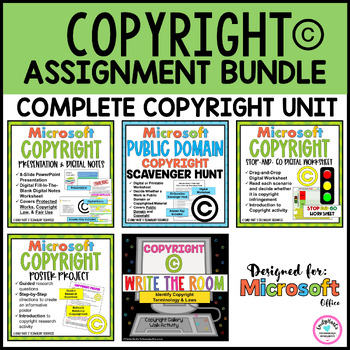
COPYRIGHT BUNDLE: COMPLETE DIGITAL COPYRIGHT UNIT // Presentation & Worksheets
TEACH BASIC COPYRIGHT TO YOUR STUDENTSEasy-to-Understand PowerPoint over copyright.Digital Notes Sheet Fill in the missing wordsDrag and Drop Worksheet over copyright infringement.Guided Research questions to create an informative poster.Perfect Introduction to copyright activities!
Grades:
4th - 12th

How To Search for Information Online Interactive PowerPoint Lesson and Worksheet
How To Search for Information Online Interactive PowerPoint Lesson and WorksheetThis 5 slide PowerPoint lesson will show your students how to find information on Internet search engines or other websites more efficiently. There is a two page worksheet included for students to complete as they go though the slides, or at the conclusion of the lesson. All answers are provided at the end of the lesson.The PowerPoint lesson teaches students the following steps:Find the important words.Key in your
Grades:
2nd - 7th
Also included in: Webquest Bundle of 35 Scavenger Hunt Activities and PowerPoint Lesson
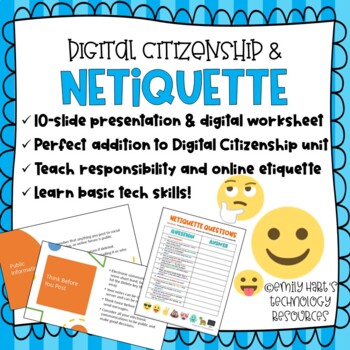
Digital Citizenship: NETIQUETTE Presentation & Digital Worksheet Activity
DESIGNED FOR THE TECHNOLOGY CLASSROOM. Teach Digital Citizenship: Netiquette to beginning technology students.COMPLETE LESSON INCLUDES:10-slide editable teacher PowerPoint1 page corresponding questions worksheet in Microsoft WordAll answer keys includedStudents will follow along with teacher and fill in a digital questions worksheet. Specific information will be presented about how to be safe when posting online, digital etiquette to follow when posting online, and basic email procedures.For a G
Grades:
4th - 12th
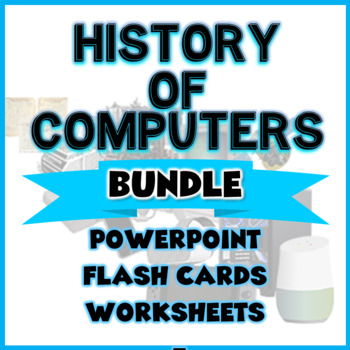
HISTORY OF COMPUTERS BUNDLE - PowerPoints - Flash Cards - Worksheets
This is an engaging bundle detailing the timeline history of computer with important Famous Inventors and Pioneers and list key players and Innovative devices machines in the history of computers . This will be a great way to introduce your Computer, Business or Science STEM classes.Bundle Includes:Two (2) PowerPoint Presentation - History of Computers - Innovators - History of Computers - DevicesTwo(2) sets of Flash Cards - History of Computers - Inno
Grades:
3rd - 10th, Higher Education
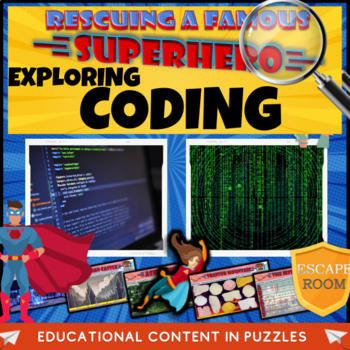
Coding Computer Technology Escape Room (Break out room Computer science)
Coding Computer Technology Escape Room - End of term fun for the whole class. No printing required! Just project the Powerpoint and off you go. Built in timers, Video clips and answer reveals after every slide. This is an educational fun immersive Superhero Escape Room’ experience. Have the students compete individually, in teams or as a whole class the choice is yours! This resource is a great team-building activity to keep your students engaged during the last few days (or week) leading u
Grades:
7th - 11th
CCSS:

Stop Motion Claymation
Looking for a creative way to introduce technology into the art room? Attached is a full unit of creating a stop-motion claymation film. Students will learn about character design, set design, storyboard writing, digital filming, advertisement and a rubric for the unit. This unit will take 2-3 weeks and students will enjoy each lesson attached. Included in the bundle is daily powerpoint lessons, materials needed, worksheets, vocabulary lists, youtube how to links, rubric and student examples.
Grades:
7th - 10th
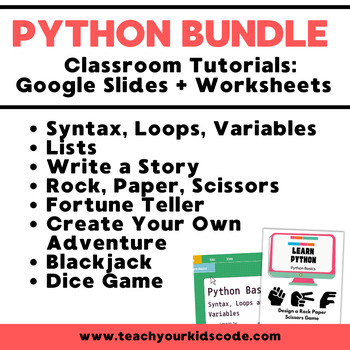
Python Coding Classroom Curriculum
Welcome to our Ultimate Python Bundle, an all-in-one package that includes every Python tutorial you need to teach your students the fundamentals of Python programming!This comprehensive bundle includes all of our popular Python tutorials, including Python Basics: Syntax, Loops, and Variables, Python Basics: Lists, Write a Story in Python, Python Rock Paper Scissors Game, Python Fortune Teller Game, Python Create Your Own Adventure Game, Python Blackjack Game, and Python Dice Game. Each tutorial
Grades:
Not Grade Specific
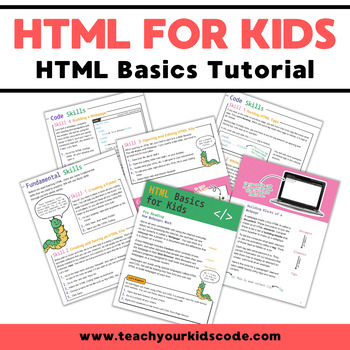
HTML Basics: A Fun Introduction to Webpage Creation
Are you searching for a captivating and educational resource to introduce your young learners to the world of web development? Look no further! Our "HTML Basics for Kids" tutorial is the perfect solution to make coding accessible and engaging!This resource is tailored to provide an interactive and enjoyable HTML learning experience for kids.What's Included:20-Page PDF Lesson with Exercises: Our comprehensive PDF lesson is specifically designed to cater to young minds. It covers essential HTML co
Grades:
6th - 12th

Woodworking Tool Identification Sheet (.ppt version)
A .ppt version of a worksheet where students must research the use of different woodworking tools. The document is editable to add "Safety Notes" to the task. Can be printed and handed to students or uploaded as a Google Slides for Google Classroom.
Grades:
6th - 12th
Types:
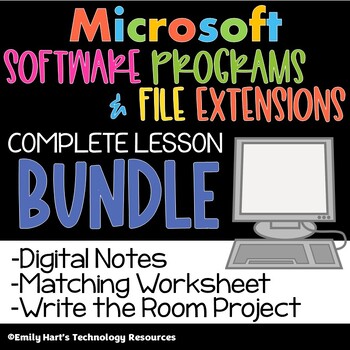
SOFTWARE PROGRAMS & FILE EXTENSIONS - Digital Bundle COMPLETE LESSON & ACTIVITY
Practice the topic of Software Programs, File Extensions, and File Types with a teacher presentation (Microsoft PowerPoint), digital notes worksheet (Microsoft Word) and drag-and-drop digital worksheet. Microsoft friendly, students will be given digital fill-in-the-blank notes and will follow along to complete notes. Then they will be given a hands-on digital worksheet, to practice what they just learned. An extension activity called Computer Software Write the Room will summarize all informatio
Grades:
6th - 12th
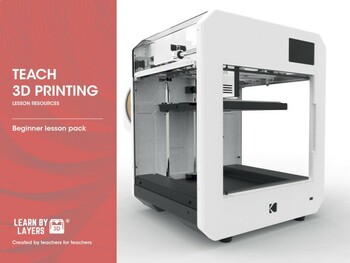
Coding and 3D printing - Design models to 3D print using scratch code blocks
Coding and 3D printing curriculum. This product teaches you and your students how to design 3D models using TinkerCAD code blocks to then 3D print. Code blocks is a way of creating 3D models using blocks of code and is built on the principles of scratch coding. Your classes will learn to create models for 3D printing by creating designs using blocks of code. No prior coding experience is needed as everything is taught from scratch.There are seven lessons with over 60 resources needed to educate
Grades:
7th - 10th
NGSS:
MS-ETS1-2
, MS-ETS1-1

3D Printing: Ultimate Bundle
Dive into 3D design with these beginner tutorials. Students will learn to design the following: - Custom Bookmark- Custom Name Tag- Custom Pencil Holder- Custome Bubble Wands- 'Carve' a pumpkin in 3D- Design your own Christmas Ornament- Valentine's day bubble wand Tutorial 3D printers offer an engaging way to explore STEM concepts, allowing students to transform digital designs into tangible objects they can hold in their hands.What grades are these tutorials aimed for?We recommend this tutorial
Grades:
4th - 8th
![Preview of 3D Printing: Beginner Projects [Name Tag, Bubble Wand, Bookmark, Pencil Holder]](https://ecdn.teacherspayteachers.com/thumbitem/3D-Printing-Beginner-Projects-Name-Tag-Bubble-Wand-Bookmark-Pencil-Holder--9934735-1692564699/original-9934735-1.jpg)
3D Printing: Beginner Projects [Name Tag, Bubble Wand, Bookmark, Pencil Holder]
Dive into 3D design with these easy beginner tutorials. Students will learn to design the following: - Name Tag- Bubble Wand- Bookmark - Pencil Holder3D printers offer an engaging way to explore STEM concepts, allowing students to transform digital designs into tangible objects they can hold in their hands.What grades are these 3D Printed Tutorials aimed for?We recommend this tutorial for students in grades 4-8. What you need: A 3D printerPrinter Filament Worksheets included in this setGoogle Sl
Grades:
4th - 8th
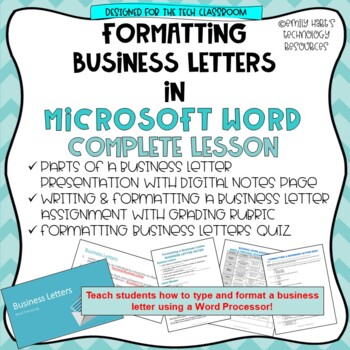
MICROSOFT WORD // TYPING & FORMATTING BUSINESS LETTERS USING A WORD PROCESSOR
Teach students to type and format letters using a word processor with this complete lesson bundle! Lesson includes:Teacher PowerPoint presentation that covers parts of a business letter and formatting a letter in Microsoft Word (including margins, line spacing, etc.)Digital student notes page in Microsoft Word format for students to type (or copy) notes from teacher presentation (answer key included)Assignment for students to write a business letter (includes grading rubric and example)Student q
Grades:
5th - 12th
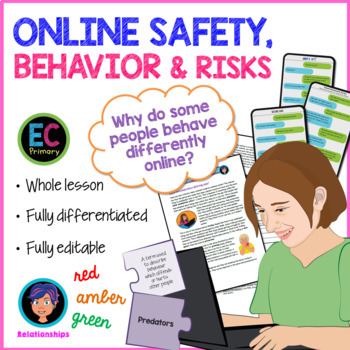
Online safety
Online safety, behavior, and risks - why do some people behave differently online? In this lesson, the students will explore some of the dangers of the internet and the ways in which people can behave differently online. From trolling to online predators we will explore the reasons why some people use false identities and discuss the ways that we can protect ourselves from online dangers. We will highlight key warning signs from online conversations and signpost ways of accessing help if a stud
Grades:
4th - 7th
Also included in: Safety, Danger and Risk

Sail Away!
CRUISE SHIP PROJECT
The cruise ship project was designed to give students knowledge about the cruise industry while at the same time incorporating the Hospitality themes: Lodging, Entertainment, Food & Beverage and Transportation (L.E.F.T). This project is exciting and engaging. It encourages students to want to take a Cruise!
1. Research and identify the types of activities and amenities tourists need and want on a cruise ship.
2. Understand the economic importance of hospitality and to
Grades:
7th - 10th
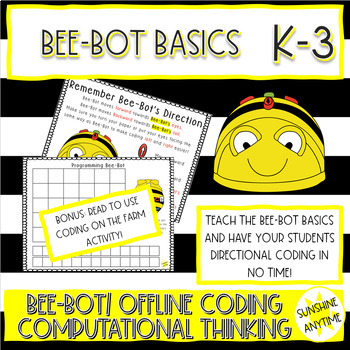
Bee-Bot Basics | Computational Thinking | Directional Coding | Getting Started
Do you have an unused Bee-Bot sitting in your classroom, ready to come out and play with your students? Don't be afraid to get started- jump right in! In this Bee-Bot basics package, you will find all that you need to get started with helping even your littlest learners learn to program. Use the informational posters to introduce the buttons to your students, and to reinforce that Bee-Bot does not MOVE left and right, but TURNS left and right. Also, use the poster to remind your students that th
Grades:
K - 3rd
Types:
Showing 1-24 of 79 results

