41 results
Instructional technology teacher manuals for Microsoft PowerPoint
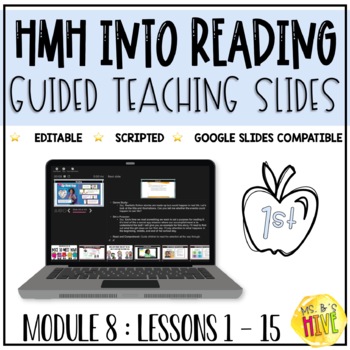
HMH Into Reading 1st Grade Guided Teaching Slides: Module 8
Your HMH headaches belong in the past. Leave them there and try this!Tired of having to use multiple books to teach ONE HMH lesson? Me too.... That is why I created hassle free, scripted PowerPoint slides for each lesson. *Extremely user friendly — even for the technology haters! All you have to do is click through the slides and read the script. You will never have to worry about preparing your HMH lessons or opening multiple tabs/books!The best part? You can change the script and slides to fit
Grades:
1st
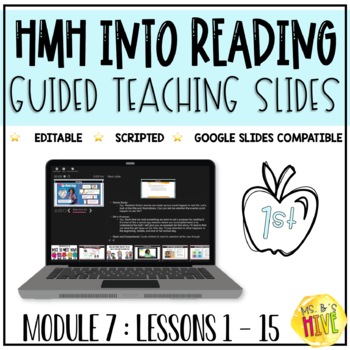
HMH Into Reading 1st Grade Guided Teaching Slides: Module 7
Your HMH headaches belong in the past. Leave them there and try this!Tired of having to use multiple books to teach ONE HMH lesson? Me too.... That is why I created hassle free, scripted PowerPoint slides for each lesson. *Extremely user friendly — even for the technology haters! All you have to do is click through the slides and read the script. You will never have to worry about preparing your HMH lessons or opening multiple tabs/books!The best part? You can change the script and slides to fit
Grades:
1st
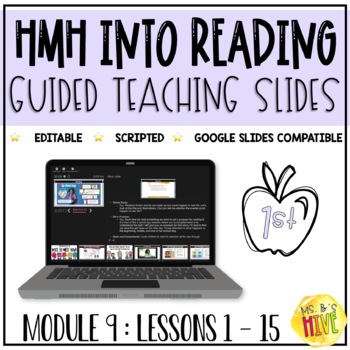
HMH Into Reading 1st Grade Guided Teaching Slides: Module 9
Your HMH headaches belong in the past. Leave them there and try this!Tired of having to use multiple books to teach ONE HMH lesson? Me too.... That is why I created hassle free, scripted PowerPoint slides for each lesson. *Extremely user friendly — even for the technology haters! All you have to do is click through the slides and read the script. You will never have to worry about preparing your HMH lessons or opening multiple tabs/books!The best part? You can change the script and slides to fit
Grades:
1st
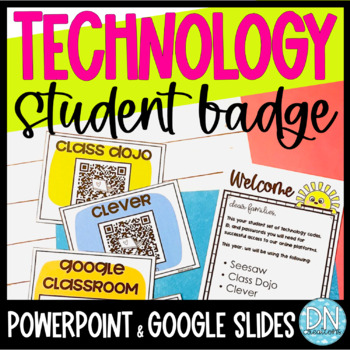
Student Technology Badge | Student Computer Log in Cards | Back to School Tools
Do you need a classroom management system for faster computer log in time or organized technology log in? Set your QR codes, log in, ID and passwords in one easy technology card for your online platforms with COMPUTER LOG IN CARDS. ***These technology cards will help you if you use Seesaw, Google Classroom, Class Dojo, Clever, and your own school log in systems. Includes:Editable parent lettersEditable instruction guides for students and parentsEditable student technology cards (color and black
Grades:
K - 2nd, Staff
Types:
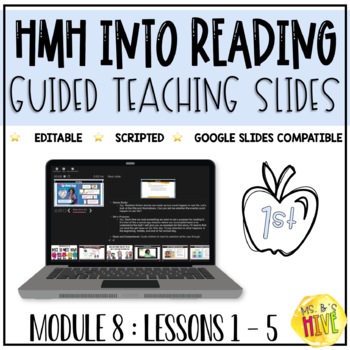
HMH Into Reading 1st Grade Guided Teaching Slides: Module 8 Week 1
Your HMH headaches belong in the past. Leave them there and try this!Tired of having to use multiple books to teach ONE HMH lesson? Me too.... That is why I created hassle free, scripted PowerPoint slides for each lesson. *Extremely user friendly — even for the technology haters! All you have to do is click through the slides and read the script. You will never have to worry about preparing your HMH lessons or opening multiple tabs/books!The best part? You can change the script and slides to fit
Grades:
1st
Also included in: HMH Into Reading 1st Grade Guided Teaching Slides: Module 8
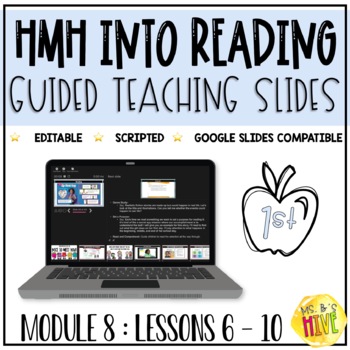
HMH Into Reading 1st Grade Guided Teaching Slides: Module 8 Week 2
Your HMH headaches belong in the past. Leave them there and try this!Tired of having to use multiple books to teach ONE HMH lesson? Me too.... That is why I created hassle free, scripted PowerPoint slides for each lesson. *Extremely user friendly — even for the technology haters! All you have to do is click through the slides and read the script. You will never have to worry about preparing your HMH lessons or opening multiple tabs/books!The best part? You can change the script and slides to fit
Grades:
1st
Also included in: HMH Into Reading 1st Grade Guided Teaching Slides: Module 8
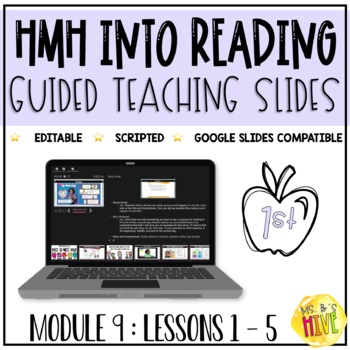
HMH Into Reading 1st Grade Guided Teaching Slides: Module 9 Week 1
Your HMH headaches belong in the past. Leave them there and try this!Tired of having to use multiple books to teach ONE HMH lesson? Me too.... That is why I created hassle free, scripted PowerPoint slides for each lesson. *Extremely user friendly — even for the technology haters! All you have to do is click through the slides and read the script. You will never have to worry about preparing your HMH lessons or opening multiple tabs/books!The best part? You can change the script and slides to fit
Grades:
1st
Also included in: HMH Into Reading 1st Grade Guided Teaching Slides: Module 9
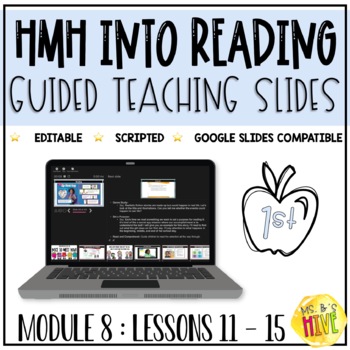
HMH Into Reading 1st Grade Guided Teaching Slides: Module 8 Week 3
Your HMH headaches belong in the past. Leave them there and try this!Tired of having to use multiple books to teach ONE HMH lesson? Me too.... That is why I created hassle free, scripted PowerPoint slides for each lesson. *Extremely user friendly — even for the technology haters! All you have to do is click through the slides and read the script. You will never have to worry about preparing your HMH lessons or opening multiple tabs/books!The best part? You can change the script and slides to fit
Grades:
1st
Also included in: HMH Into Reading 1st Grade Guided Teaching Slides: Module 8
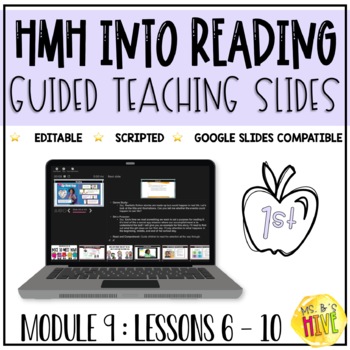
HMH Into Reading 1st Grade Guided Teaching Slides: Module 9 Week 2
Your HMH headaches belong in the past. Leave them there and try this!Tired of having to use multiple books to teach ONE HMH lesson? Me too.... That is why I created hassle free, scripted PowerPoint slides for each lesson. *Extremely user friendly — even for the technology haters! All you have to do is click through the slides and read the script. You will never have to worry about preparing your HMH lessons or opening multiple tabs/books!The best part? You can change the script and slides to fit
Grades:
1st
Also included in: HMH Into Reading 1st Grade Guided Teaching Slides: Module 9
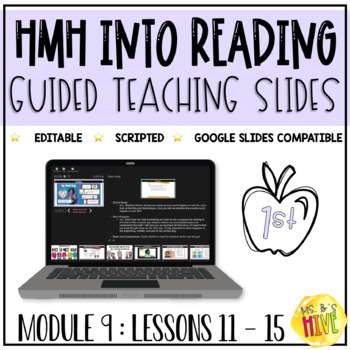
HMH Into Reading 1st Grade Guided Teaching Slides: Module 9 Week 3
Your HMH headaches belong in the past. Leave them there and try this!Tired of having to use multiple books to teach ONE HMH lesson? Me too.... That is why I created hassle free, scripted PowerPoint slides for each lesson. *Extremely user friendly — even for the technology haters! All you have to do is click through the slides and read the script. You will never have to worry about preparing your HMH lessons or opening multiple tabs/books!The best part? You can change the script and slides to fit
Grades:
1st
Also included in: HMH Into Reading 1st Grade Guided Teaching Slides: Module 9
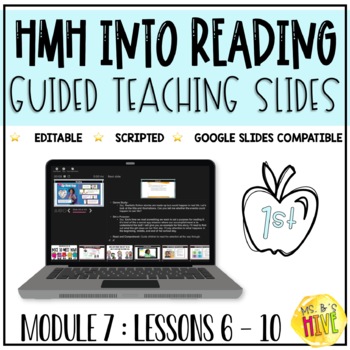
HMH Into Reading 1st Grade Guided Teaching Slides: Module 7 Week 2
Your HMH headaches belong in the past. Leave them there and try this!Tired of having to use multiple books to teach ONE HMH lesson? Me too.... That is why I created hassle free, scripted PowerPoint slides for each lesson. *Extremely user friendly — even for the technology haters! All you have to do is click through the slides and read the script. You will never have to worry about preparing your HMH lessons or opening multiple tabs/books!The best part? You can change the script and slides to fit
Grades:
1st
Also included in: HMH Into Reading 1st Grade Guided Teaching Slides: Module 7
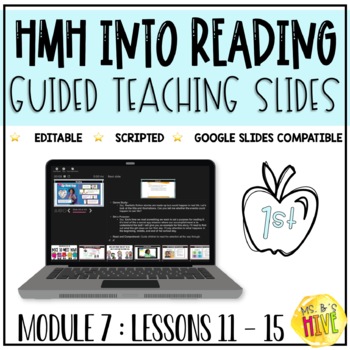
HMH Into Reading 1st Grade Guided Teaching Slides: Module 7 Week 3
Your HMH headaches belong in the past. Leave them there and try this!Tired of having to use multiple books to teach ONE HMH lesson? Me too.... That is why I created hassle free, scripted PowerPoint slides for each lesson. *Extremely user friendly — even for the technology haters! All you have to do is click through the slides and read the script. You will never have to worry about preparing your HMH lessons or opening multiple tabs/books!The best part? You can change the script and slides to fit
Grades:
1st
Also included in: HMH Into Reading 1st Grade Guided Teaching Slides: Module 7
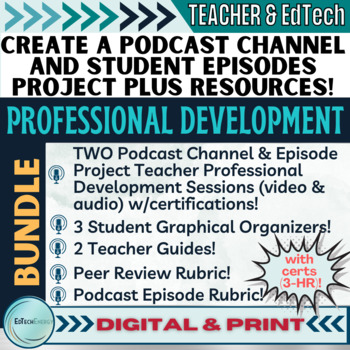
Create a Classroom Podcast Channel & Student Episodes PD & Resources BUNDLE!
Teach literary nonfiction, rhetoric, bias, and the power of storytelling with your own classroom podcast channel and students writing scripts and public speaking when creating their own podcast episodes in summative assessments like a unit project. Podcasts are all the rage! Learn how to create a classroom podcast channel and give your students voice with their own recorded episodes with the scripts they write! Students record their voice reading their script, add background music, and create th
Grades:
9th - 11th, Staff
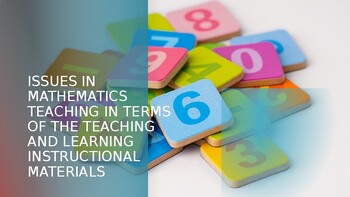
Technology-Based Assessment in Education and Top 10 Education APP
Dive into the 'Technology-Based Assessment in Educational Application' presentation to explore the cutting-edge intersection of education and technology. This comprehensive guide covers the latest methods and tools for evaluating student learning in the digital age. Gain insights into the benefits and challenges of tech-driven assessments and learn how to effectively implement them to enhance educational outcomes.
Grades:
Not Grade Specific
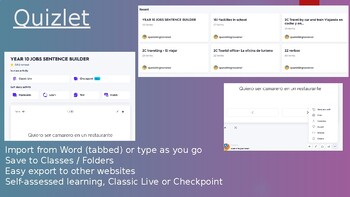
Tech-Enhanced Teaching: A Guide to Essential Educational Apps 2024
Step into the world of technology-enhanced teaching with "Tech-Enhanced Teaching: A Guide to Essential Educational Apps." This resourceful PowerPoint presentation offers educators a curated list of top educational apps, each with unique capabilities to enhance learning and streamline classroom management. From Quizlet’s interactive flashcards to Memrise's progress stats, and Blooket’s gamified quizzes to Desmos' graphing solutions—this guide covers it all.The presentation outlines the features o
Grades:
Not Grade Specific
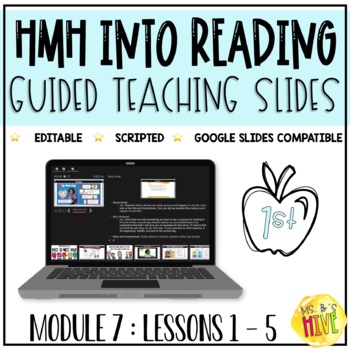
FREEBIE HMH Into Reading 1st Grade Guided Teaching Slides: Module 7 Week 1
Your HMH headaches belong in the past. Leave them there and try this!Tired of having to use multiple books to teach ONE HMH lesson? Me too.... That is why I created hassle free, scripted PowerPoint slides for each lesson. *Extremely user friendly — even for the technology haters! All you have to do is click through the slides and read the script. You will never have to worry about preparing your HMH lessons or opening multiple tabs/books!The best part? You can change the script and slides to fit
Grades:
1st
Also included in: HMH Into Reading 1st Grade Guided Teaching Slides: Module 7
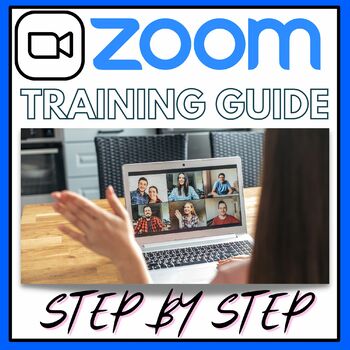
How to use Zoom for the First Time - Tutorial
Have you been tasked with meeting virtually with students to conduct lessons? If this is the first time using Zoom, then this step by step guide with lots of graphics will get you started with your virtual meetings and classes.Zoom is a platform to interact online. Use it for video conferencing, online meetings, webinars, chat, teaching, training, distance learning, family meetings and general collaboration.This guide is a step by step guide with lots of graphics to make it easy to understand. T
Grades:
Not Grade Specific
CCSS:
Also included in: How to use Zoom Bundle Distance Learning
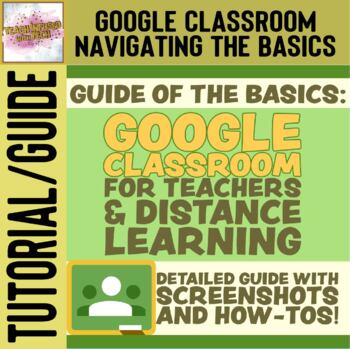
Guide to the Basics of Google Classroom for Teachers for Distance Learning!
This is a Google Slides file that is a step by step how to of all the basics of Google Classroom for Teachers. I have color coded and put step by step directions of all the most important functions to get you started in Google Classroom. This slide can be used as a PD to present to teachers, and also includes a print out PDF of the slides for a help document for teachers.Distance Learning Help!Non-Traditional InstructionRemote or Virtual LearningHow to For Google ClassroomDon't forget to check o
Grades:
Not Grade Specific
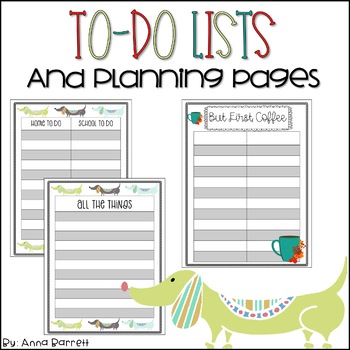
Editable Todo List and Planning Sheets
As teachers, we have so much to do all the time. I have designed these lists to be helpful in a variety of aspects of life! School, home, kids, keeping track of your store if you're a teacher seller. These lists come in a variety pack so you can keep track of all the things. Everything in this pack is editable, because everyone has different organizational needs. They come with cute hand drawn borders, accents and best of all: dachshunds! I have included both black and white (printer friendly)
Subjects:
Grades:
Staff
Also included in: Teacher Planner 2021 Bundle
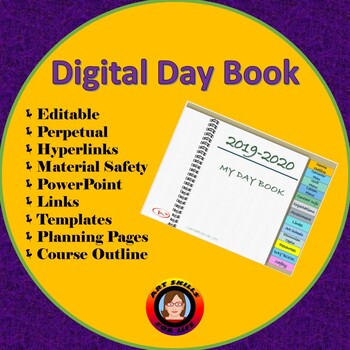
Digital Day Book - Editable
This is an EDITABLE PowerPoint Digital 2019-2020 Day Book, with Visual Art examples to get you started. There are 77 pages, including Health and Safety, a Course Outline, Semester Plans, Prescribed Learning Outcomes, Unit Plans, Lesson Plans, Assessment Rubrics, Classroom Expectations, Links, Art Schools, and templates to get you organized. Keep track of attendance and hyperlink lessons to a master list. This is by no means my completed Day Book, but it is a sample to get you started. I've b
Grades:
4th - 12th, Higher Education, Adult Education, Staff

Microsoft Word Essential Skills
Welcome to Microsoft Word Essential Skills. Microsoft Word allows you to create professional-quality documents, reports, letters, and resumes. Unlike a plain text editor, Microsoft Word has features including spell check, grammar check, text and font formatting, HTML support, image support, advanced page layout, and more.This course is designed to help users learn the basic skills of Microsoft Word using lessons, then practice those skills with a Skills Challenge. It does not address every possi
Subjects:
Grades:
2nd - 8th

Zoom using Virtual Backgrounds
Zoom is a platform to interact online. Use it for video conferencing, online meetings, webinars, chat, teaching, training, distance learning, family meetings and general collaboration.This guide focuses on adding Virtual Backgrounds to Zoom. As well as the step by step guide you are also provided with 25+ images that you can use as a Virtual background.The topics covered are below:Best Practice for Virtual BackgroundsAdd a Standard Virtual BackgroundAdd a Custom Virtual BackgroundCreate your own
Grades:
Not Grade Specific
Also included in: How to use Zoom Bundle Distance Learning
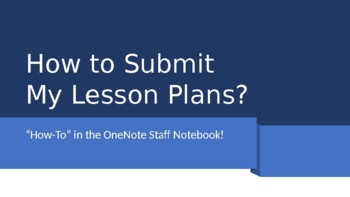
The OneNote "How-To": How to Submit Lesson Plans Using the Staff OneNote...
This is a PowerPoint presentation for instructional leaders (i.e., department chairs, instructional coaches, lead teachers, principals, etc.) to guide teachers on how to submit lesson plans using the OneNote Staff Notebook. Download the presentation and change it how you see fit. The PowerPoint is step-by-step with screenshots. I would recommend to develop a type of organization within the notebook to help teachers.

Twitter as an Educational Tool: Part 1
Learn how to create a professional Twitter account, how to follow the right people (and have them follow you back!), how to compose tweets, favorite tweets, retweet and reply to tweets. This is part 1 of a multi-part series that will take you step-by-step through becoming a Twitter pro. Screenshots of each step are provided. Format makes it easy for individuals to follow AND for tech leaders to use to instruct their teachers in how to get started with Twitter. Parts 2 and 3 are coming soon a
Grades:
PreK - 12th, Higher Education, Adult Education, Staff
Showing 1-24 of 41 results

