204 results
Instructional technology printables for Microsoft PowerPoint

Unplugged Coding All Year Seasonal BUNDLE (PRINTABLE + DIGITAL) Spring & Fall
This is an ALL YEAR BUNDLE for Unplugged Coding for 9 months of the school year for Kindergarten through Third Grade! Includes both printable and digital versions with Back to School, Halloween, Thanksgiving, Christmas, Winter, Valentine‘s Day, St. Patrick’s Day, and Spring coding!***THIS BUNDLE IS NOW UPDATED TO INCLUDE BOTH GOOGLE SLIDES AND SEESAW DIGITAL FORMATS!***Try a FREE SAMPLE for December (Gingerbread Coding at the following link):★FREE GINGERBREAD CODING***INCLUDES EDITABLE CODING TE
Grades:
K - 3rd
Types:
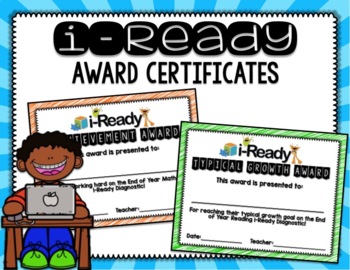
i-Ready End of Year Award Certificates
These i-Ready Award Certificates are the perfect addition to your End of Year Award Ceremony! There are 7 unique awards included for both Reading and Math. Each certificate is editable so that you can add student names digitally, or just print and write the names! Below are the award names along with their descriptions:Achievement Award: For working hard on the End of Year (Math/Reading) i-Ready DiagnosticAchievement Award: (blank version)Typical Growth Award: For reaching their typical growth g
Grades:
1st - 3rd

EDITABLE Keyboard Shortcut Posters for PC Users
These editable, print-and-go keyboard shortcut posters are perfect when using computers or Chromebooks in the classroom! These posters are for PC users only. The file also includes editable slides, so you can add shortcuts that aren't included. Shortcuts included in this product:• Copy selection• Paste selection• Cut selection• Select all• Save document• Undo an action• Redo an action• Zoom in• Zoom out• Open new tab• Close current tab• Bold text• Italicize text• Underline textThere are also bla
Grades:
2nd - 8th
Types:

Remind (EDITABLE) Parent Letter
Remind is a FREE text messaging app for better classroom communication with parents. Send private messages and class reminders without revealing your personal phone number.I made a Ready-to-Go REMIND Parent Letter for your convenience. Just click on the text boxes and type in your class information:)This product includes:-Short and friendly intro about the app-Detailed instructions *with pictures* for parents to follow-Easy to understand steps for any "non-tech savy" audience
Grades:
PreK - 12th, Higher Education, Adult Education, Staff
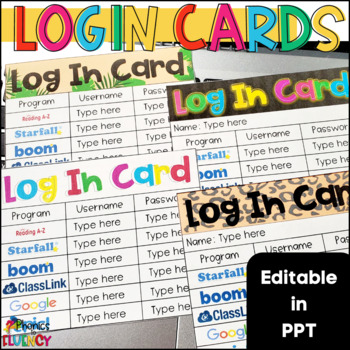
Computer Login Cards Editable Student Login Cards
These computer login cards are editable and perfect for student login cards that add a bit of fun to your classroom technology management routine!These cards make it easier for your students to keep track of their login information for all programs. These cards are editable so that you can add student names, programs, usernames, and passwords, in PowerPoint.This resource includes 8 styles of login cards. Each style has 2 layouts, one with space for student names, and one with space for just user
Grades:
K - 2nd
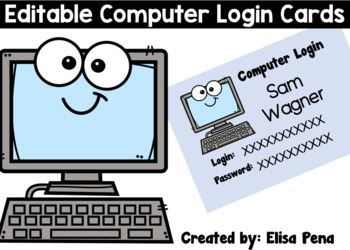
Editable Computer Login Cards
Editable Computer Login CardsThis is a PowerPoint file that allows you to add text boxes to add the student name, login, and password. * The clip art is not movable. The only editable part of the file is the text boxes you add to add student info. Enjoy!Elisa
Grades:
Not Grade Specific
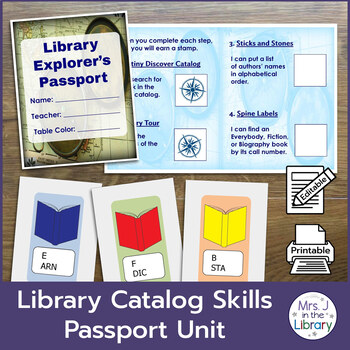
2nd or 3rd Grade Library Catalog Skills Passport Unit
This unit will teach students how to navigate the library and use an online catalog (or OPAC) in an engaging, fun way! It is designed for librarians or library media specialists, though other educators may find it useful to teach about U.S. public or school library and how they are organized.This library skills unit includes many EDITABLE components, including:Library Explorer's Passport printable in 2 versions, with or without Dewey numbers Editable Microsoft PowerPoint .pptx file, andEasy-to-
Grades:
2nd - 4th

Intellectual Property Bundle- Copyright, Fair Use, Trademark, Patent Law
This bundle is perfect for a video production, film, or multimedia teacher as well as other CTE subjects. This bundle includes a variety of activities about intellectual property, copyright, fair use, public domain, trademarks, and the DMCA. Included in this bundle you will get the following:PowerPoint and Google Slides presentation on Intellectual PropertyA notes sheet for students to fill in with the presentation (both a PDF printable and a Google Doc digital version)20 warm-up journal questio
Grades:
9th - 12th
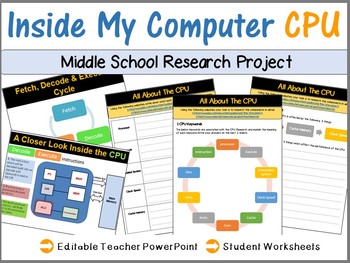
Inside My Computer & Central Processing Unit - Middle School Research Project
Get ahead in teaching your students about computer hardware. This resources enables your students to learn about the components inside their PC as well as the components inside the Central Processing Unit (CPU) in great detail. The following topics are covered in this resource: Components inside my computer i.e. RAM, Hard Disk Drive, CPU, Fan etc....Inside my CPU i.e. CPU Registers (Memory Data Register, Memory Address Register) and the 3 data transfer channelHow the CPU carries out its job and
Grades:
6th - 8th
Also included in: Middle School Curriculum - Custom Bundle for Alicia

Digital Citizenship
This Digital Citizenship product was designed to help students gain the knowledge and skills to use technology in a SAFE, and RESPONSIBLE manner. These activities would be a great addition to White Ribbon Week or Computer Safety Week.Download Includes:Digital Citizenship PowerPoint:10 slide PowerPoint that focuses on basic internet safety and cyberbullying.Digital Citizenship Brochure:This can be used as a school wide activity. Each student is given a brochure to take home to complete the Intern
Grades:
2nd - 6th
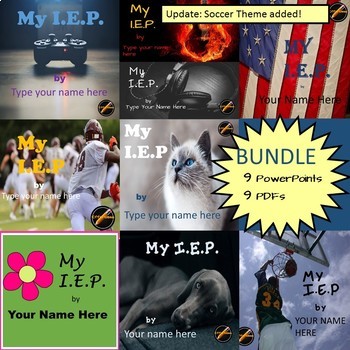
Student Led I.E.P. Meeting Editable Power Points/PDF(8) BUNDLE
Bundle includes 8 Power Point Templates and 8 PDFs to be used for Student Led I.E.P. Meetings. Power Point templates are super easy- just fill in the blanks. PDFs can be used in a student made project such as poster presentation or book. Lots of space to insert photos, drawings, or student work. Very easy either way! Both PDFs and Power Points are editable.
The Bundle includes the following products:
Football Themed Student Led I.E.P. Meeting PowerPoint/ PDF
Basketball Games Themed Student Le
Grades:
3rd - 12th
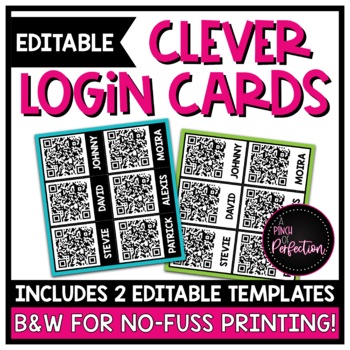
EDITABLE Student Login Cards | For Use with Clever
Does your district use Clever to manage student Chromebook logins? Are you tired of downloading your students' QR codes multiple times throughout the year because they've lost their code? If so, these Clever Login Cards may be just what you never knew you needed! These templates will save you time and the hassle of creating login cards from scratch. Simply download your students' Clever QR codes from your teacher dashboard, take screenshots of each individual QR code, and then upload each screen
Subjects:
Grades:
Not Grade Specific

Introducing how to use Google Docs Documents
This lesson plan introduces the Document tool in Google Docs to middle school students. The package includes a PowerPoint, lesson plan that includes a number of standards including Florida standards, a self-guided exploration sheet for the students, and an exit slip. This is a great introduction to the product and is geared towards 7th grade struggling readers, but I have used it slightly adapted with other groups including adults.
Subjects:
Grades:
6th - 12th, Staff

IReady Certificates
If you are looking to reward students for their hard work on i-Ready then this is the resource for you! It is in PowerPoint and is 100% editable. There are 5 versions of certificates for you to use. The first 3 certificates are weekly to award students for completing 45 minutes on the i-Ready Program for the week, which is the program's recommended time. There is a version for math, a version for reading, and a blank version if you wanted to have a generic certificate or to insert a different pi
Subjects:
Grades:
Not Grade Specific
Types:
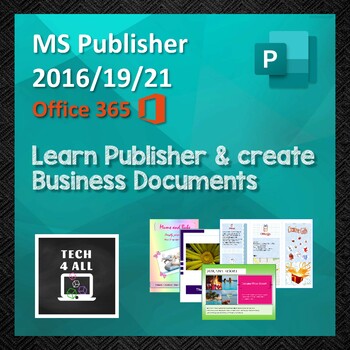
Microsoft Publisher
Learn to make attractive professional looking documents with this MS Publisher unit that could span 4–5 weeks. A Desktop publishing program that is easy to work in to make great documents like flyers, business cards, brochures etc. Publisher instructions are provided via a slideshow along with 2 comprehensive activity booklets and solution booklets for a variety of learning activities. One booklet is for learning and the other is to create appealing documents for a business. There are 4 extens
Grades:
6th - 10th, Adult Education
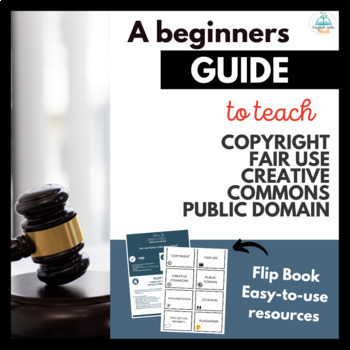
Copyright, Creative Commons, Fair Use & Public Domain
With so much digital content readily available online, it's hard to navigate what is safe to use, reproduce, and reuse. This easy-to-use pack includes everything you need to help your students navigate intellectual property guidelines including specifics on copyright law, Creative Commons, Fair Use Doctrine, and Public Domain. Each of the resources in this product help students learn the basics of copyright and how to accurately use and cite content. Students will learn about photos, videos, and
Grades:
9th - 12th
Also included in: Student Press Law & Ethics; Supreme Court Cases; Copyright BUNDLE
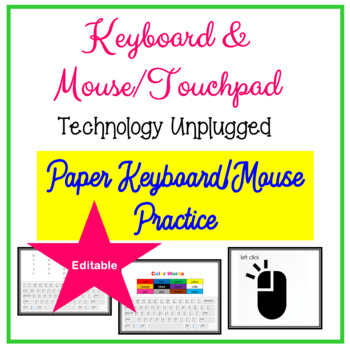
Unplugged Technology Paper Keyboard, Mouse, Touchpad Practice Sheets
Teach your students how to use a keyboard, mouse or touchpad in no time with these EDITABLE Paper Practice Sheets. Great way for students to practice before actually going on devices. Please Note: this resource downloads in PowerPoint and does NOT upload to Google Slides without editing.How To Use: Use to show students where the keys are located before going on devices. Great for morning work, quick brain break. Students will cut out the mouse or touchpad (actual size) to practice click, double-
Grades:
PreK - 2nd
Also included in: Computer Technology Curriculum Complete Unit Google Lessons Kindergarten
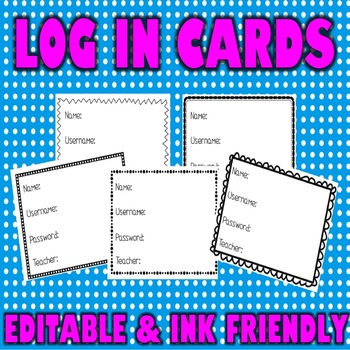
Log In Cards Template
These computer login cards are great management solution for helping students remember their username, password, and the website! With 5 different black and white ink friendly styles, this is perfect for computer labs or classrooms! The text boxes are already there -- so just click and type! This product includes an editable google version (link provided) as well as an editable powerpoint file!Related Products → Computer Behavior Cards → Binary Number PackIf you find an error or have a quest
Grades:
Not Grade Specific
Types:
Also included in: Custom Bundle for Rosa
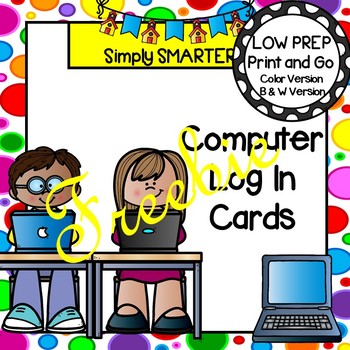
Editable Log In Cards For Computer Programs and GOOGLE CLASSROOM FREEBIE
Are you looking for a way to help your children log on to various computer programs? Then download these computer password cards and go! Enjoy this classroom management resource which is comprised of TWO different EDITABLE computer log in cards. Both cards come in color and in black and white. ALL YOU NEED TO DO IS DUPLICATE AS MANY CARDS AS YOU NEED FOR YOUR CLASS ONCE YOU OPEN THIS RESOURCE BY RIGHT CLICKING ON THE SLIDE AND CLICKING ON DUPLICATE SLIDE. TYPE IN YOUR STUDENTS' INFORMATION
Grades:
PreK - 2nd
Types:

Interactive Weather Map with Microsoft PowerPoint
In this lesson, 4th or 5th grade students will use the information they learned about weather to create an animated weather “forecast” map to present to the class. This lesson is aligned to the ELA Common Core State Standards. Students will complete the requirements on the Student Rubric and print the completed slide for assessment. Product Contents:1) Lesson Plan2) Introduction to the Interactive Weather Map movie3) Teacher Interactive Weather Map PowerPoint file4) Student Interactive Weather M
Grades:
4th - 5th
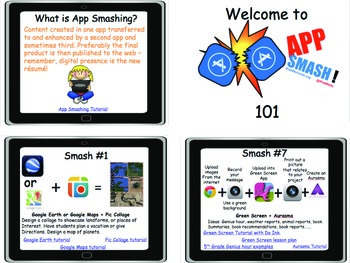
App Smashing 101 (10 App Smashing recipes)
This is a Powerpoint presentation that I created to use to teach the teachers in my district how to smash multiple apps together to get more technology into the elementary and middle school classrooms. To access the links you need to start the slideshow before you are able to click on them. There are examples of how to use these recipes at both levels ranging from Kindergarten to 8th grade. All of these recipes can be adapted for any subject from reading (book summaries, character traits, creati
Grades:
PreK - 8th
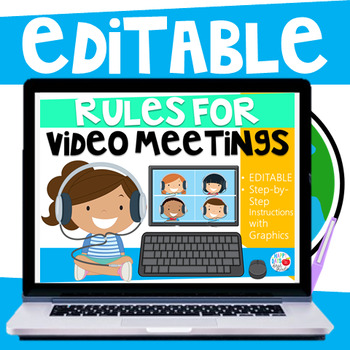
Rules for Video Meetings (Editable) Distance Learning
Introduce your students to Distance Learning with this set of Rules for Video Meetings. The set includes signs to help your students understand your expectations and what to do to get ready to learn online.This file is EDITABLE and makes personalizing and TRANSLATING easy for your classroom needs!If you are purchasing this file for multiple teachers, please buy the additional licenses as it is required by TpT and helps protect my time and work.Other Products You May Be Interested In:New School
Subjects:
Grades:
PreK - 3rd
Types:
Also included in: Back to School Resources for Teaching During the Coronavirus Pandemic
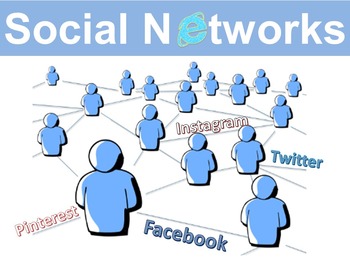
Social Networks Internet Safety Digital Citizen Lesson
Teach your middle school children about social networks in detail. Students identify the difference between personal and private information, identify the dangers of using Social network sites and offer advice to stay safe online. This resource can also be adapted for elementary students. In this lesson, students: Identify the difference between personal and private informationComplete a Facebook Template pageIdentify where they have shared personal & private information in their Facebook pr
Grades:
4th - 12th
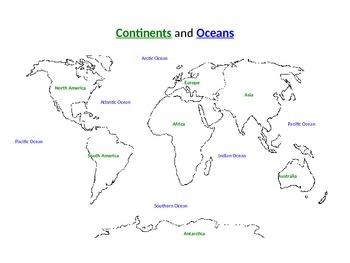
Continents and Oceans Map Labeling
Included is a PowerPoint presentation that identifies the 7 continents in three ways. The first is presented on a slide that duplicates the student worksheet (included). Then each of the continents are viewed on the world, hemisphere, and continental maps.
Also included are two (2) KEYNOTE presentations that uses “Magic Move” animation to engage students in their learning, while integrating technology into your daily instruction. These slides simply provide a way for your students to practi
Subjects:
Grades:
1st - 3rd
Showing 1-24 of 204 results

