163 results
Instructional technology activity interactive whiteboards
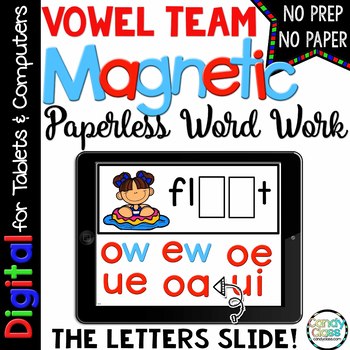
Long Vowel Team 1st Grade Phonics Center Activity Google Slide Digital Resources
Are you looking for some hands-on phonics activities to teach vowel teams, but you don't have hours to laminate and cut-out word work cards? These hands-on, no prep paperless word work cards will save you time and provide students with so many hands-on activities for covering vowel teams! This innovative, paperless resource provides differentiated levels for word work! This resource is now included in both Google Slides and PowerPoint, so that it is versatile for use in many classrooms.Did I als
Subjects:
Grades:
K - 2nd
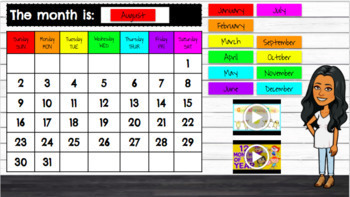
Interactive Calendar - Primary Colors
This calendar is filled with both moveable parts and videos that help students understand each topic that is covered within your calendar routine. Topics included: Months of the yearDays of the week WeatherSeasonsDays of School - CountingPlace ValueYou may use this calendar on your interactive whiteboard or share it live during remote learning through Google Meet or Zoom like applications. *Within the slides I also explain how to replace my bitmoji with your own teacher bitmoji character.
Grades:
Not Grade Specific
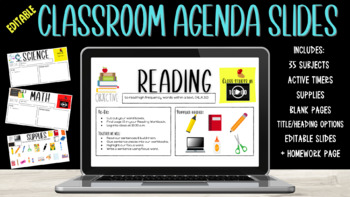
Customizable Classroom Agenda Slides w/ Timers
Make sure your students are on time and prepared for class. Classroom Agenda Slides will help your students stay organized and prepared before and during each classroom subject. These editable agenda slides come with over 30 different subject area options, as well as, timers, and the option to add supplies that students will need for each subject area. You may use these slides in person or during remote learning by simply presenting your screen to your students before class. Subject Slides Inclu
Grades:
Not Grade Specific

Smart Board Attendance and Student Check-In - Owl Theme
Looking for a more engaging way to take student attendance? This SmartBoard file includes an Owl theme. Simply add each student's name to an owl. In the morning, display this file on your SmartBoard and have students move their owl to the tree. Student owls left on the ground are absent students. Directions on how to add student names are included.If you're looking for something with a particular theme such as a newsletter, calendar, or other printable, feel free to contact me and request someth
Grades:
PreK - 5th
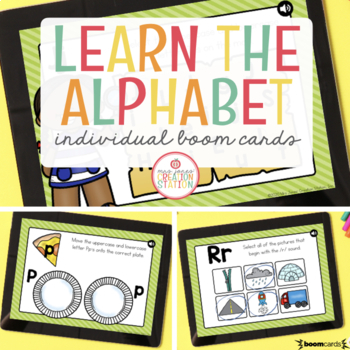
LEARN THE ALPHABET BOOM CARDS™ BUNDLE - LETTER OF THE WEEK
LEARN THE ALPHABET - LETTER OF THE WEEK BOOM CARDS™This Boom Cards™ bundle includes 26 Boom Cards™ for learners to use as they are introduced to or reviewing the letters of the alphabet. About Boom Cards™Boom Cards™ are gamified self-check activities that students can use to practice skills assigned by their teacher. You can find out more information on using Boom Cards™ in the classroom here.___________________________________________________________________LEARN THE ALPHABET BOOM CARDS™ INCLU
Grades:
PreK - 1st
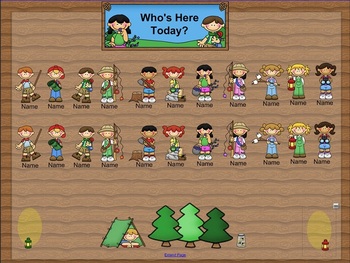
SmartBoard Attendance/Student Check-In Camping Kids Theme
Looking for a more engaging way to take student attendance? This SmartBoard file includes a camping scence. Simply add each student's name to a camping kid. In the morning, display this file on your SmartBoard and students move a lantern of their choice to above their name. Students who are present at school will "glow" in the lantern light. Students "left in the dakr" are absent. Directions on how to add student names are included.
If you're looking for something with a particular theme such a
Grades:
PreK - 5th
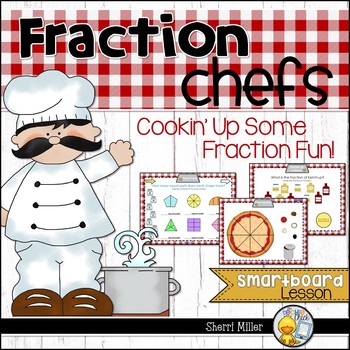
Fractions SMARTboard Lesson - Naming and Writing Fractions
Do you want to cook up some fraction fun? You can definitely do it with this SMARTboard fraction lesson. Vocabulary in this lesson includes fractions of a whole, fractions of a group, numerator, denominator, and equal parts. In the lesson, students will write fractions, match them to their models, and create your own fraction pizza or ice cream cones!Please note that you must have Smart Notebook software in order to open this file. Math skills aligned to Virginia SOLs and Common Core Standard
Subjects:
Grades:
2nd - 3rd
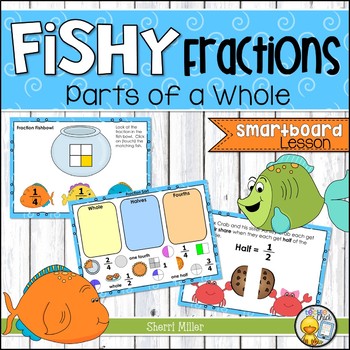
Fractions Parts of a Whole SMARTboard Lesson
This fun fish-themed SMARTboard lesson introduces and reviews whole, half and fourths. The vocabulary includes whole, half, halves, one-half, fourth, one-fourth, fair share and equal parts. The lesson includes interactive slides where students will drag and drop to match fraction pictures with fractions, sort equal and unequal parts, click on to choose the correct fraction, and sort words and pictures into whole, halves and fourths. This lesson is also available as a Google Slides activity. Y
Subjects:
Grades:
1st - 2nd
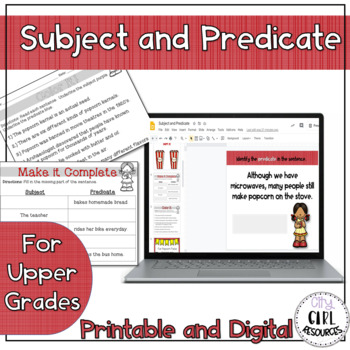
Subject and Predicate - Google Slides
This popcorn themed unit introduces and reviews the subject and predicate of a sentence. This activity pack is newly revised and now includes activity pages in a digital format. Use this activity to practice and review the skill of subject and predicate. Now added is a link to Google Slides.This 34-page pack includes:- 2 anchor charts (subject, predicate)- 1 interactive notebook subject and predicate worksheet- 1 missing parts worksheet- 1 popcorn sentence and predicate popcorn sort- 1 color i
Grades:
2nd - 4th
CCSS:
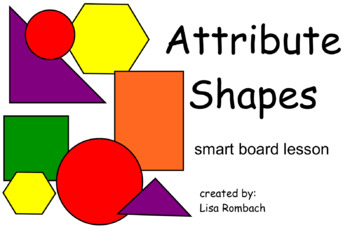
Attribute Shapes Math SmartBoard Lesson for Primary Grades
This smartboard lesson will get your students excited about sorting shapes by attributes. The lesson includes a lesson plan, interactive pages (drag and drop, click and reveal), active links to websites and a student worksheet. After this lesson your students will have worked on how to identify attributes, sort shapes by 1 or 2 attributes and even make an attribute pattern. Students can "show what they know" by drawing their own attribute shape groups on my student response sheet. Open the
Subjects:
Grades:
K - 2nd

Spanish Interactive Calendar
This calendar is filled with both moveable parts and videos that help students understand each topic that is covered within your calendar routine all translated into Spanish and editable.Topics included:Months of the yearDays of the weekWeatherSeasonsDays of School - CountingPlace ValueYou may use this calendar on your interactive whiteboard or share it live during remote learning through Google Meet or Zoom like applications. Please note that parts will not be moveable in "present mode" so plea
Subjects:
Grades:
Not Grade Specific
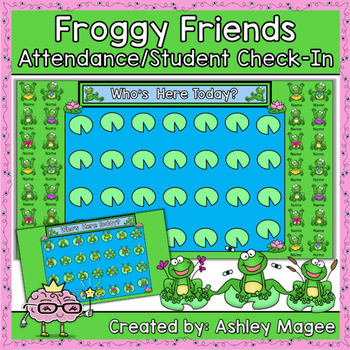
Interactive Attendance/Student Check-In Frog Theme (in PowerPoint)
Looking for a more engaging way to take student attendance? This PowerPoint file includes a fun Frog theme. Simply add each student's name under a Frog. In the morning or at the beginning of your class period, display this file on your interactive board and students will tap the frog above their name. Each frog will hop to its own lily pad. Frogs left after students tap names are the students absent that day. Directions on how to add student names are included.Looking for a different theme? I ha
Grades:
PreK - 5th
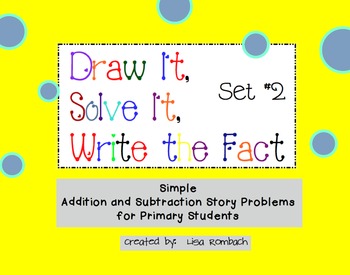
Simple Addition & Subtraction Story Problems SmartBoard lesson Set 2
I call this lesson "Draw It, Solve It, Write the Fact!". It contains 10 simple addition and 10 simple subtraction story problems for students in grades K-1. Display the story problem and read it together. Solve it on the smart board by using the object (on infinite clone) to "draw it". Students could work on slates OR you could print the page so they can do it along with the lesson. I like to do one problem a day during my morning calendar activities. This lesson is Set #2 and is a little
Subjects:
Grades:
K - 1st
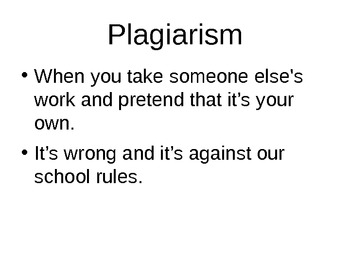
Plagiarism, Is it Right?
This is a non linear Power Point Presentation to introduce plagiarism to students. The presentation includes four senarios that students can answer. Each answer is linked to a specific slide. When the correct answer is selected the teacher should click to reveal sub questions about the senario. Use small red arrows to advance to the next group of questions. Teach children responsible use of information. A good lesson to use before starting a research project. Best if used with a SMART board or o
Grades:
2nd - 5th
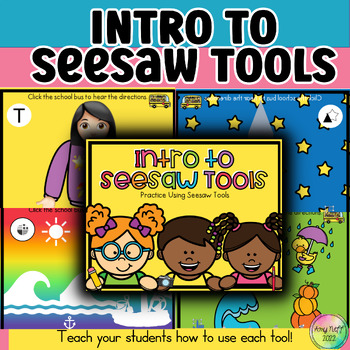
Introduction/How to Use Digital Seesaw Tools for Back to School K-6th Grade
Perfect for Back to School!!!Intro to Seesaw ToolsWe all know that elementary students need specific directions on any technology program before letting them loose! This product contains a Seesaw activity for each tool. These activities are so fun and engaging! They are a great review for back to school if the students have used Seesaw previously. Audio and video directions are included in every activity! This Product Includes Intros for: -Text Box/Typing: use emojis to add to pictures and type
Grades:
PreK - 6th, Staff
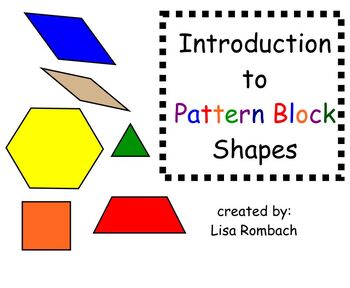
Intro to Pattern Block Shapes Math SmartBoard Lesson Primary Grades
This lesson is a great introduction or review of the 6 pattern block shapes and their attributes (circle and rectangle are included as well). Students will learn the names of the shapes, use interactive pages (click and reveal) to solve shape riddles, count sides and angles of shapes and watch short video clips (links to youtube) about specific shapes.This lesson can be split into 2 lesson periods (a lesson plan is included). The final activity can become a math center activity. Two student w
Subjects:
Grades:
K - 2nd
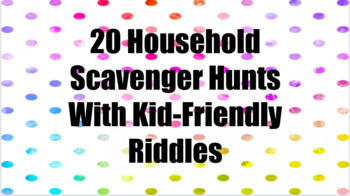
Interactive Virtual Games- Home Scavenger Hunt with 20 Riddles
This resource is to be used as a Virtual Learning Classroom Game. Kids love scavenger hunts! This is a fun and interactive resource they can play while at home. But first ... they need to solve riddles to know which items to find! There are 20 riddles included and all of the answers are common items you can find in a home. You can play for fun or assign points for who returns 1st, 2nd, 3rd with the correct item.
Grades:
1st - 6th
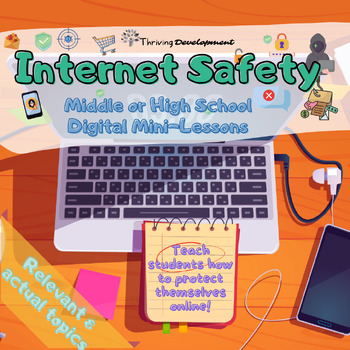
No-Prep Middle School & High School Internet Safety: Digital Mini Lessons
This resource includes 5 short, 30 minutes mini-lesson addressing topics such as protecting personal data online, internet safety, internet friends, internet hygiene, digital footprint, and other relevant for keeping teens safe online. The mini-lessons are:Protect your data online that approaches personal information, privacy settings & setting strong passwords;Stay safe online;*This mini-lessons touches on cyberbullying, but it doesn't go into details on the topic but rather focuses on some
Grades:
5th - 10th
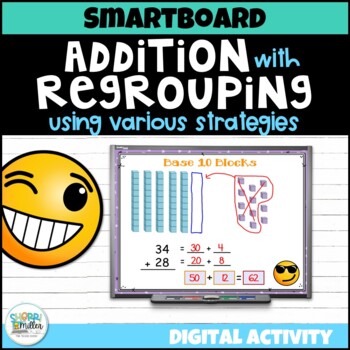
2 Digit Addition with Regrouping Strategies Smartboard Digital Lesson
As we move from the concrete to the abstract when teaching addition with regrouping, we teach several different strategies so students have a variety of tools to choose from in their toolbox. This Smartboard lesson teaches and practices 2-digit addition with regrouping using interactive base 10 blocks, hundreds boards and number lines. Included are directions for the lesson, which include the steps for teaching each strategy. You must have Smart Notebook software to open this file. This lesso
Subjects:
Grades:
2nd - 3rd
CCSS:
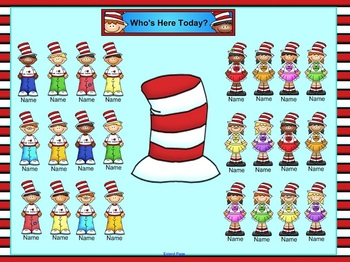
SmartBoard Attendance/Student Check-In Reading Kids Theme
Looking for a more engaging way to take student attendance? This SmartBoard file includes a Reading Kids. Simply add each student's name to a Reading Kid. In the morning, display this file Reading hat to show they are present at school. Reading kids left behind are absent. Directions on how to add student names are included.
If you're looking for something with a particular theme such as a newsletter, calendar, or other printable, feel free to contact me and request something specific!
Make s
Grades:
PreK - 5th

FOUR CORNERS- Math Addition and Subtraction Review (with and w/o regrouping)
My students LOVE four corners as a fun brain break! To make it educational I created a four corners 2 digit addition and subtraction review practice to ensure a FUN and engaging math review for grades 1-3! This resource includes directions and correct answers to each question. Reach out with any questions you may have!
Subjects:
Grades:
1st - 3rd

Color The Keyboard
Engage your young learners in the world of keyboards with this interactive and colorful Google Drawings activity!What's Included:A ready-made Google Slide of a blank QWERTY keyboard (without letters)Colorful circles with corresponding numbers (adapt the numbers to difficulty level)Skills Learned:Basic keyboard layout (letters) - adaptable for upper grades (keyboard sections)Drag-and-drop functionality in Google Slides
Grades:
K - 6th

Taylor Swift - Lover Inspired Daily Slides
Calling all Swifties, people who agree that Lover is one of the most iconic albums, and thrive on classroom presentations for any and all of the things or subjects. What I have created is a Lover Inspired daily slide templates. Personally I use these types of things for our morning meeting, whole group discussions, and just a visual for students to look at and see their "to-do" list, and honestly an iconic and amazingly influential public figure that my kiddos can learn from. (Also it is very pl
Grades:
Not Grade Specific
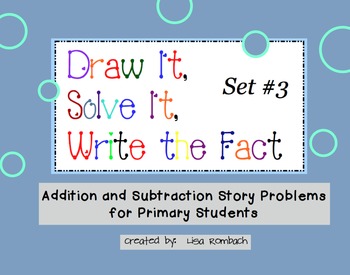
Simple Addition & Subtraction Story Problems SmartBoard lesson Set 3
I call this lesson "Draw It, Solve It, Write the Fact!". It contains 10 simple addition and 10 simple subtraction story problems for students in grades K-1. Display the story problem and read it together. Solve it on the smart board by using the object (on infinite clone) to "draw it". Students could work on slates OR you could print the page so they can do it along with the lesson. I like to do one problem a day during my morning calendar activities. This lesson is Set #3 and is a little
Grades:
K - 1st
Showing 1-24 of 163 results

