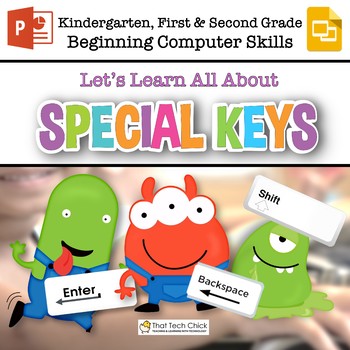Beginning Computer Skills: Special Keys for Gr K-2
- Zip
- Google Apps™

What educators are saying
Also included in
- Teaching Beginner Computer and Keyboarding Skills to young students in Kindergarten, first, and second grades can be one of the most challenging tasks teachers can face! These Google Slide activities will help you teach your students the basics of computer keyboarding, using a mouse, letter recogniPrice $25.40Original Price $31.75Save $6.35
Description
If you struggle to teach basic computer skills to younger kids, you are not alone! It can be one of the most difficult tasks in an elementary school! This Google Slides/PowerPoint activity will help you teach your students how to use the most common Special Keys on a computer keyboard, such as Shift, Delete, Space Bar, and others AND keep them engaged! With embedded videos starring a cute monster “friend,” most of your students will be able to work independently which will allow you to support kids who may need a little more attention. When they have completed all the activities, you will have concrete evidence of their developing computer skills!
Activities in this product include:
✨ 32 Kid Friendly Slides
✨ 21 Short Videos starting our Monster “Friend” that explains and models tasks.
✨ 7 Animations that loop repeatedly as techniques and how-tos are shown
✨ Optional Certificate of Completion
Your students will be introduced to each of the Special Keys and their functions. For each key they will work through the following activities that can be saved in their Google Drive or as a PowerPoint as evidence of their progress.
✨ Introduction of Special Keys
✨ Enter Key
✨ Space Bar
✨ Backspace Key
✨ Shift Keys
✨ Delete Key
✨ Caps Lock Key
This unit is a no prep and paperless which is a win-win for you! Your students will love working with online interactive resources! The content is high interest and engaging for kids who love technology. It’s ideal for both the computer lab/technology specialist, as well as a technology center in the classroom!
You will receive teacher directions with detailed instruction on how to manage these files as well as teaching suggestions. Please note the this activity is designed for computers and Chromebooks. If you are not a Google Drive/Classroom school, the PowerPoint activity file is included.
Interested in additional activities for lower elementary? You might like these:
⭐ Beginning Computer Skills: Home Row and Letter Recognition Gr K-2 Google Slides
⭐ Computer Graphing for K-2 How Many Puppies?
⭐ How Many Chicks? Counting, Sorting, and Computer Graphing for K-1 Kids
⭐ How We Get to School: Counting, Sorting, & Computer Graphing Activity
Due to the Terms of Use of the font/clip artists and stock photo websites that I have purchased from, this product is not editable. Thank you for understanding.
Copyright 2021 by Nancy Williams, That Tech Chick
- Use the Resource for personal, educational, and instructional use only. This means you can use Resources for your own personal purposes, for your individual study, and to teach your students.
- You may not use any Resource, in part or in whole, for commercial purposes. This means you can’t sell it, use it for advertising or marketing purposes, or use it in any other way in connection with a business or profit-making activity. You can not purchase this resource for to use as content on sites such as Outschool and other similar services.
- Except as permitted above to deliver Resources electronically to Permitted Recipients, you may not post or otherwise make any Resource available on any website, application, shared drive or other sites or services, unless it is a password protected elementary, middle, or high school.