36 results
Free 3rd grade instructional technology teacher manuals
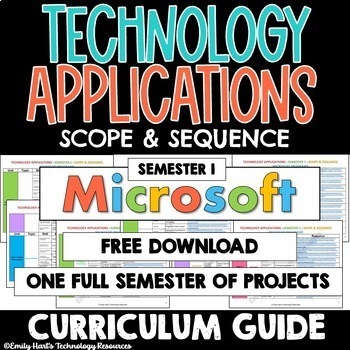
TECHNOLOGY APPLICATIONS - SCOPE & SEQUENCE - 1st Semester Computer Course Guide
Technology / Computer Applications Complete Semester 1 Scope & Sequence Course Guide (Microsoft Programs)A complete scope and sequence broken down by specific units as listed below and links to assignments which cover necessary content including:Unit 1: Introduction to ComputersUnit 2: Digital ArtUnit 3: Word ProcessingUnit 4: PresentationsUnit 5: ReviewEnough curriculum to last one semester! This downloadable guide will help you customize and pace your course!For Technology Applications 1st
Grades:
K - 12th

Introduction to Keyboarding - Computer Lab LIST OF FREE TYPING RESOURCES
Get your Keyboarding unit off to the right start! Are you looking for a list of free typing websites for students to practice keyboarding techniques? Are you looking for instructional materials to reinforce typing skills? Then this is a great FREE resource for you! Download this free resource to help you navigate through teaching beginning keyboarding and/or typing to students! File type will be a FREE downloadable PDF!For more great resources for the technology classroom, visit:Emily Hart's Tec
Grades:
K - 12th
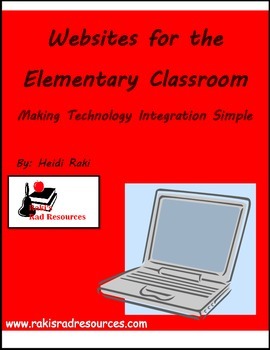
Websites for the Elementary Classroom
Computers have become a way of life in the classroom. Students have computers at home and they are used to surfing the web. There are wonderful websites out there to help them learn. These websites are mostly a FREE resource, which allows students to have fun while learning. However, there are so many sites out there, many teachers struggle to find out which websites to use.During my time as a teacher, both a computer teacher and a classroom teacher, I have amassed a large collection of “tri
Grades:
PreK - 5th
Types:
Also included in: Technology Integration Bundle
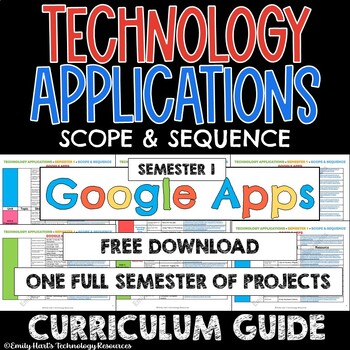
TECHNOLOGY APPLICATIONS - SCOPE & SEQUENCE - 1st Semester Course Guide - GOOGLE
Technology / Computer Applications Complete Semester 1 Scope & Sequence Course Guide (Google Apps)A complete scope and sequence broken down by specific units as listed below and links to assignments which cover necessary content including:Unit 1: Introduction to ComputersUnit 2: DrawingsUnit 3: Word ProcessingUnit 4: PresentationsUnit 5: ReviewEnough curriculum to last one semester! This downloadable guide will help you customize and pace your course!For complete course bundle (Google Apps),
Grades:
PreK - 12th
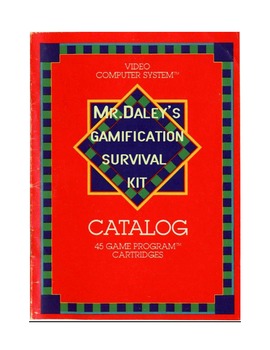
Education Gamification Quick Beginner's Guide
Want to Gamify your classroom? Thisshort guide will help you understand the fundamentals of gaming and how to easily implement it into your classroom. This guide contains information on creating rewards, badges, and how to "Level-Up" your students. Everything is here to get you up and running.
Grades:
PreK - 12th, Higher Education, Adult Education, Staff
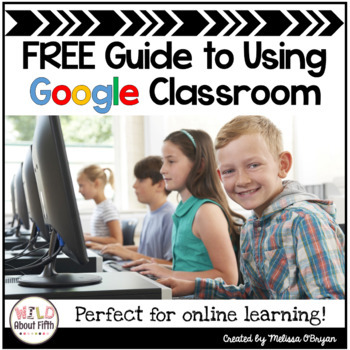
Google Classroom Free Guide for Online Learning
Are you new to using Google Classroom or online distance learning? If so, this guidebook is for you.I've been using Google Classroom for the past few years and I have all kinds of notes, tips and advice I'd love to share with newbies like you!I hope you check it out! The guide contains information on:What is Google Classroom?Why use Google Classroom?How to get startedHow to create assignmentsHow to share assignmentsHow to grade assignmentsOther tips & adviceHow to organize your Google driveD
Grades:
3rd - 6th
Types:
Also included in: 5th Grade Reading BUNDLE | Digital and Printable
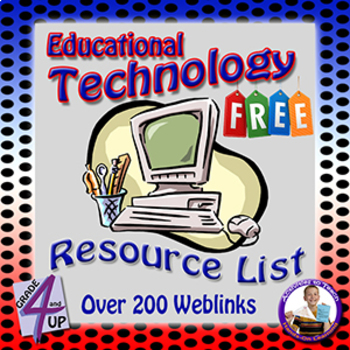
Ed Tech Site Resource List - 200+ Sites for Free Tech Uses
Great 9 page resource list for great ways to integrate technology into the classroom at any age. How to get TPT credit to use on future purchases: • Please go to your My Purchases page (you may need to login). Beside each purchase you'll see a Provide Feedback button. Simply click it and you will be taken to a page where you can give a quick rating and leave a short comment for the product. I value your feedback greatly as it helps me determine which products are most valuable for your classroom
Grades:
1st - 12th
Types:

Introduction to Coding - Computer Lab LIST OF FREE CODING PROGRAMS & RESOURCES
Get your Coding unit off to the right start! Are you looking for a list of free coding websites for students to practice coding in the computer lab? Are you looking for instructional materials and lessons that are FREE to introduce basic coding? Then this is a great FREE resource for you! Download this free resource to help you navigate through teaching beginning coding with students! File type will be a FREE downloadable PDF!For more great resources for the technology classroom, visit:Emily Har
Grades:
K - 12th
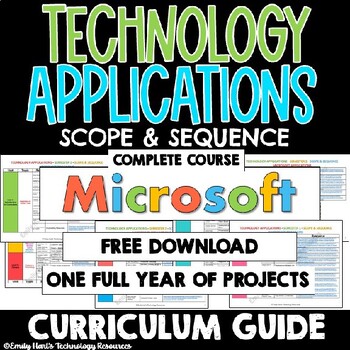
TECHNOLOGY APPLICATIONS - SCOPE & SEQUENCE - FULL YEAR Computer Course Guide
Technology / Computer Applications FULL YEAR Scope & Sequence Course Guide (Microsoft Programs)A complete scope and sequence broken down by specific units as listed below and links to assignments which cover necessary content including:Unit 1: Introduction to ComputersUnit 2: Digital ArtUnit 3: Word ProcessingUnit 4: PresentationsUnit 5: ReviewUnit 6: SpreadsheetsUnit 7: Desktop PublishingUnit 8: DatabasesUnit 9: EmailUnit 10: Business ProjectUnit 11: CareersUnit 12: CodingUnit 13: Semester
Grades:
K - 12th
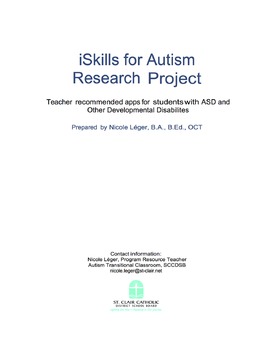
iSkills for Autism: Recommended Apps for Students with Autism
There’s an app for that
I am aware of the many app lists that currently exist, so you might ask what sets this one apart? This list is organized into categories based on the developmental domains outlined in the Hawaii Early Learning Profile. The Hawaii Early Learning Profile, or HELP, is HELP is a flexible curriculum based assessment system that includes a variety of assessment and intervention components such as assessing a child's developmental strengths and needs, identifying family concerns
Grades:
PreK - 6th, Staff
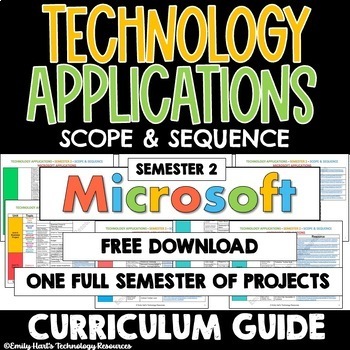
TECHNOLOGY APPLICATIONS - SCOPE & SEQUENCE - 2nd Semester Computer Course Guide
Technology / Computer Applications Complete Semester 2 Scope & Sequence Course Guide (Microsoft Programs)A complete scope and sequence broken down by specific units as listed below and links to assignments which cover necessary content including:Unit 6: SpreadsheetsUnit 7: Desktop PublishingUnit 8: DatabasesUnit 9: EmailUnit 10: Business ProjectUnit 11: CareersUnit 12: CodingUnit 13: Semester ReviewEnough curriculum to last one semester! This downloadable guide will help you customize and pa
Grades:
K - 12th

FREE Technology Newsletter
Here is a FREE sample of a 4-page newsletter that I write. It is for teachers who use computers and/or want to integrate computers in the classroom or lab. Websites, software tips, teacher tools, and more are provided.
This edition has tips on how to integrate technology with a lesson, Word shortcuts and tips, nutrition and math websites, one computer projects and scheduling, and Easy Grade Pro tips.
If you like this issue, check out the December issue!
Keywords: computers, curriculum, instr
Grades:
K - 12th, Adult Education
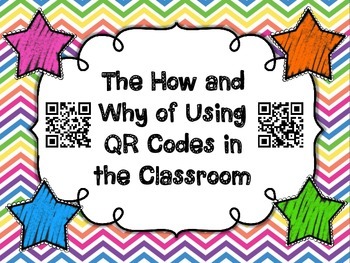
The How and Why of Using QR Codes in the Classroom
Have you ever wondered what those QR code things are that are popping up all over the place? Do they have a use for the classroom? You bet! Check out this FREE informational packet to learn the HOW and the WHY of using QR codes in your classroom.
Visit my blog, On the Go Teacher Mama for more information.
Grades:
PreK - 12th, Higher Education, Adult Education, Staff
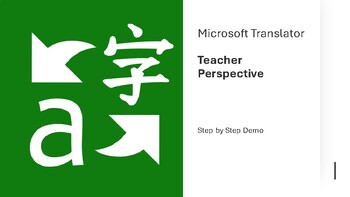
Engage your Multi Language Learners with Microsoft Translator’s Live Translation
The number of students entering classrooms without their native language as a tool is steadily growing.When students struggle to grasp a new language, it can pose challenges in effectively interacting and forming social connections with peers, as well as hinder their comprehension of new concepts.By using Microsoft Translator's Converse mode, teachers can effectively engage students regardless of their language. The real-time translation capabilities enable students to actively participate in cl
Grades:
PreK - 12th, Higher Education, Adult Education, Staff

How to Use These Math Lessons
For Kindergarten, First, Second, Third, Fourth, Fifth, Sixth and Seventh Grades to help teachers understand how best to use the powerpoint lessons in this store. If done right, these are very powerful math lessons that have a great deal of effective research built right into them that will help your students learn the necessary concepts and skills to be successful in math.
Grades:
K - 7th, Adult Education
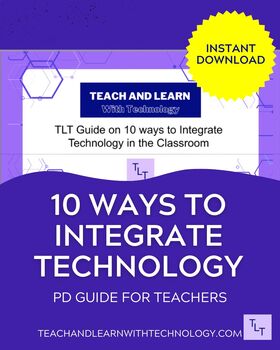
10 Ways to Integrate Technology in the Classroom/Guide/Professional Development
Teacher professional development guideAre you ready to take your teaching to the next level with the power of technology? Download your free copy of "10 Ways to Integrate Technology in the Classroom" and unlock a world of possibilities for engaging and empowering your students.Thank you for stopping by my little store and if there is anything else I can help you with, please don't hesitate to reach out! You can email me at Jill@TeachAndLearnWithTechnology.com or ask below in the Q&A.✨ F O L
Grades:
PreK - 12th, Higher Education, Adult Education, Staff

Pinterest Guide for Music Educators
Have you been hearing about this "pinning" thing? Check out Pinterest - a virtual cork board! Use this guide to get you started pinning, creating boards, and finding great music resources. Included are also helpful hints and great people to follow!
Subjects:
Grades:
PreK - 12th, Higher Education, Adult Education, Staff

Apps for Teachers - Classroom Management
With thousands of apps in the AppStore, how do you know what is best to use in the classroom? This is a list of several FREE apps that have been hand-picked & benefit teachers with an iPad. These apps specifically assist the teacher with classroom management and productivity throughout the instructional day. Enjoy!
Grades:
PreK - 12th
Types:

FREE Google Classroom Distance Learning E-Lesson Planner
Are you lost when it comes to distance learning? Download this free template for teachers to plan engaging e-lessons on Google Classroom.Two files are included:editable .pptx filenon-editable .pdf file
Grades:
PreK - 12th, Higher Education, Adult Education, Staff
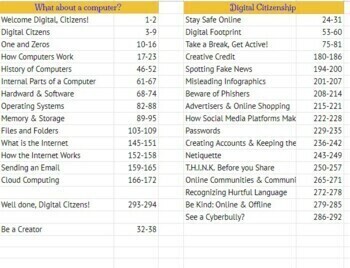
EdClub (TypingClub) Digital Citizenship Lessons Organized
This document was written for elementary computer science teachers, or anyone that teaches digital citizenship to their students in grades 1-5. TypingClub, an incredible FREE typing web app for your students to sharpen their typing skills - also has other course that includes Digital Citizenship lessons! Find out my favorites of these lessons in my blog post here. It is my hope that this Google Sheet will be an asset for you in assigning your Digital Citizenship lessons in TypingClub. I have
Grades:
1st - 5th
Types:
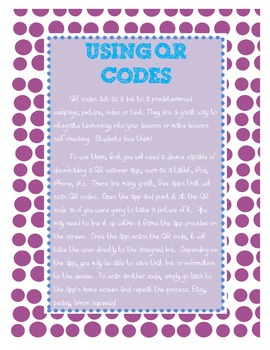
Using QR Codes
This is a quick look at what a QR code is and how to use QR codes in products that you purchase.
This work is licensed under a Creative Commons Attribution-NonCommercial-NoDerivs 3.0 Unported License.
Grades:
PreK - 12th, Higher Education, Adult Education, Staff

270 EdTech Tools Technology Enhancing Lessons Curriculum Development
I am excited to introduce 270+ Tech Tools - the ultimate guide to technology tools designed specifically for educators. As a fellow teacher, I understand how challenging it can be to plan and deliver engaging lessons that meet the diverse needs of our students. That's why I created this comprehensive guide to help streamline the lesson planning process and make teaching more efficient and effective.23 Technology - Free to Join!20 Technology Tools - $1 to $10018 Technology Tools $200 Plus!10 Date
Grades:
K - 12th, Higher Education, Adult Education, Staff
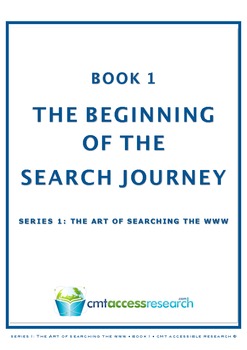
The Beginning of the Search Journey: The Art of Searching the WWW
This easy to read eBook provides information, ideas, strategies and activities to help users of all ages become more efficient and effective searchers of the WWW. The eBook is based on the author's experience as an educational researcher and as an educator, both in primary schools and in the higher education sector. The content in Book 1 of the 6 part series explains, in easy to understand terms, the differences between search engines, web directories and meta search engines, and briefly explain
Grades:
2nd - 12th, Staff
Types:

How to Guide – GoAnimate Tech Tutorial
This GoAnimate Tech Tutorial will help you create a short animation, using the free version of the website program.
Created January 2013
Please visit me at my blog, Le@rning Out Loud (learningoutloudlol.blogspot.com) to view other lesson activities, ideas, worksheets and resources.
Copyright © 2013 Diana Brien
Grades:
PreK - 12th, Higher Education, Adult Education, Staff
Types:
Showing 1-24 of 36 results





