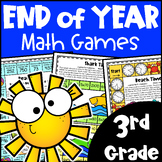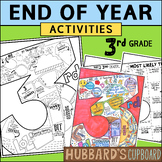36 results
Free 3rd grade instructional technology graphic organizers

Virtual Classroom Templates Freebie CAMPING THEME Google Slides
Camping Theme Themed Google Slides Templates for the Digital Classroom {Google Classroom } Provide a captivating and welcoming classroom environment for your students DIGITALLY!Can be used for ANY unit, activity, lesson, or presentation! Also can be used for a morning welcome message, schedule tool, and much more! Designed for ALL grade levels Perfect for the DIGITAL Classroom during distance learning. What you can with these in Google Slides:change out the backgroundsadd or delete slidesdupli
Grades:
K - 9th
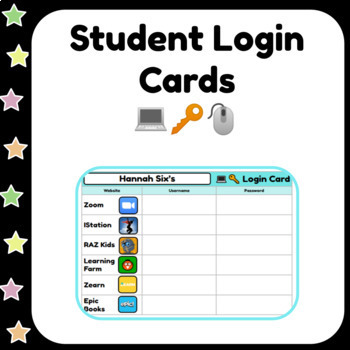
Student Login Cards ✨ Simple & Customizable
⭐ Set your students up for success and independence by having all of their usernames and passwords in one place!⭐ Benefits virtual or in-person learners.⭐ Simply type your students' names, input login information, and distribute to students.
Grades:
PreK - 5th
Types:
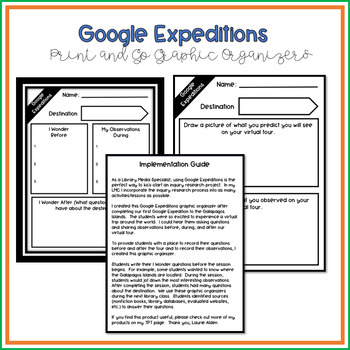
Google Expeditions @ Your Library - End of Year Print and Go Graphic Organizers
Have you used Google Expeditions with your students? This End of Year, Print and Go graphic organizer will add an extra layer of inquiry to your virtual tour experience. Students will become more engaged with their Google Expeditions virtual tour when they record their questions, predictions, and observations on this Google Expeditions graphic organizer. *Follow up the Google Expeditions virtual tour with an inquiry activity identifying sources to answer their questions and accessing the info
Grades:
PreK - 8th
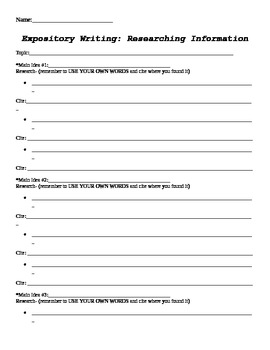
Research Graphic Organizer for Expository Writing
This is a graphic organier that can be when students need to research information for their expository writing.
Grades:
3rd - 6th

Characterization Activity: The Fabulous Friend Machine
This characterization activity goes along with the story, The Fabulous Friend Machine by Nick Bland, which is featured on my Techie Picture Books List since it addresses the digital citizenship topics of online safety & stranger danger. It also makes a great mentor text for teaching characterization.
Both a PDF of printables and a folder of jpeg images are provided in this download.
The PDF printables can be used as an educational, UNPLUGGED lesson for technology teachers when digital devi
Subjects:
Grades:
3rd - 4th
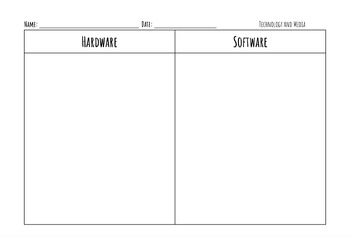
Intro and Goals for Technology Worksheet
This file contains two activities: a hardware vs. software sorting page and a worksheet that students can fill out at the start of a technology unit/beginning of a technology class to outline some of their goals. This worksheet is geared towards media technology and is helpful for the teacher to identify what the students are most excited to learn about. It also helps students review the main difference between hardware and software. This unit follows the NYS MST Standards for technology educati
Grades:
2nd - 5th
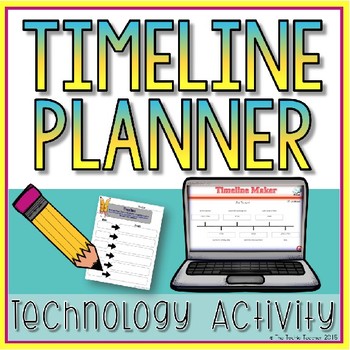
Timelines: Computer Project
This is a brainstorming planner I use when teaching my students about timelines/history concepts. Students fill in this graphic organizer with 6 main events and then head to the THIS website that is provided at the top of the paper. Students use their brainstorming sheet to help them complete the digital timeline. FUN and easy project!
***************************************************************************
Follow Me so you can be notified about my latest products! (Click the star near The
Grades:
2nd - 5th
Types:
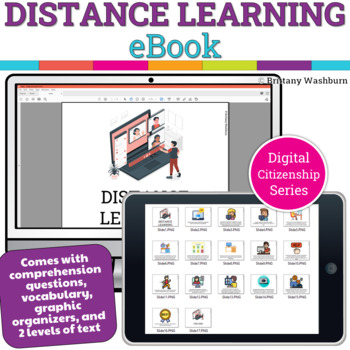
Distance Learning Freebie - Digital Citizenship eBooks Series
Introduce a lesson on Digital Citizenship with this eBook that goes over Distance Learning. In this booklet students learn about strategies for being successful during distance learning. Share the PDF with students for a paperless experience or print the nonfiction text out as a booklet.In the file you’ll find: Instructions for printing – if you want physical copies of the eBooks Comprehension questions (2 to a page and full-page options) Vocabulary for this eBook Higher order thinking questions
Grades:
3rd - 6th

6 Digital INTERACTIVE Graphic Organizers Using Google Slides
This is a bundle of 6 graphic organizers that can be used by students on any device that uses the Chrome Web Browser or on an iPad using the Google Slides App.
This bundle contains:
1 Venn Diagram
1 Frayer Model
1 Flowchart Model (5 steps)
1 Flowchart Model (6 steps)
1 Sentence Stretcher
1 Plot Diagram
Each organizer allow for students to interact and add his/her thoughts easily--GREAT for grades 1-8--seriously:) I have worked with all of these with various grades and I hope you LOVE them.
Grades:
1st - 8th
Types:

Laptop Labels
Use this product to label your laptops in your classroom. Each label goes up to number 48. There are four different backgrounds: 1. science 2. band 3. books 4. school
Grades:
3rd - 12th
Types:
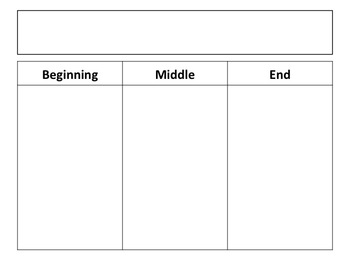
Beginning, Middle, End Background for KidPix
This is a jpeg image that can be added as a background in KidPix. If you use Kid Pix with your students, you can add your own backgrounds to the software program. To do this, download the "how to directions" that I have uploaded to my store as a freebie.
If you don't use KidPix, you can still print this jpeg out and still use it as a template or insert it into PowerPoint or Word.
I create jpeg images to use as templates. They make great graphic organizers. In addition, student LOVE to use Kid
Grades:
K - 3rd
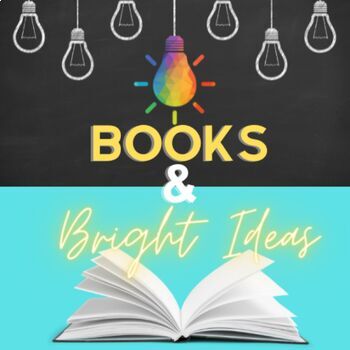
Library Lesson Plan Template - Bright (Horizontal)
Get started on your year-long lesson plans with this easy, bright template. Each week is already labeled by date and ready for you to fill in your ideas. There is space for your topic, lesson launch, read alouds, activities, and standards. This template is totally customizable to meet your needs.
Subjects:
Grades:
PreK - 5th
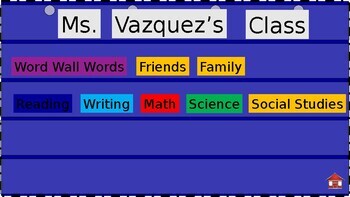
Digital Pocket and Anchor Charts
Greetings! Just wanted to share an additional resource. We do not have as much wall space as I would like. My students and I make anchor chart together and we upload them to Schoology. Anchor charts can be accesses on their level by flipping them on a curtain rod. Students can also access a digital copy in Schoology and at home!I love TECHNOLOGY!!!
Grades:
PreK - 5th, Staff
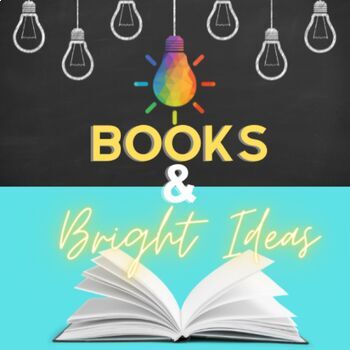
Library Lesson Plan Template - Vertical (Pastel)
Get started on your year-long lesson plans with this easy, pastel template. Each week is already labeled by date and ready for you to fill in your ideas. Spaces are designated for K5-4th grade but is totally customizable for your needs.
Subjects:
Grades:
PreK - 4th
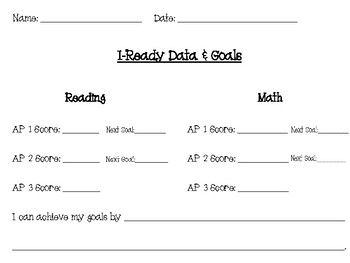
i-Ready Data & Goal Setting FREEBIE
Set some goals for the i-Ready AP Assessments with your kids! This is a great way to conference with the kids, boost their confidence, and talk about goal setting! Enjoy!
Subjects:
Grades:
PreK - 5th
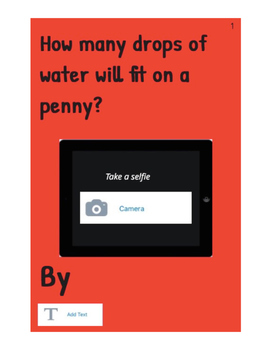
How Many Drops of Water Will Fit on A Penny: Book Creator App Template
How many drops of water can you fit on a penny? Let's find out! On your iPad take screen shots of these pictures and they will fit perfectly into Book Creator. The title page can be easily rotated in Book Creator by simply using your fingers to turn it, so it fits nicely into the portrait Book Creator template. When pulling the screen shots out of the camera roll and into the Book Creator app remember the colors of the rainbow (ROYGBIV) to easily select the pages in the right order.
Hope you en
Subjects:
Grades:
K - 12th
Types:
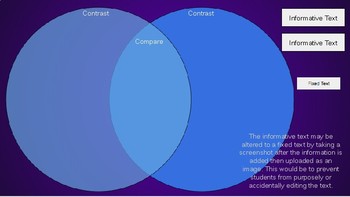
Create Your Own Drag & Drop Digital Venn Diagram
Use this Venn diagram drag & drop template to reduce paper and incorporate technology in your classroom.
Grades:
2nd - 12th, Higher Education, Staff
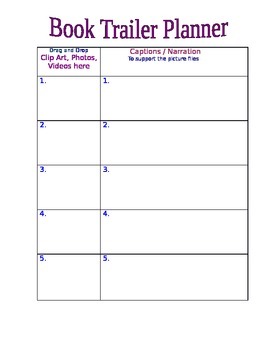
Move Over Movie Trailer! Here Comes a Book Trailer!
This planner will help your students get started on the first steps of planning a simple Book Trailer! Students can open the Book Trailer Planner onto the desktop and insert, or drag and drop clip art, movies or photos into the first column of the Book Trailer Planner. In each adjacent column students can write a caption or a sentence or two that supports the clip art, movie or photo. Each row will become a slide in their Book Trailer! A Book Trailer will introduce a favorite book to an audi
Grades:
3rd - 8th
Types:
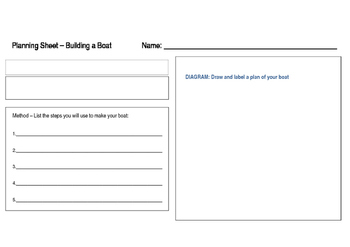
Design Planning Sheet
I modify this sheet for lower primary students to think about what they are planning to construct prior to making the item. It has been useful with ICT devices e.g Design a time machine, a space shuttle etc
The resource gets students to really think about the process for our upcoming engineers. It is basically a graphic organiser for student ideas.
Grades:
PreK - 6th
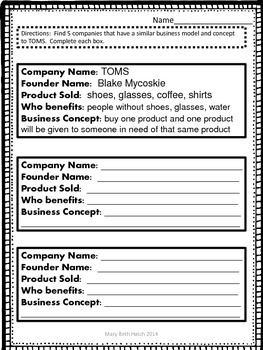
Business Search - Find other business models like TOMS
Use this free resource to help your students become a "help others" type of student when it comes to teaching business models and concepts. I am using this an extra research activity in my EAST classroom to inspire more heart felt projects.
Subjects:
Grades:
2nd - 12th
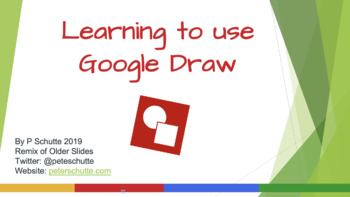
Using Google Draw for Teachers
This is a amalgam of various slideshows that I used to better understand and use the amazing free tool called Google Draw. The slideshow does a good job of modelling a lot of the cool possibilities for teachers in a clear easy to understand way.I am still surprised at what an under-utilised tool Google Draw is by teachers generally and hopefully this will start to change that.
Subjects:
Grades:
K - 12th, Staff

Virtual Meeting Protocol Infographic
I created this protocol in order to help students prepare for virtual class meetings or conferences. Please feel free to use this in your online classrooms. This can be used in Canvas, Google Classroom, SeeSaw, ClassTag or any other online learning platform. Simply upload and share out to students. You can also do a voice over talking about the protocol for students who may not be able to read it on their own. **SPANISH version added**
Grades:
K - 12th, Staff
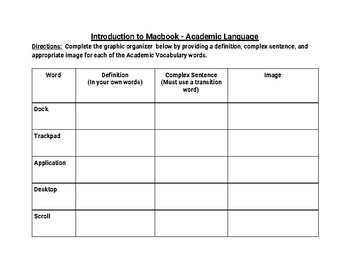
Introduction to Macbooks- Academic Vocabulary Graphic Organizer.
Help your students familiarize themselves with the Academic Vocabulary associated with the use of Macbooks. In this graphic organizer students will:-define the term in their own words-use the word in a complex sentence-include an image representing the term
Grades:
3rd - 10th, Adult Education
Types:
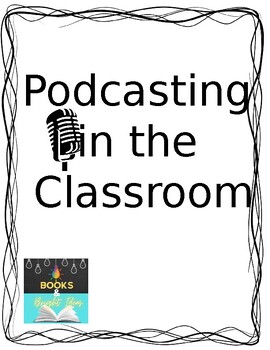
Podcasting in the Classroom
Get started implementing podcasting with students in your classroom. This resource contains an editable script and rubric to help you get started.
Grades:
3rd - 8th
Showing 1-24 of 36 results