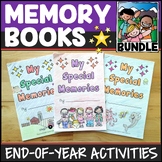53 results
Free 3rd grade instructional technology games

Reflexive Pronouns PowerPoint Game (Fall/Autumn Owls Design)
This interactive PowerPoint can be used as a review game for whole group, small group, centers, or any other way you may choose to use it. Display it on your SmartBoard or ActivBoard and allow students to click on their answer. The last slide offers the options to continue the game (back to the first question), end the game, or go back to the starting point so that another student/team/group may start a new game.
**The cute fonts in this PowerPoint will not work unless you have downloaded them!
Grades:
1st - 3rd
Types:
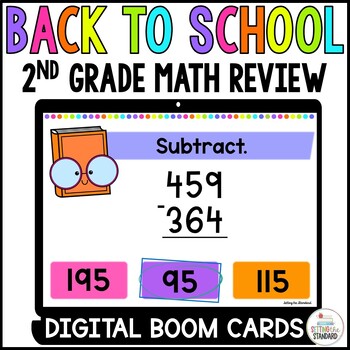
Back to School 2nd Grade Math Review Boom Cards
Boom Cards provide a fun way to integrate technology into your lesson. In this unit, you will find 24 FREE digital task cards in which students will review 2nd Grade Math SkillsThese task cards will work great to assess the math skills of your incoming 3rd-grade students, provide practice for struggling 3rd-grade students or use as a review at the end of 2nd grade.Boom Cards are a great alternative to a worksheet. This set will give your students practice with choosing the correct verb tense in
Subjects:
Grades:
2nd - 3rd
Types:
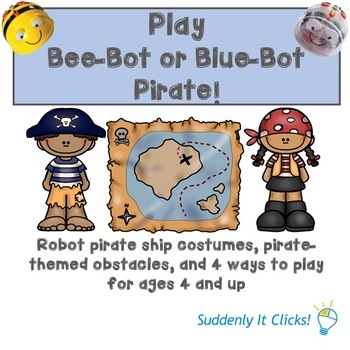
Bee-Bot and Blue-Bot Pirate Game - Coding Made Fun!
Get your little coders doing more than just pushing the buttons on your Beebot or Bluebot robots with this easy-to-play Pirate Game. This game provides FOUR levels of play which even limited-readers can enjoy. You will need two Bee-bot or Blue-bot robots to best play with game in teams. There are costumes for the bots, some special obstacles for the pirates to avoid and of course treasure to be found. The game levels will guide you and your little learners from pushing buttons to coding and str
Grades:
K - 3rd
Types:
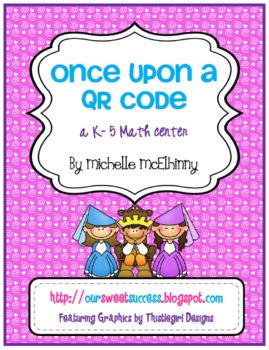
Once Upon a QR Code {technology integrated math center}
This super-di-duper k-5 math center with technology integration is sure keep your students on task!
The strategically placed QR codes will keep them striving to get the correct answer. Students will solve the addition/multiplication problems in order to match the princess with her prince.
This FREEBIE contains a Prince and Princess matching game for each grade level:
K-single digit addition (adding 1)
1st-single digit addition
2nd-double digit addition with regrouping
3rd-triple digit addit
Grades:
K - 5th
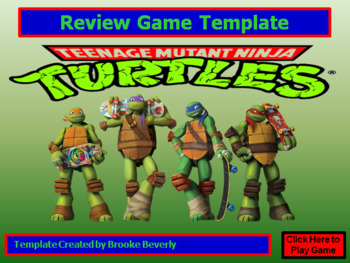
Free Ninja Turtle Powerpoint / Smartboard Game Template
Enjoy this free game template! Create your own PowerPoint / Smartboard game review for any subject with this Ninja Turtle game template. Just type in your questions / answers, and you are ready to play. The correct answers will turn green, and the wrong answers will turn red when they are clicked in slide show mode. The game is hyperlinked to each question with take a chance opportunities to earn points / lose points for teams to add some fun spirit.
There is 1 game template with 16 questions.
Grades:
1st - 6th
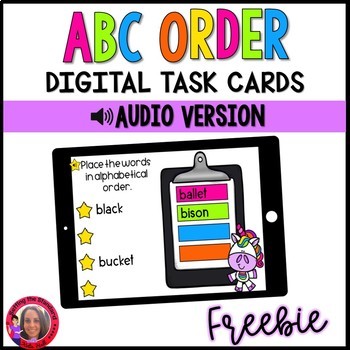
ABC Order Digital Boom Cards Distance Learning
Do your students need some practice on ABC order? Download this FREEBIE and let students practice their alphabetizing skills. Boom Cards provide a fun way to integrate technology into your lesson. freebytheseaThis set of 12 DIGITAL TASK CARDS are perfect for reinforcing abc order. In this unit, students will practice ABC order to the 2nd letter, 3rd letter, & 4th letter. As students progress through the deck, the cards get more difficult.These task cards will work great for:► review► asses
Subjects:
Grades:
2nd - 4th
Types:

Math: T Charts & Paired Numbers (Intro to Multiplication) "Over 45 pages of FUN"
Gold and Red Service
Students will use concrete (real life) objects to create and draw T Charts and Paired Numbers. Object such as Geometric Shapes, Money, Animals, Insects, Furniture, Bicycles, etc. They will counting by 2, 3, 4, 5, 6, 10, 12. Perfect as an introduction to Multiplication
Dual Language English and Spanish (Espanol)
Check out my store with lots more FREE STUFF ..... GRATIS! Gold and Red Service
Paired number tables can be very difficult for students to understand. I have c
Subjects:
Grades:
1st - 5th
Types:
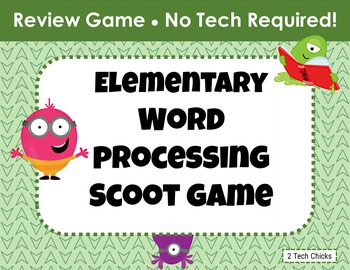
Elementary Word Processing Scoot Game
SCOOT is an engaging and fun game that can be used to review or reinforce any concept including technology and computer skills! The great thing is that you can play this in a classroom so if your server is down or you've been temporarily displaced from your lab, here is a ready made activity.
Your students will rotate through 30 stations and will have to answer a question at each one in an allotted time. Even though silence is one of the rules, you'll hear your kids giggling and having a grea
Grades:
3rd - 6th
Types:
Also included in: Elementary Word Processing & Editing Practice Big Bundle

FREEBIE Meet the Computer Family Interactive Touch Game PDF about Computer Parts
This interactive pdf has been designed to introduce your students to the parts of the computer. A great lesson for starting your ICT teaching especially with the younger grades. The pdf gets students to click on parts of the computer to reveal their name on a connecting page. It's tap and play capability gives this learning tool a high engagement factor and can be easily use on tablets, iPads and PCs. The bundle goes with our free computer assessment worksheet available also available on the iSp
Grades:
PreK - 6th
Types:

CYBER SECURITY - COLORING POSTER
Enjoy this freebie, keep early finishers busy by getting them to decorate and color this cyber security poster
Grades:
1st - 12th
Types:

Free Sample of Computer Recipe Cards for Online Math Game Success
These "recipe" cards help your students get to the right website, with little guidance from you! The cards include links/address/qr codes to 8 Thinking Evil Math Wizard approved and screened math games and activities.
How can I use this product?
You can use this product in a variety of ways:
1 – Print out the color-coded cards for your students to type in or scan in the link to get to the appropriate math game.
2 – Open the file onto the students computer, scroll to the page you want them to u
Grades:
2nd - 4th
Types:
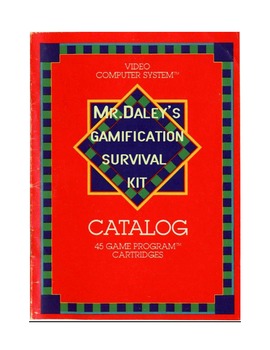
Education Gamification Quick Beginner's Guide
Want to Gamify your classroom? Thisshort guide will help you understand the fundamentals of gaming and how to easily implement it into your classroom. This guide contains information on creating rewards, badges, and how to "Level-Up" your students. Everything is here to get you up and running.
Grades:
PreK - 12th, Higher Education, Adult Education, Staff

2024 February Phonemic Awareness Freebie (Initial K and Final CK)
Enjoy this interactive learning game freebie!This game aligns with Unit 6 Week 2 of the McGrawHill Curriculum.Learning Target: Understand numbers.I can isolate sounds.I can blend sounds.I can segment sounds.I can identify sounds.I can categorize sounds. Florida B.E.S.T StandardsSTRAND: ELA.K.F.1.2. b. d. f Phonological Awareness ELA.K.F.1.3. a. c. d Phonics and Word Analysis
Grades:
PreK - 3rd

2024 January Math Freebie (Represent Numbers 11 to 19)
Enjoy this interactive learning game freebie!This game aligns with chapter 8 in the Florida B.E.S.T Standards Math Book.Learning Target: Understand numbers.I can count objectsI can identify a group of 10 objects.I can describe a number as a group.Florida B.E.S.T StandardsSTRAND: Number Sense and Operations (K.NSO)MA.K.NSO.1: Develop an understanding for counting using objects in a set: MA.K.NSO.1., MA.K.NSO.1.2MA.K.NSO.2: Recite number names sequentially within 100 and develop an understanding f
Subjects:
Grades:
PreK - 3rd
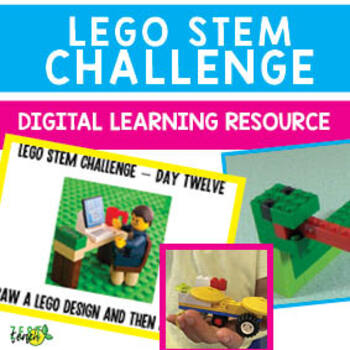
LEGO STEM BUILDING - DIGITAL LEARNING/HOME SCHOOL HELP
Fifteen days of different challenges that can be sent home to your students to encourage them to load to the digital platforms that you are using!
Grades:
PreK - 8th
Types:
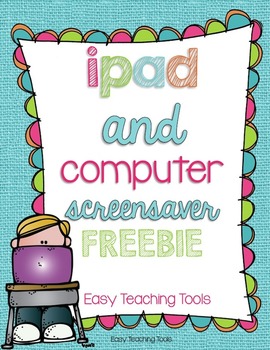
ipad and computer screensaver FREEBIE {#1-8}
Make your class a little more organized with numbered iPads and computers. Just save the JPEG to your iPad or computer desktop and you're ready to go!
This resource includes two styles to choose from, or you can mix and match!
Happy Teaching friends!
Kristen
Follow me at the following sites for freebies and updates for all of my Sweet Followers!Follow my Blog
Follow me on Pinterest
Follow me on Facebook
Follow me on Instagram
Grades:
K - 5th
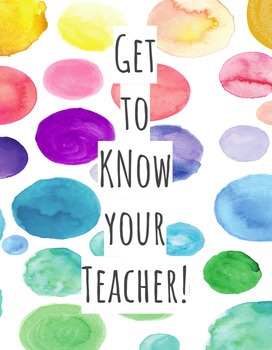
Get To Know Your Teacher Question Game
Here is a quick and easy question game to play with your class so they can get to know you on the First Day back to school! 12 Questions, but totally editable!
Grades:
K - 3rd
Types:
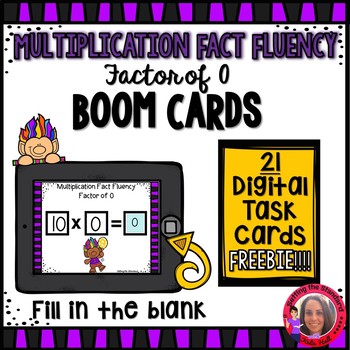
Multiplication Fact Fluency Factor of 0 Boom Cards
⭐⭐Boom Cards provide a fun way to integrate technology into your lesson!⭐⭐In this FREEBIE, you will find a set of digital task cards in which students will determine the product in multiplication number sentences with a factor of 0. These task cards will work great for:► multiplication fact fluency ► introducing a new multiplication fact ► with students struggling to learn their multiplication factsYou will love the data provided on each students progress. Boom learning cards will save you ti
Grades:
3rd - 4th
Types:
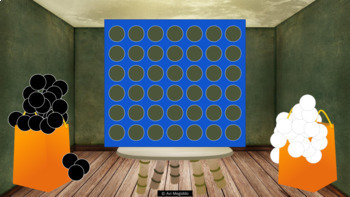
Connect Four in Google Slides
--> In order to edit this file, you will need to go to File --> Make a Copy.--> You can tell students that they can change their token colors, change their player icon, and enter their player name.--> It's not just about playing the game; it's about designing the board, pieces, etc.. That is what makes it a STEAM activity, and not just Connect Four. If you want to just play Connect Four online, there are plenty of apps and browser-based versions.--> You can also have students ch
Grades:
K - 6th
Types:
NGSS:
K-2-ETS1-2
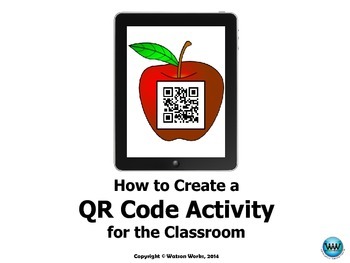
How to Create a QR Code Activity for the Classroom: User Guide
What are QR Codes?
QR stands for quick response, and they do exactly what their name says. They quickly get students to answers, videos, audio files, and various other educational content available online, thus minimizing the time it takes for students to check their work or find a location online where you want them to go. No more typing in long or strange website URLs! And, you instantly have more time available for learning!
How Can You Use QR Codes in my Classroom?
QR code activities are
Grades:
PreK - 12th

Create A Super-Simple Video Game And Use It To Tell Stories--Anyone Can Do It!
Creating video games provides a great hook for storytelling! These step-by-step slides, with pictures and animations included to help illustrate, guide students through four simple steps so that they can create interactive video games. All you need is a tablet, the free ScratchJr app, and some imagination! The slides are ready for you to project in your classroom or print as handouts for students. The speaker notes at the bottom of the slides provide extra tips for teachers. This lessons takes b
Grades:
1st - 8th
Types:
CCSS:

Minecraft Education Coding Map
Minecraft Education Edition is a great educational tool that is free for schools! Students can enjoy playing Minecraft while learning a variety of lessons. This map was made as a way to reinforce the lessons of coding in Minecraft Education. Let your students learn the art of coding while having fun! Simply download the zip and unzip it then import the map into Minecraft and all done!
Grades:
1st - 12th
Types:
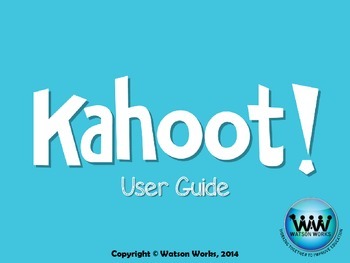
Kahoot Teacher User Guide
What is Kahoot?
Kahoot is a game-based learning classroom response system that can be used to assess students' knowledge in a fun, interactive way. If you've ever used the CPS clickers (Classroom Performance System), then you'll love Kahoot because it is much more user friendly for both teachers and students and even more engaging. And the best part is there's no pesky, temperamental flying saucer sensor for the students to aim at with their responses. All you need is Internet access (wi-fi i
Grades:
K - 12th, Higher Education, Adult Education
Types:

Symbaloo Digital Learning / Innovation / Making / Tinkering Sites / Technology
Do you use Symbaloo on your classroom computers? I was looking for the perfect site for our younger students. They were spelling the web address incorrectly and taking forever to get to their actual assignments. Once I heard about Symbaloo I spread the idea to my school because it is useful for all grades, not just the lower elementary.
There are several collections within this symbaloo page. I encourage students to bookmark the site at home so that they can have options when they are rea
Grades:
PreK - 12th, Staff
Types:
Showing 1-24 of 53 results