61 results
Free 3rd grade instructional technology centers
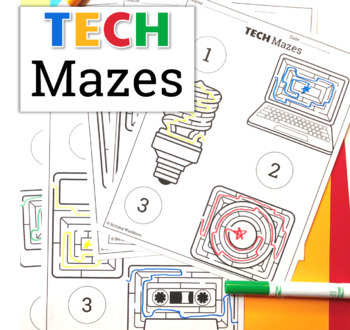
UNPLUGGED Technology Themed Maze Worksheets FREEBIE
5 printable worksheets with three technology themed mazes each. Students will enjoy working their way through the mazes as an early finisher activity. Perfect to leave with a sub!Ideas for Use:Laminate a class set of these worksheets and have students complete the mazes with dry or wet-erase markers. Wipe clean and use again and again. Put these at stations for students who finish their work early.Leave for sub plans when you know you don't want the class using technology.Send home with students
Grades:
K - 5th
Types:
Also included in: Technology Curriculum Back Up Plans Bundle | K-5 Computer Lab Activities
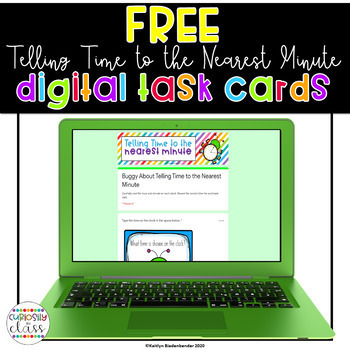
Telling Time to the Nearest Minute: Digital Task Cards
Digital Task Cards: Telling Time to the Nearest Minute This set of digital task cards is specifically designed for use in the 21st Century classroom. Digital task cards allow teachers to continue assessing student knowledge while saving paper. Upon downloading, you will have access to the digital task cards through Google slides. I’ve also provided a link where students can fill out a Google form with their answers and information. I have specifically designed this resource to meet third grade
Subjects:
Grades:
2nd - 5th
Types:
CCSS:
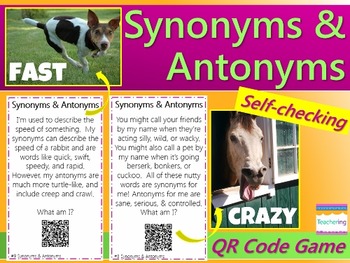
Synonym & Antonym Task Cards with QR codes FREE
My students love these self-checking Task Cards for Synonyms & Antonyms with
▚QR codes▚! This technology center challenges students to read clues, make an inference about the described overused word, record it on their answer sheet, and then self-check their response with the QR code. Each QR code links to a labeled animal photograph example of the correct synonym or antonym. Great support for ELLs and visual learners. Post the task cards around the room to allow energetic students to move
Grades:
3rd - 6th
Types:

T.H.I.N.K. Poster | Digital Citizenship | FREE! ♥
Are you looking for a poster to share and discuss with your students during Digital Citizenship Week? Well, I have just the thing for you! This poster is great for reminding students to think before they speak and to be kind to others.This product contains a one page pdf. It can be printed and laminated to display in the classroom or hallway.This product includes:THINK Poster PDF Printable - FREE!Blog posts you may enjoy:Coming Soon!Resources you may also love: Facebook Profile Worksheet - FR
Grades:
3rd - 8th
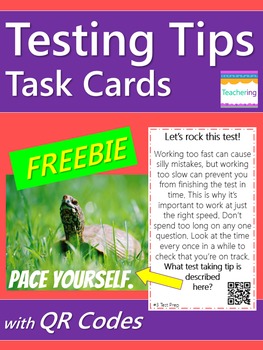
Test Taking Strategies Task Cards with QR Codes
These self-checking task cards with testing tips have ▚QR codes▚ for iPads & Smartphones! This test prep activity challenges students to read clues about strategies for taking tests, infer which strategy is being described, record it on their answer sheet, and then self-check using the QR code. Each QR code links to a PHOTO of a goofy animal showcasing the correct tip, which ups student engagement! These QR code task cards are great support for ELLs and visual learners, and also allow energe
Grades:
3rd - 6th
Types:
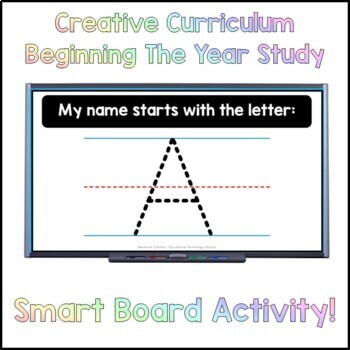
My Name Starts with the Letter..
Want to take your Creative Curriculum activities over to the Smart Board? This a great activity to use in line with the Beginning the Year / All About Me study! Each slide reads "My name begins with the letter...." followed by a traceable letter. Allow your students to choose to write in their favorite color, smiley faces or any download pens you currently have! Keep in mind, this file can be used for nearly any study simply by downloading a new pen shape for your smart notebook! Clothing, boxes
Subjects:
Grades:
PreK - 5th
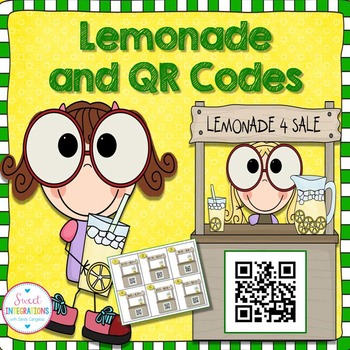
Lemonade and QR Codes - Working With Money
Lemonade Stand; money; economics; task cards; QR Codes;Kids love selling lemonade to make a little extra money. They feel so important as young entrepreneurs. It’s also a great way for children to work on money skills, budgets, profits and expenses.In this product, students will use QR Codes to check their answers to their money task cards. They will then figure out how much they will need to open their own lemonade stand and how much they will charge. Students will get an idea of how a busines
Subjects:
Grades:
3rd - 4th
Types:

Google Forms Mixed Numbers, Improper Fractions - Video -Distance Learning
This Google Form teaches students about mixed numbers and fractions greater than one (improper fractions) with an embedded, three minute video. The video uses a pizza party to give a real-world context, and walks students through three examples. There are 11 multiple choice and fill in the blank questions to give students practice in the Google Form, which is self-grading! You'll get instant feedback and so will your students! As soon as they hit submit, they can find out their score.This make
Subjects:
Grades:
3rd - 5th
Types:
Also included in: Fractions Growing Bundle - Google Forms with videos - Distance Learning
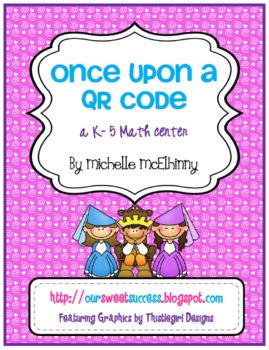
Once Upon a QR Code {technology integrated math center}
This super-di-duper k-5 math center with technology integration is sure keep your students on task!
The strategically placed QR codes will keep them striving to get the correct answer. Students will solve the addition/multiplication problems in order to match the princess with her prince.
This FREEBIE contains a Prince and Princess matching game for each grade level:
K-single digit addition (adding 1)
1st-single digit addition
2nd-double digit addition with regrouping
3rd-triple digit addit
Grades:
K - 5th
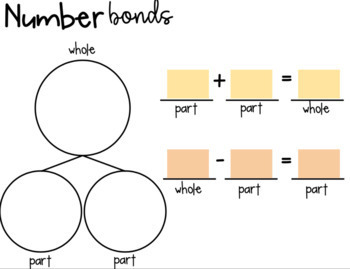
DIGITAL- Math Mat Templates in Google Slides
These are digital math mat templates that are interactive and let students type and drag elements to solve problems. Use them in small groups, during virtual instruction, or for independent practice! Includes tens frame (10), tens frame (20), template for base ten blocks/place value drawing HTO/TO, expanded form template HTO/TO, math mountain/number bondsTo view a video of me previewing the product and how to assign to Google Drive, click here:To get the PRINTABLE version, click here!Fonts used:
Subjects:
Grades:
K - 3rd
CCSS:
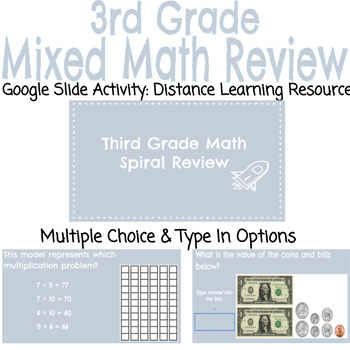
3rd Grade Math Spiral Review: Distance Learning Online Practice
This google slides assignment is a mixed spiral review of 3rd grade mathematical standards. Built around Virginia SOL standards, but closely aligns with common core standards for 3rd grade. (I have taught both common core and SOL curriculum!)These standards-based, engaging review questions are an excellent way for students to become more confident with manipulating items on the screen while they are completing practice. No prep needed for you; no lost papers for them!Completely prep freeUse as
Subjects:
Grades:
3rd
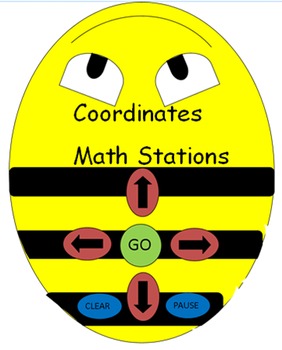
Beebots Coordinates Math Stations
Beebot Math Stations Pack
Math stations covering direction, control, coordinates, etc.
PLEASE NOTE: EXTRA RESOURCES ARE NEEDED, AND YOU MAY NEED TO AMEND DOWNLOADS TO SUIT YOUR OWN RESOURCES
Learning Objective of entire lesson: To use different tools for exploring co-ordinates and direction.
Learning Objectives in the stations:
1. To use the iPad to find items on a map when given coordinates
2. To use the interactive whiteboard to read and select correct coordinates
3. To find letters by usin
Grades:
3rd - 6th
Types:
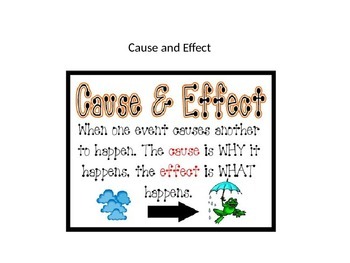
Cause and Effect QR code activity
This activity needs the cause and effect QR code activity worksheet which is available for free. Print the power point slides and hang them around your room. Use with iPads to create an engaging learning atmosphere where students can write, discuss, and check their work with the QR code provided.Be sure to use Chrome or Safari to get links to work!
Grades:
3rd - 6th
Types:
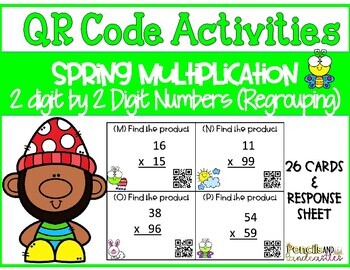
QR Code Spring Multiplication with Regrouping (2 digit by 2 digit)
Have fun with this FREE QR Code Activity for multiplication!Students will read solve the multiplication problem on each card and write in their answers on the recording sheet. Then students can use a smart device such as an IPad or tablet to check their answer by scanning the QR code to see if they were correct or not. If the answer is incorrect, the student will change their answer.This resource comes with 26 colored task cards (b/w templates included), a recording sheet, and answer key.Using
Subjects:
Grades:
3rd - 5th
Types:
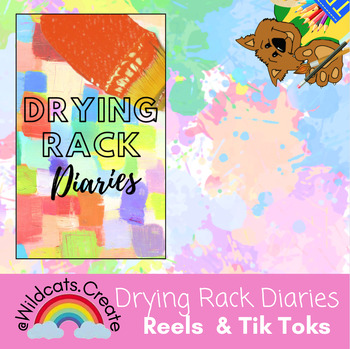
Reel: Drying Rack Diaries Intro
We celebrate the fun findings on the drying rack in a highlight titled, "Drying Rack Diaries." Each episode is by date and it's all the artwork that I collect and put in the bins. Start a tradition celebrating what you find on the drying rack. Sharing is caring, inspire one another!
Grades:
PreK - 8th

SEL Stop Motion Animation Kit with QuickStart Guide using Canva
This QuickStart guide for creating a stop motion animation that expresses feelings on a robot is the perfect way to introduce social emotional skills to young students. Here is how it works:Print the robot bodyPrint the robot facesCut the faces out Follow the QuickStart Guide to learn how to (see video)Take photos switching out the faces for each button your finger pressesSet up photos in Canva, one per slideUse the drawing tools in Canva to make the robot "light up"Use the sound effects in Canv
Grades:
1st - 4th
Types:

Compound Smash (A QR Code Self Checking Activity)
This is a great interactive Daily 5 Literacy Station that will help students stay engaged, become independent with self checking their work, and master compound words.
First, students will look at each picture and words. Then, students will put the two words together to make a compound word and write their answer on the black line and recording sheet. Last, students will scan the QR code to check their answer.
Students will need a smart device that has a QR Code reader downloaded on it.
Grades:
PreK - 4th
Types:
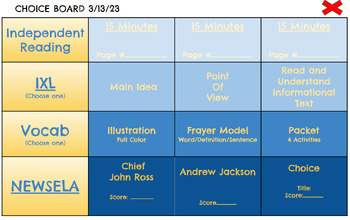
Digital Choice Board - Google Slides
This is an example of a digital choice board that you can use with your students. Features:links to online timers for independent reading time.links to outside websites that students will need (these can be customized for you and your students' needs).Reusable 'X' for students to cover boxes when finished.
Grades:
K - 12th
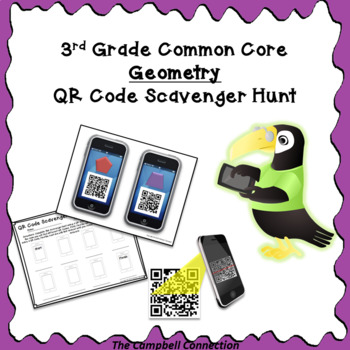
Geometry QR Code Scavenger Hunt
Take your students on a geometry adventure!
Are you looking for a fun and engaging geometry activity to support your math instruction or workshop model teaching? This geometry QR Code scavenger hunt is a stimulating activity that your students will definitely get excited about. You simply place the QR Codes around the room, or at a math workshop center, and let your students go on the hunt while they practice what they know about quadrilaterals.
This activity can also be found in my Quadrilat
Subjects:
Grades:
3rd
Types:
CCSS:
Also included in: QR Codes Scavenger Hunts Bundle

All About Me Google Slides Checklist
Are you interested in teaching your students how to use google slides? This is the perfect checklist for them to create an "All About Me" slideshow!
Subjects:
Grades:
1st - 3rd
Types:
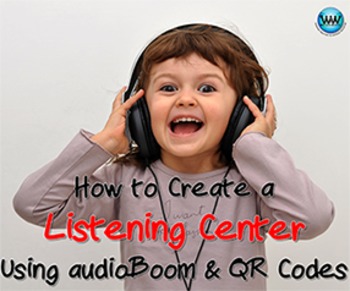
How to Create a Listening Center Using the Audioboom App & QR Codes
Thankfully, listening centers with cassette tapes are finally becoming a thing of the past! For many, they’ve been replaced with smart devices and QR codes. If you’re someone who has been curious about how to create your own listening center using QR codes, check out this FREE guide for using the FREE Audioboom app to record yourself reading a story and linking it to a QR code.
*Note: The instructions provided are for iPad users, but the Audioboom app is also available for Android, Google P
Grades:
PreK - 5th
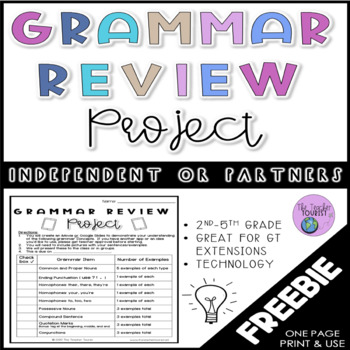
Grammar Activities
These Grammar Activities are fun and interactive ways for students to show mastery of grammar concepts! This is great for 2nd-5th grade students. Technology is utilized within this product to enhance creativity and allows for a presentation of the final product. GREAT FOR:Technology or Writing Stations/CentersGrammar Skill Review (Anchor Charts)Partner CollaborationPresentations and Public SpeakingSeeSaw (or similar) Artifact (parent engagement)Additional ideas are provided on the "How to Use"
Subjects:
Grades:
2nd - 5th
Types:

Multiplication Project Using Technology
Students will create a poster using PicCollage app on Ipads. Students will show mastery of 3 digit by 2 digit multiplication by creating a poster with pictures demonstrating the steps taken to multiply. MATH TEKS 5.3BNeed to integrate technology? Try my Google Classroom Activities! Rounding Comparing and Expanded Notation of Decimals Google ClassroomProblem Solving with Coordinate Grids Google Classroom Activity 5.8A 5.8B 5.8CArea and Perimeter Problem Solving Google Classroom Activity TEKS 5.
Grades:
3rd - 6th
Types:
CCSS:
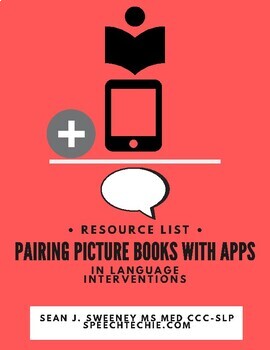
Pairing Picture Books With Apps- Resource List for Language Intervention
This resource will power up your therapy activities with contextual books and apps! Using picture books in speech-language therapy is an established practice that we can combine with the recent integration of iPad apps in interventions. This packet p the contextual overlap between books and apps for various ages, and models the alignment of these "old” and “new" visual tools with language targets. The packet provides a "starter" range of exemplars of picture books containing structures and cont
Grades:
PreK - 6th
Types:
Showing 1-24 of 61 results





