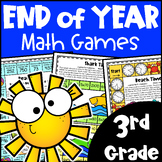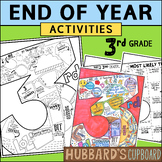12 results
Free 3rd grade instructional technology outlines

Podcasting in the Classroom - Script and Rubric Template in Google Slides™
Do you want to get started creating podcasts with your students? Use this editable script and rubric to help your students get started.
Grades:
3rd - 8th
Types:

Outline for "Christmas Around the World" multimedia project
This document is an outline for a PowerPoint or KeyNote presentation about "Christmas Around the World." It details what specific information the students should include on each page and the order in which the slides should appear. It is great for limiting confusion and helping the students stay organized.
Grades:
3rd - 9th
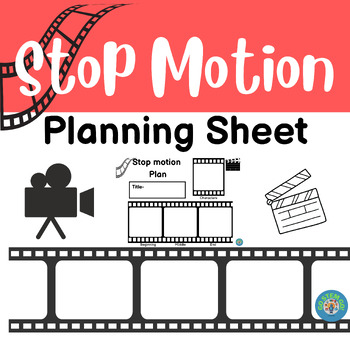
Stop Motion Plan Sheet-Video Design
Are you interested in beginning Stop Motion with your students?This Stop Motion plan sheet will help students plan their Stop Motion movie.The Stop Motion plan sheet includes the title, characters, beginning, middle, and end.1.4bStudents select and use digital tools to plan and manage a design process that considers design constraints and calculated risks.
Grades:
3rd - 6th
Types:
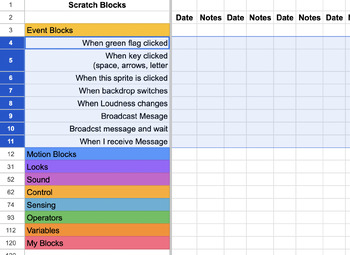
Scratch Skills Checklist
With so many categories and blocks in Scratch try this handy dandy customizable Scratch Skills Checklist. All categories are listed on the left, color coded to match the colors in Scratch. Each category expands with the list of blocks underneath. There are columns to enter the date you introduced the category/block to students along with column for notes. You can customize this for your learning environment.Check out my website and blog for more free tech-ed ideas and resources.www.mrsgeeeky.
Grades:
3rd - 6th
Types:
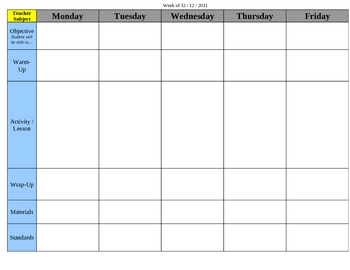
General Purpose Weekly Lesson Plan Template
This is the template I use for my weekly lesson plans. I saw that a lot of people were apparently looking on this site for that kind of thing so I figured I'd upload mine in case anyone wants to use it. Feel free to modify it any way you'd like. Some of the sections are only there because my district requires them, so you might need to add/change some stuff based on what your principals want.
Grades:
PreK - 12th, Staff
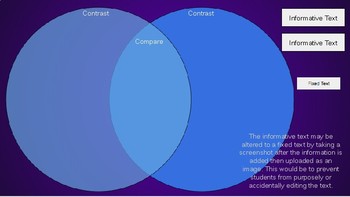
Create Your Own Drag & Drop Digital Venn Diagram
Use this Venn diagram drag & drop template to reduce paper and incorporate technology in your classroom.
Grades:
2nd - 12th, Higher Education, Staff
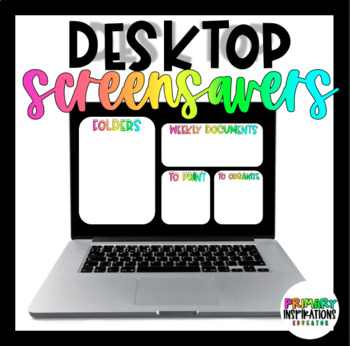
Computer Desktop Screensaver- Desktop Wallpaper
FREEBIE ! Feel like your desktop is always a mess? Click to download this freebie with 3 colorful options: black, white and hot pink! sections include: folders, weekly documents, to print, to organize This desktop screensaver was originally designed for a DELL laptop however if you leave the dimension sizes for your personal computer I can try my best to update the sizes every so often ! Hope you enjoy ! Please leave a rating or comment in the feedback section! It is greatly appreciated !
Grades:
PreK - 12th, Staff
Types:
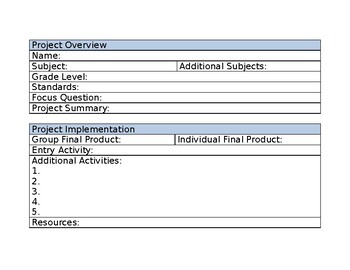
Project Based Learning Design Template
Need help developing a Project Based Lesson for your classroom? After working as out school's STEM Coordinator and helping grade levels establish PBL's, I created my own template of the questions and items I feel are the most important.#STEM #STEAM #ProjectBasedLearning
Subjects:
Grades:
K - 12th
Types:

Flipgrid Basics for Educators
This infographic is an excellent resource for educators who are new to Flipgrid. It explains the steps necessary for educators to Get Started, Add a Topic, and Share the Topic with a class. It also provides information on the Discovery section.
Subjects:
Grades:
K - 12th, Staff
Types:
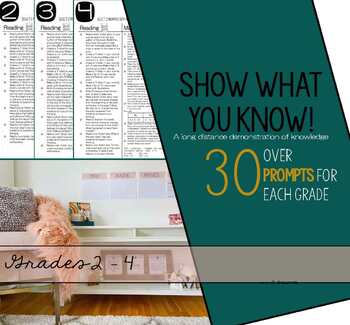
Show What You Know with Distance Learning
It is my hope that you find these long distance teaching tools helpful as you teach your children from home. There is a 1 page Show What You Know page for grades 2-4. These are super easy to print and hand out to your students. Slip them into a folded piece of construction or glue into a journal, add a pencil and done! Within your Show What You Know toolkit you will find the following:What’s Included※ Tips and Ideas for Use of tools ※ 2 – 4 Prompts for Reading, Math, Science, Social Studies &
Grades:
2nd - 4th
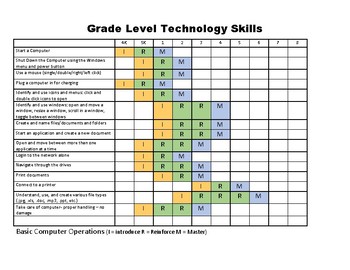
Grade Level Technology Skills
What computer skills should students master at each grade level? This chart acts as a guide to student technology skills by grade.
Grades:
PreK - 8th
Types:

App Project Planning Sheet
Use this planning sheet to have students organize their ideas before using an app on a digital device to create a project.
Grades:
2nd - 12th
Types:
Showing 1-12 of 12 results