108 results
Free high school instructional technology lessons

Google Maps FREEBIE Lesson Plan | Unit Preview | Technology Lesson | Tech Lesson
FREE Google Maps Technology Lesson! Student tutorials provided! (Grades 3-12) In this lesson, you and your students will explore the Earth using Google Maps, Street View, Time-Travel, and go on an Address Hunt using specific addresses, coordinates, and landmarks! You will even find a school that is in the shape of the Millennium Falcon from Star Wars! This lesson is made for use with:PCMacChromebookAll resources are organized for assigning through Google Classroom! (Although Google Classroom is
Grades:
3rd - 12th, Higher Education, Adult Education, Staff
Types:
Also included in: Middle and High School STEM and Technology Curriculum
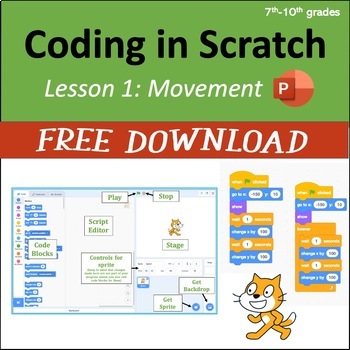
Computer Coding in Scratch 3.0 - Lesson 1: Movement
Students start with a tour of the main interface and then receive step-by-step directions that guide them through: triggering a program with an event code block, positioning sprites using go to, move, glide, x and y coordinates, turn, and point towards code blocks, using control codes such as the wait command and the forever loop, using the show and hide code blocks, saving their work and submitting projects to a class assignment folder within Scratch. The editable PowerPoint includes short embe
Grades:
7th - 10th
Also included in: Computer Coding in Scratch: 12 Lessons w/ Assignments (7th-10th grade)
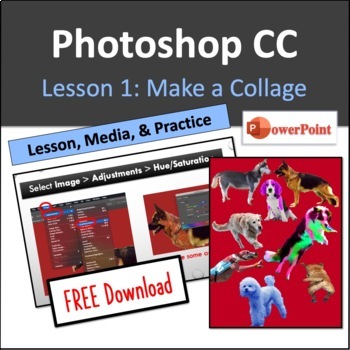
Adobe Photoshop CC Lesson 1: Make a Collage
Learn how to make a dog collage! Remove the backgrounds to isolate the dogs, and then combine them all into one new image.Step-by-step directions for: zooming & panning, locking and unlocking layers, paint bucket tool, eyedropper tool, erasing picture backgrounds (two methods: using eraser tools and using quick selection tool + mask), history brush tool, transform tool, magic wand tool, making image adjustments, exporting to a jpg Students reinforce the lesson by creating a dog collage. Dog
Grades:
9th - 12th
Also included in: Adobe Photoshop CC: 14 Lessons BUNDLE (PowerPoint)
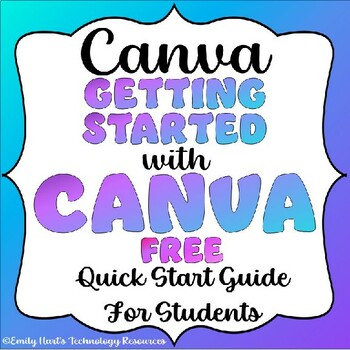
CANVA: FREE Easy Quick Start Guide For Students // GET STARTED USING CANVA
Get Started Using Canva With This Easy Introductory GuideLearn the basics of how to:Create an accountAdd templates to a workspaceChange fonts, colors, and effectsAdd animations, uploads, and more!Save and download a projectFile type will be a FREE PDF DOWNLOAD!For More Canva Fun See:Emily Hart's Technology Resources Canva Assignments
Grades:
5th - 12th
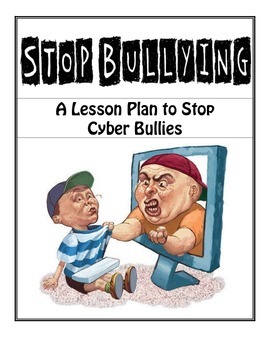
CyberBullying Lesson Plan: Don't Be A Bully!
With the onslaught of many Internet accessible devices, CyberBullies are on the rise. This lesson will address the following:
•What is CyberBullying?
•What to do if you are CyberBullied
•How to stop CyberBullying - Social Awareness
As a final project, students will complete a final PSA commercial about the negative effects of CyberBullying.
This lesson has been created for elementary and secondary students. There are many helpful links included, as well as a rubric for the final PSA project
Grades:
2nd - 12th
Types:
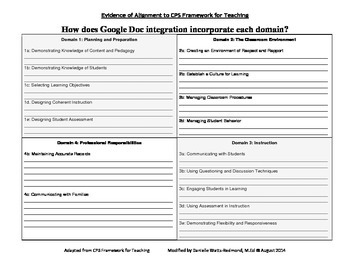
Danielson Framework - Evidence & Alignment for Teaching with Google Docs
This template is the best tool to use when planning units or lessons to integrate technology, specifically Google Docs/Apps. When conducting the pre-observation or post-observation conference with administrators, it helps show how collaborative activities designed with Google Docs may help address many of the Charlotte Danielson Framework domains (for Chicago Public Schools). It allows educators to collect and share evidence each of the necessary components. This form is best used with the Go
Grades:
PreK - 12th
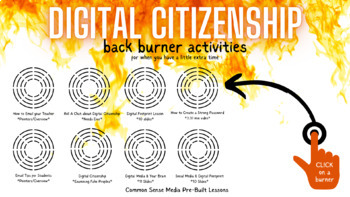
FREE Digital Citizenship Quick Advisory Activities
This FREEBIE of back burners includes links to 8 different quick activities to help teach Digital Citizenship! These are those little snippets of info to utilize when you have just a little bit of extra time. This would also be great to utilize in an advisory class!A few of the topics included: - Social Media- Digital Footprint- Strong Passwords- Email Etiquette
Grades:
6th - 12th
Types:
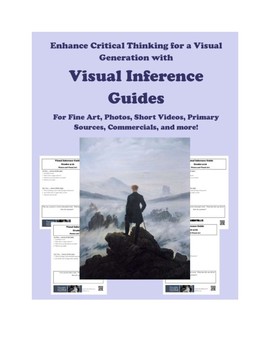
Visual Inference Guides - Analysis Tools for Photos, Short Film, Fine Art, +More
Use these guides to explore all things visual—from fine art to historical primary sources, from poetic videos to kids’ cartoons and from public service posters to visual instruction guides. These guides are designed to generate discussion, insight, inferences, and deeper understanding for a visual generation of learners.
Do We Write Our Answers?
We want to encourage collaboration and discussion—especially from your most reluctant writers. I don’t recommend writing more than a part or two in
Grades:
K - 12th
Types:
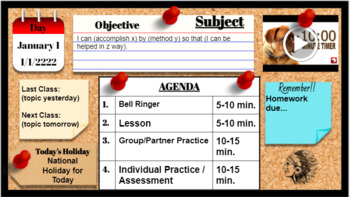
Digital Class Agenda: Free
FREEBIE! This is an agenda that you could present at the start of class. It could also be posted on Google Classroom or any other lms. You can duplicate the slides to add more to this list, then update the notes with your own plans. Included: Blank Agenda slide, Template Agenda slide for ideas, Example Agenda slide to show how it could be used. Each slide contains: Calendar, 2 Post-It Notes (1 for yesterday and tomorrow's topics, and 1 for upcoming homework), Agenda Table (with est. time per act
Grades:
PreK - 12th, Higher Education, Adult Education
Types:

Computer Coding in Scratch - Lesson 1: Movement (Google)
Students start with a tour of the main interface and then receive step-by-step directions that guide them through: triggering a program with an event code block, positioning sprites using go to, move, glide, x and y coordinates, turn, and point towards code blocks, using control codes such as the wait command and the forever loop, using the show and hide code blocks, saving their work and submitting projects to a class assignment folder within Scratch. The editable Google Slides include short em
Grades:
7th - 10th
Types:
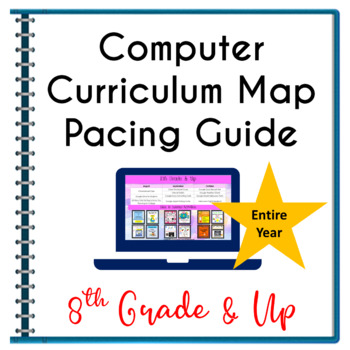
Computer Technology Curriculum Map Computer Technology Pacing Guide Grade 8 & Up
This computer curriculum map pacing guide outlines a year in a Computer/Technology lab or classroom. It can be challenging to find the right resources for your students to challenge them and keep them learning. This pacing guide is designed for 8th Grade and could be used for students in Grade 9 or 10 also and outlines a suggested order to teach WEEKLY lessons and activities. Computer/Technology Curriculum Map/Pacing Guide Incorporates:Google Docs, Sheets, & SlidesInternet Safety, Internet A
Grades:
8th - 10th
Types:
Also included in: Computer Technology Curriculum Complete Unit Google Lessons Grades 6-8

HTML Lesson 1 - Getting Started
This lesson is the first of a series designed to help students learn how to code in HTML. I try to break down concepts and vocabulary into easy to understand bites.Now, my school was fortunate enough to purchase a subscription to CodingRooms.com, which provides my students with and an IDE they can use for any computer language. And although I begin by explaining how to use Notepad to make a basic website, this series will work for any school, regardless of their resources.I have found that my st
Grades:
7th - 10th
Types:
Also included in: HTML Lesson Bundle
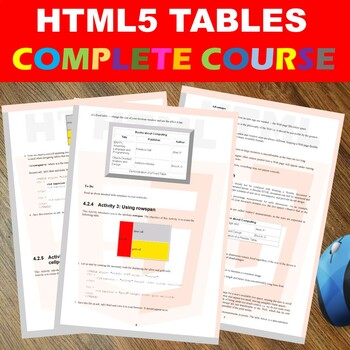
all about HTML tables complete lectures and study notes with exercises.
This resource is a complete HTML TABLES lectures, study notes and exercises.Who am I and what do I for a living?I am a certified COMPUTER SCIENCE teacher, CompTIA A+, NETWORK+,SECURITY+ and a Microsoft instructor and web developer.*************************************************************************************************************Customer TipsFollow us on Guru Tech LAB so as you may get updates of our free resources.Did you know that leaving a comment and preview enables you to get cre
Grades:
5th - 12th, Higher Education, Adult Education

Lesson for teaching "VITALS: Crafting Better AI Prompts"
PowerPoint presentation teaching the VITALS framework for crafting a useful AI prompt, with included activities and readings. May be useful in a unit regarding Technology, Artificial Intelligence, or Generative AI like ChatGPT, DALLE, OpenAI, Bing, or Jasper. A similar framework may be useful for teachers hoping to craft better prompts for student responses as well.
Grades:
9th - 12th, Higher Education, Adult Education, Staff

Scratch 1.4 Programming - Making the Break Dancer Dance
A step by step set of instructions which students follow to make a dancer dance to the beat of music. Throughout the completion of this exercise, students develop the following programming skills whilst using scratch:
• Motion and sound commands
• Changing sprite costumes
• Looping music
• Changing backgrounds
Get ahead with developing your own and your students skills to learn programming. This is an ideal resource for the introduction of Computer Science into the curriculum.
Download Scra
Grades:
4th - 12th, Adult Education, Staff
Types:
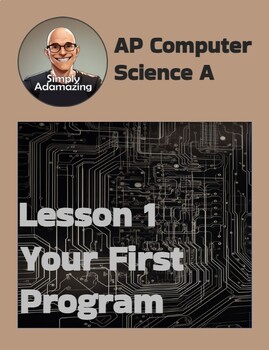
Lesson 1 - Your first program
This lesson is part of a series designed to help students learn Java for the AP CSA Exam. I try to break down concepts and vocabulary into easy to understand bites. I’m proud to say my students consistently score higher than the average for both my state as well as average APCSA scores globally.It includes detailed explanations of the concept as well as 3 quiz questions at the end to check for understanding. I have used these slides as a supplement to CSAwesome’s lessons, but could easily be use
Grades:
9th - 12th
Types:
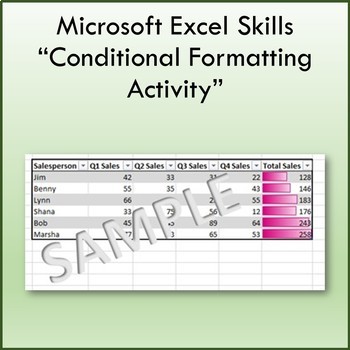
Conditional Formatting Lesson Activity for Teaching Microsoft Excel
Students learn how to insert and edit charts and also teach you the following Conditional Formatting Techniques: Highlighting Cell RulesIcon SetsData BarsText ConditionsClearing Conditional Formatting**Files open in Microsoft Excel and are fully editable if you so choose..***************************************************************************************This lesson is contained within my Microsoft Excel Skills Bundle. Click on the link below to view this bundle.Microsoft Excel Skills BundleO
Grades:
8th - 11th
Types:
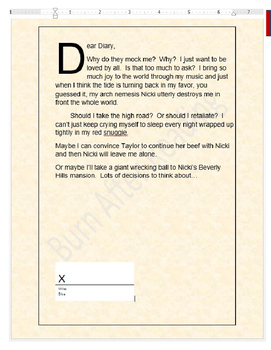
Diary Entry Lesson Activity for Teaching Microsoft Word Skills
***This is not a lesson that teachers students how to WRITE a diary entry***This is a lesson that teachers students how to use certain features and tools in Microsoft Word. A fun project for students to complete to show their mastery of the following Microsoft Word skills: • DropCaps• Custom Text Watermarks• First Line Indents• Left Indents• Page Border Options• Saving as a PDF• Spelling and Grammar Check• Font and Paragraph Formatting**Files open in Microsoft Word and are fully editable.*******
Grades:
7th - 10th
Types:
Also included in: 33 Activities for Microsoft Word Office 2016/2019/2021/365 Lesson Bundle
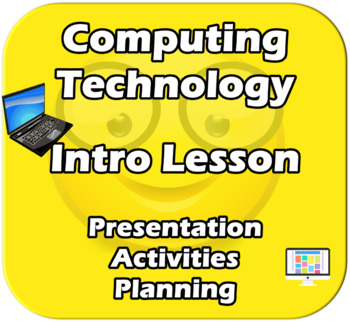
A fun first Computer Technology Lesson - for Middle / High school EDITABLE
A fun, simple and easy to use first lesson when teaching computer technology to Middle or High School students.Both an editable PowerPoint presentation and written planinng document are included.Hope you find it helpful! Don't forget to leave feedback :)
Grades:
6th - 12th, Adult Education
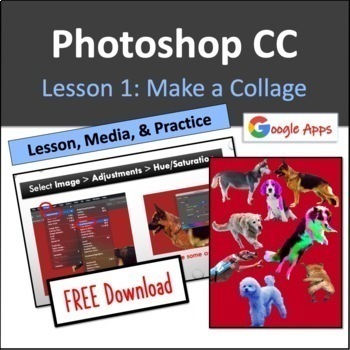
Adobe Photoshop CC Lesson 1: Make a Collage (Google)
Learn how to make a dog collage! Remove the backgrounds to isolate the dogs, and then combine them all into one new image.Step-by-step directions for:zooming & panning,locking and unlocking layers,paint bucket tool,eyedropper tool,erasing picture backgrounds (two methods: using eraser tools and using quick selection tool + mask),history brush tool,transform tool,magic wand tool,making image adjustments,exporting to a jpgStudents reinforce the lesson by creating a dog collage. Dog images are
Grades:
9th - 12th
Types:
Also included in: Adobe Photoshop CC: 14 Lessons BUNDLE (Google)
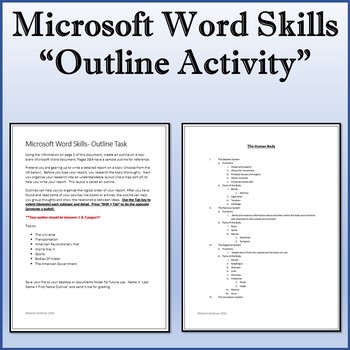
Creating an Outline Lesson Activity for Teaching Microsoft Word Skills
An informative project for students to complete to learn how to properly create an outline and to show their mastery of the following Microsoft Word skills: · Font Formatting· Inserting Bullets/Numbering· Promoting and Demoting Bullets/Numbering Levels**Files open in Microsoft Word and are fully editable.**************************************************************************This lesson is contained within my Microsoft Word Skills Bundle.Other individual Microsoft Word Skills Lessons you may b
Grades:
7th - 10th
Types:
Also included in: 33 Activities for Microsoft Word Office 2016/2019/2021/365 Lesson Bundle

Introduction to AI and Its Concepts | AI Literacy Lesson Plan
Why?This lesson aims to introduce students to the fundamental concepts and implications of AI, inspiring curiosity, and initial understanding of the topic.Students will be able to...● Define artificial intelligence (AI) and describe its key concepts such as machinelearning and algorithms.● Initiate and engage in discussions about AI, expressing their own perspectivesand building on others' ideas.● Generate thoughtful questions about AI that indicate curiosity and reflection onthe material presen
Grades:
9th - 12th
Types:
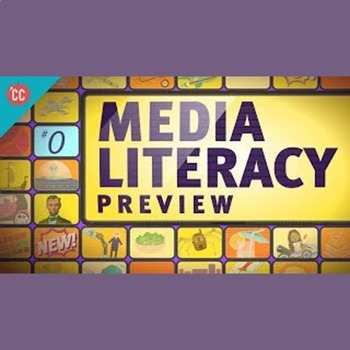
Crash Course Media Literacy Worksheet Preview
This document lists all the videos from the Crash Course Media Literacy unit and has a link and video length. You can look elsewhere on my page to find video-specific worksheets!
Grades:
9th - 12th

CS Self Study Proposal
This assignment provides an outline and prompts for students to propose a self-study project in Computer Science.
Grades:
9th - 12th
Types:
Showing 1-24 of 108 results

