129 results
Free high school instructional technology printables
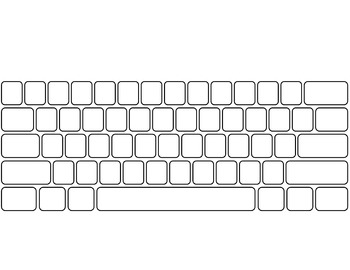
Computer Keyboard and Keypad * blank *
Included is a blank template of a QWERTY keyboard and numeric keypad. This is great to use as a supplement when teaching home row keys or as a printable for a test.
*Please note I have made this to fit a regular 8 1/2 x 11 sheet of paper (when margins are decreased), but I personally expand it into legal size and use it as a more exact match in size to an actual keyboard.
*Function keys, cursor keys, and other special keys are not included.
Grades:
1st - 12th, Adult Education
Types:
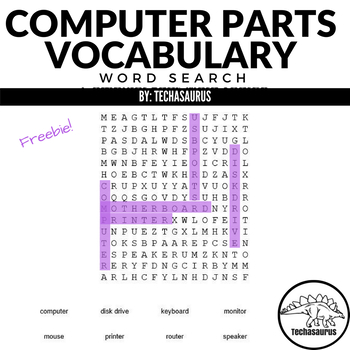
End of Year Computer Parts Vocabulary Word Search Computer Science Lesson
FREE Computer Parts word search! Students define and find 10 vocabulary words for the parts of a computer. Use with elementary or middle school level technology classes. Fun for fast finishers or easy substitute lesson plans.Find the full puzzle with 23 computer parts here: Computer Parts and Connections Word SearchVocabulary Includes:computer, disk drive, keyboard, monitor, motherboard, mouse, printer, router, speaker, usb portsTeachers are saying:"My students were excited to do the word search
Grades:
4th - 9th
Types:
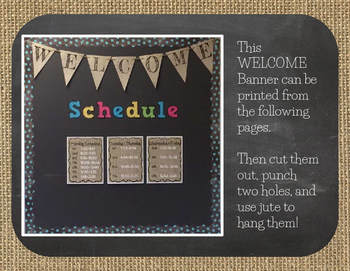
FREEBIE! Back to School Welcome Burlap and Chalkboard Banner/Pennant
Click here for the ENTIRE BURLAP ALPHABET PENNANTS!! This listing is for one digital file (PDF) of the words WELCOME BACK in Black Letters over a Burlap Background. Each letter is on its own page, with outlines for cutting to make your very own pennant for your classroom. The size allows for flawless printing on 8.5 x 11 cardstock. This is also included in my WHOLE COURSE COMPUTER TECH BUNDLE! Click here to view my other products on my TPT storeClick here for MY WHOLE COURSE COMPUTER TECH CURRIC
Grades:
PreK - 12th
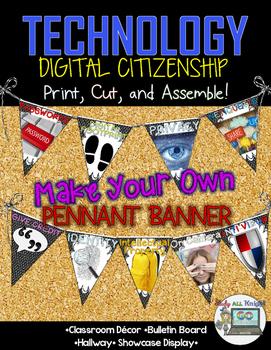
Digital Citizenship Make Your Own Pennant Banner
Digital Citizenship Make Your Own Pennant Banner
Includes:
★Ready for you to easily line up by using the directions on how to assemble.
Includes:
★9 pennant printables – each flag is a different aspect of digital citizenship
Please provide me with really appreciated feedback!
Come Together! Connect with Me!
Study All Knight Blog
Study All Knight Facebook
Danielle Knight (Study All Knight) on Pinterest
Study All Knight on Twitter
Study All Knight on Instagram
Created by Danielle Knight, ©
Grades:
3rd - 12th, Staff
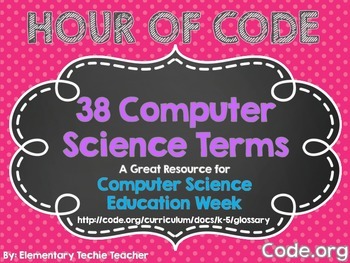
Hour of Code Computer Science Terms
This file contains 38 computer science terms from Code.org
This is a great resource to have if you teach the Hour of Code in your classroom. For more information on the Hour of Code go to code.org.
Words included:
Abstraction
Algorithm
Binary
Blockly
Bug
Code
Command
Computational Thinking
Computer Science
Conditionals
Crowdsourcing
Data
Debugging
Decompose
Digital Citizen
Digital Footprint
DNS
DSL/Cable
Event
Event-Handler
Fiber Optic Cable
Function
Internet
IP Address
Iteration
Loop
Packets
Grades:
5th - 12th
Types:
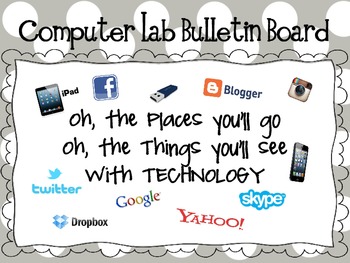
Computer Lab Bulletin Board- Oh, the places you'll go
Computer Lab Bulletin Board
Oh, the Places You'll go
Oh, the Things You'll see
with TECHNOLOGY
This file includes words and clipart for a technology bulletin board.
Grades:
PreK - 12th

One Point Perspective Name Design
Simple step by step process for one point perspective name or word design. Students can use this page as a reference for creating their own one point perspective name art. Great for fine arts, graphic arts and technical arts.
Grades:
6th - 10th
Types:
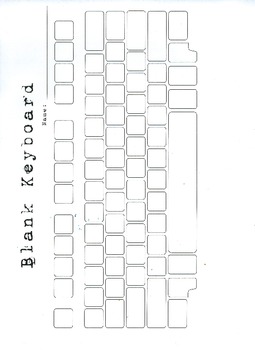
Blank Keyboard
This is a fill in the blank keyboard that you can use to test your students knowledge of where they keys are on the keyboard.
Grades:
PreK - 12th
Types:

Keep Calm and Click Undo
Free Printable computer lab poster!
Keep Calm and Click Undo
Grades:
PreK - 12th
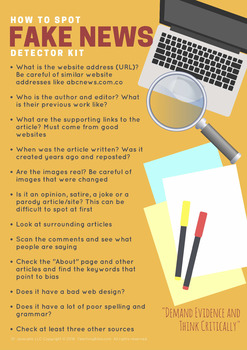
How to Spot Fake News Detector Kit Poster 2018
Here is a very useful poster that you and your students can use when researching good website sources.
This digital literacy poster will help your students navigate through online resources.
This is printable for letter size and legal size documents.
Get it now!
*********PLEASE LEAVE AN HONEST RATING/REVIEW FOR US! IT REALLY HELPS US TO BE DISCOVERED! THANK YOU!************
(if you have any questions, please let us know! Thanks!
Listen to our popular Teaching Bites Podcast on Apple Podc
Grades:
3rd - 12th, Higher Education, Adult Education, Staff
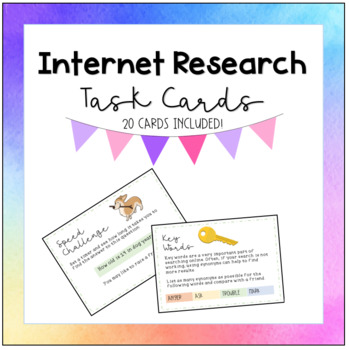
Internet Research Task Cards
This resource is designed to help your students develop their internet research skills. Some skills included in the set include:-skimming-use of quotation marks-key words-auto complete-challenge cardsIt is best printed on A4
Grades:
3rd - 12th
Types:
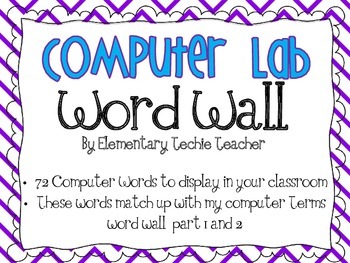
Computer Lab Word Wall
This file contains 72 computer words to be displayed in your classroom. The words match up with my computer lab terms word wall pack 1 and 2.
Grades:
1st - 12th
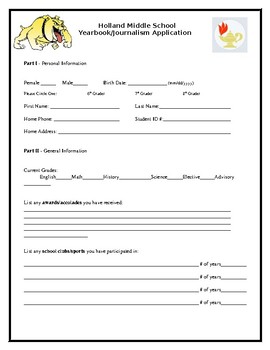
Yearbook Club Application
I have put together a 4-page club application for students to fill out before they are considered to join the Yearbook/Journalism Club. They also attend a short informational meeting before receiving the application. I go out to our feeder schools to recruit students as well.
Subjects:
Grades:
5th - 12th
Types:
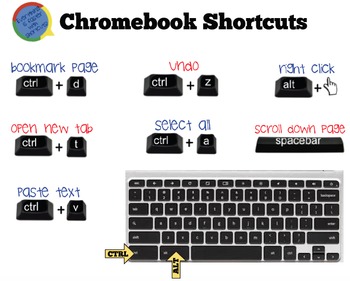
Chromebook / Keyboard Short cuts Poster
This poster can be used to hang in the classroom for students to refer to. I always teach my students the keyboard shortcuts to help them increase their efficiency and time when using the computers.
Grades:
K - 12th
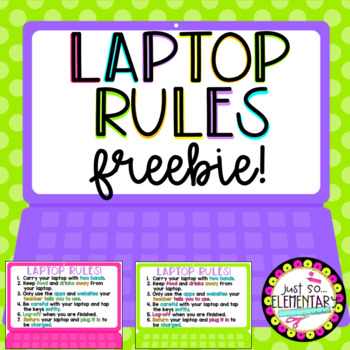
Laptop Rules Freebie
Display these laptop rules in your classroom. I have included 4 versions because of rule #6. Also, the rules come in two colors (bright pink and neon green). Hope this is helpful to you and your students. Please leave feedback for TPT credits. :) Follow my TPT Store:https://www.teacherspayteachers.com/Sellers-Im-Following/Add/Just-So-Elementary
Grades:
2nd - 12th
Types:

Hot Dogs | How is it made? #1 | Design | Technology | STEM (Google Version)
Hot dogs are neither hot in their jars nor dogs, they are in-fact delicious pink protein cylinders and made often with cut-offs from meat into a delicious protein treat. Produced in factories with special sleeves to contain and shape hot dogs, they are a production wonder and worth learning about. So here's a little resource to help out with that. This How is it made? article provides the perfect grab and go, print and provide resource that can supplement lessons. It is an article with questions
Subjects:
Grades:
7th - 12th
Types:
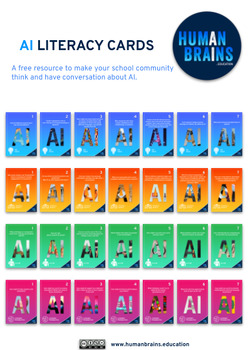
Free Editable AI LITERACY CARDS
A free resource to make your school community think and have conversation about AI.Editable AI Literacy cards in French, to be used with students, parents, and teachers. Free resource about AI iliteracy. This set of AI Literacy cards can be used to make your school community think and have conversation about AI whether it is with students, colleagues, or parents.
Grades:
5th - 12th, Higher Education, Adult Education, Staff

Hot Dogs | How is it made? #1 | Design | Technology | STEM (Offline Version)
Hot dogs are neither hot in their jars nor dogs, they are in-fact delicious pink protein cylinders and made often with cut-offs from meat into a delicious protein treat. Produced in factories with special sleeves to contain and shape hot dogs, they are a production wonder and worth learning about. So here's a little resource to help out with that.This How is it made? article provides the perfect grab and go, print and provide resource that can supplement lessons. It is an article with questions
Subjects:
Grades:
7th - 12th
Types:
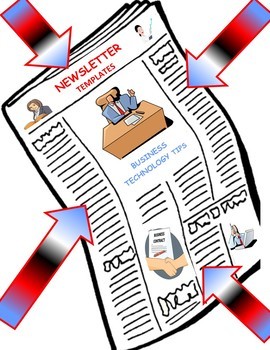
FREE Business Technology Newsletter Information and Templates
*****ALL COMMON CORE ALIGNED*********FREE Business Technology newsletters and template***This FREE NEWSLETTER RESOURCE is perfect for students to create. They would use the newsletter templates and then SUMMARIZE the classroom content knowledge, assignments, projects, assessments, and activities in which they learned throughout the week, weeks and/or month. This is a perfect way to communicate knowledge that has been learned in your class. You of course check the newsletter for errors and tell t
Grades:
5th - 12th, Staff

FREE Which search tool should I use? Poster | Google | Wikipedia | Online
This poster highlights the 'Big Three' search engines for teachers and students and highlights the strengths and weaknesses of each one.Google SearchWolfram AlphaWikipediaYour students will find this a helpful resource next time they reach for a computer to look something up, as it gives them both purpose and direction on what to use and how best to use it,I would also recommend taking a look at our "How to use Google Search like a Boss" Which has been hugely popular in teaching students how ac
Grades:
1st - 9th, Higher Education, Adult Education, Staff
Types:
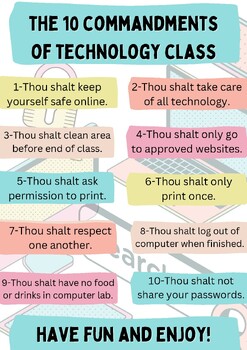
The Ten Commandments of Technology Class
Classroom expectations for the computer science and technology classrooms.
Grades:
4th - 12th

Principles of Business - TEKS Table Mat
All of your TEKS in one place! Download this convenient TEKS Table Mat and send it to print to keep on hand for easy planning. Best if printed on an 11x17 or 12x18 document in landscape. Want to ensure durability? Print on cardstock and have it laminated!Interested in another topic? Send me a message and I will create a custom mat for your requested course!You can share your purchased document with up to ten peers to ensure your entire planning team benefits from the resource.
Grades:
9th - 12th
Types:
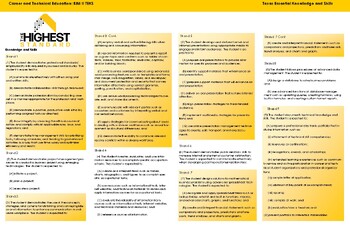
BIM II - TEKS Table Mat
All of your TEKS in one place! Download this convenient TEKS Table Mat and send it to print to keep on hand for easy planning. Best if printed on an 11x17 or 12x18 document in landscape. Want to ensure durability? Print on cardstock and have it laminated!Interested in another topic? Send me a message and I will create a custom mat for your requested course!You can share your purchased document with up to ten peers to ensure your entire planning team benefits from the resource.
Grades:
9th - 12th
Types:

FREEBIE! Formatting Google Docs Handout
Use this Star Wars themed handout to help students with the basics for formatting documents. I usually require my students format all assignments using APA and MLA basics (12 pt. font, Times or Arial, etc.) This handout includes screenshots that help students with alignment and indenting paragraphs using the TAB key. Check my blog for more on how this handout works in my classroom. http://valeriescoreclassrm.wixsite.com/coreclassroom
Grades:
K - 12th, Higher Education, Adult Education
Types:
Showing 1-24 of 129 results

