120 results
Free high school instructional technology handouts
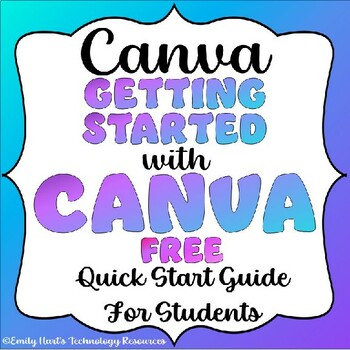
CANVA: FREE Easy Quick Start Guide For Students // GET STARTED USING CANVA
Get Started Using Canva With This Easy Introductory GuideLearn the basics of how to:Create an accountAdd templates to a workspaceChange fonts, colors, and effectsAdd animations, uploads, and more!Save and download a projectFile type will be a FREE PDF DOWNLOAD!For More Canva Fun See:Emily Hart's Technology Resources Canva Assignments
Grades:
5th - 12th

Introduction to Keyboarding - Computer Lab LIST OF FREE TYPING RESOURCES
Get your Keyboarding unit off to the right start! Are you looking for a list of free typing websites for students to practice keyboarding techniques? Are you looking for instructional materials to reinforce typing skills? Then this is a great FREE resource for you! Download this free resource to help you navigate through teaching beginning keyboarding and/or typing to students! File type will be a FREE downloadable PDF!For more great resources for the technology classroom, visit:Emily Hart's Tec
Grades:
K - 12th
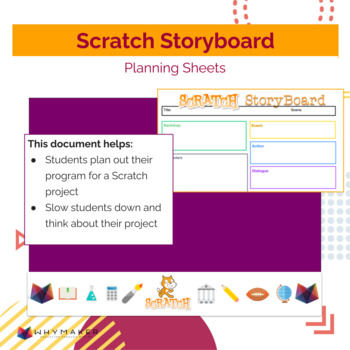
Scratch Storyboard Planning Sheet
Use this planning sheet to help students plan out their program for a Scratch project. Students will be asked to draw a picture, choose characters, choose the background, the events and actions the character will do. This document will help students plan all of the different scenes in their project. This is great to help slow students down and think about their project. Great for getting kids who love drawing to translate their drawings to a CS program. Awesome job for pseudocoding, planning com
Grades:
1st - 9th
Types:
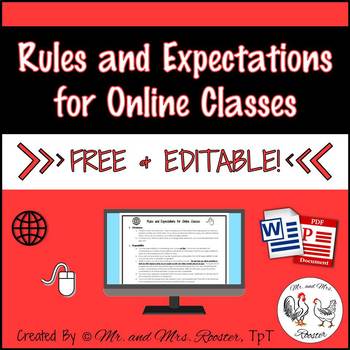
Rules and Expectations for Online Classes {Free and Editable Resource!}
This FREEBIE contains Rules and Expectations for students taking online classes! These rules are meant to help facilitate students taking classes that were assigned to them in online learning programs, such as Odysseyware and E2020.
Mrs. Rooster’s very first teaching job landed her in a position of needing to monitor several classes of students taking online classes. This was also the first year that the school started online learning, so there were no policies put in place for students taking
Grades:
9th - 12th, Higher Education, Adult Education
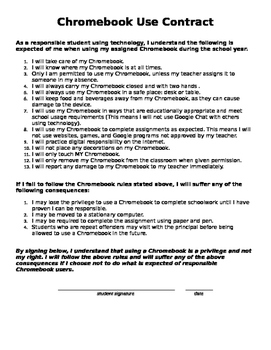
Chromebook Use Contract
Here is a copy of a contract I created or my students to make sure they understand the rules of technology use in my classroom. It includes rules and consequences. Enjoy.
Grades:
3rd - 12th
Types:

Zoom Etiquette
Zoom Etiquette was created to help student's be mindful during video meetings.It explains step by step how to check themselves and be respectful during video chat.Easy to share with Google Classroom since it is a Google Slide.3 Tips for Customers:Click on the Green Button above to follow my store!I really love and truly appreciate your feedback. Please leave positive feedback to gain credit for future purchases!If you have any questions or problems please contact me through Product Q & A and
Grades:
K - 12th, Higher Education
Types:

Hot Dogs | How is it made? #1 | Design | Technology | STEM (Google Version)
Hot dogs are neither hot in their jars nor dogs, they are in-fact delicious pink protein cylinders and made often with cut-offs from meat into a delicious protein treat. Produced in factories with special sleeves to contain and shape hot dogs, they are a production wonder and worth learning about. So here's a little resource to help out with that. This How is it made? article provides the perfect grab and go, print and provide resource that can supplement lessons. It is an article with questions
Subjects:
Grades:
7th - 12th
Types:
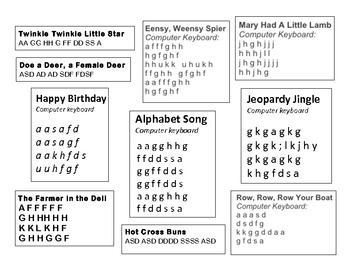
GarageBand - Musical Typing
Musical Typing using Garageband's Grand Piano. Simple elementary songs students can use to learn the home row keys. Happy Birthday, Twinkle Twinkle, Mary Had a Little Lamb, Alphabet Song.
Grades:
K - 12th, Staff

FREE! Famous American Twitter Templates
Use this template as a hand-out for students to research a famous American and plug in a picture of this person, be creative with a Twitter handle for them and then research one of their favorite quotes - don't forget to include a hashtag which can be used to gauge student's understanding of the quote. Happy teaching!
Grades:
5th - 12th
Types:

Digital Citizenship and Cyberbullying // FREE LIST OF TEACHER VIDEO RESOURCES
Get your Digital Citizenship and/or Cyberbullying unit off to the right start! If you are looking for some great video resources to support middle and high school digital citizenship curriculum, this is a great list of videos that will make an impact on your students. Download this free resource to help you navigate teaching this unit! File type will be a FREE downloadable PDF!For more great resources for the technology classroom, visit:Emily Hart's Technology Resources
Grades:
6th - 12th

Hot Dogs | How is it made? #1 | Design | Technology | STEM (Offline Version)
Hot dogs are neither hot in their jars nor dogs, they are in-fact delicious pink protein cylinders and made often with cut-offs from meat into a delicious protein treat. Produced in factories with special sleeves to contain and shape hot dogs, they are a production wonder and worth learning about. So here's a little resource to help out with that.This How is it made? article provides the perfect grab and go, print and provide resource that can supplement lessons. It is an article with questions
Subjects:
Grades:
7th - 12th
Types:

Points, Lines, Planes, Segments, and Angles.
An Exploration into Geometry using Geometry Software, such as Geogebra(free open source). Students create, explore, analyze, define, and compare points, lines, planes, segments, and angles using online open source Geometry Software such as Geogebra. Students will write and reflect mathematics. Students will use patterns along with dynamic technology to masters Geometry Standards.
This is the beginning of a series of activities aligned to the CA State Standards for Geometry and Common Core S
Subjects:
Grades:
7th - 12th
Types:
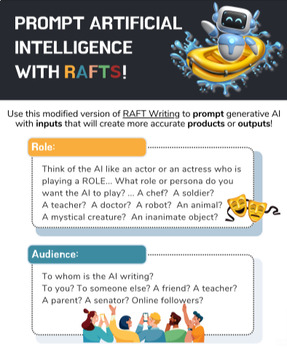
Prompt Artificial Intelligence (AI) with RAFTS - Infographic
This is a remix of the RAFT Writing strategy intended to provide some guidance for prompting generative AI with inputs that will generate more accurate products or outputs. The first page of the infographic provides details for the modified version of the RAFT writing strategy - RAFTS.R - RoleA - AudienceF - Format (with a verb)T - Topic (with context)S - StyleThe second page of the infographic provides an example that uses the RAFTS acronym to prompt ChatGPT (a generative AI system) and the ou
Grades:
7th - 12th
Types:
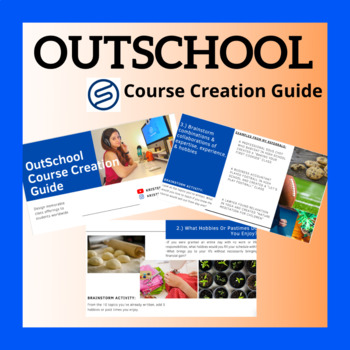
OutSchool Course Creation Guide
⭐️️ For Freebies & Sales For Your Classroom: Join Our Mailing ListDesign memorable classes to students worldwide with my new OutSchool Course Creation Guide! For teachers of any and all subjects: Design and create classes to teach your skills and expertise to students around the world. ______________________________________________________________________ More From Kristen's ClassroomFind me on YouTube & InstagramHappy Teaching!Mrs. Kristen Terms of Use:Copyright © Kristen's Classroo
Grades:
PreK - 12th
Types:

Achieve 3000 Step Sheet
This is a sheet to be used with the computer program Achieve 3000. It guides the students through the 5 Step process of the updated program. Just print on bright colored paper, cut down the middle and laminate. Then the students can keep them with them or they can be placed next to each computer in the lab.
*Also great to give to them to remind them of how to do it at home.
Grades:
4th - 12th
Types:

Introduction to Coding - Computer Lab LIST OF FREE CODING PROGRAMS & RESOURCES
Get your Coding unit off to the right start! Are you looking for a list of free coding websites for students to practice coding in the computer lab? Are you looking for instructional materials and lessons that are FREE to introduce basic coding? Then this is a great FREE resource for you! Download this free resource to help you navigate through teaching beginning coding with students! File type will be a FREE downloadable PDF!For more great resources for the technology classroom, visit:Emily Har
Grades:
K - 12th
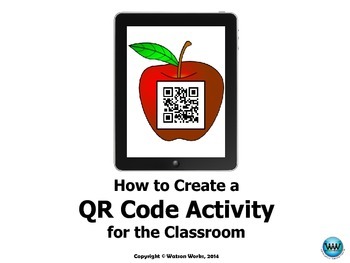
How to Create a QR Code Activity for the Classroom: User Guide
What are QR Codes?
QR stands for quick response, and they do exactly what their name says. They quickly get students to answers, videos, audio files, and various other educational content available online, thus minimizing the time it takes for students to check their work or find a location online where you want them to go. No more typing in long or strange website URLs! And, you instantly have more time available for learning!
How Can You Use QR Codes in my Classroom?
QR code activities are
Grades:
PreK - 12th

Online Meeting Instructions
Online Meeting Instructions is a FREEBIE to help guide parents through remote teaching. Here is a 5 step instruction page to help parents navigate through a digital platform.Share with families and help them navigate with technology!Share on your digital platform to help families.3 Tips for Customers:Click on the Green Button above to follow my store!I really love and truly appreciate your feedback. Please leave positive feedback to gain credit for future purchases!If you have any questions or p
Grades:
K - 12th, Higher Education
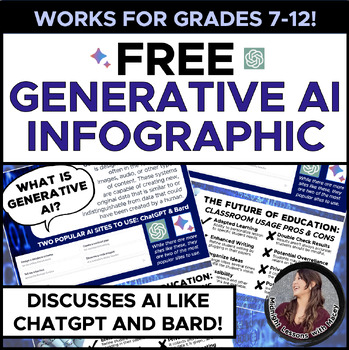
FREE Generative AI Infographic Handout for Teachers & Students!
Want to understand what all the rage is with generative AI like ChatGPT and Bard? Look no further! This teacher guide acts as an infographic and explains what this kind of AI is, two popular sites to try out, and the pros and cons of using this technology in your own classroom. While the discussion around this type of AI is pressing, take the questioning out of it and explain to your colleagues or students what it is at its core! This product includes:A 1-sided infographic outlining the definiti
Grades:
6th - 12th, Higher Education, Staff
Types:
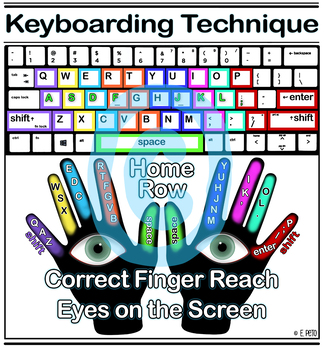
Keyboarding Technique Poster
I created this poster as a visual for students to see which finger is responsible for which keys when learning keyboarding. This poster also lists the only things I want students to focus on this year - using home row, correct finger reach, and eyes on the screen (or paper). I have been teaching keyboarding for many years and have been frustrated with how many students don't follow the correct technique. It is difficult to continually monitor their technique but that seems to be the only way to
Grades:
2nd - 12th, Higher Education, Adult Education

Music Match QR Code Worksheet
Students will use technology to match the music videos to their trivia facts. Kids love it, as do subs. It keeps kids engaged. My students call it a "youtube scavenger hunt". They will also be required to look-up musical trivia facts. Great to use instead of movies or reading sections.
Subjects:
Grades:
6th - 12th

Using Google Meet for At Home Learning COVID-19 (Distance Learning)
This freebie includes a "how to for parents" and a set of "classroom rules" for students to follow. I hope this helps during this difficult time!
Grades:
1st - 12th
Types:

Incorporate Technology- Use Google Drive with Students
How to use Google Drive
With Students!
step by Step Instructions
-Collaboration
-Adding Pictures
-Using the Research tools
Simple Instructions with PICTURES of each step to get your students using Google drive.
You can attach these instructions to book reports or other writing assignments to get your students to incorporate technology in the process of their writing!
This is a great teaching tool that brings the instructions down to a younger level.
I use it with THIRD GRADERS!
Grades:
2nd - 12th, Higher Education, Adult Education

Must Have Speech Therapy Apps List
A list of Must Have Speech Therapy Apps, perfect to incorporate in to almost any speech therapy session! For an in-depth description of the apps tune in to the Let's Taco Bout Speech Podcast- Season 3, Episode 2. Please remember to review, rate and subscribe to the podcast! If you have any questions, concerns or would like to suggest a future topic, email us over at letstacoboutspeechpodcast@gmail.com. You can also find us on Instagram @letstacoboutspeechpodcast.
Subjects:
Grades:
PreK - 12th, Adult Education
Types:
Showing 1-24 of 120 results

