173 results
Instructional technology printables for Microsoft Word

Keyboarding- Typing- Pangram Sentences
Keyboarding- Typing- Pangram Sentences
A pangram is a sentence that contains all 26 letters of the alphabet. This handout contains 14 pangram sentences for students to practice typing after they have learned all the letter keys. It is great practice for them. You can have the students use a keyboard skin or keyboard cover if you have one of them.
*Please see our store for another great similar activity related to palindromes. A palindrome is a word, phrase, sentence, or number that reads the s
Grades:
4th - 12th, Higher Education, Adult Education
Types:
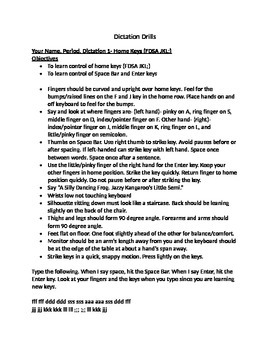
Keyboarding- Typing- Dictation Drills
Keyboarding- Typing- Dictation Drills
This is a 18 page document that contains 20 dictation drills that cover all the letters, numbers, symbols, etc. on the computer keyboard. Each dictation drill contains an objective, what fingers to use for each key, where the keys are located, what the keys are used for if applicable (symbol/punctuation keys), and then lines of text to dictate to the students. This document is for teachers to use. At the end of the document there is an evaluation sheet that
Grades:
5th - 12th, Higher Education, Adult Education
Types:
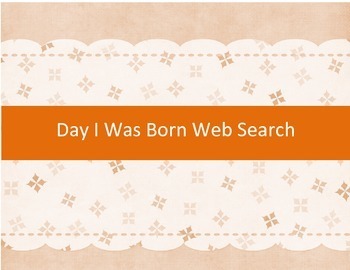
No prep lesson- Day I was born web search for middle/high school students
No prep lesson- Day I was born web search for middle/high school students with a graphic organizer.You are purchasing a file in a Microsoft Word (docx) file that is completely editable and customizable for your classroom!Help your students tell their unique story. This packet includes 28 questions your students (you can edit the questions or add more) will search for on the web related to the day/year they were born. Once they finish the web search then you help them decide on three topics they
Grades:
7th - 12th
Types:
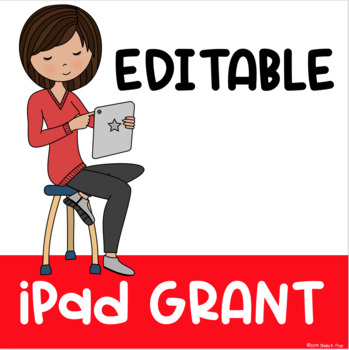
EDITABLE | iPad Grant Proposal
♦ CLICK ON PREVIEW TO SEE PAGE 1 ♦This WINNING IPAD GRANT PROPOSAL was written in 2011 to procure a CLASSROOM SET OF IPADS worth over $16,000.iPads are fantastic tools for facilitating learning, as they allow students to make meaning through personal choice, collaboration, participation and creativity using online digital tools or Apps. Bringing in traditional and new literacies essentially enable students to take charge of their literacy learning in ways that are meaningful to them!I wrote t
Grades:
Not Grade Specific
Types:
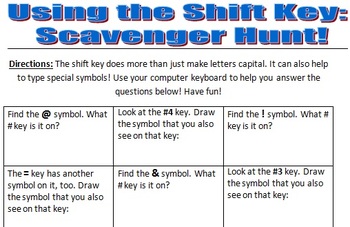
Shift Key Scavenger Hunt!
*ONE OF MY BEST SELLING PRODUCTS!*
These worksheets are to help students learn to find where the special character keys are located on the computer keyboard. It helps them to realize that the Shift Key can be used for other marks besides just capital letters!
***Now 2 Worksheets!***Updated: 7/14/16!
Grades:
2nd - 4th, Adult Education
Types:
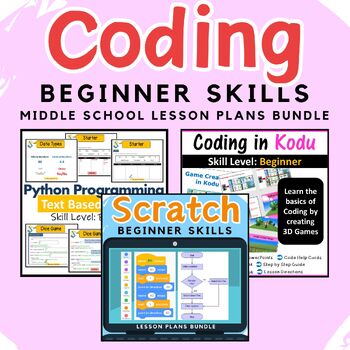
Middle School Computer Science Coding Curriulum for Beginners
This is a whole year supply of computer coding bundles to help you meet the computational thinking standard of the ISTE 2016 Standards. This bundle includes 6 units of work (bundles) to teach your students how to computer code in different coding software, as follows: • Introduction to coding in Scratch 3.0 Bundle - $65 Click Here• Introduction to coding in Kodu Bundle - $27 Click Here• Introduction to Python Programming Bundle 1 - $34 Click Here• Python Programming Bundle 2: Creating Shapes - $
Grades:
Not Grade Specific
Types:

Microsoft Word 2016 Activity- Creating Tables in Word- Candy Timeline
Microsoft Word 2016 Activity- Creating Tables in Word- Candy Timeline
This fun assignment can be used in a Microsoft Office/Keyboarding, etc. class. This assignment consists of students creating a table with four columns that displays information on when various candy bars made their first debut, etc. It will be fun for the students to create and learn about how long various candy bars have been around. While they enjoy creating the table they will also be learning all the different ways to cus
Grades:
5th - 12th, Higher Education, Adult Education
Types:
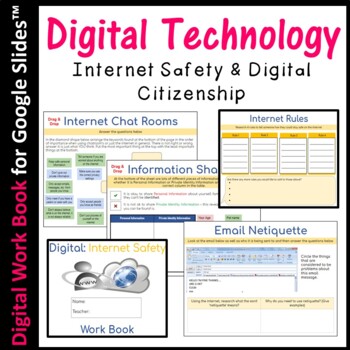
Digital Tech Internet Safety & Citizenship Workbook
This resource also allows students to learn independently. It also comes with an answer key.Use this digital booklet to teach your students about how to stay safe when using the Internet. This work booklet can be used with the internet to find relevant research or just to consolidate students learning.The following Internet Safety topics are covered: • Email Netiquette • Sharing information on line • Private Identity Information and Personal Information • Internet Rules to Stay Safe • Internet S
Grades:
4th - 9th
Types:
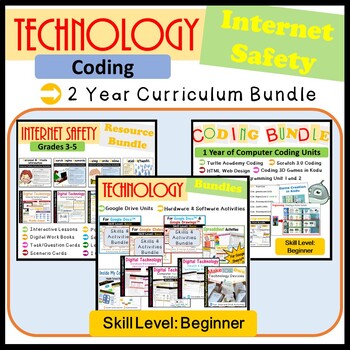
Technology Coding Google Drive Internet Safety Bundle - Two Year Curriculum
Do you need a fully planned Technology, Coding & Internet Safety curriculum for beginners which helps you meet and deliver ISTE 2016 Standards? This huge bundle is a time saver and has it all to help you deliver an enriched technology curriculum over 2 years or even longer...The following units are included in this massive bundle of resources for you to deliver in any order. ********************************COMPUTER CODING UNITS********************************Introduction to coding in Scratch
Grades:
Not Grade Specific
Types:
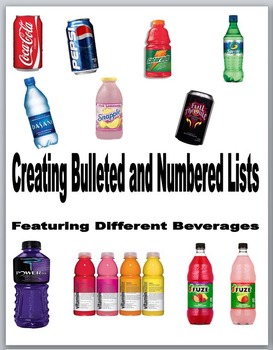
Microsoft Word 2010 Activity- Creating Bulleted and Numbered Lists
Microsoft Word 2010 Activity- Creating Bulleted and Numbered Lists
This fun assignment can be used in a Microsoft Office/Keyboarding, etc. class. This download is a 19-page Word document that contains directions and an assignment for creating customized bulleted lists with a fun beverage theme. It also contains an evaluation sheet. It is everything you need - NO PREP- for a lesson on creating bulleted lists in Word. It will take students about 3 days to complete if the class periods are about 4
Grades:
5th - 12th, Higher Education, Adult Education
Types:
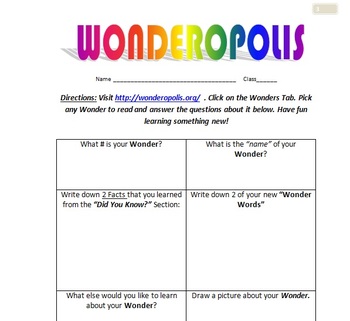
Wondering with Wonderopolis (Distance Learning)
www.wonderopolis.org has a new Wonder each day!
I have created worksheets and a list of extension activities for Grades 2 &up that would work well with any of the Wonders listed on this amazing website!
Updated: 12/2016
Grades:
2nd - 6th
Types:

Microsoft Word 2010 Activity- Creating Tables in Word- Candy Timeline
Microsoft Word 2010 Activity- Creating Tables in Word- Candy Timeline
This fun assignment can be used in a Microsoft Office/Keyboarding, etc. class. This assignment consists of students creating a table with four columns that displays information on when various candy bars made their first debut, etc. It will be fun for the students to create and learn about how long various candy bars have been around. While they enjoy creating the table they will also be learning all the different ways to cus
Grades:
5th - 12th, Higher Education, Adult Education
Types:
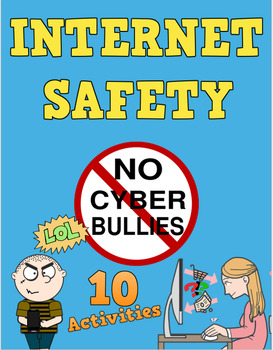
Internet Safety, Stop Cyber Bullying, Online Safety
This online safety packet contains the following items:1. Internet safety quiz with answer key2. Anti-cyberbullying brochure with instructions and rubric.3. Online safety quiz with answer key4. Cyberbullying activity5. Online safety interactions worksheet6. Anti-cyberbullying comic creation worksheet7. Anti-cyberbullying wristband activity8. Anti-cyberbullying class activity9. Stop cyberbullying short story with questions worksheet10. Taking action against cyberbullying worksheet A tot
Grades:
4th - 8th
Types:
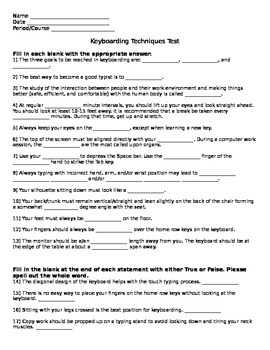
Keyboarding Techniques Test- 2 Versions with Answer Keys
Keyboarding Techniques Test- 2 Versions with Answer Keys
Note: Thumbnails are messed up. Each test- student versions, teacher answer keys start on new pages- not in the middle of one! Will be perfect when download.
This download includes two written tests that test the students' knowledge on everything there is to know about proper keyboarding techniques- how posture should be, eyes, fingers, etc. One test is a normal written test for regular ed. students and the other is an easier/modified v
Grades:
5th - 12th, Higher Education, Adult Education
Types:

Civil War and Reconstruction Complete Unit | Printable & Digital
Civil War and Reconstruction Complete Unit Bundle (Printable & Digital)!Printable student handout (editable .docx) and Google Doc link (on first page of handout) for no prep unit or Google Classroom activities. Perfect for distance learning!50 Civil War and Reconstruction videos and printable informational texts to replace traditional mini-lessons or lectures (URL videos and nonfiction articles).ZIP INCLUDES EDITABLE .DOCX, .PDF AND GOOGLE DOC LINK.Never plan another US History or Social Stu
Grades:
6th - 12th, Higher Education
Types:

Keyboarding- Typing- Palindromes
Keyboarding- Typing- Palindromes
A palindrome is a word, phrase, sentence, or number that reads the same forward and backward. This handout contains a page and a half list of palindromes for students to practice typing after they have learned all the letter keys and number keys. It is great practice for them. You can have the students use a keyboard skin or keyboard cover if you have one of them.
Please see our store for another related activity dealing with pangram sentences. Pangrams are sen
Grades:
4th - 12th, Higher Education, Adult Education
Types:

Career and College Research Activity
This two-page worksheet is designed for students who may be need guidance with decisions about secondary education opportunities and subsequent job choices. It is a concise activity that may be used to expose students to various career types and make them aware of the requirements and education necessary to obtain certain goals.
Grades:
9th - 12th
Types:

Worksheets for the Computer Lab
This packet includes multiple reading passages and comprehension questions over computer and technology topics.
(sources have been cited)
Grades:
3rd - 6th
Types:

Microsoft Word 2016 Activity- Creating Columns in Word (Ice Cream Flavors)
Microsoft Word 2016 Activity- Creating Columns in Word (Ice Cream Flavors)
This assignment can be used in a Microsoft Office/Keyboarding, etc. class. This assignment consists of creating columns in Word for a list of ice cream flavors. Students learn how to insert columns, type in columns, and use the this point forward feature so that their title isn't in the first column. Detailed directions are provided for creating the columns.
Please visit our store for great keyboarding/typing materials
Grades:
5th - 12th, Adult Education
Types:

Movie Making Project - Trailer
This is a very independent resource, great for planning a short film project. In our case, we made this about movie trailers! This Movie Making assignment has been used for 8th grade public education students. In my class, students have been very independent and successful in completing these plans. The plans certainly help students make better use of the time they have to film. I hope that it makes filming nice and smooth for you and your learners! My students would tell you, "IT WAS EASY!" I w
Subjects:
Grades:
Not Grade Specific

Keyboarding-Typing- Story Starters Activity
Keyboarding-Typing- Story Starters Activity
This document contains 20 story starter lines. You can have students select a story starter and write a short story using it. The document contains typing directions for writing the short story along with the 20 story starter ideas. You can give this to students to practice their writing skills while also practicing their typing skills. Our schools, and we are sure yours, are constantly encouraging us to have our students write more. In a computer cla
Grades:
7th - 12th, Adult Education
Types:
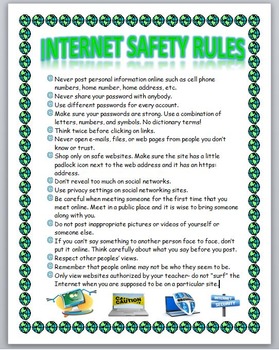
Internet Safety Rules
Internet Safety Rules
This is a visually appealing 1 page document that lists 15 general Internet safety rules. It can be used for any computer class. It is a Word document so it can be edited to your liking. You can print it out and give it to your students or you can put it on a bulletin board, etc. The document is very nice with a cool globe border and at symbol bullets along with a nice color scheme. Example rules include:
- Never post personal information online such as cell phone number
Grades:
5th - 12th, Higher Education, Adult Education
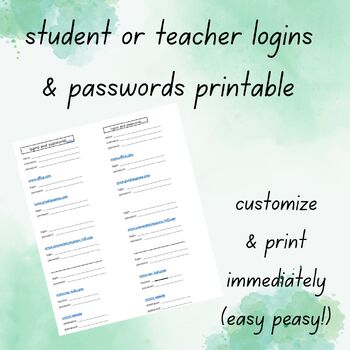
customizable student website, login, & password sheet (use for teachers too!)
Customizable and useful immediately! Type all usernames and passwords with websites on this user-friendly sheet and print out on colored cardstock for students to easily access online login information. Even use for teachers to keep login info safe and at your fingertips. Has space for websites, logins, passwords. 2 columns can be cut in 1/2 unless you have several sites to keep track of. Utilize however you'd like. Enjoy!
Grades:
Not Grade Specific

Control Keyboard Shortcuts Test
Quiz students on the Control key from A to Z. Most functions are for Microsoft Word. Study Guide for students included that can also be used as an answer key. This Word document may be edited into smaller chunks for younger students.
Grades:
4th - 12th
Types:
Showing 1-24 of 173 results

