16 results
Instructional technology printable interactive whiteboards
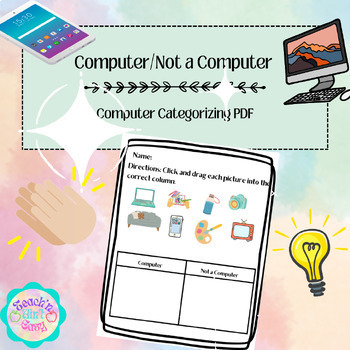
Sorting and Categorizing Activity, Technology, Cut/Paste or Drag/Drop, CCSS
This Google Slide has a drag-and-drop option as well as a printable cut-and-paste option which is ideal for classroom and online learning.Drag and drop activities help younger students with their mouse stills, while cut and paste skills help with their dexterity. These are great stand-alone activities but can easily be integrated into a variety of lessons. This activity is great for reviewing what is and is not a computer. Younger kids can cut and paste while older students can drag and drop.Sin
Grades:
K - 2nd
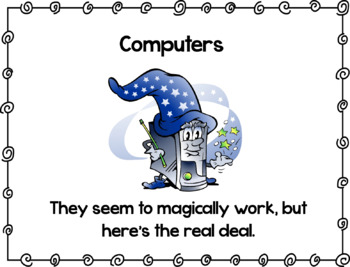
All About Computers
This lesson comes in a PPT and a PDF format. It lists the parts found inside a computer and what the parts do. Also contains input and output devices and some fun activities you can do with your students either on a smartboard or print out as worksheets.
Grades:
4th - 8th
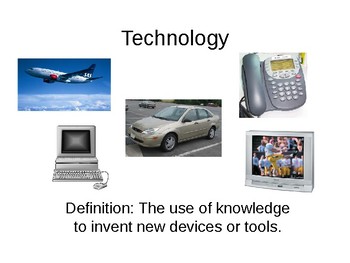
Technology powerpoint
This Technology PowerPoint can be used in Social Studies class to teach students about how technology changes over time. The slides in this powerpoint have animations, to make it interactive on a touch screen. The slides are very visual with lots of pictures. The language used in the PowerPoint is simple and straightforward. This PowerPoint is ideal for use with English Language Learners, and Special Needs Students. It is also appropriate for Kindergarten - 2nd Grade classrooms.This product may
Grades:
PreK - 2nd
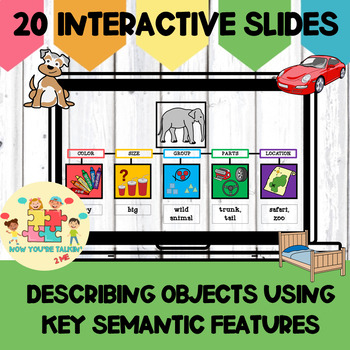
Describing Objects Using Key Semantic Features
Distance Learning Speech Therapy! This product is great for expressively targeting semantic features and responding to/discriminating between a variety of wh- questions relating to familiar objects. One each slide, students can work on expressively using semantic features (e.g., color, size, group, part, location) or responding to/discriminating between a variety of wh- questions (e.g., “What color is it?” “What size is it?” “What group is it part of?” “What parts does it have?” “Where do you se
Grades:
Not Grade Specific
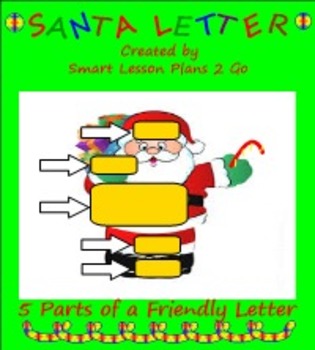
Santa Letter-SmartBoard 11.4 - Windows OS
Santa's letter is all mixed up! Students will be EXCITED to learn the 5 parts of a friendly letter by comparing them to 5 parts of Santa's or their own bodies....and will help put Santa's letter back together again in proper format. This complete lesson includes interactive animation, song, matching game, and printables: independent practice letter format worksheet and cute letter to Santa templates! Print custom scale 110% to fill page. Enjoy!!
Santa Letter by Smart Lesson Plans 2 Go is licens
Grades:
1st - 4th
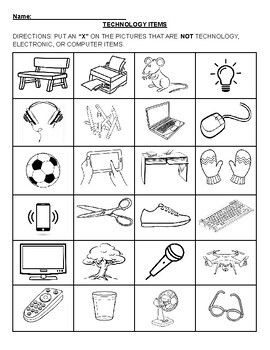
Computer & Technology Items Search & Writing Practice *SEVERAL ACTVITITIES
TECHNOLOGY SEARCH: TWO DIFFERENT ACTIVITIES FOR FINDING TECHNOLGY.TECHNOLOGY WRITING PRACTICE: MULTIPLE PAGES (BOTH BIG AND SMALL) FOR PRACTICE WRITING DOWN VARIOUS TECHNOLOGY WORDS.TECHNOLOGY SEARCH AND MATCHING: THREE DIFFERENT ACTIVITIES FOR PRACTICE WRITING TECHNOLOGY WORDS AND THEN MASTCHING THEM.
Grades:
PreK - 2nd

CODING DIRECTIONS: UP, DOWN, LEFT, & RIGHT MAZES WITH DUCKWORTH (1 - 4 STEPS)
Help Duckworth reach his home (The star!) THIS NEW VERSION CONTAINS BOTH INTERACTIVE AND PRINTABLE VERSIONS.THERE ARE SEVERAL DIFFERENT VERSIONS FOR YOU TO DECIDE ON!GREAT FOR INTRODUCING CODING, DIRECTIONS, ALGORITHMS, AND MORE.
Grades:
PreK - 6th

Bitmoji Classroom Background for Google Slides (Social Studies)
Bitmoji Classroom -- Just add your Bitmoji.
Grades:
PreK - 12th
Also included in: Bitmoji Classroom Bundle -- 22 Different Classrooms!

Monster Math Facts - SmartBoard 11.4, Windows OS
FUN craftivity to practice addition and subtraction facts to 18. EXCITING class activity and independent practice printable to enjoy!! HAVE FUN!!!! :) Also available as PDF. Thank you!
Monster Math Facts - SmartBoard 11.4, Windows OS by Smart Lesson Plans 2 Go is licensed under a Creative Commons Attribution-NonCommercial-NoDerivatives 4.0 International License.
Grades:
1st - 3rd
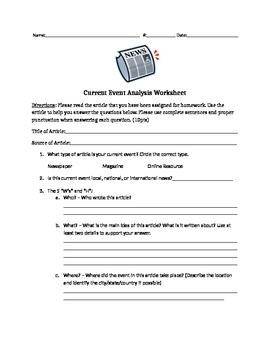
Current Event Worksheet
This worksheet can be used with a variety of current event sources and can be modified for various age groups. I use it with my 5th graders often and they really enjoy it! We use it to analyze current event articles to see if they are good for researching.
Grades:
2nd - 10th

Multi-Use Virtual Background Pack for Online Learning and Electronic Boards
Our latest school years have brought with them great challenges, trials, and even still, many innovations. One thing that falls into all of the above categories is the virtual world of learning. Educators, whether you taught in-person, strictly virtually, or a mixture of both, you know that technology has molded our ways of operating more definitely than ever before. That doesn't always have to be daunting, however.Let's make virtual teaching to a group of little (or big) students even simpler w
Grades:
PreK - 12th, Higher Education, Adult Education, Staff

Unplugged Programming with Graph Paper - Interactive
In this activity, students guide each other toward making drawings, without letting the other people in their group see the original image.This helps them learn about programs, algorithms, sequencing, patterns, coding, and decoding in a fun way, by drawing block pictures!It includes all the directions and interactive (or printable sheets).Mt students enjoyed doing them!
Grades:
3rd - 8th

Division Math Vocabulary Skill Drill and Word Problem Application
This is a 2 slide interactive Smart Activity where children can explore the vocabulary of Division and demonstrate understanding of how it relates to the process of division within a repeatable word problem format. Teachers can create questions that are personalized as they wish but the method for solving is imbedded in the slide.
Grades:
3rd - 6th
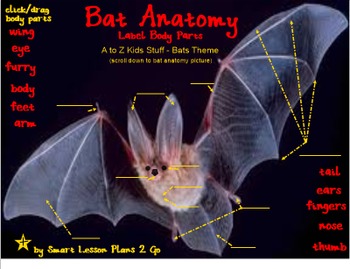
Bat Anatomy: Label Body Parts - SmartBoard 11.4 - Windows OS
WOW your students with this AMAZING bat anatomy activity! Includes guided and independent practice labeling body parts. Please see "Bats: Informational Text and Fact or Opinion" in my store for complete unit SmartBoard and PDF lessons. Enjoy!
Bat Anatomy: Label Body Parts - SmartBoard 11.4 - Windows OS is licensed under a Creative Commons Reconocimiento-NoComercial-SinObraDerivada 4.0 Internacional License.
Subjects:
Grades:
2nd - 4th
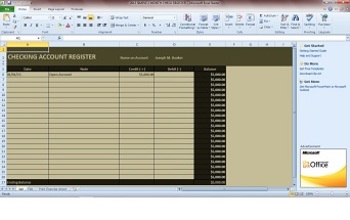
Interactive 2 month check register with printable exercise
This is an interactive check register. There are two months in the register, a tab labeled JAN and a tab labeled FEB. Simply start by entering a deposit into JAN tab spreadsheet in the first line. Created debits and credits for the entire month. Children will see the balance automatically adjust in the right hand balance column. THe FEB tab beginning balance will automatically populate from the JAN ending balance tab. The third tab is a printable exercise for the children to continue the flo
Grades:
PreK - 12th, Higher Education, Adult Education, Staff

Smartboard Rules Smartboard Version
Notebook 11 version of my Smartboard Rules slides.
Aids in classroom management of Smartboard. Explicitly states the rules for young students on how to use the Smartboard in their classroom.
Grades:
PreK - 2nd
Types:
Showing 1-16 of 16 results

