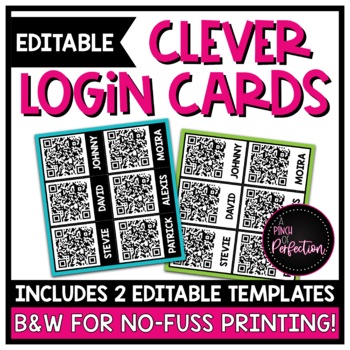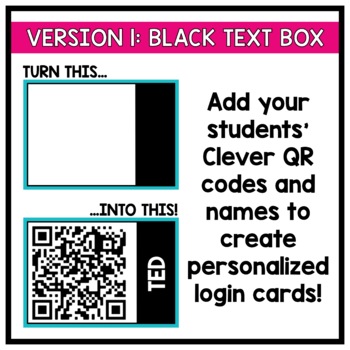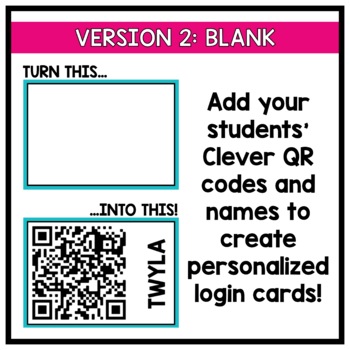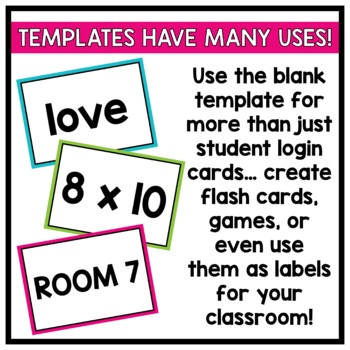EDITABLE Student Login Cards | For Use with Clever
- PPTX
What educators are saying
Description
Does your district use Clever to manage student Chromebook logins? Are you tired of downloading your students' QR codes multiple times throughout the year because they've lost their code? If so, these Clever Login Cards may be just what you never knew you needed! These templates will save you time and the hassle of creating login cards from scratch. Simply download your students' Clever QR codes from your teacher dashboard, take screenshots of each individual QR code, and then upload each screenshot onto the template. Type student names in the pre-existing text boxes and you're all set to print and laminate! You could even print these onto full-sheet label paper and stick them on student folders to ensure they don't get lost throughout the year!
The Details:
- Two templates provided: black text box in student name area OR completely blank.
- Text boxes for student names are already layered on top of the template. Change the font, color, or size to whatever you'd like! If you'd like your login cards to look like the samples on the cover, you will need to download and install the following font: KG Blank Space Solid (it's free for personal use!).
- Use the completely blank template to create flash cards, sight word games, labels for your classroom library... the possibilities are endless!
- Login cards are arranged six per page with minimal space between each card in order to allow for easy cutting (no unnecessary cuts!).
- Each login card measures 3.8" W by 2.7" H.
Please note that you are purchasing TEMPLATES to create your own student login cards. In order to properly edit this product, you will need to know how to download individual student QR codes from Clever. You will also need to know how to take screenshots of each QR code and have knowledge of how to import each image into PowerPoint. Please take a look at the preview to see exactly what you are getting, and be sure to ask any questions prior to purchasing! I am happy to help!