423 results
Computer science printables for Microsoft PowerPoint

Unplugged Coding All Year Seasonal BUNDLE (PRINTABLE + DIGITAL) Spring & Fall
This is an ALL YEAR BUNDLE for Unplugged Coding for 9 months of the school year for Kindergarten through Third Grade! Includes both printable and digital versions with Back to School, Halloween, Thanksgiving, Christmas, Winter, Valentine‘s Day, St. Patrick’s Day, and Spring coding!***THIS BUNDLE IS NOW UPDATED TO INCLUDE BOTH GOOGLE SLIDES AND SEESAW DIGITAL FORMATS!***Try a FREE SAMPLE for December (Gingerbread Coding at the following link):★FREE GINGERBREAD CODING***INCLUDES EDITABLE CODING TE
Grades:
K - 3rd
Types:
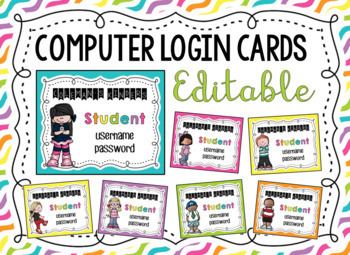
Computer Login Cards {Editable}
This is a PowerPoint File. You can edit the class name & grade, student name and username & password. There are 16 girl & 16 boy cards to choose from with Melonheadz clip art. There are 4 cards to a page.
Colors included: teal, pink, purple, yellow, green, orange
Download these fonts or use the ones you like:
KG A Little Swag
KG Happy Solid
CF Jack Story
Grades:
PreK - 5th
Types:
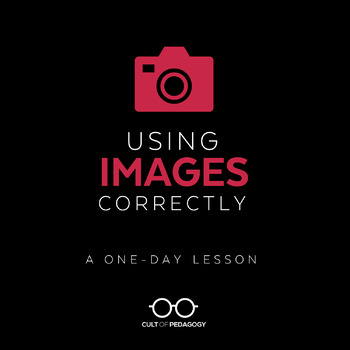
Using Images Correctly: A One-Day Lesson
Students use images all the time, but do they use them legally? Ethically? Correctly?
Too often, the answer to all of those questions is no.
This lesson teaches students how to correctly use images in their printed and digital products: images that they place on written pieces, presentations, videos, posters, e-books, and other projects.
----------------------------------------------------------------------------------------------------------------------------------
LESSON OBJECTIVES
Stud
Grades:
7th - 12th, Higher Education

EDITABLE Keyboard Shortcut Posters for PC Users
These editable, print-and-go keyboard shortcut posters are perfect when using computers or Chromebooks in the classroom! These posters are for PC users only. The file also includes editable slides, so you can add shortcuts that aren't included. Shortcuts included in this product:• Copy selection• Paste selection• Cut selection• Select all• Save document• Undo an action• Redo an action• Zoom in• Zoom out• Open new tab• Close current tab• Bold text• Italicize text• Underline textThere are also bla
Grades:
2nd - 8th
Types:
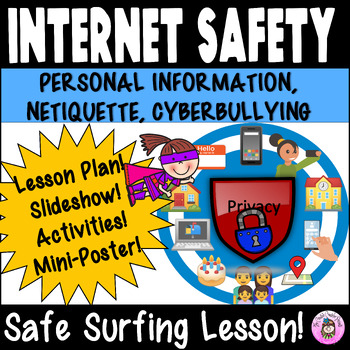
Internet Safety Lesson on Personal Safety, Digital Citizenship, & Cyberbullying
Enhancing Digital Citizenship: This Internet Safety lesson prioritizes Online Cyber Safety, Digital Citizenship, and handling Cyberbullying. The curriculum addresses safeguarding personal information, practicing netiquette, understanding cyberbullying tactics, and mastering ways to handle cyberbullying incidents.In today's online world, children are highly engaged in various internet activities, from video streaming on platforms like YouTube to online gaming experiences. Technology is immersed e
Grades:
2nd - 5th
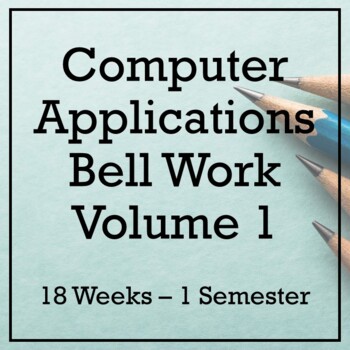
18 Weeks of Computer Applications Bell Ringers - Volume 1
**The original product was missing the PowerPoint. This has been fixed. I've also expanded this product from 14-18 weeks so it can last an entire semester!**These bell ringers are just what you need in your Computer Applications class! Topics include computers, Office programs, search engines, e-mail etiquette, malware, student skills, the Internet, and more!Products included:Bell Ringer PowerPointsI have this on my screen before my students enter the classroom.Type the day’s date in the upper r
Grades:
6th - 12th
Also included in: Computer Applications Bell Ringers Bundle - Entire Year!
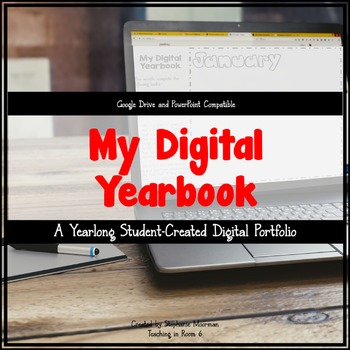
DIGITAL: My Digital Yearbook
This yearlong, digital resource will have your students creating a complete digital portfolio of their work throughout the year on either Google Slides or Power Point. What you will find in this resource is a 17 page template for Google Slides/Power Point that will allow your students to keep a digital record of their work samples and thoughts throughout the school year. Students will use the technological skills they are learning in class (creating text boxes, taking pictures or screenshots,
Grades:
4th - 6th

24 Makey Makey & Scratch Challenge Cards with PowerPoint
Short building and coding challenges for students.Students will learn Design Thinking through BUILD challenge cards (x12). Each BUILD Challenge Card comes with an accompanying CODING challenge card.Cards can be printed double-sided and laminated.This activity works best in small, collaborative groups. Suggested build materials are cardboard, tape and foil.
Grades:
4th - 8th
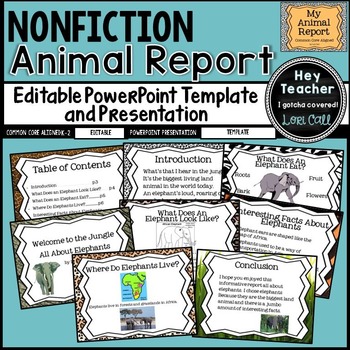
Nonfiction Writing: All About Animal Report Editable PowerPoint Template
This Common Core aligned nonfiction animal report template has been uploaded as a PowerPoint presentation and may be edited for your classroom use. This will allow you to differentiate instruction as needed.*********************************************************************Included in this packet:A sample elephant report in full color with animations.A blank black and white template.Students will participate in a shared research and writing project as you present and model gathering informati
Grades:
K - 3rd
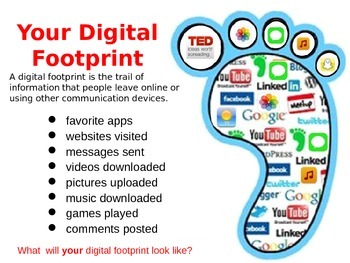
Computer Digital Citizenship - Digital Footprint
Help students understand the concept of digital citizenship and digital footprint using the teaching slide along with the printable worksheet. Decorate the computer lab or hallway with the students' finished projects..
Grades:
3rd - 6th
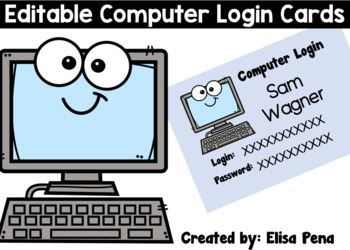
Editable Computer Login Cards
Editable Computer Login CardsThis is a PowerPoint file that allows you to add text boxes to add the student name, login, and password. * The clip art is not movable. The only editable part of the file is the text boxes you add to add student info. Enjoy!Elisa
Grades:
Not Grade Specific
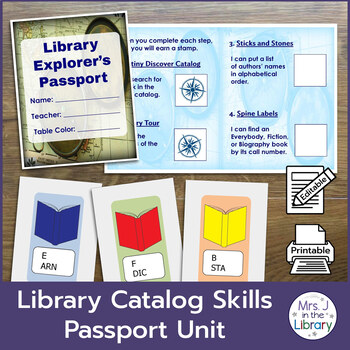
2nd or 3rd Grade Library Catalog Skills Passport Unit
This unit will teach students how to navigate the library and use an online catalog (or OPAC) in an engaging, fun way! It is designed for librarians or library media specialists, though other educators may find it useful to teach about U.S. public or school library and how they are organized.This library skills unit includes many EDITABLE components, including:Library Explorer's Passport printable in 2 versions, with or without Dewey numbers Editable Microsoft PowerPoint .pptx file, andEasy-to-
Grades:
2nd - 4th
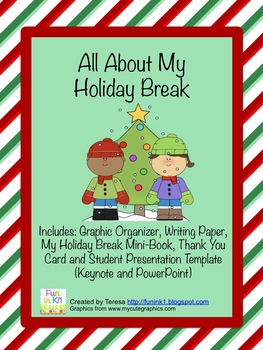
All About My Holiday Break
This is a fun way for your students to share what they did over the holiday break. The packet includes a 3~2~1 graphic organizer, writing paper, a "All About My Holiday Break" student booklet and a thank you card.
I have also included an "All About My Holiday Break" PowerPoint template for students to use to make their own presentation. Download this file on the student computers, they will use their 3~2~1 graphic organizer to complete the presentation. Students will simply highlight and
Grades:
K - 3rd
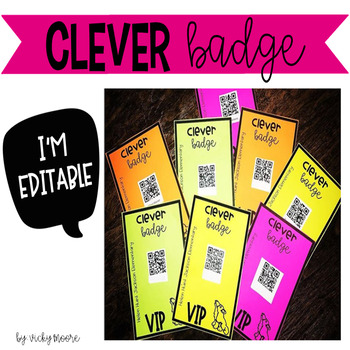
Log-In Cards | Clever Badge Student Log-In Information | Editable Log-In
These log in badges help the -I've forgotten my username, password, or both. With so many digital programs and accounts to log into, it can be overwhelming for your students. If your district uses Clever this badge will be so helpful! Discover the brilliance of the Clever Badge Log In, a revolutionary tech advancement simplifying technology access for young kids. A game-changer in the digital world, this Clever Badge provides an easy, secure, and fun way for children to engage with technology. E
Grades:
K - 5th
Types:
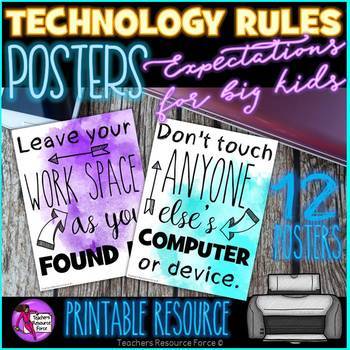
Technology Lab Rules Posters Watercolor
12 colorful Technology Posters and expectations for secondary students!
So, you either are or are looking to go digital in your classroom but are anxious about your students potentially misusing or being irresponsible with the technology? That is a valid concern! There are a world of distractions online, plus technology is expensive and it is paramount our students treat resources available to them with respect.
These posters contain 12 top technology rules to help create a responsible and saf
Grades:
4th - 12th
Types:
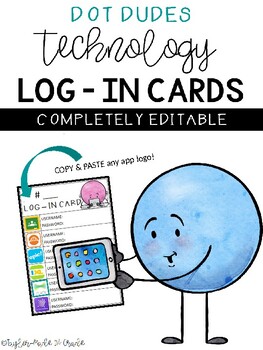
Technology Log-In Cards / Password Cards - Dot Dudes - EDITABLE -
Looking for a way to help students stay remember their many username and passwords? These editable log-in cards are a great way for students to stay organized! Copy & Paste app logos onto the EDITABLE template for a great visual!Enjoy!**Dot Dudes clip art and the term "Dot Dudes" are licensed and used with permission from Sarah Pecorino of Sarah Pecorino Illustrations.** For amazing clipart from Sara Pecorino, visit: https://www.teacherspayteachers.com/Store/Sarah-Pecorino-Illustration
Grades:
K - 3rd
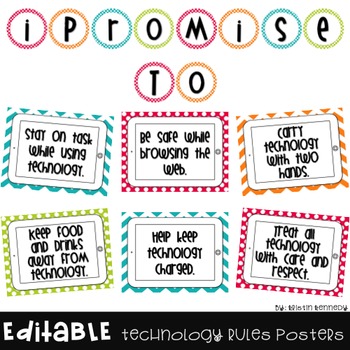
Technology Expectations Posters in Bright Chevron and Polka Dot {Editable}
Display these posters in your classroom to remind students of the rules and expectations for using/taking care of technology. This is a POWERPOINT file that includes EDITABLE posters so you can type in your own expectations. The header reads “iPromise To,” but you can edit it to say whatever you would like. If you want to match the font I used, you will need to download the free font Wish I Were Taller from Kevin and Amanda (link provided). Of course, you could also use any font already inst
Grades:
PreK - 8th
Also included in: Editable Classroom Décor Bundle
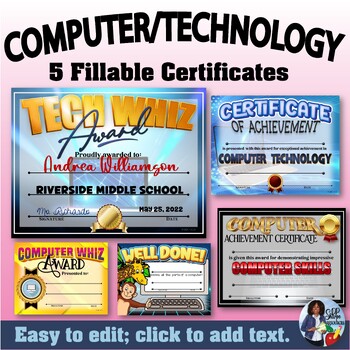
Computer/Technology Certificates Set
Award your computer savvy students with these fillable certificates. Included in this pack are 5 full sized certificates for computer and technology. They can be used to reward and motivate those students who excel in computer technology. Click on the included text boxes to add your text. Each certificate can also be purchase individually.Personalize, print and present! It's that easy. A resource that can be used forever, just fill and print over and over again! Make sure you have PowerPoint i
Subjects:
Grades:
Not Grade Specific
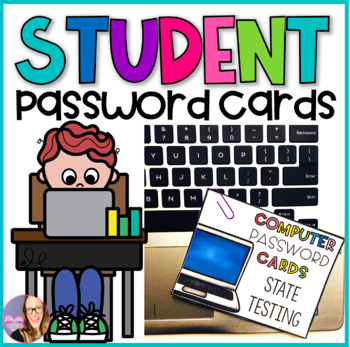
Editable Student Password Cards
Keep your students' passwords organized this year!30 editable pages included:5 different EDITABLE cover cards. Use these to type the the title of the passwords ( Unit Benchmark, State Testing, Student Access, iPad Access, Website Access)These covers come in both color and in B&W.10 different EDITABLE Student Password Cards. Use these to type the students' names, usernames, and passwords. Then, print out, cut, and secure with a binder clip, paper clip, or hole punch.These cards come in bot
Grades:
K - 12th
Also included in: Back to School BUNDLE 2

UPDATED Twitter Templates for Google Slides
Using the concept of social media is a great way to interest and engage your students. There are so many uses for the Twitter Template. Use it with reading to have students highlight a character. Use it with social studies to focus on a historical person or event. Use it with science and have students record their information from an animal or landform point of view.The Twitter template allows students to add text and pictures but will keep the design locked so that they won't mistakenly move or
Grades:
4th - 8th
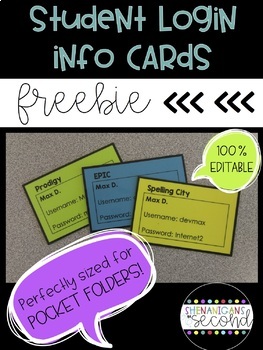
Editable Student Login Information Cards - Free!
One great (and convenient) way to keep track of student login information is to have easily accessable student login cards! With these login cards, my littles can simply grab and go! It's as easy as 1...2...3!1. Input website/program/app name, student names and login info with font(s) of your choice2. Print cards on cardstock color of your choice (I typically use a different color for each site)3. Laminate & cut for durabilityYep, that’s it!~No need to have students memorize information (al
Grades:
PreK - 12th, Higher Education, Adult Education, Staff
Types:

Start teaching 3D printing - 6 lesson series fully planned
This is the first release of the beginners lesson pack. The latest release with an additional TinkerCAD modelling lesson can be purchased from www.learnbylayers.com. This is the reason for the price being cheaper on TPT.This beginners lesson pack is the ideal way to introduce students to 3D printing. There are six lessons in total in this pack. They are designed to last around one hour each, depending on the pace of your students they could be stretched out longer. They are all pre planned and
Subjects:
Grades:
6th - 8th
NGSS:
MS-ETS1-2
, MS-ETS1-4
, MS-ETS1-1
, MS-ETS1-3
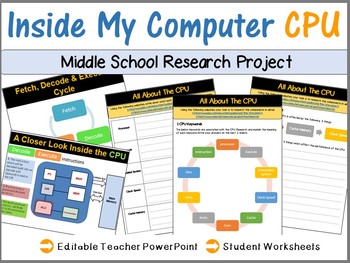
Inside My Computer & Central Processing Unit - Middle School Research Project
Get ahead in teaching your students about computer hardware. This resources enables your students to learn about the components inside their PC as well as the components inside the Central Processing Unit (CPU) in great detail. The following topics are covered in this resource: Components inside my computer i.e. RAM, Hard Disk Drive, CPU, Fan etc....Inside my CPU i.e. CPU Registers (Memory Data Register, Memory Address Register) and the 3 data transfer channelHow the CPU carries out its job and
Grades:
6th - 8th
Also included in: Middle School Curriculum - Custom Bundle for Alicia
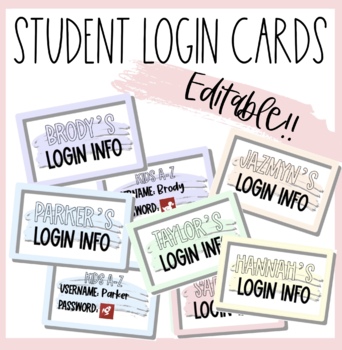
Student Login Cards- EDITABLE
These student login cards are the perfect way for students to keep track of any log in information they need for iPads, computers, etc. These could be sent home for parents to have access to, or laminated and put on a binder ring for students to use in class. This template is a powerpoint presentation and it is editable for you to add in any logins needed for your students! Includes both front page with their name, and cards for their login information
Grades:
Not Grade Specific
Types:
Also included in: Pastel Skittle Classroom Decor Bundle
Showing 1-24 of 423 results

