539 results
Free instructional technology printables
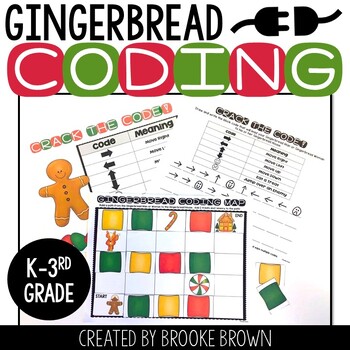
FREE Gingerbread Coding - DIGITAL + PRINTABLE - Hour of Code - Christmas Coding
Interested in Unplugged Coding for the Entire Year?! Click Below!★Unplugged Coding ALL YEAR GROWING BUNDLEThis simple holiday introduction to block-style coding is perfect for Kindergarten through third graders as they learn the basics of "unplugged" programming without computers. After completing activities such as these on paper, they can apply similar block coding strategies to coding websites and apps for kids such as code.org and Kodable, and eventually to more advanced languages of coding
Grades:
K - 3rd
Types:
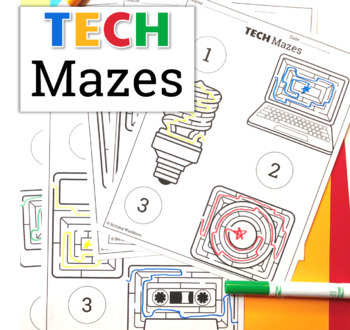
UNPLUGGED Technology Themed Maze Worksheets FREEBIE
5 printable worksheets with three technology themed mazes each. Students will enjoy working their way through the mazes as an early finisher activity. Perfect to leave with a sub!Ideas for Use:Laminate a class set of these worksheets and have students complete the mazes with dry or wet-erase markers. Wipe clean and use again and again. Put these at stations for students who finish their work early.Leave for sub plans when you know you don't want the class using technology.Send home with students
Grades:
K - 5th
Types:
Also included in: Technology Curriculum Back Up Plans Bundle | K-5 Computer Lab Activities
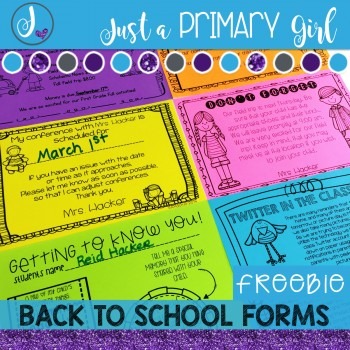
Back to School Forms {FREEBIE}
*** Back To School Forms are perfect for parents to fill out for back to school night. They can fill them out while you are talking during open house.
This is the FREEBIE - try it before you buy it of my forms packs
This is your chance to have your entire year organized!
Click below for the bundle:
Back to School Forms - The Bundle
Here is what you can get if you buy the bundle:
In the Back to School Forms Pack:
Descriptions of each item and why I use it.
8 Prefilled Cover Sheets as exam
Grades:
Not Grade Specific
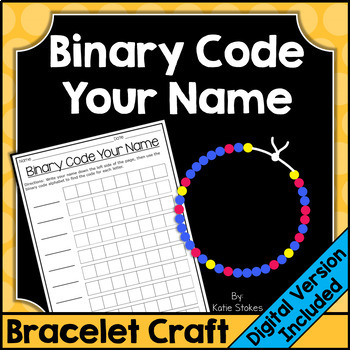
Binary Code Your Name Bracelet Craft Activity | Printable & Digital
Students will have fun learning binary code with Binary Code Your Name! Included is a worksheet for students to use to translate their name into binary code. Then, students can make a bracelet using their own unique code! Some students with longer names may need to make a necklace. After students code their name, they may be interested in more binary code activities! Binary code charts, instructions, and materials list are included. A digital version of this resource is also included and comp
Grades:
2nd - 5th
Types:
NGSS:
4-PS4-3
Also included in: Binary Code STEM Activities - All Year Bundle | Printable & Digital

FREE Editable End of Year Certificates
A unique school year deserves a special end of the year certificate! If you did digital learning, online learning, or distance learning, this printable is perfect for your kids!The certificates are editable so you can add student names, teacher names, and a date. Here are the options included:I completed online learningI am ready for kindergartenI am ready for first gradeI am ready for second gradeI am ready for third gradeI am ready for fourth gradeI am ready for fifth gradeThe download include
Subjects:
Grades:
K - 4th
Types:
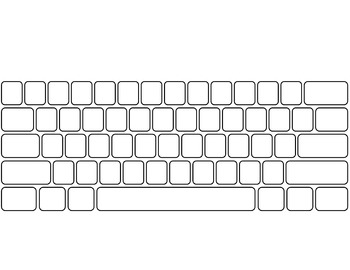
Computer Keyboard and Keypad * blank *
Included is a blank template of a QWERTY keyboard and numeric keypad. This is great to use as a supplement when teaching home row keys or as a printable for a test.
*Please note I have made this to fit a regular 8 1/2 x 11 sheet of paper (when margins are decreased), but I personally expand it into legal size and use it as a more exact match in size to an actual keyboard.
*Function keys, cursor keys, and other special keys are not included.
Grades:
1st - 12th, Adult Education
Types:
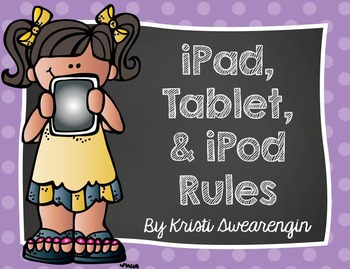
iPad/Tablet/iPod Rules for the Classroom
Bright and colorful posters that you can display to help reinforce correct tablet procedures in the classroom.
I have included posters for iPads, tablets, and iPods.
Rules include:
- Always carry tablet with two hands.
- Always have clean hands when using your tablet.
- Do not have food or drink around your tablet.
- Raise your hand if you need help with your tablet.
- Always stay seated with your tablet.
- Only go to apps and websites approved by the teacher.
If you would like a different
Grades:
PreK - 6th
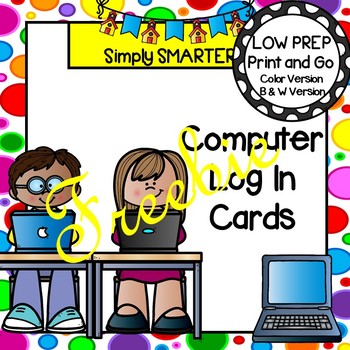
Editable Log In Cards For Computer Programs and GOOGLE CLASSROOM FREEBIE
Are you looking for a way to help your children log on to various computer programs? Then download these computer password cards and go! Enjoy this classroom management resource which is comprised of TWO different EDITABLE computer log in cards. Both cards come in color and in black and white. ALL YOU NEED TO DO IS DUPLICATE AS MANY CARDS AS YOU NEED FOR YOUR CLASS ONCE YOU OPEN THIS RESOURCE BY RIGHT CLICKING ON THE SLIDE AND CLICKING ON DUPLICATE SLIDE. TYPE IN YOUR STUDENTS' INFORMATION
Grades:
PreK - 2nd
Types:
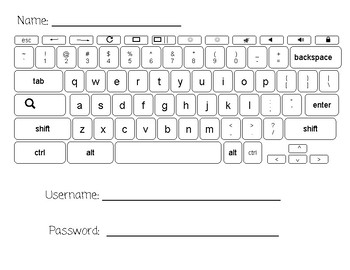
Chromebook Keyboard
Use this keyboard to help students practice and learn their usernames/passwords.
Subjects:
Grades:
K - 3rd
Types:
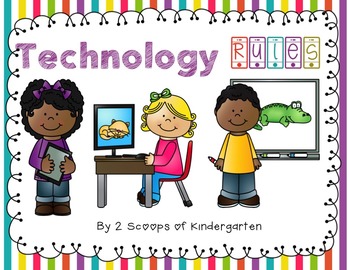
Technology Rules!(iPad, SMARTboard and Computer I can statements & promise note)
We LOVE technology in my classroom and all that comes with it! Sometimes though we don't realize it is such a privilege to be able to have all of this to use every day. So now my kiddos will have a promise note that they will be responsible when handling our ipads, computer and the SMARTboard. Hope you find this useful too!
If you would like an editable version to fit your needs click below:
Editable Technology Rules.
Customer Tips:
Customer Tips:
How to get TPT credit to use on future purc
Grades:
PreK - 3rd
Types:
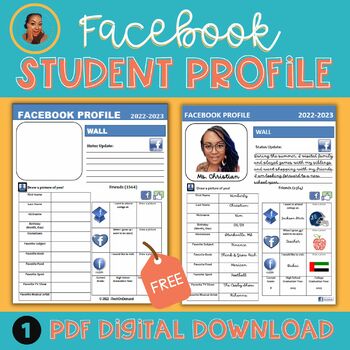
Facebook Student Profile | Getting To Know You Activity | FREE!
This “Getting To Know You” Facebook Student Profile Activity & Icebreaker is the perfect creative and unique way to get students to write about themselves and and get acquainted with each other. Build a rapport with your students with this activity. Make learning relevant and fun for students this year. Did you know that students love when the lesson is relevant to their real life? Use this Facebook Profile Template the first week of school as a bell ringer, ice breaker or warm up. Once
Grades:
6th - 8th
Types:
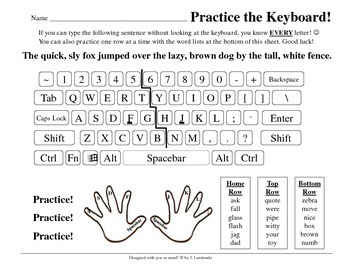
Keyboarding Practice
Shows students the keys used for their fingers on the home row of the computer keyboard, gives them a sentence to practice every letter, as well as words to practice for each row.
key words: kids keys type typing computer finger position business information technology match fingers to letters when keyboarding
Grades:
2nd - 6th
Types:

Scratch Scavenger Hunt - Unplugged Coding
Introduce your students to coding through this unplugged scavenger hunt. Get your students familiar with the Scratch coding blocks by searching the room to match them to their scavenger hunt card.Learning Objective: Students will become familiar with theindividual blocks used for Scratch coding by looking and searchingfor blocksThis resource includes: ★ 10 printable Scratch coding blocks ★ 2 different scavenger hunt cards ★ Teacher notes, including resources neededlearning intentions
Grades:
2nd - 4th
Types:
Also included in: Scratch Unplugged Coding Activities
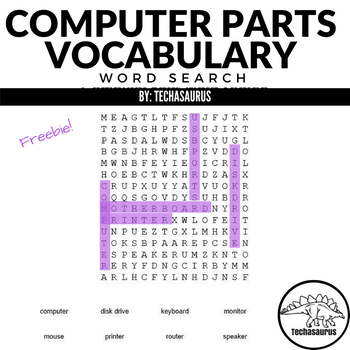
Computer Parts Vocabulary Word Search - Computer Science Lesson
FREE Computer Parts word search! Students define and find 10 vocabulary words for the parts of a computer. Use with elementary or middle school level technology classes. Fun for fast finishers or easy substitute lesson plans.Find the full puzzle with 23 computer parts here: Computer Parts and Connections Word SearchVocabulary Includes:computer, disk drive, keyboard, monitor, motherboard, mouse, printer, router, speaker, usb portsTeachers are saying:"My students were excited to do the word search
Grades:
4th - 9th
Types:
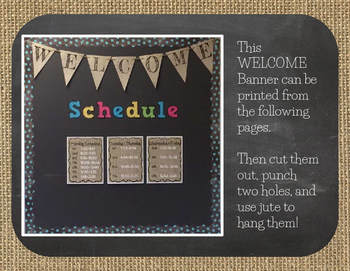
FREEBIE! Back to School Welcome Burlap and Chalkboard Banner/Pennant
Click here for the ENTIRE BURLAP ALPHABET PENNANTS!! This listing is for one digital file (PDF) of the words WELCOME BACK in Black Letters over a Burlap Background. Each letter is on its own page, with outlines for cutting to make your very own pennant for your classroom. The size allows for flawless printing on 8.5 x 11 cardstock. This is also included in my WHOLE COURSE COMPUTER TECH BUNDLE! Click here to view my other products on my TPT storeClick here for MY WHOLE COURSE COMPUTER TECH CURRIC
Grades:
PreK - 12th
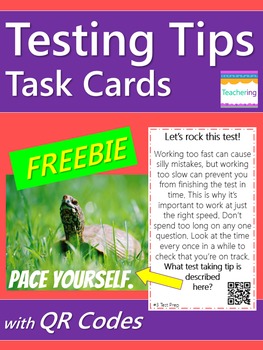
Test Taking Strategies Task Cards with QR Codes
These self-checking task cards with testing tips have ▚QR codes▚ for iPads & Smartphones! This test prep activity challenges students to read clues about strategies for taking tests, infer which strategy is being described, record it on their answer sheet, and then self-check using the QR code. Each QR code links to a PHOTO of a goofy animal showcasing the correct tip, which ups student engagement! These QR code task cards are great support for ELLs and visual learners, and also allow energe
Grades:
3rd - 6th
Types:
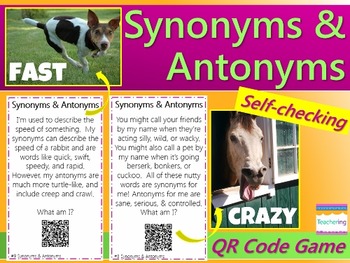
Synonym & Antonym Task Cards with QR codes FREE
My students love these self-checking Task Cards for Synonyms & Antonyms with
▚QR codes▚! This technology center challenges students to read clues, make an inference about the described overused word, record it on their answer sheet, and then self-check their response with the QR code. Each QR code links to a labeled animal photograph example of the correct synonym or antonym. Great support for ELLs and visual learners. Post the task cards around the room to allow energetic students to move
Grades:
3rd - 6th
Types:
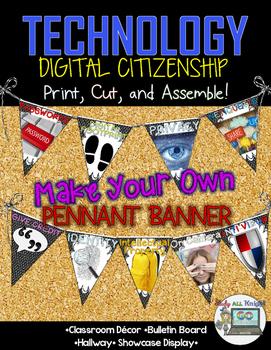
Digital Citizenship Make Your Own Pennant Banner
Digital Citizenship Make Your Own Pennant Banner
Includes:
★Ready for you to easily line up by using the directions on how to assemble.
Includes:
★9 pennant printables – each flag is a different aspect of digital citizenship
Please provide me with really appreciated feedback!
Come Together! Connect with Me!
Study All Knight Blog
Study All Knight Facebook
Danielle Knight (Study All Knight) on Pinterest
Study All Knight on Twitter
Study All Knight on Instagram
Created by Danielle Knight, ©
Grades:
3rd - 12th, Staff
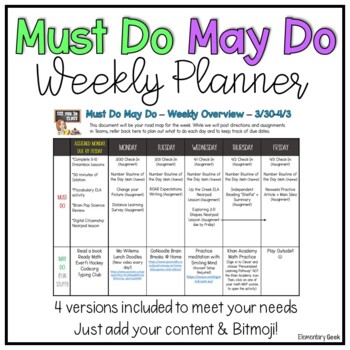
Must Do May Do - Distance Learning Weekly Planning Calendar
Keeping your students (and yourself!) on track with distance learning can be tough! This Must Do-May Do Weekly Planner is the perfect way to communicate assignments to students, help them keep track of due dates, and include fun "extra" activities for them to do while at home. <b> What's Included: </b>-Sample template with activities used with my 5th graders-Examples of how/where you can share this with students-Blank Template with 5-day week, plus a column for week long assignments-
Grades:
Not Grade Specific
Types:
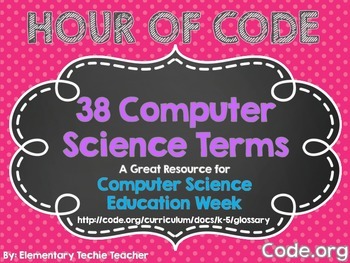
Hour of Code Computer Science Terms
This file contains 38 computer science terms from Code.org
This is a great resource to have if you teach the Hour of Code in your classroom. For more information on the Hour of Code go to code.org.
Words included:
Abstraction
Algorithm
Binary
Blockly
Bug
Code
Command
Computational Thinking
Computer Science
Conditionals
Crowdsourcing
Data
Debugging
Decompose
Digital Citizen
Digital Footprint
DNS
DSL/Cable
Event
Event-Handler
Fiber Optic Cable
Function
Internet
IP Address
Iteration
Loop
Packets
Grades:
5th - 12th
Types:
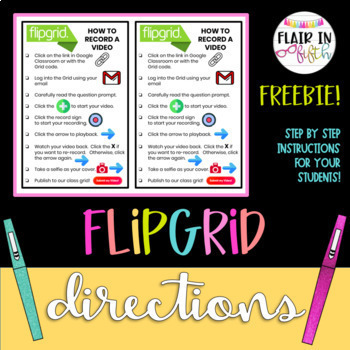
Flipgrid Directions - Freebie
This freebie includes a detailed list of student directions to help them access and upload videos to Flipgrid. This is a Google Drive file, but it can also be downloaded as a PDF. Updated to include directions for both a Google and Microsoft login. For product updates, follow me on Instagram.Products you may also like:CUBES Problem-Solving PostersStop-and-Jot Tracker - DigitalTest Prep Poster Bundle
Grades:
2nd - 8th
Types:
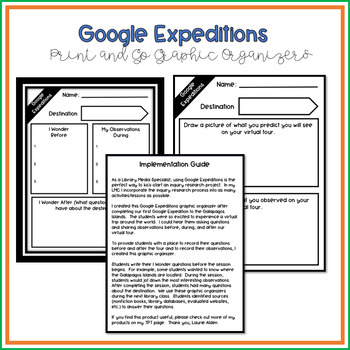
Google Expeditions @ Your Library - End of Year Print and Go Graphic Organizers
Have you used Google Expeditions with your students? This End of Year, Print and Go graphic organizer will add an extra layer of inquiry to your virtual tour experience. Students will become more engaged with their Google Expeditions virtual tour when they record their questions, predictions, and observations on this Google Expeditions graphic organizer. *Follow up the Google Expeditions virtual tour with an inquiry activity identifying sources to answer their questions and accessing the info
Grades:
PreK - 8th
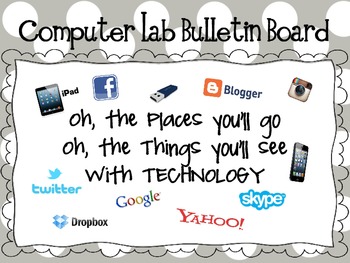
Computer Lab Bulletin Board- Oh, the places you'll go
Computer Lab Bulletin Board
Oh, the Places You'll go
Oh, the Things You'll see
with TECHNOLOGY
This file includes words and clipart for a technology bulletin board.
Grades:
PreK - 12th
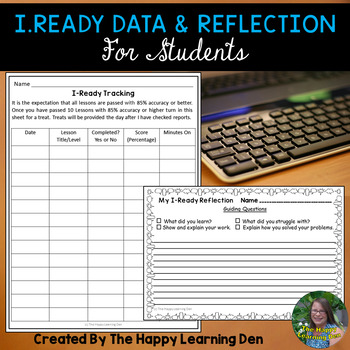
iReady Student Accountability and Reflection
These pages are easy for students to track their own data and to hold them accountable as they use the iReady program. Included in this helpful FREE packet are pages for students to record their lessons and scores. There are also pages for students to reflect on their own learning with guiding questions included.If you download this freebie, please leave feedback....even if it's just two words...thank you. I would really appreciate that. Thanks! I use this to teach my students and hold them acc
Subjects:
Grades:
2nd - 5th
Types:
Showing 1-24 of 539 results

