343 results
Instructional technology worksheet microsofts
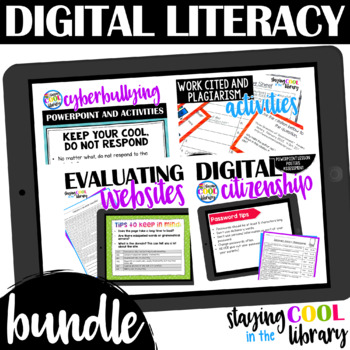
Digital Literacy Bundle
This is a bundle of my 4 digital literacy products.Save $$ by purchasing the bundle.Do not purchase this bundle if you have already bought the separate products.Teach your 4th-6th grade students vital 21st-century digital literacy skills with this bundle of resources. Students will learn:• how to use the internet safely and responsibly• how to protect themselves online • how to evaluate what they find online• the importance of copyright and citing their sourcesThere is a PowerPoint lesson and Go
Grades:
4th - 6th
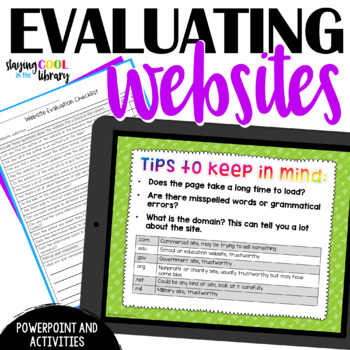
Evaluating Websites PowerPoint and Activities
Teach your upper elementary students how to evaluate and rate websites based on the 5 W's criteria: who, what, where, when and why. Perfect for 4th, 5th, and 6th graders.What is included:13 slide PowerPoint introduction/lesson on evaluating websitesGoogle slides version of the PowerPoint3 worksheets for students to use to evaluate websites7 posters about the 5 W'sBookmarks to hand out with the 5 W's rule on themThe PowerPoint introduction teaches students the basics of website evaluation and why
Grades:
4th - 6th
Also included in: Digital Literacy Bundle
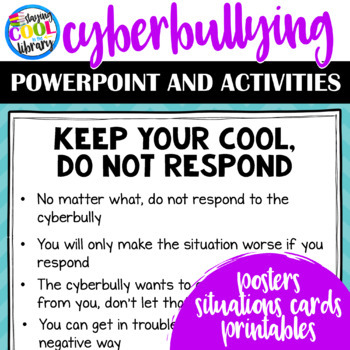
Cyberbullying PowerPoint and Google Slides Activities (Cyber bullying)
Teach your upper elementary students about cyberbullying with this Powerpoint and Google slides activity pack. What students will learn:What is cyberbullying? Examples of cyberbullyingDifferences between cyberbullying and bullyingStrategies and tips on how to handle a cyberbullying situation (Take a BREAK)What is included:12 slide PowerPoint introduction/lessonGoogle Slides version of the PowerPointDiscussion questions you can use with your studentsGuidelines on using this lesson with your stude
Grades:
4th - 6th
Also included in: Digital Literacy Bundle

Microsoft Excel Spreadsheet and Graph Skills Digital Resources - Fast Food
Students have to read through the tasks on the worksheet to change the data held in the Fast Food Menu Spreadsheet and to create graphs. Students will learn the impact that changing spreadsheet data has on graphs. They will also learn how to analyz e data held in spreadsheets and graphs. This resource comes with the following: Fast Food Menu Spreadsheet WorksheetTask Cards/Help Cards The following skills are taught in detail: Creating graphsFormatting graphs Analyzing Spreadsheet DataInserting s
Grades:
5th - 11th, Adult Education, Staff
Types:
Also included in: Microsoft Excel Spreadsheets Ultimate Bundle - Computer Applications

Spreadsheets Activities Bundle for Microsoft Excel - Computer Applications
Are you looking for a fun Spreadsheets and Activities Bundle for Microsoft Excel? This Microsoft Excel lesson plans bundle has it all. It can be used to teach youngsters the very basics and intermediate skills of spreadsheet software through the delivery of each lesson. The spreadsheet activities and exercises provided in this bundle can also be used as excellent resources for consolidation work or even mini tests. Topics in this bundle include: Introduction to Excel SpreadsheetsCalculations in
Grades:
5th - 8th, Staff
Types:
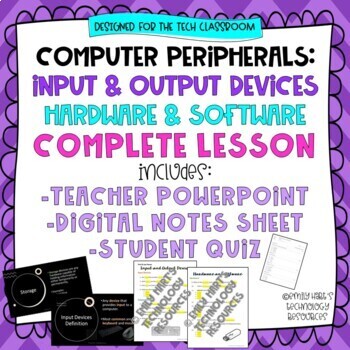
COMPUTER PERIPHERALS: INPUT & OUTPUT DEVICES // HARDWARE & SOFTWARE FULL Lesson
DESIGNED FOR THE TECHNOLOGY CLASSROOM. Teach Input & Output Devices and Hardware & Software to beginning technology students. COMPLETE LESSON INCLUDES:15-slide editable teacher PowerPoint3-pages editable digital student notes in Microsoft Word10-question student quizAll answer keys includedStudents will follow along with teacher and fill in the digital notes. Specific information will be presented about the difference between input and output devices, examples, and the definitions and ex
Grades:
4th - 12th
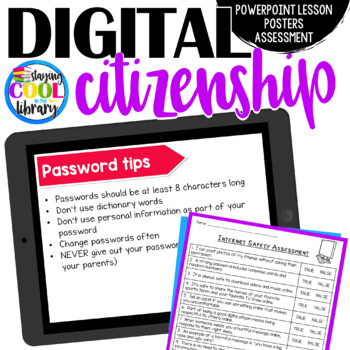
Digital Citizenship PowerPoint and Google Slides Lesson
Teach your upper elementary students what it means to be a digital citizen with these PowerPoint and Google Slides activities. What is included:9 slide PowerPoint introduction/lessonGoogle Slides version of the PowerPoint2 assessments5 digital citizenship postersDigital citizenship pledgeThis is a very basic introduction to what it means to be a good digital citizen. A good digital citizen is responsible, respectful, careful and smart, sensible and polite. There is also a slide for password tips
Grades:
4th - 6th
Also included in: Digital Literacy Bundle
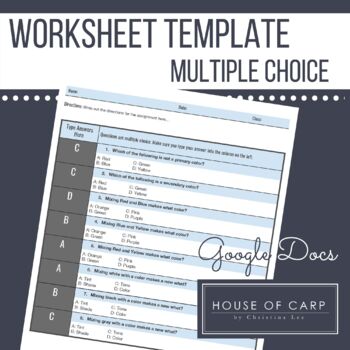
GOOGLE DOCS TEMPLATE: Multiple Choice Quiz Template
Product DescriptionThis form uses GOOGLE DOCS to create a worksheet template for a multiple choice quiz or worksheet.The document is formatted using tables and merged cells to organize information and easier to create a new multiple choice quiz. This template is also flexible enough to be able to be used digitally or on paper. Students can make a copy of the document and type their answers or write them in. What's Included?Two pages of cells formatted for 20 questionsSpots set up for 4 answer ch
Grades:
Not Grade Specific
Types:

Reliable Resources on the Internet: Are these websites real or fake?
This is a fun activity that will teach students how to determine if a website is a reliable resource or not. The students will view several websites to determine if the website is real or fake. The activity comes with a two pages. The first page talks about how to identify unreliable and fake Internet sites with a list of websites for the students to check out. The next page is a worksheet that helps students analyze and reflect on how they determined whether or not a website is real or fake.
Grades:
6th - 9th
Types:
CCSS:
Also included in: Online Safety and Digital Citizenship Big Bundle of Internet Safety
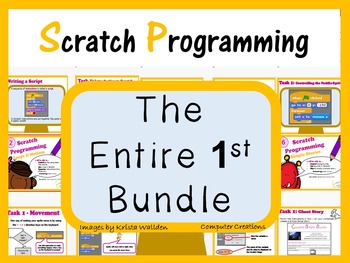
Computer Coding with Scratch 1.4 Lesson Plans Bundle (Computer Science)
This computer coding bundle for Scratch 1.4 (downloadable Scratch) includes Lesson Booklets, Homework Booklets, Computer Coding Worksheets, Presentations and Answer Keys. Use this material with your students to teach programming and cover the following topics:Topics included in this bundle:Introduction to Scratch InterfaceLoops & Motion commandsCoordinates & SensingVariables & OperatorsCreating Scratch GamesCreating Simple Stories Scratch AssessmentResources included in this bundle:D
Grades:
5th - 11th, Staff
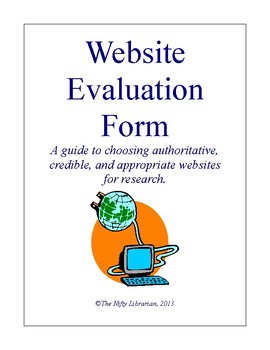
Website Evaluation Worksheet Check List and Scoring Guide
This worksheet asks students to evaluate a website based on various criteria for finding a good research website. The evaluation form will help students recognize good websites for conducting research, and avoid websites which may contain false or inaccurate information.Criteria includes:Domain (Is it .com, .org, etc?)Last updated dateIs there a source list?Who is the organization?More!Download the preview for a full look at the form. Also included is a scoring guide for your students to assig
Grades:
4th - 8th
Types:
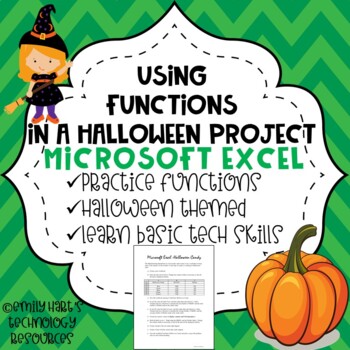
MICROSOFT EXCEL: Halloween Spreadsheet Using Basic Functions
This is an assignment for students in grades 4-12 learning about spreadsheets to practice using formulas such as SUM and AVERAGE and practice formatting techniques. This is a basic activity which does NOT require students to have a comprehensive knowledge about Microsoft Excel or other spreadsheet programs, only basic techniques! Students will have to type information into a spreadsheet and use functions to calculate results. File type will be in zipped folder with PDF of worksheet and answer ke
Grades:
6th - 12th
Types:

Keyboarding- Typing- Pangram Sentences
Keyboarding- Typing- Pangram Sentences
A pangram is a sentence that contains all 26 letters of the alphabet. This handout contains 14 pangram sentences for students to practice typing after they have learned all the letter keys. It is great practice for them. You can have the students use a keyboard skin or keyboard cover if you have one of them.
*Please see our store for another great similar activity related to palindromes. A palindrome is a word, phrase, sentence, or number that reads the s
Grades:
4th - 12th, Higher Education, Adult Education
Types:
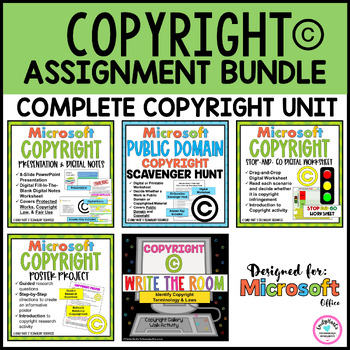
COPYRIGHT BUNDLE: COMPLETE DIGITAL COPYRIGHT UNIT // Presentation & Worksheets
TEACH BASIC COPYRIGHT TO YOUR STUDENTSEasy-to-Understand PowerPoint over copyright.Digital Notes Sheet Fill in the missing wordsDrag and Drop Worksheet over copyright infringement.Guided Research questions to create an informative poster.Perfect Introduction to copyright activities!
Grades:
4th - 12th

How To Search for Information Online Interactive PowerPoint Lesson and Worksheet
How To Search for Information Online Interactive PowerPoint Lesson and WorksheetThis 5 slide PowerPoint lesson will show your students how to find information on Internet search engines or other websites more efficiently. There is a two page worksheet included for students to complete as they go though the slides, or at the conclusion of the lesson. All answers are provided at the end of the lesson.The PowerPoint lesson teaches students the following steps:Find the important words.Key in your
Grades:
2nd - 7th
Also included in: Webquest Bundle of 35 Scavenger Hunt Activities and PowerPoint Lesson

Stop Motion Animation Digital Art Lesson - Middle/High School Art
This stop motion art lesson is the perfect technology/digital lesson for middle school and high school art students. Students will create a stop motion animation film that is at least 1 minute or 300 photos. Students have the option to work with oil based clay, cut paper, whiteboard, moveable objects or a combination of multiple mediums. The short film will be created using Stop Motion Studio App and will include different P.O.V, cropping and craftsmanship (editing) in film. Students will create
Grades:
6th - 12th
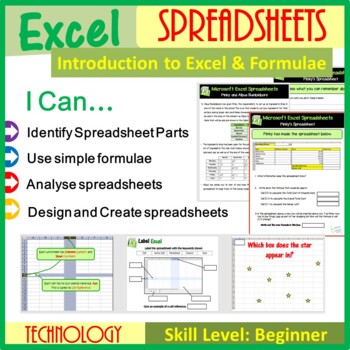
Excel Spreadsheet activities (Introduction to Spreadsheets & Calculations)
This fun spreadsheet activity lesson introduces the very basics of Microsoft Excel such as its different features, keywords as well as how to create basic calculations. Once students have developed their initial skills in how to use Excel, they will be expected to design and create their own spreadsheet based on a given scenario. This resource has been trailed and tested in the classroom and is a proven success. This lesson comes with: Selection of Worksheets including Answer KeysMini TestsDetai
Grades:
Not Grade Specific
Types:
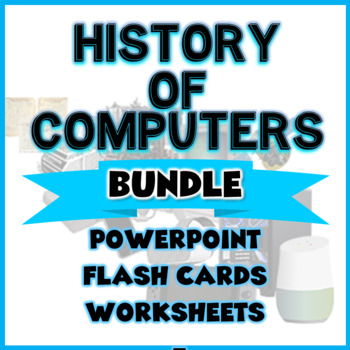
HISTORY OF COMPUTERS BUNDLE - PowerPoints - Flash Cards - Worksheets
This is an engaging bundle detailing the timeline history of computer with important Famous Inventors and Pioneers and list key players and Innovative devices machines in the history of computers . This will be a great way to introduce your Computer, Business or Science STEM classes.Bundle Includes:Two (2) PowerPoint Presentation - History of Computers - Innovators - History of Computers - DevicesTwo(2) sets of Flash Cards - History of Computers - Inno
Grades:
3rd - 10th, Higher Education
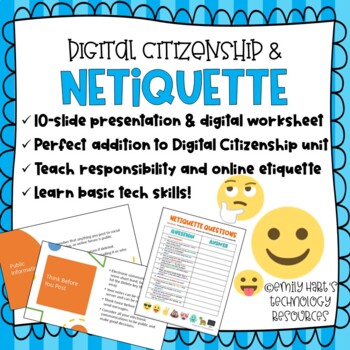
Digital Citizenship: NETIQUETTE Presentation & Digital Worksheet Activity
DESIGNED FOR THE TECHNOLOGY CLASSROOM. Teach Digital Citizenship: Netiquette to beginning technology students.COMPLETE LESSON INCLUDES:10-slide editable teacher PowerPoint1 page corresponding questions worksheet in Microsoft WordAll answer keys includedStudents will follow along with teacher and fill in a digital questions worksheet. Specific information will be presented about how to be safe when posting online, digital etiquette to follow when posting online, and basic email procedures.For a G
Grades:
4th - 12th
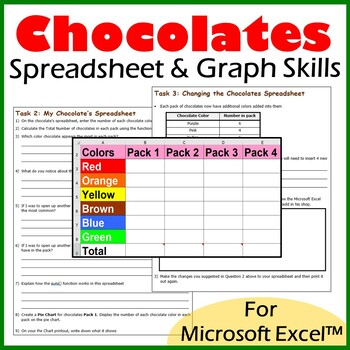
Microsoft Excel Spreadsheet and Graph Skills - Chocolate Shop Scenario
A fun google sheets spreadsheet activity in which students have to read through tasks on a worksheet to insert data into the Chocolates Scenario Spreadsheet and to create pie charts. Students will also learn how to analyze and change data held in spreadsheets and charts.This resource comes with: Chocolates spreadsheet in Microsoft ExcelWorksheetTask Cards/Help Cards PowerPoint PresentationThis resource teaches the following skills in detail: Creating Pie Charts Adding Pie Chart Data Labels Anal
Grades:
Not Grade Specific
Types:
Also included in: Spreadsheet Scenarios and Activities Bundle for Microsoft Excel ™
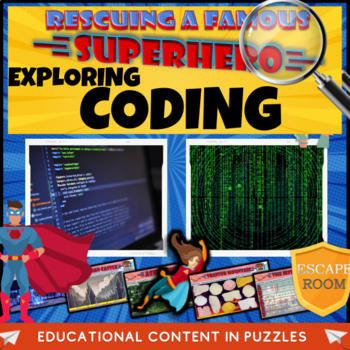
Coding Computer Technology Escape Room (Break out room Computer science)
Coding Computer Technology Escape Room - End of term fun for the whole class. No printing required! Just project the Powerpoint and off you go. Built in timers, Video clips and answer reveals after every slide. This is an educational fun immersive Superhero Escape Room’ experience. Have the students compete individually, in teams or as a whole class the choice is yours! This resource is a great team-building activity to keep your students engaged during the last few days (or week) leading u
Grades:
7th - 11th
CCSS:
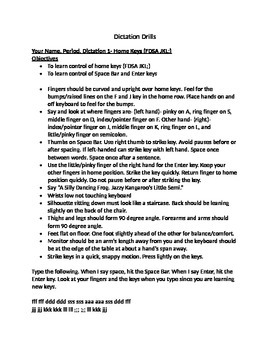
Keyboarding- Typing- Dictation Drills
Keyboarding- Typing- Dictation Drills
This is a 18 page document that contains 20 dictation drills that cover all the letters, numbers, symbols, etc. on the computer keyboard. Each dictation drill contains an objective, what fingers to use for each key, where the keys are located, what the keys are used for if applicable (symbol/punctuation keys), and then lines of text to dictate to the students. This document is for teachers to use. At the end of the document there is an evaluation sheet that
Grades:
5th - 12th, Higher Education, Adult Education
Types:
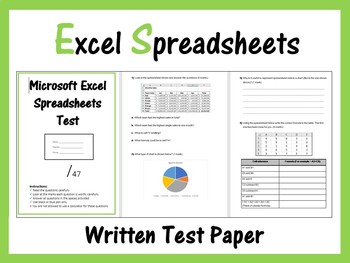
Microsoft Excel Spreadsheets - Paper Test
This paper based test consists of numerous questions and tests students knowledge about Spreadsheet Software including formula and graphs. Students can achieve up to a total of 47 marks. Answer Key included
Perfect for a sub lesson or as an end of unit test.
Questions range from the following topics:
• Spreadsheet features e.g. cell references
• Interpreting and Analysing Spreadsheet Data
• Charts and Graphs
• Writing Calculations and Formulae in Spreadsheets (Addition, Subtraction, Multipli
Grades:
Not Grade Specific
Types:
Also included in: Microsoft Excel Spreadsheets Ultimate Bundle - Computer Applications
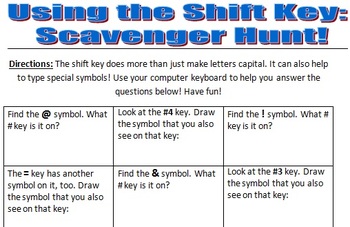
Shift Key Scavenger Hunt!
*ONE OF MY BEST SELLING PRODUCTS!*
These worksheets are to help students learn to find where the special character keys are located on the computer keyboard. It helps them to realize that the Shift Key can be used for other marks besides just capital letters!
***Now 2 Worksheets!***Updated: 7/14/16!
Grades:
2nd - 4th, Adult Education
Types:
Showing 1-24 of 343 results

