176 results
Instructional technology worksheets for Google Apps
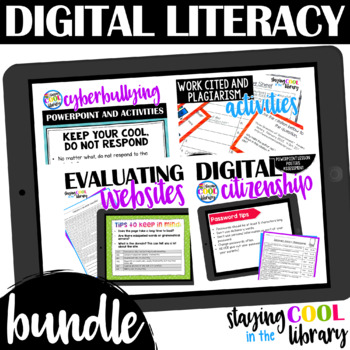
Digital Literacy Bundle
This is a bundle of my 4 digital literacy products.Save $$ by purchasing the bundle.Do not purchase this bundle if you have already bought the separate products.Teach your 4th-6th grade students vital 21st-century digital literacy skills with this bundle of resources. Students will learn:• how to use the internet safely and responsibly• how to protect themselves online • how to evaluate what they find online• the importance of copyright and citing their sourcesThere is a PowerPoint lesson and Go
Grades:
4th - 6th

Inside The Computer A Build & Learn Activity (Digital & Print) Computer Hardware
Teach students about the insides of a computer with this STEM activity in Technology and Computer Science lessons! Students are expected to build the inside of a computer as well as learn about each component. Why not also take a look at Inside The Computer Giant Display as classroom decor for your computer lab!The following key terms are covered: MotherboardPower SupplyHeat Sink CPURAM ChipNetwork Interface CardHard Disk DriveMotherboardThis resource comes in 2 formats: Paper based (PDF) Digita
Grades:
5th - 12th
Types:
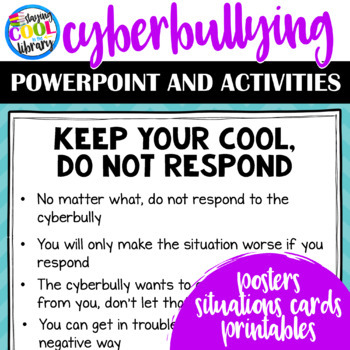
Cyberbullying PowerPoint and Google Slides Activities (Cyber bullying)
Teach your upper elementary students about cyberbullying with this Powerpoint and Google slides activity pack. What students will learn:What is cyberbullying? Examples of cyberbullyingDifferences between cyberbullying and bullyingStrategies and tips on how to handle a cyberbullying situation (Take a BREAK)What is included:12 slide PowerPoint introduction/lessonGoogle Slides version of the PowerPointDiscussion questions you can use with your studentsGuidelines on using this lesson with your stude
Grades:
4th - 6th
Also included in: Digital Literacy Bundle
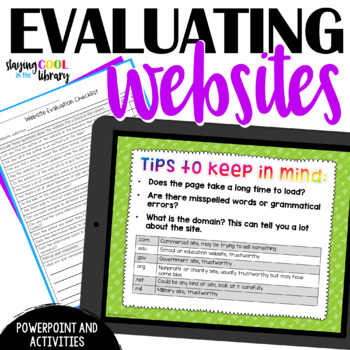
Evaluating Websites PowerPoint and Activities
Teach your upper elementary students how to evaluate and rate websites based on the 5 W's criteria: who, what, where, when and why. Perfect for 4th, 5th, and 6th graders.What is included:13 slide PowerPoint introduction/lesson on evaluating websitesGoogle slides version of the PowerPoint3 worksheets for students to use to evaluate websites7 posters about the 5 W'sBookmarks to hand out with the 5 W's rule on themThe PowerPoint introduction teaches students the basics of website evaluation and why
Grades:
4th - 6th
Also included in: Digital Literacy Bundle
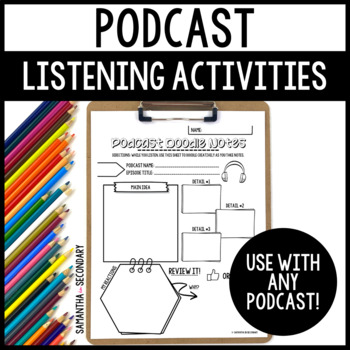
Podcast Listening Graphic Organizers Worksheets Templates
Looking for an engaging way to infuse podcasts into your classroom? Grab this inclusive podcast templates starter set and you'll get podcast listening worksheets and activities that you can use in your classroom today!What's Included?★ Three print podcast worksheets (a structured notetaking sheet, a loosely structured doodle notes worksheet, and a listen + learn coloring sheet)★ A digital Google Slides companion ★ A comprehensive list of 20 podcast recommendations for high school students★ Five
Grades:
5th - 12th
Types:
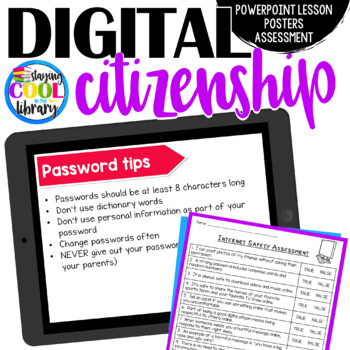
Digital Citizenship PowerPoint and Google Slides Lesson
Teach your upper elementary students what it means to be a digital citizen with these PowerPoint and Google Slides activities. What is included:9 slide PowerPoint introduction/lessonGoogle Slides version of the PowerPoint2 assessments5 digital citizenship postersDigital citizenship pledgeThis is a very basic introduction to what it means to be a good digital citizen. A good digital citizen is responsible, respectful, careful and smart, sensible and polite. There is also a slide for password tips
Grades:
4th - 6th
Also included in: Digital Literacy Bundle
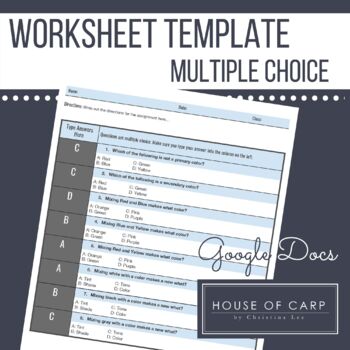
GOOGLE DOCS TEMPLATE: Multiple Choice Quiz Template
Product DescriptionThis form uses GOOGLE DOCS to create a worksheet template for a multiple choice quiz or worksheet.The document is formatted using tables and merged cells to organize information and easier to create a new multiple choice quiz. This template is also flexible enough to be able to be used digitally or on paper. Students can make a copy of the document and type their answers or write them in. What's Included?Two pages of cells formatted for 20 questionsSpots set up for 4 answer ch
Grades:
Not Grade Specific
Types:
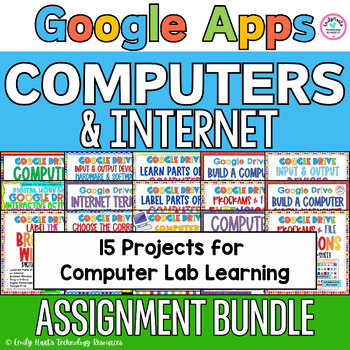
COMPUTERS & INTERNET LESSONS - COMPLETE PROJECT BUNDLE in GOOGLE DRIVE
Contains 14 engaging projects, activities, and worksheets for students to introduce and reinforce topics such as computer vocabulary, hardware and software, input and output devices, internet vocabulary, web literacy, and so much more!Includes:Computer Literacy Parts of a Computer Digital TestParts of a Computer Complete LessonIdentify Computer Parts Drag-and-Drop WorksheetLearn Computer Parts Online Scavenger HuntFile Types an Extensions Teacher Presentation and Digital NotesFile Types Drag-and
Grades:
4th - 12th
Types:
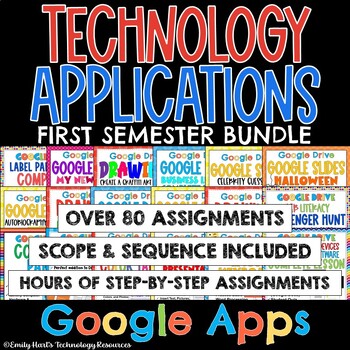
TECHNOLOGY APPLICATIONS COMPLETE COURSE - 1st SEMESTER GOOGLE COMPUTER BUNDLE
TECHNOLOGY APPLICATIONS COMPLETE COURSE - 1st SEMESTER GOOGLE COMPUTER BUNDLE"COURSE IN A BOX" (Google Apps)A complete semester bundle of fun and engaging curriculum that follows the included scope and sequence.Unit 1: Introduction to ComputersUnit 2: DrawingsUnit 3: Word ProcessingUnit 4: PresentationsUnit 5: ReviewEnough curriculum to last one semester! Includes a downloadable guide to help you customize and pace your course! Make computer lab time work time again!For Google Apps FREE Scope an
Grades:
PreK - 12th
Types:
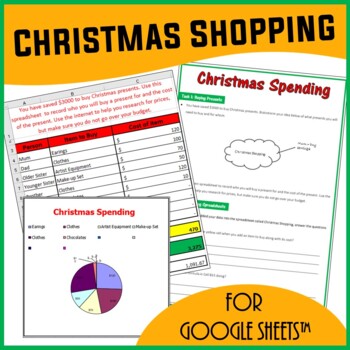
Spreadsheets Activity for Google Sheets™ - Christmas Shopping List
A fantastic Christmas themed Google Sheets spreadsheet activity which teaches students to enter data, work with formula and create graphs.This resource allows students to understand the following:How graphs change when data in spreadsheets is alteredUse of SUM() functionsHow graphs are madeComponents of a graphAdvantages of spreadsheets over pen and paper methodsStudents are then expected to complete the associated worksheet which accompanies the Google Sheets spreadsheet. This resource includes
Grades:
3rd - 8th
Types:
Also included in: Spreadsheet Scenarios and Activities Bundle for Google Sheets ™
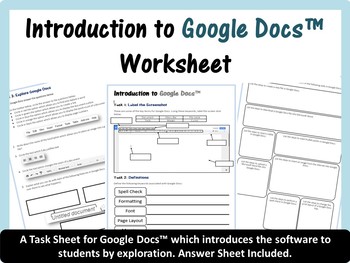
Beginners Introduction Worksheet for Google Docs™
Use this worksheet to introduce students to Google docs. They need to experiment with the software to answer the questions in it. My students loved this and it was a good opening lesson to introduce Google Docs.
Answer Sheet included.
Grades:
Not Grade Specific
Types:
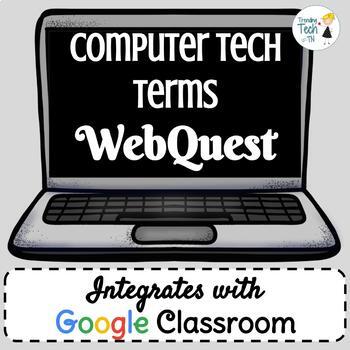
Computer Tech Terms Webquest - Fully EDITABLE in Google Slides!
Students will search for Common Terms, Software, and Apps that are relevant in today's tech world. This is very thorough, and an answer key is included. This is a total of 14 slides, and the Google Slides copy of this is available via the shared link within this document. Please view the preview for more details. The students task: Search the web for the following terms. Insert the appropriate response in the DEFINITION column. copy and paste the URL of the source in the source column.Search the
Grades:
5th - 9th
Types:
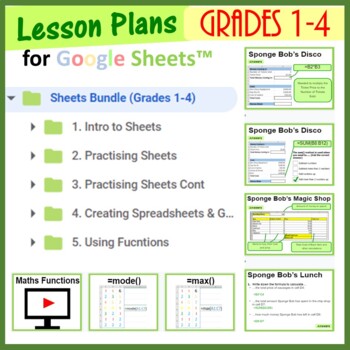
Spreadsheets Lesson Plans & Activities Bundle for Google Sheets™ Grades 1-4
This Google Sheets bundle is aimed specifically at Grades 1-4 students or those new to Google Sheets. It introduces the very basics of Google Sheets by introducing key terminology and concepts in a very child friendly manner. Each lesson in this bundle includes: Detailed lesson plan/lesson delivery guideI can statementsTeacher presentationStudent worksheets – child friendly and guides students on how to set up spreadsheets in Google Sheets Answer Key Task Cards Formula Help Cards/Task CardsStart
Grades:
1st - 4th
Types:
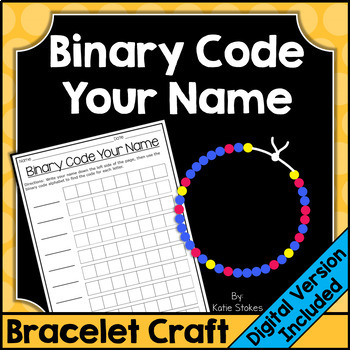
Binary Code Your Name Bracelet Craft Activity | Printable & Digital
Students will have fun learning binary code with Binary Code Your Name! Included is a worksheet for students to use to translate their name into binary code. Then, students can make a bracelet using their own unique code! Some students with longer names may need to make a necklace. After students code their name, they may be interested in more binary code activities! Binary code charts, instructions, and materials list are included. A digital version of this resource is also included and comp
Grades:
2nd - 5th
Types:
NGSS:
4-PS4-3
Also included in: Binary Code STEM Activities - All Year Bundle | Printable & Digital
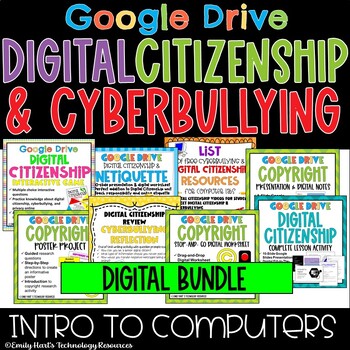
DIGITAL CITIZENSHIP & CYBERBULLYING PROJECT BUNDLE - COMPUTER LAB LESSONS GOOGLE
DIGITAL CITIZENSHIP, COPYRIGHT, & CYBERBULLYING PROJECT BUNDLE // COMPUTER LAB LESSONS - DESIGNED FOR GOOGLE DRIVEContains 9 engaging presentations, digital notes, lessons, and assignments for hours of class time!For Microsoft version visit:DIGITAL CITIZENSHIP & CYBERBULLYING PROJECT BUNDLE // COMPUTER LAB LESSONSFor more products visit:Emily Hart's Technology Resources
Grades:
4th - 12th
Types:
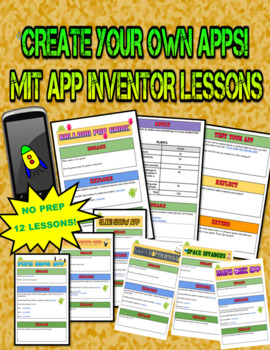
MIT APP INVENTOR CREATE APPS LESSON PACKET
This packet is designed to be used with MIT App Inventor. It has 12 detailed lessons that will take students through the app design process as well as additional help documents, help videos and a rubric to help them build out their apps. Here is what is in the packet:1. Balloon Pop Game App2. Snapchat Redesign App3. Magic Trick App4. Fake News App5. Math Quiz App 6. Mood Ring App7. Polling App8. Pong Game Redesign App9. Slide Show App10. Sound Library App11. Space Invaders Redesign
Grades:
6th - 10th
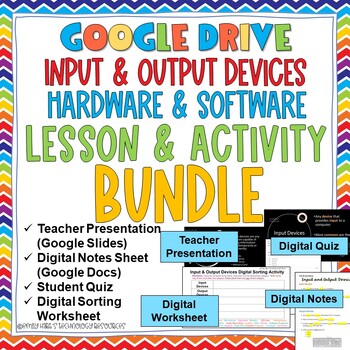
COMPUTER PERIPHERALS: INPUT and OUTPUT Devices Complete Lesson Bundle for GOOGLE
DESIGNED FOR THE TECHNOLOGY CLASSROOM. Teach Input & Output Devices and Hardware & Software to beginning technology students.COMPLETE LESSON INCLUDES:15-slide editable teacher slide show (Google Slides)3-pages editable digital student notes (Google Docs)10-question student quiz (Google Docs)Digital Sorting Worksheet (Google Slides)All answer keys includedStudents will follow along with teacher and fill in the digital notes. Specific information will be presented about the difference betw
Grades:
3rd - 12th
Types:
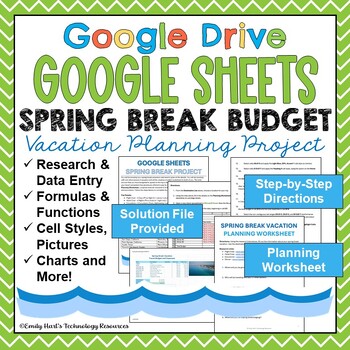
GOOGLE SHEETS: Spring Break Vacation Planning Project - Research, Formulas
Google Sheets Spring Break Vacation Planning ProjectThis spreadsheet research project will allow students to practice the following skills:Research and enter dataUse SUM functionSubtract and multiply using cell referencesApply cell stylesConditional formattingInsert chart, pictureMuch more!Included are:Complete project step-by-step directionsProject planning worksheet (editable Google Docs file)Project solution (Google Sheets file)All instructions are step-by-step and students can work independe
Grades:
6th - 12th
Types:
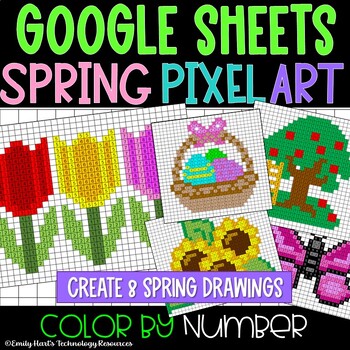
GOOGLE SHEETS: SPRING PIXEL ART in Google Sheets - Color By Number Project
Introduce Google Sheets to your students in a fun and creative way!This color-by-number pixel art activity allows students to use the fill bucket tool to fill drawings to reveal 8 different spring items.Students are given a color guide for each drawing and must fill cells to create each spring item.Then, students are given a blank grid and must create their own spring pixel art masterpiece!Includes:Editable Google Sheets file with 8 blank spring picturesSolution File (Google Sheets) file with co
Grades:
4th - 12th
Types:

Stop Motion Claymation
Looking for a creative way to introduce technology into the art room? Attached is a full unit of creating a stop-motion claymation film. Students will learn about character design, set design, storyboard writing, digital filming, advertisement and a rubric for the unit. This unit will take 2-3 weeks and students will enjoy each lesson attached. Included in the bundle is daily powerpoint lessons, materials needed, worksheets, vocabulary lists, youtube how to links, rubric and student examples.
Grades:
7th - 10th
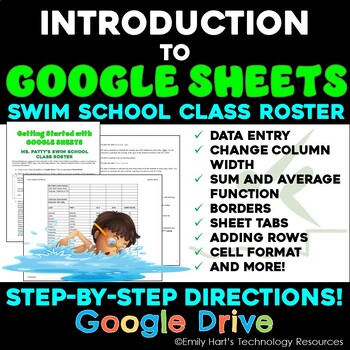
GOOGLE SHEETS: Introduction to Spreadsheet Formatting & Formulas - Swim School
Introduction to Google SheetsCreate a Swim School Class RosterData EntryChange Column WidthAdd Additional RowsInsert AVERAGE and SUM functionsAdd BordersFormat CellsRename and Color Sheet TabThis project is designed for students learning beginning Google Sheets (or any other spreadsheet application), allows students to create and manage a new worksheet of information.Designed for beginners in grades 6-12. File format will be a Google Drive folder with all necessary files included!For more Google
Grades:
6th - 12th
Types:
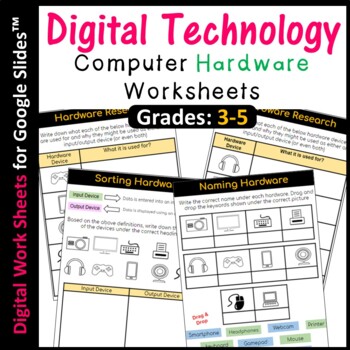
Digital Technology Computer Hardware Worksheets Grades 3-5
These computer worksheets introduce students to different computer hardware. Topics include: Name the HardwareClassify Hardware into Input/Output devicesResearch HardwareThe following file formats are provided: Google Slides™ - suitable for distance learningPDF – suitable for CS unplugged activitiesAnswer keys are included in this resource.Worksheets open in Google Slides™ so that resources can be shared with students in Google Drive or Google Classroom. This resource is suitable for Distance Le
Grades:
K - 3rd
Types:
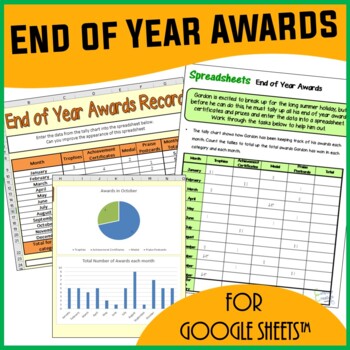
Spreadsheet Activity for Google Sheets™ - End of the Year Awards
Learning fun spreadsheet skills at the end of the school year! Encourage your students to interpret data in a tally chart and then enter the data into Google Sheets. Students must read the instructions on their worksheet to either add to or modify their spreadsheet. This resource covers the following skills: Entering data Writing and entering formulae. Formatting spreadsheetsCreating graphs and charts❁❁ Click Here to Follow MeBenefits for you:Rating this product allows you to collect credits for
Grades:
5th - 9th
Types:
Also included in: Spreadsheet Scenarios and Activities Bundle for Google Sheets ™
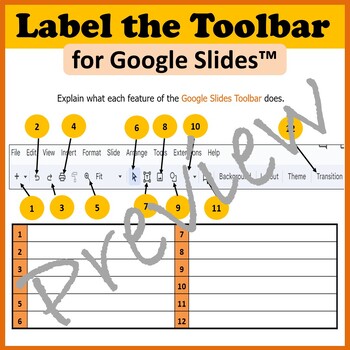
Toolbar Activity for Google Slides™
Use this worksheet to allow students to label the different features of the Google Slides Toolbar before they actually begin to use the software. Great worksheet for students new to this software.When this resource is downloaded, you will be provided with a sharable link in order to access it in Google Drive. The PDF version of the file will also be provided.
Grades:
Not Grade Specific
Types:
Also included in: Technology Lessons Activities & Skills Building Bundle for Google Drive™
Showing 1-24 of 176 results

