182 results
Computer science independent work videos
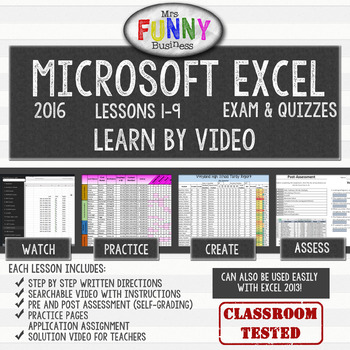
Excel 2016 Video Tutorial Lessons
Lesson 1 is available for free if you want to check it out!This bundle includes a full 4-12 week unit on Microsoft Excel 2016 (also compatible with 2013), for grades 8-12. The lessons have been tested in two classrooms, and were written to prepare students for the MOS exam. Each lesson comes with a starter assignment, a step by step video, and instructions. There is also a key for the teacher, as well as a “solution” video, which is a silent video showing how to do the assignment from start to f
Grades:
8th - 12th, Higher Education, Adult Education
Types:
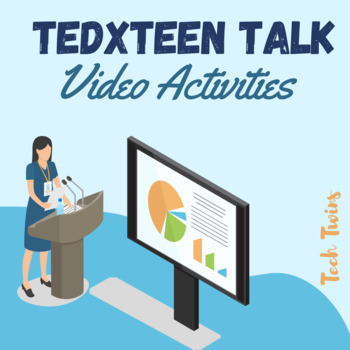
TEDxTeen Talk Video Activities
Activities can be taught in the classroom or onlineGoogle, Windows, & Mac-friendly!All documents are editable to meet your classroom needs.Product Details:This product includes five activities that have students watch some of the best teen visionaries in our world about their innovations. After watching the videos, students will answer questions about each presenter.These are great activities for when you have a sub or if you want students to have a productive activity about driven teens who
Grades:
7th - 12th
Types:
Also included in: Business Projects & Activities MEGA BUNDLE- Part 1
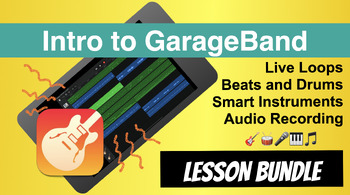
Intro to GarageBand on the iPad Lesson Bundle
This bundle contains a complete video curriculum for teaching the GarageBand app on an iPad. It includes 4 pdf lesson handouts with links to video lessons featuring:Part 1 - Live LoopsPart 2 - Beats and DrumsPart 3 - Smart Guitar/Smart InstrumentsPart 4 - Audio Recording(See the individual listing for these products for detailed information on what each one covers.)The PDF handout will guide your students (and you) through video lessons (shared on an unlisted YouTube channel via links and QR cod
Grades:
Not Grade Specific
CCSS:
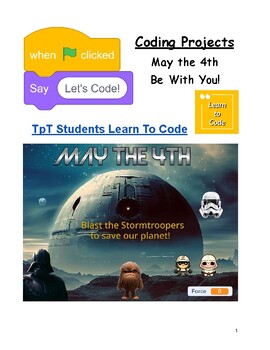
May the 4th Be With You Coding Project Grades 3-8
For all those celebrating May the 4th, here's a coding project your grade 3-8 students will love! *Note: Students will need an account to Remix this project. This lesson includes video tutorial, student checklist and May the 4th Scratch sprites uploaded into a Scratch project and ready to code. Teachers need no experience coding. Just put on the video and watch as your students have a blast creating their very own May the 4th video game using Scratch!
Subjects:
Grades:
3rd - 8th
![Preview of CSS for Beginners Bundle [148 PowerPoint Slides, 22 Quizzes, + Videos]](https://ecdn.teacherspayteachers.com/thumbitem/CSS-Web-Page-Design-Animations-Bundle-115-PowerPoint-Slides-20-Quizzes--11412417-1713902444/original-11412417-1.jpg)
CSS for Beginners Bundle [148 PowerPoint Slides, 22 Quizzes, + Videos]
This lesson meshes well with the following bundle. Click the link to take a look!Web Page Design Semester Course [500+ PowerPoint Slides & 50+ Quizzes]This Bundle is always being updated!This lesson includes the following: [148 PowerPoint Slides + 22 Quizzes + Instructional Videos]1 Lesson on Web Page Animations [fade-in]14 PowerPoint SlidesInstructional Video(s)1 Quiz1 Lesson on Web Page Animations [transform properties]16 PowerPoint SlidesInstructional Video(s)1 Quiz1 Lesson on Web Page A
Grades:
Not Grade Specific
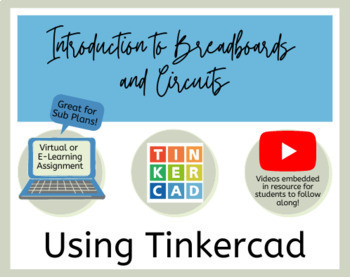
Intro to Circuits and Breadboards Virtual Learning/Sub Plan using Tinkercad
This resource is a Google Slides that I use as a virtual learning assignment, for sub plans, or as a self directed exploration day. The slideshow includes directions on how to create a Tinkercad account, the basics of a breadboard, how to create series and parallel circuits on a bread board, and how to use a multimeter. There are 4 videos (around 6-7 mins each) that walk students through each example using the Tinkercad simulation. I use this assignment before we build with physical breadboards
Grades:
9th - 12th
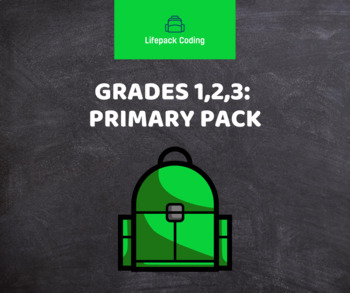
Primary Pack: Grade 1,2,3 Lifepack Coding in Ontario
Full lesson plans for the Ontario Coding Curriculum for Grade 1, 2 and 3 covering the concepts: Sequential EventsConcurrent EventsRepeating EventsIncludes cross-curricular opportunities of Procedural writing, number sense, geometry and more! You get practical lesson plans which include both plugged and unplugged options for the Ontario Coding Curriculum. You also get concept videos and software walkthroughs, allowing you to teach the material with confidence.We created this resource in response
Subjects:
Grades:
1st - 3rd
Types:

Create Pikachu and Poke Ball Designs: Advanced STEAM Google Drawings Lesson
Electrify your classroom with our latest Expert Tutorial video, tailored for educators and homeschool parents seeking engaging STEAM activities! In this dynamic lesson, students (and teachers) will learn how to craft captivating Pikachu and Poke Ball designs using Google Drawings.Pikachu, the iconic electric-type Pokemon from the beloved Pokemon cartoons, takes center stage in this fun-filled digital art activity. Perfect for public school classrooms, private school settings, and homeschool envi
Grades:
Not Grade Specific

Microsoft Word 2010 Video Tutorial Bundle - Lessons 1-5
This series of assignments will take students (8-12th grades) through Word 2010. Each assignment is accompanied with an instruction video, a starter assignment, and instructions. The video will teach the student how to use each feature, but will not necessarily take them through the actual assignments step by step. Students watch the video and then complete the assignment using what they a have learned. The Word series will also teach basic document creation--Reports, memos, business letters, an
Subjects:
Grades:
8th - 12th, Adult Education
Types:
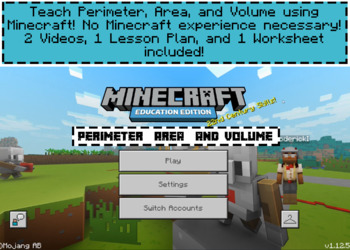
Minecraft Perimeter Area and Volume Video Lesson Bundle
Do you want to get your students highly engaged while working on real-world examples of Perimeter, Area, and Volume? Look no further! This bundle uses the Minecraft Education Edition, so you'll need to have access to that. Best of all, you don't need to know much about Minecraft! Just play the tutorial video and pass out the worksheet.Included:Customized Minecraft Education Edition world designed for this lesson (.mcworld file)Tutorial video to show students how to get started in the worldLesson
Grades:
3rd - 5th
Types:
Also included in: Minecraft Education Edition World Bundle

Pygame Zero Starter Pack
This Pygame Zero starter pack is a fantastic way to teach your students how to code games in Python. Pygame Zero is a stripped back version of Pygame and is fantastic for beginners. This is a 10-week course that will engage students for a full school term.This pack contains:- 4 x video tutorials that step students through creating each game (Treasure Hunt, Zombie Run, Flappy Bird and Dodge the Worms)- All images, sounds, and fonts included- All completed game files included- 2 x student challeng
Subjects:
Grades:
7th - 12th, Higher Education, Adult Education, Staff
Types:

Symbols of the USA Grades 3-8 Coding Project
For Gr 3-8 classrooms studying Symbols of the USA, here's a coding project your students will love! This lesson includes video tutorial, student checklist and iconic US symbols uploaded into a Scratch project and ready to code. Teachers need no experience coding. Just put on the video and watch as your students have a blast creating their very own Symbols of the USA project using Scratch! *Note: Students will need a Scratch account to Remix this project.
Grades:
3rd - 8th

Scratch Jr. Mega Bundle
In this bundle, you will receive the following Scratch Jr. resources: Scratch Jr. Challenge Card #1 (8 challenges)Scratch Jr. Challenge Card #2 (8 challenges)Scratch Jr. Challenge Card #3 (8 challenges)Scratch Jr. Video Tutorials (Can be used for self-paced learning or display for whole group instruction!)
Subjects:
Grades:
2nd - 5th
Types:
![Preview of CSS Web Page Design Animations [fade-in]](https://ecdn.teacherspayteachers.com/thumbitem/CSS-Web-Page-Design-Animations-fade-in--11428791-1713042153/original-11428791-1.jpg)
CSS Web Page Design Animations [fade-in]
This lesson meshes well with the following bundle. Click the link to take a look!Web Page Design Semester Course [500+ PowerPoint Slides & 50+ Quizzes]Master the art of CSS animations with our "CSS Animations fade-in Lesson"! This instructional video lesson will guide you step by step on how to create a stunning fade-in effect using CSS transforms. Whether you're a beginner or looking to enhance your skills, this lesson is perfect for anyone looking to add some flair to their website.Product
Grades:
Not Grade Specific
![Preview of CSS Web Page Design Animations [transform properties]](https://ecdn.teacherspayteachers.com/thumbitem/CSS-Web-Page-Design-Animations-transform-properties--11428752-1713041170/original-11428752-1.jpg)
CSS Web Page Design Animations [transform properties]
This lesson meshes well with the following bundle. Click the link to take a look!Web Page Design Semester Course [500+ PowerPoint Slides & 50+ Quizzes]The CSS transform property lesson is a powerful tool for web developers and designers to manipulate elements on a webpage. With this property, you can rotate, scale, skew, creating dynamic and interactive designs.Product Features:- Comprehensive instructional videos on how to use the CSS transform property.- Step-by-step tutorials and quizzes
Grades:
Not Grade Specific
Also included in: CSS for Beginners Bundle [148 PowerPoint Slides, 22 Quizzes, + Videos]
![Preview of CSS Web Page Design Animations [sub properties]](https://ecdn.teacherspayteachers.com/thumbitem/Web-Page-Design-Animations-sub-properties--11407349-1712773029/original-11407349-1.jpg)
CSS Web Page Design Animations [sub properties]
This lesson meshes well with the following bundle. Click the link to take a look!Web Page Design Semester Course [500+ PowerPoint Slides & 50+ Quizzes]With our Web Page Design Animations Lesson, you can bring your website to life with eye-catching animations that will captivate your audience. Easily add animations to elements on your webpage using CSS, allowing you to create engaging and interactive user experiences. Product Features:Utilize sub-properties of CSS such as animation-duration,
Grades:
Not Grade Specific
Also included in: CSS for Beginners Bundle [148 PowerPoint Slides, 22 Quizzes, + Videos]
![Preview of CSS Web Page Design Transitions [similar to animations]](https://ecdn.teacherspayteachers.com/thumbitem/CSS-Web-Page-Design-Transitions-similar-to-animations--11412232-1712773056/original-11412232-1.jpg)
CSS Web Page Design Transitions [similar to animations]
This lesson meshes well with the following bundle. Click the link to take a look!Web Page Design Semester Course [500+ PowerPoint Slides & 50+ Quizzes]Master the art of CSS transitions for web page design with this comprehensive lesson plan. This step-by-step guide will teach you how to use CSS transitions to add smooth and visually appealing effects to your website. Test your knowledge with fun quiz activities and solidify your skills in no time.Product Features:Detailed lesson plan for le
Grades:
Not Grade Specific
Also included in: CSS for Beginners Bundle [148 PowerPoint Slides, 22 Quizzes, + Videos]
![Preview of CSS Web Page Design Animations [border properties]](https://ecdn.teacherspayteachers.com/thumbitem/Web-Page-Design-Animation-border-properties--11407397-1713041212/original-11407397-1.jpg)
CSS Web Page Design Animations [border properties]
This lesson meshes well with the following bundle. Click the link to take a look!Web Page Design Semester Course [500+ PowerPoint Slides & 50+ Quizzes]With our Web Page Design Animations Lesson, you can bring your website to life with eye-catching animations that will captivate your audience. Easily add animations to elements on your webpage using CSS, allowing you to create engaging and interactive user experiences.Elevate your web page design with eye-catching animations using our CSS less
Grades:
Not Grade Specific
Also included in: CSS for Beginners Bundle [148 PowerPoint Slides, 22 Quizzes, + Videos]
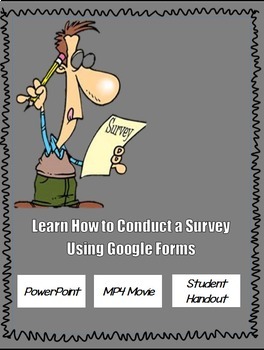
LEARN HOW TO CONDUCT A SURVEY USING GOOGLE FORMS
This project introduces the students and teachers to using the technology of Google forms to conduct free surveys to do research, and collect the information for analysis and presentations. This package includes the following:• A student handout that leaves space for students to take notes while the teachers show PowerPoint presentation.• A 20-slide PowerPoint presentation that clearly illustrates how to create a survey using Google Forms.• A Mp4 Instructional Video showing inside Google forms
Grades:
6th - 12th, Adult Education, Staff
2:40
Python Vocabulary with Engaging Flashcards! SET 1 Beginners
Master Python Vocabulary with Engaging Flashcards! Are you eager to deepen your Python programming skills and strengthen your understanding of crucial Python concepts? Introducing our comprehensive Python Vocabulary Flashcards designed to elevate your programming knowledge to new heights! Unlock Essential Python Concepts: From fundamental data types like strings, integers, and lists to advanced topics like classes, inheritance, and recursion, these flashcards cover it all! Learn and Retain E
Grades:
6th - 12th, Higher Education, Adult Education
Types:

Grade 3: 50 Questions & Answers on Science and Technology | Engaging HD Video
Unlock the world of science and technology for your Grade 3 students with our interactive and engaging video. This 1080 HD video features 50 thought-provoking questions and three multiple-choice answers to ignite curiosity and promote learning. Each answer is conveniently provided in a separate Word document for teachers to review, edit, and print. With soothing background music, this video is designed to simplify teachers' work and captivate young learners.Features:50 Engaging Questions: Coveri
Grades:
3rd
Types:

Computer Science and IT - 100s of Lessons, 100s of Flash Cards dozens of videos
Over 100 lessons on Computer Science and ITTopics covered include...Theory:Digital DevicesOnline ServicesConnectivityCryptocurrencyIT Computing EssentialsHistory of Video GamesPractical:Intro to Coding ConceptsHTMLPythonAccessExcelKompozer
Grades:
7th - 12th, Higher Education, Adult Education
Types:
2:20
Python Vocabulary Flash Cards Level 2
Introducing our comprehensive Python Vocabulary Flashcards designed to elevate your programming knowledge to new heights! Unlock Essential Python Concepts: From fundamental data types like strings, integers, and lists to advanced topics like classes, inheritance, and recursion, these flashcards cover it all! Learn and Retain Effectively: These flashcards offer bite-sized chunks of information paired with concise explanations and practical examples. Each card presents a key Python term with it
Grades:
6th - 12th, Higher Education, Adult Education
Types:
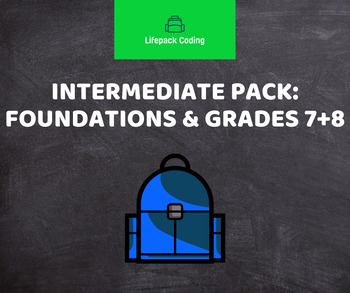
Intermediate Pack: Foundations & Grade 7,8 Lifepack Coding in Ontario
Full lesson plans for the Ontario Coding Curriculum for Grade 7, 8 & Intermediate Foundations covering the concepts:Sequential EventsConcurrent EventsRepeating EventsNested EventsControl Structures & Conditional StatementsExecuting Efficient CodeDefined Count & SubprogramsData AnalysisIncludes cross-curricular opportunities of Procedural writing, number sense, geometry and more! You get practical lesson plans which include both plugged and unplugged options for the Ontario Coding Cur
Subjects:
Grades:
7th - 8th
Types:
Showing 1-24 of 182 results

