22 results
Computer science independent works for Microsoft Publisher

Flipbook, Flipchart, Emergency Plan Template
This is a flipbook or flipchart that I originally created to use as our school's emergency plan. I noticed a similar one at our local Walmart and I thought it was a neat way to display information. I have used this format for solar system projects, and my wife has used it to make presentations for her college classes. Just print the odd pages, then print the evens on the back, Cut the pages and bind with a comb binder (or staple). I looked the internet over trying to find a template for this, so
Grades:
Not Grade Specific
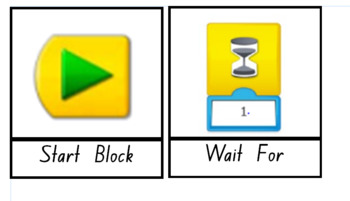
Lego WeDo Coding Poster Cards
Lego WeDoA set of display Cards to show the different parts of the kit and explain what each coding"button" is.
Subjects:
Grades:
K - 6th
Types:
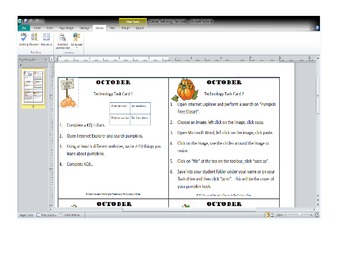
October Technology Task Cards-Publisher Version
With the entry of CCSS, we see an even more pressing need to incorporate technology daily. The goal of these technology task cards is to guide the students through a research project on pumpkins. They will learn to search topics, incorporate clipart, and create final writing drafts in Micorsoft Word. Theend project books can become a bank of ebooks for students to read and share.
Grades:
K - 5th, Staff
Types:
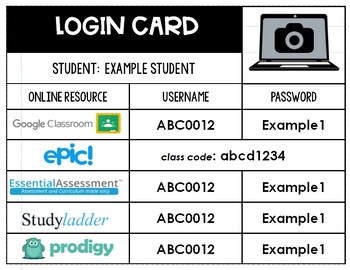
Student Log In Devices Card
Use this template to personalise your students log in details for all the wonderful online resources you use in your classroom! Super handy to send home so homework can be done effectively, attached to the back of their chairs for easy student retrieval, or even used in computer classes to keep all students information handy. Enjoy!
Grades:
Not Grade Specific
Types:
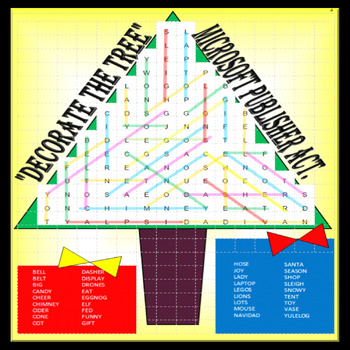
DECORATE THE TREE!! (MICROSOFT PUBLISHER ACTIVITY)
Looking for a fun Christmas season assignment for your students? This is not your "run of the mill" words search! However, in this activity your students will use the "SHAPES" tab ("line" feature in MICROSOFT PUBLISHER) to identify the hidden words. To make it more enjoyable, have them use different color lines to uncover their words. There are 36 words in this search and when they are all identified, the tree will become a colorful Christmas tree. (See examples / Preview). In doing this ass
Grades:
K - 12th, Higher Education, Adult Education, Staff
Types:

Unplugged Coding Activity
Ever wondered how to teach coding without a computer? It happened to me, so I created my own codes from scratch. You can break your students into teams and give them a set of codes to program the teacher or a group member through a maze. I used masking tape and created a maze throughout the lab. These codes can be printed off using different colored cardstock and laminated for durability. Give your students a specific amount of time to create the right code to get someone from start to finish. I
Grades:
2nd - 5th
Types:
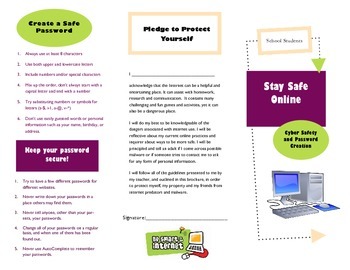
Cyber Safety brochure
This is a brochure that can be used as a handout or instructional aid. It lists middle school level tips, tricks, and vocab that the students need to know in order to stay safe online. I have attached both a Microsoft Publisher file and a PDF. You are able to customize the Publisher file as you wish.
Grades:
5th - 9th
Types:
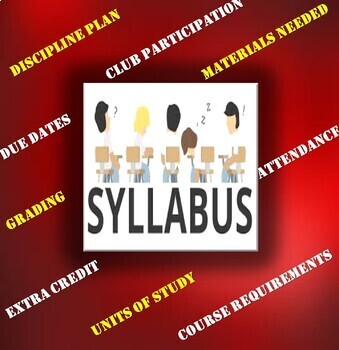
6th, 7th, & 8th Grades Keyboarding Syllabus {EDITABLE TEMPLATE)
Here's a past syllabus that I created for my sixth, seventh, and eighth grade keyboarding classes. This colorful brochure was created in Publisher and is ready for you to customize with your pertinent information. NOTE: This syllabus is 8 1/2" x 14" in landscape mode. (LEGAL SIZE)This syllabus covers the following:discipline plancourse requirements, grading, materials needed, FBLA participation, class competitive events, etc. This is a great tool for promoting your keyboarding or similar cla
Grades:
5th - 12th, Adult Education

Highest WPM Certificate
This is a template that I use to award the students who can type the fastest. These students have the highest words per minute. This is a great way to encourage student achievement. You can make it your own and even use it for other subjects. Enjoy!
Grades:
6th - 8th
Types:

"To Build a Fire" by Jack London- "How To" Video Project
This video project corresponds to Jack London's short story "To Build a Fire." In this story, the protagonist believes he is an expert in wilderness exploration and able to successfully make his way through the treacherous Yukon in order to find gold. He ignores advice from more experienced explorers which ultimately ends in his death. Students will create an antithesis to this story by producing a video providing expert advice on a topic of their choosing. This packet includes: a description of
Grades:
7th - 12th
Types:

Editable Ninja Turtles like Class Newsletter back to school
This is an editable classroom newsletter template which has a Ninja Turtle like theme. Please see my other items that match this theme.
Grades:
Not Grade Specific

2017-18 6th Grade Keyboarding Syllabus {EDITABLE}
Here it is folks, my sixth grade keyboarding syllabus from last year. This colorful brochure was created in Publisher and is ready for you to customize it with your pertinent information. This syllabus covers the following:discipline plancourse requirements, grading, materials needed, FBLA participation, class competitive events, etc. This is a great tool for promoting your keyboarding or similar class. It's also an excellent communications platform for conveying your expectations to your st
Grades:
5th - 12th, Adult Education
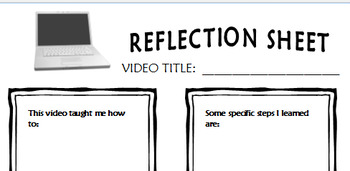
Blended Learning Reflection Sheet
After independently viewing tutorials students complete a reflection of their learning. Teachers can use the reflection to monitor progress. Students can use reflection for notes. Reflection can be used during student data chats to receive feedback on questions students still have regarding the material.
Grades:
5th - 8th

IBA Course Syllabus {EDITABLE}
This syllabus clearly describes the IBA Internet Business Associate units my students will be taught in my Information and Communications Technology class. A course calendar that lists allocated class times is also included. Grading, assignments, FBLA involvement, and other important topics are described. Additionally, the information is presented in a colorful and attractive tri-fold style.Format: 8.5" x 11" landscapeMicrosoft Publisherhttps://www.teacherspayteachers.com/Store/Chuck-Nolens-N
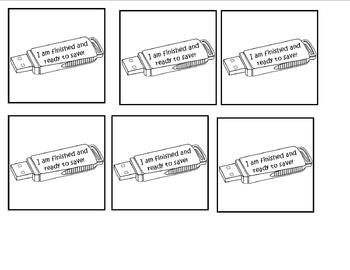
Cards for Independent Work
I use these cards to help me during their independent work time. The cards can be Velcro to the table or the computer to let the teacher know where they are in their work, whether the are ready to print, save or if they are having trouble. I printed them on color card stock, print (orange), save (green), red (help).
Subjects:
Grades:
PreK - 7th
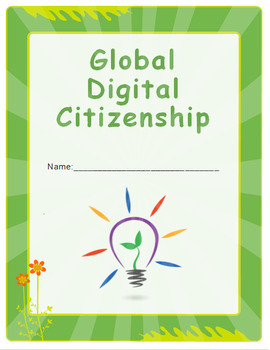
Global Digital Citizenship WorkBook
3-2-1 Workbook that matches the Global Digital Citizenship modules on Education Perfect
Grades:
6th - 9th
Types:

Printer Pass
I created a classroom printer pass as a computer lab teacher and it's very handy. They can either leave it at their computer so you know they're out of the room, or you can have them take the printer pass with them so you know where they're at. This would work for classroom teachers too.
Grades:
PreK - 12th
Types:
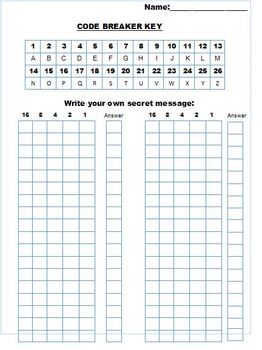
Binary decoding worksheet
Blank template for writing binary code messages with 5 bits. Each bit's numerical value is indicated at the top of the column. Additionally, there is a legend, for decoding the values into a message. A fun way to teach coding for grades 3-5.
Grades:
3rd - 5th
Types:

Colored Chromebook Finger Placement Chart
This is a chart to help students learn which fingers go with which letters on the keyboard of their Chromebook. The chart is color coded so the students can easily remember which finger is which color, and can therefore place the correct fingers on the correct keys.
Subjects:
Grades:
K - 5th
Types:

Blank Student Project Guide
This fully editable project guide will allow you to add step-by-step instructions for your students on any project they are working on. This gives you the ability to make it very visual for all learners. Side 1 have space for a completes example, vocabulary words, title, "I Can" statements, program logo, standards, and scoring expectations. Side 2 gives you space for each individual instruction you may need.
Check out my other TpT resources to see examples of how I use the project guides in my
Grades:
Not Grade Specific

Birthday Passwords
Students at my school have to convert their birthday into a six number password in order to access eBooks online. This worksheet has made it immensely easier to do this with students.This document is editable in Microsoft Publisher.
Grades:
4th - 9th, Staff
Types:

online use guidelines
I use this document to provide guidelines for my students when it comes to using Blackboard and Edmodo in my classroom. It gives specific details about what the student can and cannot do when using those sites. It is an editable publisher file; I changed the wording to reflect any online program.
Grades:
3rd - 12th
Types:
Showing 1-22 of 22 results

