3,811 results
Computer science independent work microsofts
Sponsored

Computer Applications Class Food Truck Project - Google or Microsoft Activity
This Computer Applications Class Food Truck project can be completed with Microsoft Office Applications or Google Suite Applications. The master file is completely editable, so that the teacher may edit the file to meet the classroom objectives! NO PREP! Included in this digital resource is a SEVEN page booklet with SEVEN project assignments for the student to create files, spreadsheets and promotional items for their own food truck entrepreneurial journey! Project prompts are as follows:Crea
Grades:
7th - 12th
Types:

Computer Science Webquest: 8 Ways Computer Technology Solves Real Problems
From artificial intelligence to artificial limbs, computer science is changing lives, and the way we work and find solutions to problems. These 8 (actually 10 with an added nonprofit example!) scenarios present problems in life (such as car safety, and graffiti), ask students to think and reflect quietly about these problems cause damage and how computers might solve them, and then show cutting edge videos from the past 3 years that employ solutions using computers and automation. Updated for 2
Grades:
6th - 9th
Types:
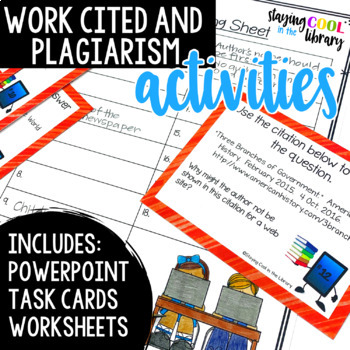
Works Cited, Copyright and Plagiarism Activities - PowerPoint and Google Slides
Teach your elementary students about copyright, plagiarism and how to cite their sources with these resources with this lesson designed for 3rd - 5th graders!What is included:22 slide PowerPoint introductionGoogle Slides version of the PowerPoint3 Review Worksheets18 practice task cards (comes in a .pdf document and an editable PowerPoint file)Set of editable task cards included. You must have PowerPoint to open and edit the task cards. The slides introduction teaches students what copyright and
Grades:
4th - 6th
Also included in: Digital Literacy Bundle

Digital Citizenship - Your Digital Footprint
Establishing a positive Digital Footprint is a skill that all our learners need to master as they navigate their way through Social Media and Internet Websites. Your Digital Footprint is designed to let your students work independently as they learn how to navigate the online world through several interactive activities.Your Students Will Learn About:⭐ What a Digital Footprint is and Why It's So Important⭐ How We Acquire Our Digital Footprints⭐ Types of Digital Footprints and How We Acquire The
Grades:
4th - 7th
Also included in: Custom Bundle for Alyssa F.
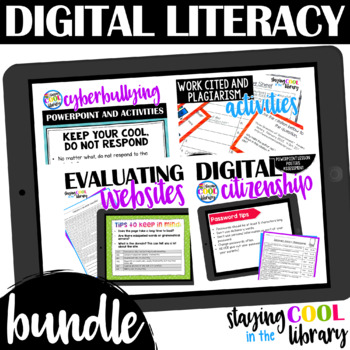
Digital Literacy Bundle
This is a bundle of my 4 digital literacy products.Save $$ by purchasing the bundle.Do not purchase this bundle if you have already bought the separate products.Teach your 4th-6th grade students vital 21st-century digital literacy skills with this bundle of resources. Students will learn:• how to use the internet safely and responsibly• how to protect themselves online • how to evaluate what they find online• the importance of copyright and citing their sourcesThere is a PowerPoint lesson and Go
Grades:
4th - 6th
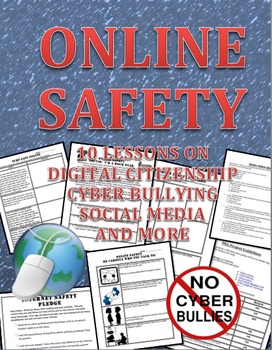
Online Safety, Digital Citizenship, Cyber Bullying and Surfing Safe Workbook
This is a 10 lesson workbook that discusses how to be safe online, digital citizenship, cyber bullying and surfing safe to include social media.
Here is what is in the packet:
1. Online safety scenario worksheet
2. Digital Life: Playing it safe online. Short article with questions.
3. Creating an internet safety poster activity
4. Online safety Quiz that includes an answer key
5. Public Service Announcement activity about being safe online that includes a rubric and example.
6. Online
Grades:
6th - 9th
Types:
Also included in: Online Safety and Digital Citizenship Big Bundle of Internet Safety
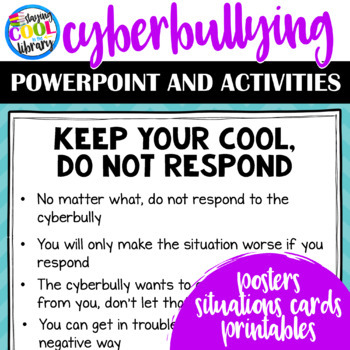
Cyberbullying PowerPoint and Google Slides Activities (Cyber bullying)
Teach your upper elementary students about cyberbullying with this Powerpoint and Google slides activity pack. What students will learn:What is cyberbullying? Examples of cyberbullyingDifferences between cyberbullying and bullyingStrategies and tips on how to handle a cyberbullying situation (Take a BREAK)What is included:12 slide PowerPoint introduction/lessonGoogle Slides version of the PowerPointDiscussion questions you can use with your studentsGuidelines on using this lesson with your stude
Grades:
4th - 6th
Also included in: Digital Literacy Bundle
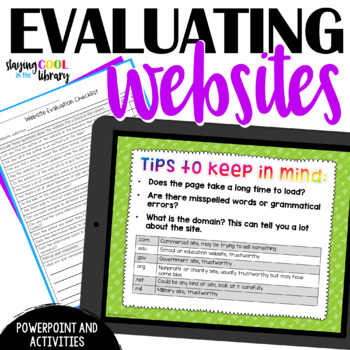
Evaluating Websites PowerPoint and Activities
Teach your upper elementary students how to evaluate and rate websites based on the 5 W's criteria: who, what, where, when and why. Perfect for 4th, 5th, and 6th graders.What is included:13 slide PowerPoint introduction/lesson on evaluating websitesGoogle slides version of the PowerPoint3 worksheets for students to use to evaluate websites7 posters about the 5 W'sBookmarks to hand out with the 5 W's rule on themThe PowerPoint introduction teaches students the basics of website evaluation and why
Grades:
4th - 6th
Also included in: Digital Literacy Bundle

Microsoft Excel Spreadsheet and Graph Skills Digital Resources - Fast Food
Students have to read through the tasks on the worksheet to change the data held in the Fast Food Menu Spreadsheet and to create graphs. Students will learn the impact that changing spreadsheet data has on graphs. They will also learn how to analyz e data held in spreadsheets and graphs. This resource comes with the following: Fast Food Menu Spreadsheet WorksheetTask Cards/Help Cards The following skills are taught in detail: Creating graphsFormatting graphs Analyzing Spreadsheet DataInserting s
Grades:
5th - 11th, Adult Education, Staff
Types:
Also included in: Microsoft Excel Spreadsheets Ultimate Bundle - Computer Applications
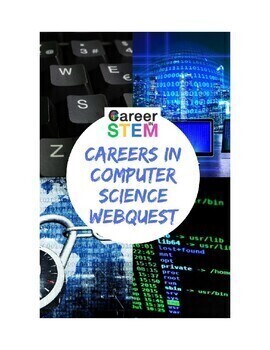
Computer Science Career Exploration Webquest (Career In STEM Explorer)
Computer science is one of the fastest growing industries, with over 1 million new jobs being added annually. Expose your students to lucrative careers in computer science using interactive online career exploration activities. In part one students will work to define computer science and explain why computer science is important. In part two students will use Career In STEM® Explorer resources to discover 13 cool computer science careers (3D modeler, mechatronics technician, computer hardware e
Grades:
6th - 12th
Types:
NGSS:
MS-PS4-3

Video Games Music, Sound and History - MEGA BUNDLE
Embark on an extraordinary journey through the captivating world of video game music, sound and history with this comprehensive resource bundle. This all-in-one teaching package combines the exploration of video game music, sound design, and historical context, providing teachers and students with a rich and immersive experience in the realm of gaming audio and production.These lectures and supporting classroom resources form a full library of material covering the full history of Music and Soun
Grades:
7th - 10th
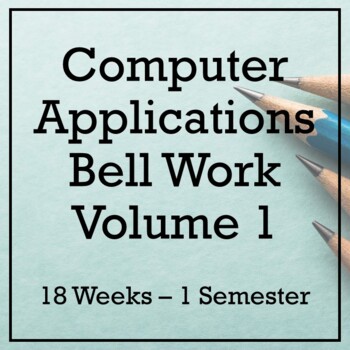
18 Weeks of Computer Applications Bell Ringers - Volume 1
**The original product was missing the PowerPoint. This has been fixed. I've also expanded this product from 14-18 weeks so it can last an entire semester!**These bell ringers are just what you need in your Computer Applications class! Topics include computers, Office programs, search engines, e-mail etiquette, malware, student skills, the Internet, and more!Products included:Bell Ringer PowerPointsI have this on my screen before my students enter the classroom.Type the day’s date in the upper r
Grades:
6th - 12th
Also included in: Computer Applications Bell Ringers Bundle - Entire Year!

Shark Tank Project
*Project Based Learning* *No Prep Needed*This product is a great introductory project for students to learn the basics of business! It's perfect for any classroom where you want to get students creative juices flowing about business while being engaged! The Shark Tank Project covers basic economic concepts where students must complete a variety of tasks to complete the project. Students are required to create a business of their own and present a professional presentation. Then students present
Grades:
5th - 12th
Also included in: Entrepreneurship Projects Bundle

Spreadsheets Activities Bundle for Microsoft Excel - Computer Applications
Are you looking for a fun Spreadsheets and Activities Bundle for Microsoft Excel? This Microsoft Excel lesson plans bundle has it all. It can be used to teach youngsters the very basics and intermediate skills of spreadsheet software through the delivery of each lesson. The spreadsheet activities and exercises provided in this bundle can also be used as excellent resources for consolidation work or even mini tests. Topics in this bundle include: Introduction to Excel SpreadsheetsCalculations in
Grades:
5th - 8th, Staff
Types:
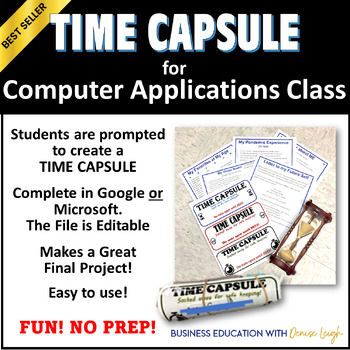
Computer Applications Class Final Project TIME CAPSULE Microsoft or Google Apps
This Computer Applications Class project can be used as a Microsoft or Google Applications project. It is a great way to reiterate and revisit some key tools and important formatting that is learned in a Computer Applications class!⭐MAKES A GREAT FINAL PROJECT!⭐THIS FILE IS COMPLETELY EDITABLE! MAKE IT YOUR OWN to meet your students knowledge level. NO PREP!My students ❤️ this project! I use it as a final/capstone project. ✅ In order for students to complete this project, they must know the
Grades:
9th - 12th
Types:

The Odyssey Final Unit Test
The following assessment includes two forms - A and B - along with an answer key for each. It has an answer sheet included as well.
This assessment is common core aligned and assesses skills. In the assessment students must do a close reading of a passage and answer questions analyzing that passage. Passage is about 100 lines. There is also a short matching section for: locations and characters. It has them analyzing figurative language and explaining the impact on the reader. It also has stu
Grades:
9th - 12th
Types:
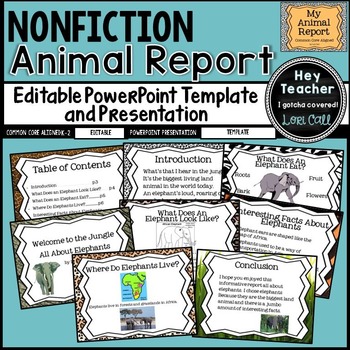
Nonfiction Writing: All About Animal Report Editable PowerPoint Template
This Common Core aligned nonfiction animal report template has been uploaded as a PowerPoint presentation and may be edited for your classroom use. This will allow you to differentiate instruction as needed.*********************************************************************Included in this packet:A sample elephant report in full color with animations.A blank black and white template.Students will participate in a shared research and writing project as you present and model gathering informati
Grades:
K - 3rd
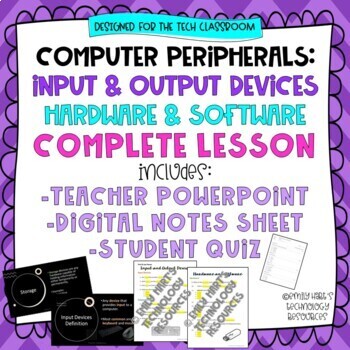
COMPUTER PERIPHERALS: INPUT & OUTPUT DEVICES // HARDWARE & SOFTWARE FULL Lesson
DESIGNED FOR THE TECHNOLOGY CLASSROOM. Teach Input & Output Devices and Hardware & Software to beginning technology students. COMPLETE LESSON INCLUDES:15-slide editable teacher PowerPoint3-pages editable digital student notes in Microsoft Word10-question student quizAll answer keys includedStudents will follow along with teacher and fill in the digital notes. Specific information will be presented about the difference between input and output devices, examples, and the definitions and ex
Grades:
4th - 12th
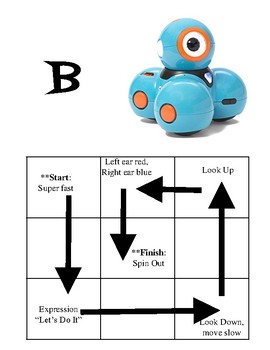
Dash Robot Basic Movement Challenge Cards
Just starting out with Dash, but want to do something other than Blockly Puzzles? Try out these basic movement challenge cards! Students follow directions to program Dash to complete each challenge. Each challenge A through E gets a little more complicated as they go.
Subjects:
Grades:
2nd - 8th
Types:
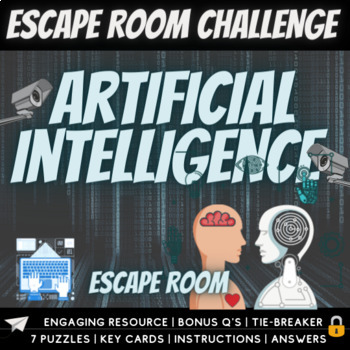
Artificial Intelligence AI Escape Room Challenge AI Team Building
If you are looking for a Artificial Intelligence AI Through Time Travel based team-building activity challenge to keep your students engaged with revision and learning about this topic, then this EDUCATIONAL ESCAPE ROOM is for you! There are seven time travel inspired - but subject themed (trivia) challenges included in this file. Students will complete a variety of tasks using different skills including: problem-solving, critical thinking, reading comprehension, literacy challenges and some cle
Grades:
7th - 11th
Also included in: Skills, Work & The Future - High School Careers Unit
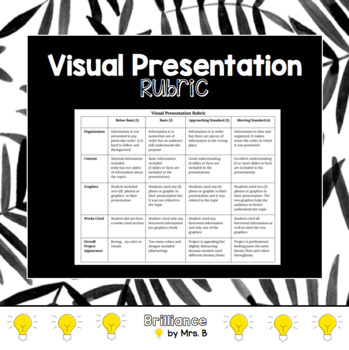
Visual Presentation Rubric (Google Docs or Google Slides)
This rubric is easy to use! Use this resource for assessing students upon creating a Google Doc or Google Slides presentation. This is also entirely editable, so you are welcome to make changes to the rubric to make it fit for what you need.
Grades:
3rd - 8th
Types:
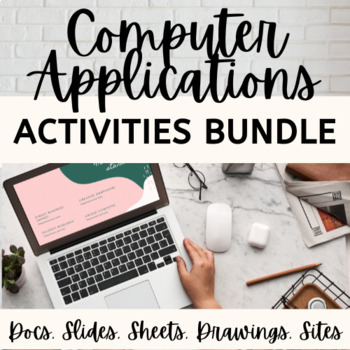
Computer Applications Activities Bundle
This Computer Applications Course Bundle includes activities for the following topics:Ice Breaker Activity30 Daily Bell Ringers Digital Footprint Slideshow & ActivityParts of a Computer Slideshow, Guided Notes & ActivityEmail Communication Slideshow & ActivityInternet Safety Scavenger HuntIntro to KeyboardingGoogle Docs Formatting ActivitiesGoogle Sheets ActivitiesGoogle Slides ActivitiesGoogle Drawings ActivitiesGoogle Sites ActivityFinal ProjectA total of 36 resources are included
Grades:
6th - 12th
Types:
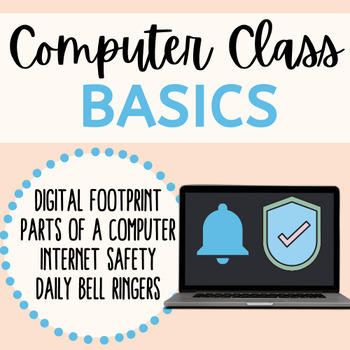
Computer Class Basics
Computer Class Basics! This Bundle includes 6 resources essential to any computer class:18 computer class bell ringersDigital footprint slideshow/activity that explains the importance of safely using the internet and promoting digital citizenship. Internet Safety scavenger hunt activityParts of a parts of a computer slideshowGuided notes that align with the parts of a computer slideshowGoogle forms activity that aligns with slideshow to assess student understanding of parts of a computerLooking
Grades:
6th - 12th

Foundation Pre primary Technologies Bundle *Curriculum aligned*
This bundle is made up of Digital Technologies and Design Technologies Foundation *Australian Curriculum aligned units. Included in the units-Powerpoint presentations- lesson by lesson-Learning intentions-Activities to coincide with lessons-Assessments -Unit outline with curriculum linksEnjoy! Miss Critch
Grades:
PreK - 1st
Showing 1-24 of 3,811 results



