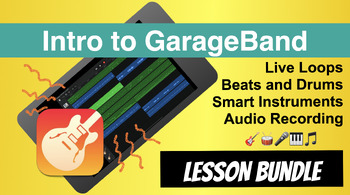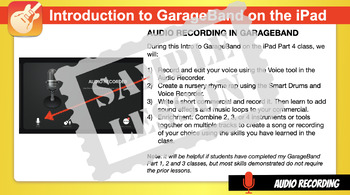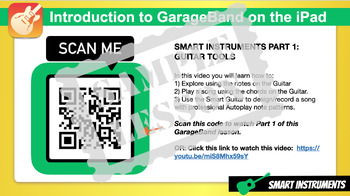Intro to GarageBand on the iPad Lesson Bundle
Products in this Bundle (4)
Description
This bundle contains a complete video curriculum for teaching the GarageBand app on an iPad. It includes 4 pdf lesson handouts with links to video lessons featuring:
Part 1 - Live Loops
Part 2 - Beats and Drums
Part 3 - Smart Guitar/Smart Instruments
Part 4 - Audio Recording
(See the individual listing for these products for detailed information on what each one covers.)
The PDF handout will guide your students (and you) through video lessons (shared on an unlisted YouTube channel via links and QR codes) that will teach them step-by-step how to create professional-sounding songs using GarageBand. By the end of this "class", your students will be creating music like Rock Stars. This GarageBand Intro Video "class" is perfect both for self-paced student instruction and for video lessons guided by the teacher.
PLEASE NOTE: These lessons are only for the iPad/iPhone version of GarageBand. GarageBand on a Mac computer is a totally different format.
MATERIALS NEEDED:
iPad (can also be done on an iPhone, but the interface may look slightly different)
GarageBand - Requires iPadOS 15.0 or later.
THIS LESSON CAN BE USED WITH:
Students from 3rd grade through high school. Some of the skills may be advanced for younger students.
It also is a great resource for teachers to learn how to use GarageBand!
HOW TO USE THIS RESOURCE:
These lessons feature links to privately listed tutorial videos on YouTube. Students can watch the lessons while working on their individual iPads in GarageBand. You can share the videos with the students by:
- Showing the videos to the entire class using a projector. Pause the videos at spots indicated in the instructions so students can work on each step.
- Printing the worksheets for the lesson which contain QR codes that link to the videos. Students can scan the QR codes with their iPads to view each tutorial. Students can work at their own pace through the lessons.
- Sharing the PDF document or links to the videos into a digital classroom (such as Google Classroom or SeeSaw) where students can click the links to get to the tutorials. Students can work at their own pace on the tutorials.
PLEASE NOTE:
- This resource contains links to the video files on a private channel on YouTube. You will not be receiving the actual video files. (The files are VERY large and it would be cumbersome to share the individual files.)
- Be aware if your students are blocked from YouTube, you will need to show the videos via your projector.
- There are no detailed written directions for GarageBand. All the steps are clearly demonstrated through the linked video tutorials.
**************************************************************************
Reminder:
You can collect your TPT credit to use on future purchases:
- Go to your My Purchases page after logging in.
- Beside each purchase, you will see a Provide Feedback button.
- Click the button and you will be taken to a page where you can give a rating and leave a short comment for the product.
- Thank you!