56 results
Computer science independent work interactive whiteboards

How to Use SEESAW for Students - DIGITAL ACTIVITY BUNDLE - Back to School Online
How to use Seesaw for students activities teach students how to explicitly use the various tools that Seesaw offers! This bundle of Seesaw digital activities is perfect for teaching your students how to master all of the tools on Seesaw! There are 7 pages in total that cover a wide range of tools and features and allow your students to practice these in a fun and engaging way! This bundle includes:Text Tool ActivityPhoto & Video Tools ActivityDrawing Tools ActivityGeneral Seesaw Tools &
Grades:
PreK - 9th, Adult Education, Staff

How to Use SEESAW for Students - ALL GENERAL TOOLS- Back to School Online
How to use Seesaw for students activities teach students how to explicitly use the various tools of the Seesaw app - photo, video, text, pens and colours, and more!This resource was designed to help your students master the basic Seesaw tools! I found as a digital technology specialist teacher too often after holidays or a new school year, students would forget how to use all of the wonderful tools Seesaw provides! This activity is perfect to use to refresh knowledge, introduce Seesaw at the sta
Grades:
PreK - 8th, Staff
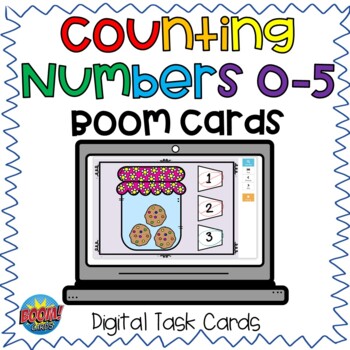
Counting Numbers 0-5 Boom Cards
This set of 25 digital task cards practices counting numbers 0-5 with colorful and fun images. The first slide has sound which reads aloud the expectations for the game.Click on the preview for a link to try out the first 4 slides.*Help to keep costs low by making sure your cart total is at least $3.00 to eliminate credit card fees. Thank you!*Boom Cards are:-engaging-paperless-perfect for virtual or in-class learning-self-correcting-FUN!!About BOOM Learning:To use Boom Cards, you mu
Subjects:
Grades:
PreK - K
Also included in: Kindergarten Math Boom Cards Bundle
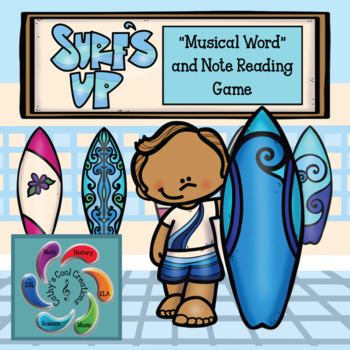
Interactive Music Game (Note Reading) Surf's Up! Google Slides distance learning
Surf's Up! a Musical Word and Note Reading Game is an interactive Summer themed Music game designed for both Google Slides and Adobe Reader (PDF). It allows students go on a virtual adventure visiting different Spring/Summer scenes to help the children with note reading. They are given over 50 examples of note/ musical words to practice. This game helps the children with practicing their music skills and provide teachers an opportunity to assess students in the process.winnerwednesday2020Student
Grades:
2nd - 5th
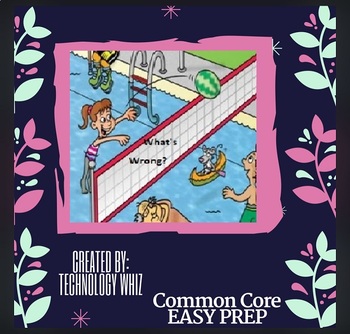
WHAT'S WRONG WITH THIS PICTURE (ANALYZING DETAILS)
These are three Google Drawing files that you may make a copy and distribute via Google Classroom, or however you wish. You can use iPads, chromebooks, laptops, or computers for this activity, or you can print out. Students must find what's wrong with the pictures and list them or use the shapes to highlight or circle them. Great end of the year activity or to use right before Spring break! Keep them learning right up to the last day of school !
Subjects:
Grades:
1st - 8th
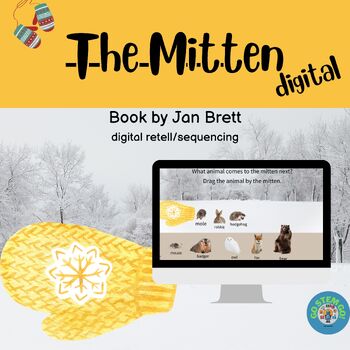
The Mitten-Digital Retelling/Sequencing-No Prep-K/2 technology
Are you looking for an engaging way for your students to retell the story The Mitten?This digital sequencing book companion activity will teach comprehension and technology skills using the beloved classic book The Mitten.Retelling the story The Mitten with technology will keep your students engaged while practicing basic drag-and-drop computer skills.CCSSRL.1.2Retell stories, including key details, and demonstrate understanding of their central message or lesson.ISTE Standard 1.1d Students unde
Grades:
K - 3rd
CCSS:
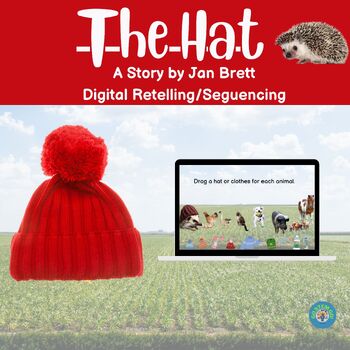
The Hat-Digital Retelling/Sequencing Activity-No Prep-K/2 technology
Are you looking for an engaging way for your students to retell the story The Hat by Jan Brett?This digital sequencing book companion activity will teach comprehension and technology skills using the beloved classic book The Hat.Retelling the story The Hat with technology will keep your students engaged while practicing basic drag-and-drop computer skills.CCSSRL.1.2Retell stories, including key details, and demonstrate understanding of their central message or lesson.ISTE Standard 1.1d Students
Grades:
K - 3rd
CCSS:

Technology Vocabulary Flash Cards Bundle
Technology Vocabulary Flash Cards using SMART Notebook- Bundle of Lists 1 and 2. Perfect for your beginning readers or ELL students with visual graphics and text. I recommend using these as a "word of the week" with your students and work on each word until the students master it. The activity is easy to use. Set it up as a center after your students have learned all 20 words and they can go through it independently.
I use these as a warm up when we first start class. I assign one student the r
Grades:
PreK - 2nd

Social Media Mini Topic
This mini topic resource explores social media and its pros and cons. It covers:The history of social media and how its developed.The pros and consstaying safe on social mediasocial media & self esteem
Grades:
5th - 10th

Computer Network Interactive Slides & Activity Worksheet
My students loved this! Use the interactive PearDeck slides to engage students in the content right off the bat. After completing the slides as a class, students can complete the online worksheet to label a computer network. Great bundle!
Subjects:
Grades:
8th - 10th
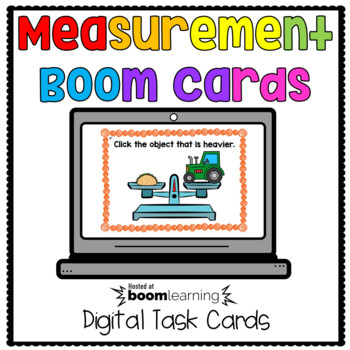
Measurement Boom Cards
This set of 30 digital task cards practices distinguishing between heavy and light, tall and short, and using cubes to measure objects.Click here to preview the first 4 slidesBoom Cards are:-engaging-paperless-perfect for virtual or in-class learning-self-correcting-FUN!!About BOOM Learning:To use Boom Cards, you must be connected to the internet. Boom Cards play on modern browsers (Chrome, Safari, Firefox, Edge). Apps are available for Android, Ipads, Iphones, and Kindle Fires. For security and
Grades:
PreK - 1st
Also included in: Kindergarten Math Boom Cards Bundle
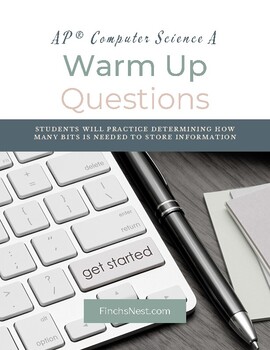
Set of Warm Ups for AP® Computer Science A
This resource is a huge list of questions for the entire AP® CSA course that can be used as warm-up questions to get students starting to think about Java programming from the very beginning of class. Check out this blog post: AP Computer Science CurriculumClick the links below to see more of my popular products!Everything Java - AP®CSA - BundleTruth Tables - Practice Worksheet - not CS class specificFor Loop - Practice Worksheet - for Java Scroll up and click the green star under my name to fol
Subjects:
Grades:
9th - 12th
Also included in: Java - AP® Computer Science A - Curriculum (Bundle)
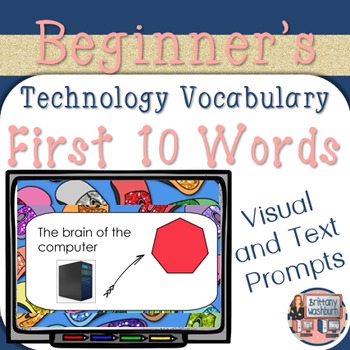
Technology Vocabulary Flash Cards
Technology Vocabulary Flash Cards using SMART Notebook- first 10 words. Perfect for your beginning readers or ELL students with visual graphics and text.
I recommend using these as a "word of the week" with your students and work on each word until the students master it. The activity is easy to use. Set it up as a center after your students have learned all 10 words and they can go through it independently.
I use these as a warm up when we first start class. I assign one student the respons
Grades:
PreK - 2nd

Technology Vocabulary Flash Cards List 2
Technology Vocabulary Flash Cards using SMART Notebook- List 2. Perfect for your beginning readers or ELL students with visual graphics and text.
I recommend using these as a "word of the week" with your students and work on each word until the students master it. The activity is easy to use. Set it up as a center after your students have learned all 10 words and they can go through it independently.
I use these as a warm up when we first start class. I assign one student the responsibility
Grades:
PreK - 2nd
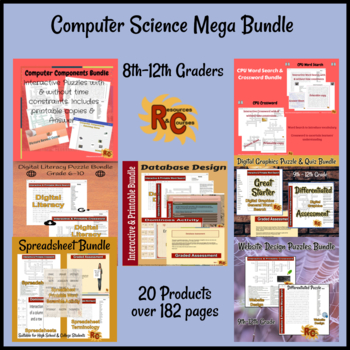
Computer Science Mega Bundle
Computer Science Mega Bundle for 8th to 12th graders; save even more on the individual bundle prices. Answer sheets have been included where appropriate. Please read the detailed bundle product descriptions for full details (links below).Covers 7 Key Areas:Computer ComponentsCentral Processing UnitDatabase Design ConceptsDigital GraphicsDigital Literacy (suitable for grades 6-12)Excel SpreadsheetsWeb DesignBrief Content Overview:Word Searches (printable, HTML & Easel based with & without
Subjects:
Grades:
8th - 12th, Adult Education
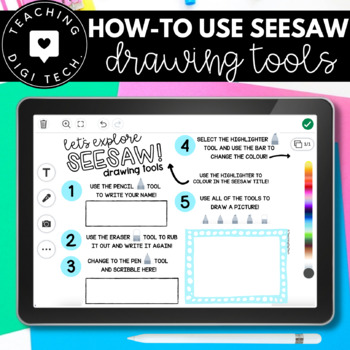
How to use SEESAW for students DRAWING TOOLS - Back to School Online Learning
How to use Seesaw for students activities teach students how to explicitly use the various drawing and pen tools that Seesaw offers!I found as a digital technology specialist teacher too often after holidays or a new school year, students would forget how to use all of the wonderful tools Seesaw provides! This activity is the perfect to use to refresh knowledge, or to up-skill your new students! This activity will teach students how to use all drawing tools - pencil, highlighter, pen, sparkle pe
Grades:
PreK - 8th, Staff

Cybersmart- Cybersafe WHOLE TERM DONE FOR YOU
Cybersafety lessons for 1 lesson per week for the duration of one term. All links are working at time of upload, and all worksheets and activities are included (To make life as easy as possible)
Grades:
3rd - 4th
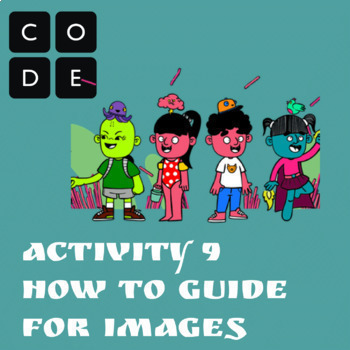
Code.org CSD Unit 2 Lesson 9: Using Images Guide
Enhance your students' coding skills with this comprehensive "How-to Guide for Code.org CSD Unit 2 Lesson 9: Styling Text with CSS." This resource is designed to provide step-by-step instructions and support for educators teaching this specific lesson.In this guide, you will find detailed explanations and examples that will help your students understand the fundamental concepts of styling text using CSS. With clear instructions and practical exercises, your students will learn how to manipulate
Grades:
6th - 8th
NGSS:
MS-ETS1-2
, MS-ETS1-4
, MS-PS1-2
, MS-ETS1-1
, MS-ETS1-3

Canadian Flag Review BOOM CARDS - Digital Interactive Task Cards
Your students will have fun reviewing the Flags of Canada online using these BOOM Cards! They are interactive digital task cards that can be used on a computer, iPad, tablet.....and they are self-marking! These are a great way to make learning the flags more fun!***CLICK HERE FOR A PLAYABLE PREVIEW***What is included:42 interactive multiple choice cardsMultiple choice and fill-in-the-blank cards(With your Teachers Pay Teachers purchase, users new to Boom Learning get a three-month free trial of
Grades:
PreK - 2nd
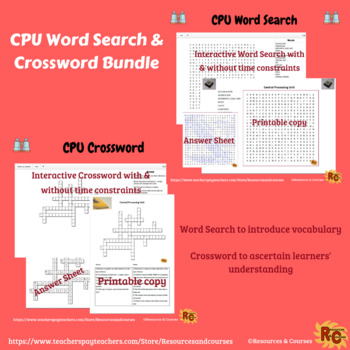
Central Processing Unit Interactive Word Search & Crossword Pair Pack
Are you looking for something a bit different to introduce computers and the CPU process? This bundle contains a great starter & assessment activity. Check out this engaging interactive & printable Word Search & Crossword Bundle. Suitable for 8th to 12th-grade students.A Word Search to help introduce vocabulary associated with the CPU. A great introduction to the topic to familiarise learners with the terminology. Great starter activity. 2 puzzles, same words, different puzzle layou
Grades:
8th - 12th
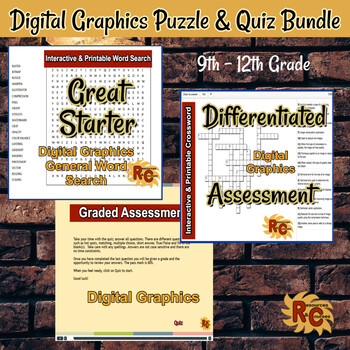
Digital Graphics Puzzles & Quiz Bundle Grade 9-12
The Digital Graphics Puzzles & Quiz is perfect for 9th - 12 Graders and vocational students. The word search is an excellent introduction for increasing the technical vocabulary associated with digital graphics creation. The crossword helps to consolidate understanding of the technical terms related to graphics creation. The graded quiz assesses knowledge of digital tools to create digital graphics for interactive media products. Comprises:Digital Graphics Interactive Word Search:Interactive
Grades:
9th - 12th

Give Me A Shortcut Interactive Quiz
An interactive quiz for learning computer short cuts. Interactive White Board Friendly.
Grades:
2nd - 12th, Higher Education, Adult Education, Staff
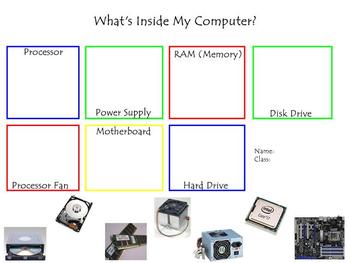
What's Inside My Computer?
Have you ever wondered what's inside a computer and how it works? I use this as a quiz to assess the student's ability to recognize and name the internal parts of a computer. I begin the lesson with a video clip of a computer and how it works. I then open a tower and show them the parts and have parts available for them to touch. Finally, they are asked to open this assessment which I developed using Mimio Teach. It can be used as a interactive activity at a whiteboard or while sitting at their
Subjects:
Grades:
2nd - 8th
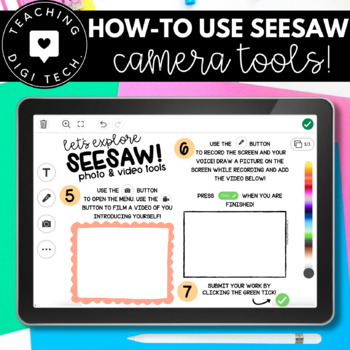
How to use SEESAW for students CAMERA TOOLS - Back to School Online
How to use Seesaw for students activities teach students how to explicitly use the various camera and video tools that Seesaw offers. Through activities students will learn how to use the front and rear-facing camera to insert images into pages, use the video function to insert videos into pages, take screenshots and upload images from their camera roll and take a live video recording of their screen and insert this into their work. This is your go-to resource for teaching students how to use Se
Grades:
PreK - 8th, Staff
Showing 1-24 of 56 results

