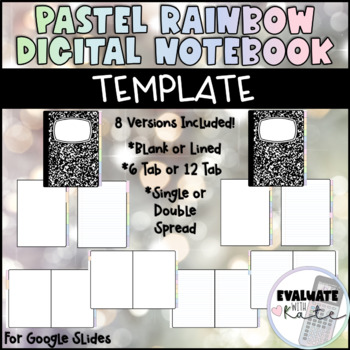Marble Composition Digital Notebook Template for Google Slides
- PDF
- Google Apps™

Description
This product includes 8 versions of a digital notebook for google slides.
- 6 Tab Single Spread Blank Pages Digital Notebook
- 6 Tab Single Spread Lined Pages Digital Notebook
- 12 Tab Single Spread Blank Pages Digital Notebook
- 12 Tab Single Spread Lined Pages Digital Notebook
- 6 Tab Double Spread Blank Pages Digital Notebook
- 6 Tab Double Spread Lined Pages Digital Notebook
- 12 Tab Double Spread Blank Pages Digital Notebook
- 12 Tab Double Spread Lined Pages Digital Notebook
You cannot edit the template itself as they are set as the background of the slides, but you can add your content to it.
Simply add text and images to create your own digital notes for your students.
You can share via google classroom as "make a copy for each student" and give students the ability to add their own notes or fill in your templates.
You can share it with your students as "view only" to provide them with an organized way of viewing your class notes.
It's perfect for distance learning, in class use if you have Chromebooks, or an online homework or review assignment!
By purchasing this product, you are agreeing to use it for personal and classroom use only, and will not sell it or a modified version of it anywhere on the internet.
Note: To use the Google Slides™ activity you and your students must have access to the internet and have individual free Google Drive™ accounts but you do NOT need to use Google Classroom™. Students must be connected to the internet to use this activity. If you do not have Google Classroom, you will need to create a copy for each student OR create a "Force Copy" link.
Check out my Instagram (@evaluatewithkate) and remember to tag me if you post something using my resources!
Remember to leave feedback if you have downloaded any of my products! It is greatly appreciated and you can earn TpT credits!