28 results
Instructional technology interactive notebook interactive whiteboards

How to Use SEESAW for Students - DIGITAL ACTIVITY BUNDLE - Back to School Online
How to use Seesaw for students activities teach students how to explicitly use the various tools that Seesaw offers! This bundle of Seesaw digital activities is perfect for teaching your students how to master all of the tools on Seesaw! There are 7 pages in total that cover a wide range of tools and features and allow your students to practice these in a fun and engaging way! This bundle includes:Text Tool ActivityPhoto & Video Tools ActivityDrawing Tools ActivityGeneral Seesaw Tools &
Grades:
PreK - 9th, Adult Education, Staff

How to Use SEESAW for Students - ALL GENERAL TOOLS- Back to School Online
How to use Seesaw for students activities teach students how to explicitly use the various tools of the Seesaw app - photo, video, text, pens and colours, and more!This resource was designed to help your students master the basic Seesaw tools! I found as a digital technology specialist teacher too often after holidays or a new school year, students would forget how to use all of the wonderful tools Seesaw provides! This activity is perfect to use to refresh knowledge, introduce Seesaw at the sta
Grades:
PreK - 8th, Staff

Bitmoji Classroom Background Google Slide
Classroom Background includes title slide and additional content slide.
Grades:
PreK - 12th
Also included in: Bitmoji Classroom Bundle

January Smart Board Calendar
Are you looking for a fun interactive calendar for January? This winter themed Smart Board calendar is sure to make learning extra fun for your little ones! You can easily add your favorite songs to the slides to make them even more interactive as well. Many common core kindergarten skills are covered throughout the slides.
*This is a Notebook file for SmartBoards, it is not compatible with any other programs.
File Includes:
-Interactive calendar with movable dates
-Days of the Week page with
Subjects:
Grades:
PreK - 1st
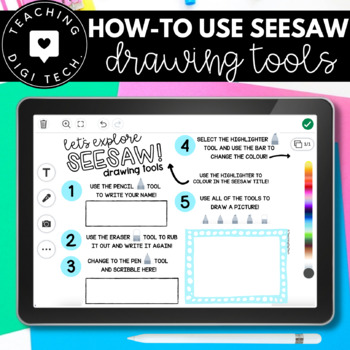
How to use SEESAW for students DRAWING TOOLS - Back to School Online Learning
How to use Seesaw for students activities teach students how to explicitly use the various drawing and pen tools that Seesaw offers!I found as a digital technology specialist teacher too often after holidays or a new school year, students would forget how to use all of the wonderful tools Seesaw provides! This activity is the perfect to use to refresh knowledge, or to up-skill your new students! This activity will teach students how to use all drawing tools - pencil, highlighter, pen, sparkle pe
Grades:
PreK - 8th, Staff

March Smart Board Calendar
Are you looking for a fun interactive calendar for March? This St. Patrick's themed Smart Board calendar is sure to make learning extra fun for your little ones! You can easily add your favorite songs to the slides to make them even more interactive as well. Many common core kindergarten skills are covered throughout the slides.
*This is a Notebook file for SmartBoards, it is not compatible with any other programs.
File Includes:
-Interactive calendar with movable dates
-Days of the Week page
Grades:
PreK - 1st
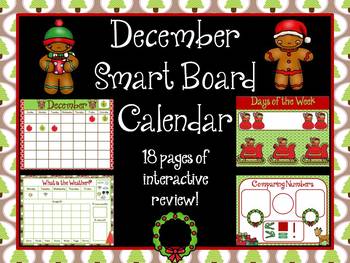
December Smart Board Calendar
Are you looking for a fun interactive calendar for December? This December/Christmas themed Smart Board calendar is sure to make learning extra fun for your little ones! You can easily add your favorite songs to the slides to make them even more interactive as well. Many common core kindergarten skills are covered throughout the slides.
*This is a Notebook file for SmartBoards, it is not compatible with any other programs.
File Includes:
-Interactive calendar with movable dates
-Days of the We
Grades:
PreK - 1st

Farmhouse Bitmoji Classroom
Use this Farmhouse Bitmoji Classroom within an Interactive Notebook or as a pdf to send out to students. You can completely customize this document with your own links and bitmoji. If you have any questions about setting up your links please reach out to me, I would love to help!
Grades:
Not Grade Specific
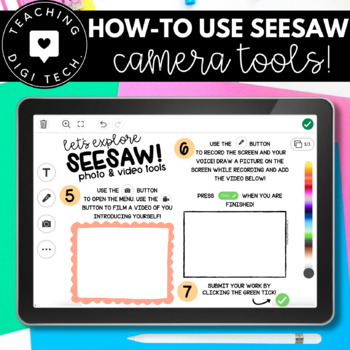
How to use SEESAW for students CAMERA TOOLS - Back to School Online
How to use Seesaw for students activities teach students how to explicitly use the various camera and video tools that Seesaw offers. Through activities students will learn how to use the front and rear-facing camera to insert images into pages, use the video function to insert videos into pages, take screenshots and upload images from their camera roll and take a live video recording of their screen and insert this into their work. This is your go-to resource for teaching students how to use Se
Grades:
PreK - 8th, Staff

Islamophobia Ethics
I used this SmartBoard presentation immediately after teaching the Holocaust with my ERC class (grade 10).
This lesson explores how hate is still prevalent in today's society. I've included my lesson plan, please see "product preview". This presentation discusses phobia and looks at how Islam is discriminated against- both in a direct and indirect fashion. I include many video links, such as the intro to Aladdin and Little Mosque on the Prairie.
Grades:
9th - 11th

Representation of the Divine in Story (SmartPresentation and Writing Activities)
I used this Smartboard presentation when exploring "Representations of the Divine" in Ethics and Religious Culture, for secondary 2. Enough material for at least a week worth of lessons.
This lecture explores how the Divine is represented in different stories in different religious traditions. Students will be able to compare and contrast how different traditions explore representations of the divine. Students will also look at THEME vs. MORAL and fill out a chart as a group.
There are You
Grades:
7th - 9th

God and the Devil. Ethics class
I used this Smartboard presentation while lecturing about Representations of the Divine. After talking about God for a while, I decided to talk about the Devil and how he is portrayed in Western Culture.
This presentation includes a pre-assessment, in which you judge what students know about the devil. It then includes a lecture about the religious basis of the devil and a cross religious comparison. It explores Satanism and evil forces in different religions.
The presentation ends with
Subjects:
Grades:
7th - 9th

CONDITION PRACTICE_IF THIS... THEN THAT MATCHING
Help teach conditional statements in a fun way to your students by having them match the condition (IF this.. statement) with the correct conclusion (THEN that... statement.)Simple drag and drop activity16 problemsIncludes animated answer key
Grades:
PreK - 4th
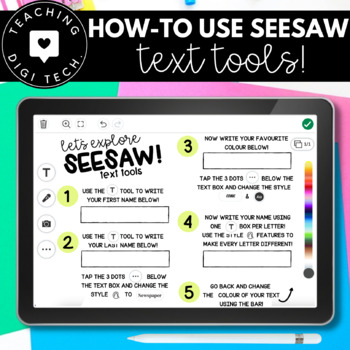
How to use SEESAW for students TEXT TOOLS - Back to School Online Learning
How to use Seesaw for students activities teach students how to explicitly use the various text tools that Seesaw offers!Students will learn how to insert text, change the colour, alter the font, justification and background of the text box through 2 pages of activities. The first page of activities will require students to insert text and manipulate it, while the second page requires students to manipulate text that is already inserted - reinforcing key skills. This is your go-to resource for t
Grades:
1st - 8th, Staff
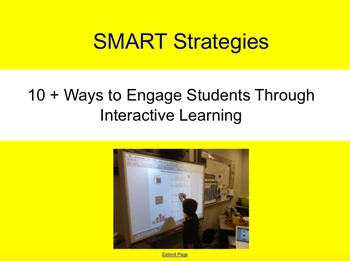
SMART Notebook Strategies: 10 + Ways to Engage Students; Interactive Learning
This instructional SMART Notebook file provides users with 10+ ways to utilize interactivity on the interactive white board to engage students. Strategies include erase to reveal, layering, and picture transparency, just to name a few. The Notebook file contains directions (on pull tabs) to create each strategy, and example of each strategy in use, and 5 opportunities to practice the strategies. This file provides a hands-on opportunity for staff development in implementing SMART Board techni
Grades:
Staff
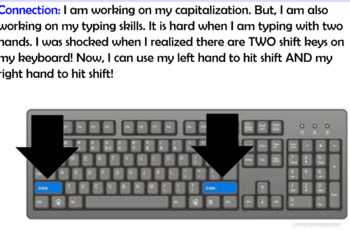
Typing Lessons- Shift Key
In this SMART notebook, you will find a mini lesson that models and allows for practice with using the shift key for typing. The skills included are vital for students to learn how to become accurate and more efficient on a computer/chromebook. Check out the other lessons, too!
Grades:
1st - 5th
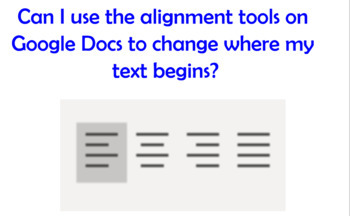
Typing Skills- Alignment Lesson
In this SMART notebook, you will find a mini lesson that models and allows for practice with using the alignment keys for typing. The skills included are vital for students to learn how to become accurate and more efficient on a computer/chromebook. Check out the other lessons, too!
Grades:
1st - 5th
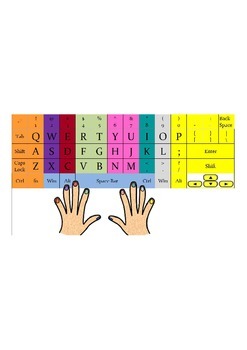
Smartboard -- Lesson_Typing by Color
This product is available from Educating Eager Einstein's
ckolaczynski@ccaschool.com
This is an interactive teaching tool for keyboarding for younger grades. If you downloaded my free colored keyboard and letters, this item is a companion.
You can bundle this item with the Colored Keyboard.
Grades:
3rd - 5th

Weekly Daybook Notebook (Editable)
Personalise this notebook to utilise as your day book with your class!
It has been designed to remain on the interactive whiteboard all day and all of your teaching will stem from this notebook.
Includes;
- Home screen with Monday to Friday links.
- Links to Class Dojo and GoNoodle (quick access of a morning to have both websites ready for the day).
- Each day has the days timetable with links to each activities notebook page for that day.
- An analogue clock on each day
- Timers and group gene
Grades:
Not Grade Specific
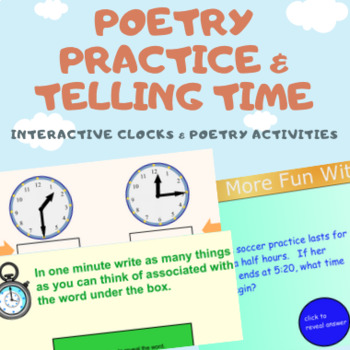
Telling Time & Poetry (2 in 1) - Interactive Clocks & Poetry Activities PRIMARY
two interactive smartboard activities for primary students who need practice on-- telling time -- creating poetry
Subjects:
Grades:
1st - 3rd

Smartboard - Lesson_Typing by Color
All of my products pertaining to teaching the student to type are color coordinated. The colors used for these keys will reinforce any lesson you may have already purchased, making this complete keyboarding course unified.
As you introduce the student to a new letter or just reinforcing the memorization of the keyboard, this hands-on activity will be a useful tool.
Have the student (either individually or in teams) use the smartboard to drag the correct letter matching the correct finger. The
Grades:
3rd - 6th
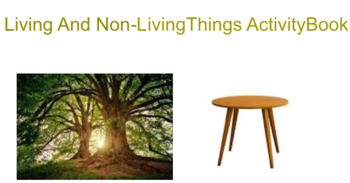
Smart Notebook Living And Non-Living Things Adapted Interactive Activity Book
This book will help you to discriminate the two categories of both living and non-living things. You will interactively select items from both categories and hear each read to you after clicking and dragging each to their proper category. Each page has colorful pictures to grab your attention. It also includes a graphic organizer.
Subjects:
Grades:
K - 3rd

Letter A-Z Hunts Smart Notebook
26 Pages of letter hunts. Upper and lowercase combined hunts for each letter.
Subjects:
Grades:
PreK - 2nd
Types:
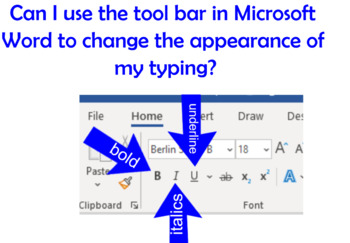
Typing Lesson- Bold, Italics and Underline
In this SMART notebook, you will find a mini lesson that models and allows for practice with using the Bold, Italics and underline tools for typing. The skills included are vital for students to learn how to become accurate and more efficient on a computer/chromebook. Check out the other lessons, too!
Grades:
1st - 5th
Showing 1-24 of 28 results

