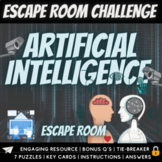1,748 results
Computer science activities for Microsoft Word
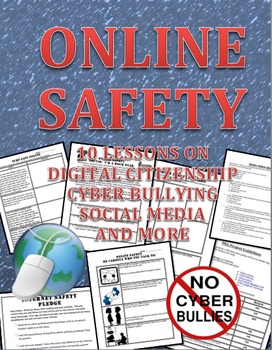
Online Safety, Digital Citizenship, Cyber Bullying and Surfing Safe Workbook
This is a 10 lesson workbook that discusses how to be safe online, digital citizenship, cyber bullying and surfing safe to include social media.
Here is what is in the packet:
1. Online safety scenario worksheet
2. Digital Life: Playing it safe online. Short article with questions.
3. Creating an internet safety poster activity
4. Online safety Quiz that includes an answer key
5. Public Service Announcement activity about being safe online that includes a rubric and example.
6. Online
Grades:
6th - 9th
Types:
Also included in: Online Safety and Digital Citizenship Big Bundle of Internet Safety
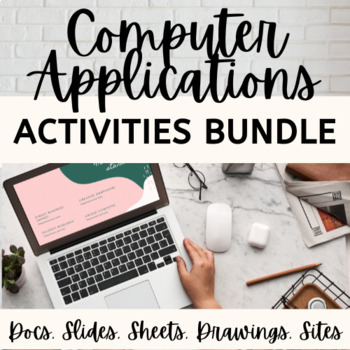
Computer Applications Activities Bundle
This Computer Applications Course Bundle includes activities for the following topics:Ice Breaker Activity30 Daily Bell Ringers Digital Footprint Slideshow & ActivityParts of a Computer Slideshow, Guided Notes & ActivityEmail Communication Slideshow & ActivityInternet Safety Scavenger HuntIntro to KeyboardingGoogle Docs Formatting ActivitiesGoogle Sheets ActivitiesGoogle Slides ActivitiesGoogle Drawings ActivitiesGoogle Sites ActivityFinal ProjectA total of 36 resources are included
Grades:
6th - 12th
Types:
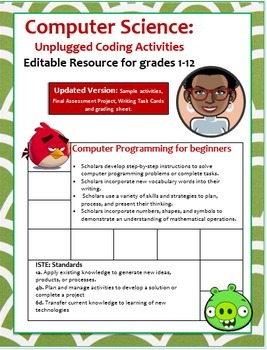
Computer Science: Computer Programming "Angry Birds Game" Editable Resource
Greetings,I would like to thank you so very much for viewing this product. Out of all the Computer Science resources I have created, this Unplugged Coding Activity is one of my all time favorites.So you want to teach young scholars how to write lines of code? Look no further. What better way to introduce them to Computer Programming than empowering them to use their imagination to create their very own video game.Using the Angry Birds' theme, scholars are given a variety of tasks and challeng
Grades:
1st - 12th, Adult Education

Google Earth Scavenger Hunt
This is a fairly straightforward Scavenger Hunt to use with Google Earth. Students simply type in the coordinates and record their findings. This is a fun thing to do if a student is done with their work early or for a fun Friday activity. This usually takes students about 30 mins to complete. Now comes with key!
If you do not have Google Earth installed, you can now download a free plug-in for Chrome here:
https://www.google.com/earth/explore/products/plugin.html
UPDATE: As Google begins
Grades:
6th - 12th
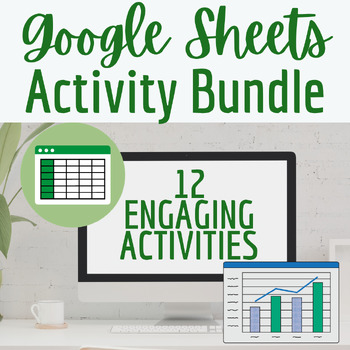
Google Sheets Activities Bundle
This bundle includes 12 engaging Google Sheets Activities consisting of:Introductory level (Shows students why spreadsheets are useful and efficient)Intermediate level (formatting, sorting, formulas)Advanced level (conditional formatting, pivot tables)Links to the Products included in this bundle:Intro Activity: Calculator VS SpreadsheetSpreadsheet Vocabulary Word SearchGoogle Sheets Basics Google Sheets Budgeting ActivityGoogle Sheets Functions ActivityPivot Tables ActivityGoogle Sheets Large D
Grades:
6th - 12th, Higher Education
Types:

Wall-E Movie Guide in Spanish & English | Pixar | Science and Technology
2 Movie Guides. 1 completely in English and 1 completely in Spanish. 28 Movie Guide Questions in chronological order that include pre-listening questions, questions to answer during the movie, and reflection/analysis questions that can also serve as discussion questions after the movie. Rated G and perfect for any classroom! Includes Answer Key.2 guías de películas. 1 completamente en inglés y 1 completamente en español. 27 Preguntas de la guía de películas en orden cronológico que incluyen preg
Grades:
PreK - 12th
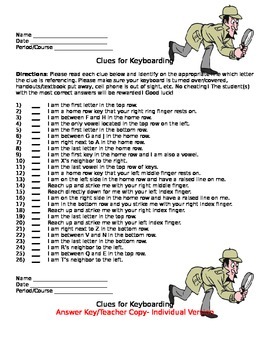
Keyboarding- Clues for Keyboarding- Memorizing the Keys Activity/Game
Keyboarding- Clues for Keyboarding- Memorizing the Keys Activity/Game
Note: Thumb nail images very messed up. Each activity/answer key is on its own separate page- not starting on the same! 6 pages altogether. Will be perfect when download.
This download that is a Word document contains 3 versions of the same activity. Students will be given a list of 26 clues (one for each letter of the alphabet) and they need to identify what letter key the clue is referring to. Examples of clues include: I
Grades:
4th - 12th, Adult Education
Types:
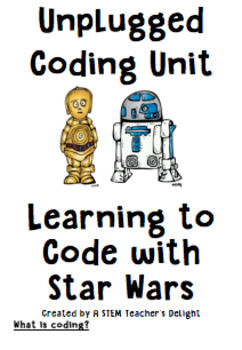
Coding with Star Wars - An Unplugged Unit for Coding
This is a great resource to teach children about coding. You don't need to know how to code to teach coding. Your students will love this hands-on learning activity as they help the characters reach each other.
I have included an easy game board and pieces so students can create their own game. There are endless possibilities.
Tittle Page
What is Coding? An easy explanation.
Vocabulary
Three worksheets
Game Board & Game Pieces
The 12th page is credits.
Grades:
K - 3rd
Types:

Microsoft Excel Spreadsheet Tasks Booklet
This is a 24 page booklet with 14 Spreadsheet tasks for use with Microsoft Excel including the following features:
Simple +, - , * and /
Formatting cells
Sum, Max, Min and Average functions
If statements
Charting
I have used this booklet with my own classes and it has engaged them and the students have enjoyed the exercises. Each task gives clear instructions to students and gives files names for each task
Subjects:
Grades:
9th - 11th
Types:
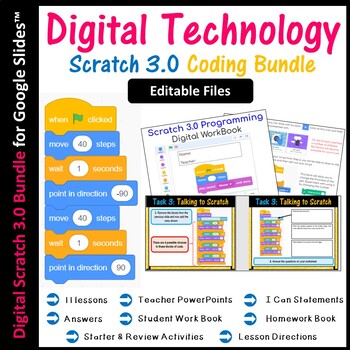
Editable Scratch Coding Lesson Plans Bundle - Computer Science
This is the EDITABLE bundle for Scratch 3.0. Resources open in Google Slides so that resources can be shared with students in Google Drive or Google Classroom. This bundle is suitable for Distance Learning. These lessons are not just step by step tutorials, but cover programming concepts in details such as IF statements, loops etc…. Questions in the worksheet also expect students to look at their created scratch blocks and explain how and why they work as well as how and why they can be modified
Grades:
Not Grade Specific
Types:

EDITABLE Digital Citizenship Cybersecurity Computer Science Webquest!
Digital Citizenship Cybersecurity Computer Science Webquest!Introducing concepts of protecting personal information, research, being safe with e-mail, banners, advertisements, cyberbullying, and more in a practical and applicable way for kids!How to be safe, smart and responsible on the internet!
Grades:
3rd - 8th
Types:
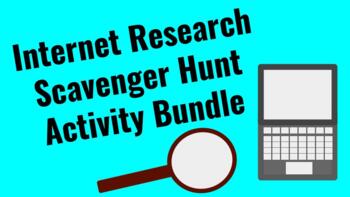
Online Scavenger Hunt Bundle for Research Skill Practice
This is a set of three online scavenger hunts I use in my classroom to give students practice learning to locate specific information online. It has been a good activity for helping them hone their skills in keywords and search engine techniques. Each hunt requires a little more skill in locating answers, and each adds an additional level of citation notation. I have found that these make the process more enjoyable for the students and more efficient and effective for me. In the past, I relied o
Grades:
7th - 10th, Not Grade Specific
Types:

Website Design Project Using Weebly
This is a very fun assessment/project that provides students the opportunity to explore the creative world of web design while working through the process of the Design Cycle. The Unit Question students are working towards is as follows: How can I use technology to properly and safely communicate? Students have the awesome opportunity to create a website about an approved topic using a free online program called Weebly. This bundle includes the teacher directions, student directions, brainsto
Grades:
6th - 10th
Types:

Computer Activity: Microsoft Word-Draw a Halloween Scene with the Drawing Tools!
What a great computer activity for October! This three-page product contains two pages of detailed, step-by-step instructions to help guide students through making a Halloween scene with Microsoft Word. This activity will help teach and reinforce how to do such things as use the drawing tools, use WordArt, insert clip art, use gradients and apply shadows, etc. The third page is an example of what the finished product may look like! This is conveniently left in Word formatting, so that any te
Grades:
5th - 8th
Types:
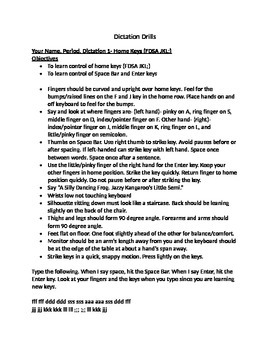
Keyboarding- Typing- Dictation Drills
Keyboarding- Typing- Dictation Drills
This is a 18 page document that contains 20 dictation drills that cover all the letters, numbers, symbols, etc. on the computer keyboard. Each dictation drill contains an objective, what fingers to use for each key, where the keys are located, what the keys are used for if applicable (symbol/punctuation keys), and then lines of text to dictate to the students. This document is for teachers to use. At the end of the document there is an evaluation sheet that
Grades:
5th - 12th, Higher Education, Adult Education
Types:

Fun & Games for the Computer Lab
**One of my BEST SELLING products!!**
This unit includes many ideas, links, and printables that can be used either in an Elementary Computer Lab or as part of a Computer station in an Elementary Classroom.
**Updated: 10/11/17**
Table of Contents
Page 3: Fun Station Ideas for Computer Lab Rewards
Page 4: Computers & Technology Word Search
Page 5: Picture-Which Finger Should I Use?
Page 6: Fun Icons and Clip Art
Page 7: Computer Keyboard Worksheet
Page 8: Monitor Maze
Pages 9-10: Fun Site
Grades:
PreK - 6th
Types:
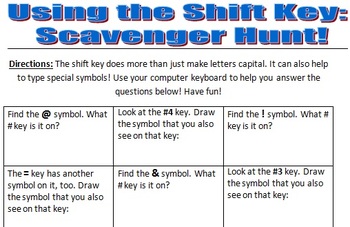
Shift Key Scavenger Hunt!
*ONE OF MY BEST SELLING PRODUCTS!*
These worksheets are to help students learn to find where the special character keys are located on the computer keyboard. It helps them to realize that the Shift Key can be used for other marks besides just capital letters!
***Now 2 Worksheets!***Updated: 7/14/16!
Grades:
2nd - 4th, Adult Education
Types:

Original Manuscript Contract: JAVA Numerical Casts | High School
This download is equivalent to a written contract that guarantees the mail delivery to you of the original, hand-written 7 (seven) pages document called JAVA Numerical Casting Exercises.The document was manually written by Adrian M Corbuleanu, author of Computer Science Resources.After paying for the resource (which automatically deposits the funds in TpT's escrow account), the specific steps to get the original resource in mail are as follows:1. Send an e-mail to computerscienceeducator@gmail.c
Subjects:
Grades:
10th - 12th
Types:
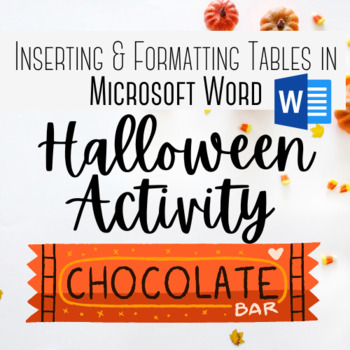
Microsoft Word Halloween Activity
Students will practice inserting & formatting tables in Microsoft Word using a Halloween candy prompt. Formatting skills include: Inserting a table with a specific number of columns and rows Entering DataFont SizeAlignmentTable DesignSortingAuto-FitBordersLooking more more halloween activities? Check out the activities below!Economics Halloween ActivityAccounting Halloween ActivityGoogle Docs Halloween ActivityLooking more more activities that work with tables? Try these activities!Highest P
Grades:
6th - 12th
Types:
Also included in: Microsoft Activities Bundle

Drag and Drop the Keys (MS WORD Version)
* This activity needs to be completed in MS Word. To learn about the GOOGLE DRIVE version click here.Unlock the world of digital literacy for your students with “Drag and Drop the Keys!” This interactive activity is crafted to captivate young minds and introduce them to the essential keys of a keyboard. It’s an engaging way to start their journey into the digital age.Develop Essential Skills Through PlayAs students drag and drop the keys to their correct places, they’ll not only learn the keyboa
Grades:
K - 3rd
Types:

Speed vs Torque Engineering Design Project using VEX (Engineering/Robotics)
In this project students are tasked with working on an engineering design team in the development of a solution to a given problem. The provided scenario provides students the option of designing a remote-controlled car which either resembles a tow truck and is required to produce a high torque output, or a car that resembles a dragster and is required to produce a high-speed output. These contrasting problems are designed to show how gear trains can be used to change output speeds and torque an
Grades:
9th - 12th
Types:
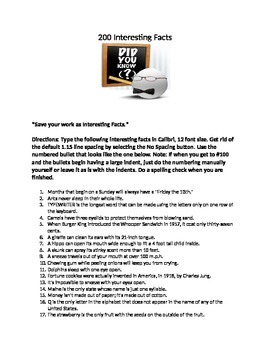
Keyboarding- Typing- Interesting Facts
Keyboarding-Typing- Interesting Facts
This assignment consists of a list of fun interesting facts. The list contains 200 interesting facts. It is 6 pages long. This is a fun assignment for students to complete. It can be done as an early finisher assignment when they complete a particular class assignment and/or can be used to practice their typing skills. Students will enjoy reading the interesting facts while perfecting their typing skills at the same time.
Please see the preview sample to
Grades:
5th - 12th, Higher Education, Adult Education
Types:
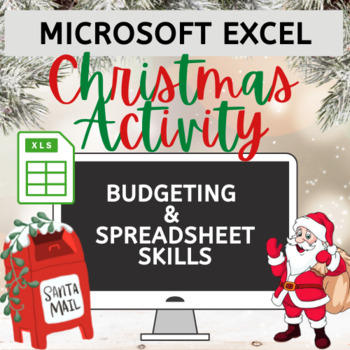
Microsoft Excel Christmas Activity
Looking for an activity that allows you to assess student learning but also gets students in the holiday spirit? In this activity:Students will use budgeting and excel skills in order to shop for christmas gifts for 8 hypothetical children in need using a budget of $750. Students must stay organized by inputting all information into excel. Assesses Excel skills such as adding and renaming worksheets, identifying cells and inserting information, formatting cells, using formulas, copying and pasti
Subjects:
Grades:
8th - 12th
Types:
Also included in: Microsoft Activities Bundle
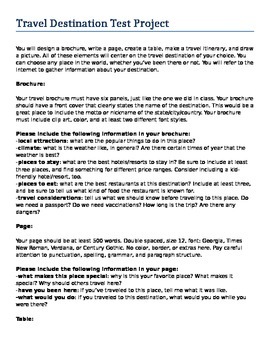
Microsoft Word Travel Destination Test Project - Sub Folder
This is a three-page Word document that details a large project for Word Processing or Computer Applications students. The project asks students to choose a travel destination and create documents based on it. They are asked to create a brochure, a 500 word essay, an itinerary, a drawing, and a table.
This project took my students a week in a 50 minute class. I used it as a final exam test project, but it could work as midterm, a large assignment, or broken up into five separate assignments. Ad
Grades:
6th - 12th, Higher Education
Types:
Showing 1-24 of 1,748 results